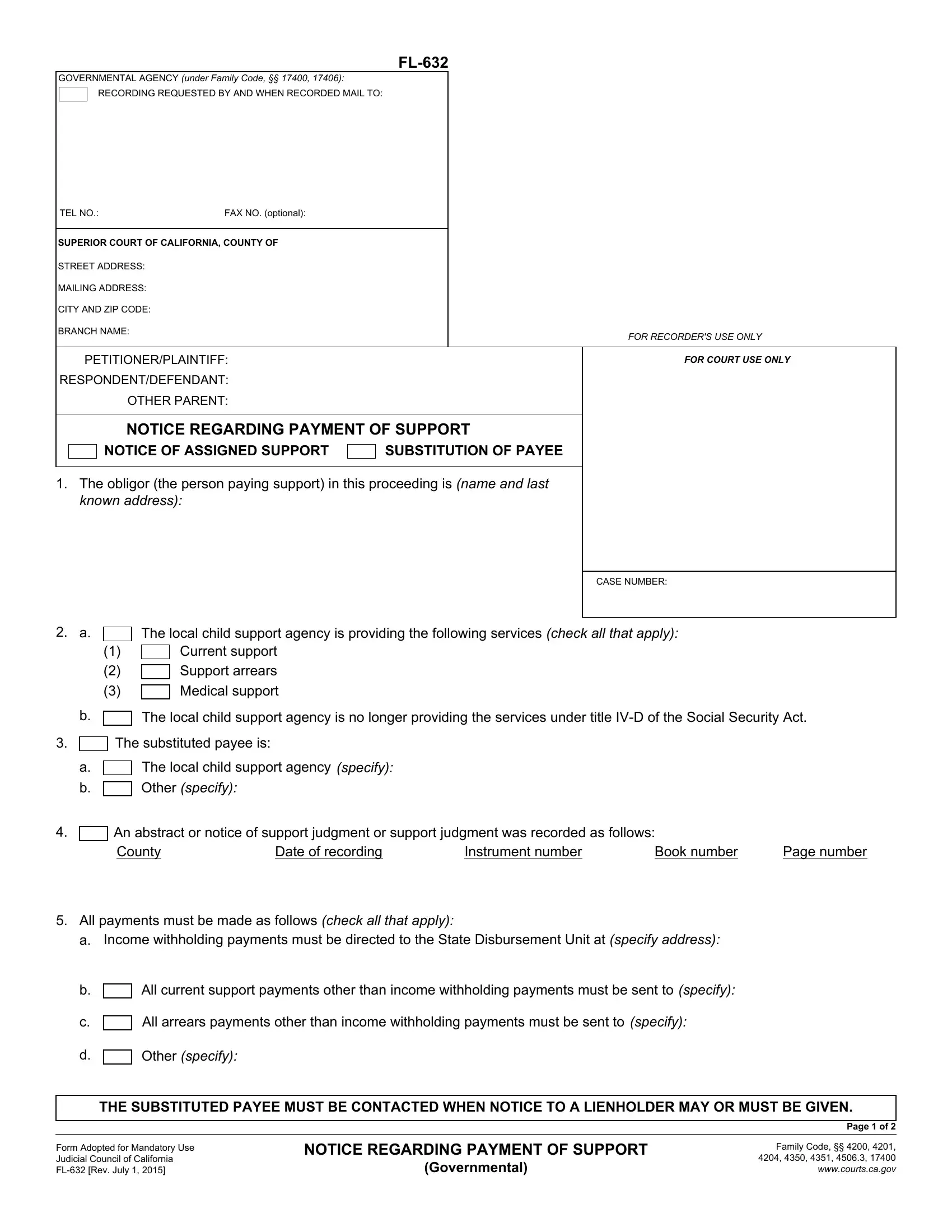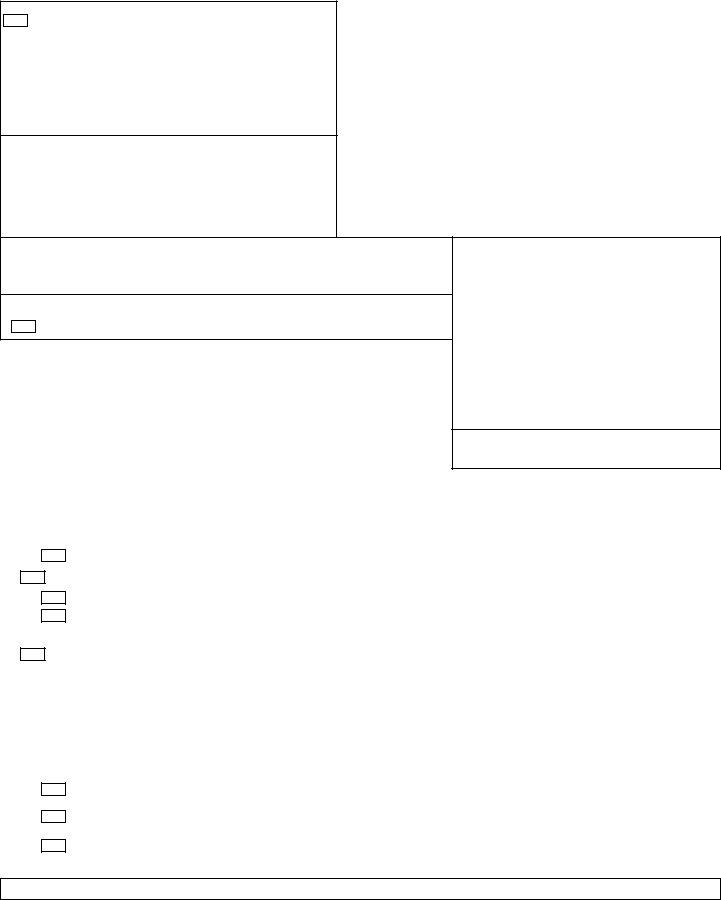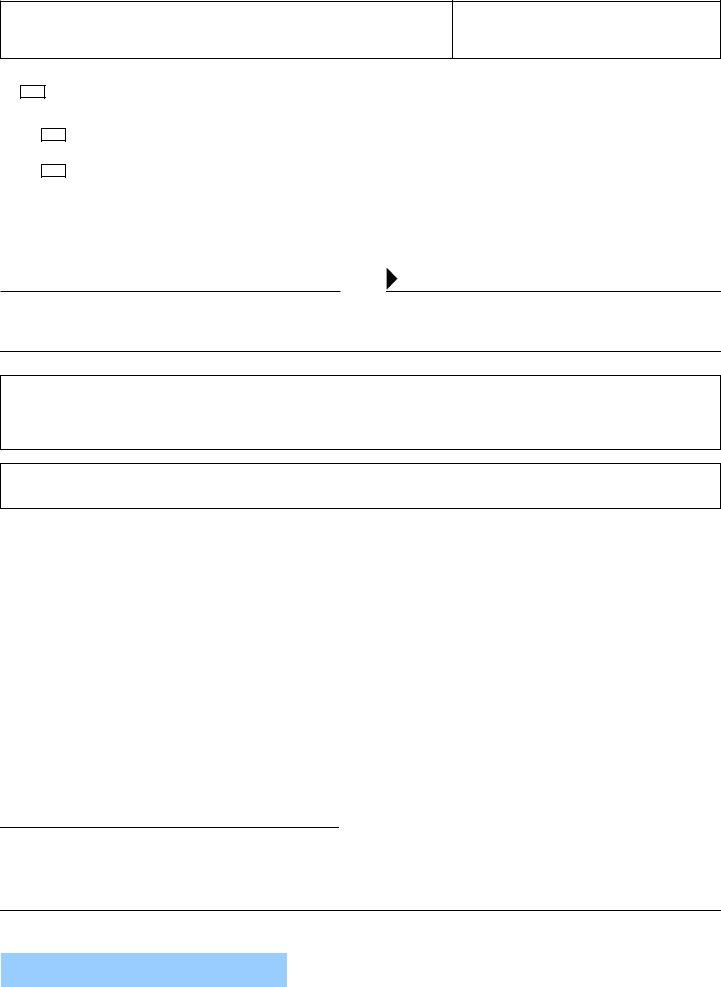You could fill in regarding payment support online easily by using our online PDF editor. FormsPal is focused on giving you the ideal experience with our editor by regularly introducing new capabilities and upgrades. Our editor has become even more helpful as the result of the newest updates! So now, editing documents is simpler and faster than ever before. To start your journey, take these simple steps:
Step 1: Click the "Get Form" button in the top area of this webpage to access our tool.
Step 2: This tool helps you modify almost all PDF documents in many different ways. Modify it by writing your own text, correct original content, and include a signature - all readily available!
This PDF form will need you to provide specific details; in order to ensure accuracy, you should adhere to the following recommendations:
1. While filling out the regarding payment support online, make certain to complete all needed fields in their relevant area. It will help hasten the work, making it possible for your details to be handled promptly and properly.
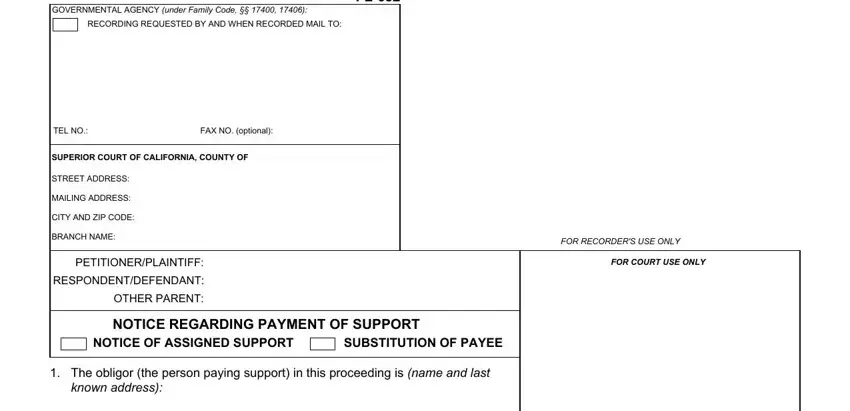
2. After completing the last part, go to the subsequent stage and fill out the essential details in all these blank fields - The local child support agency is, Current support, Support arrears, Medical support, CASE NUMBER, The local child support agency is, The substituted payee is, The local child support agency, specify, Other specify, An abstract or notice of support, Instrument number, Date of recording, Book number, and Page number.
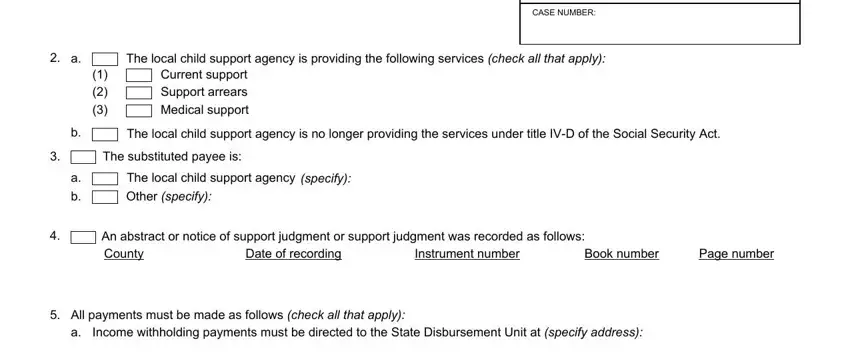
Those who use this document generally make some errors while completing Medical support in this part. Be sure you double-check what you enter right here.
3. This 3rd step is rather easy, All current support payments other, specify, All arrears payments other than, specify, Other specify, THE SUBSTITUTED PAYEE MUST BE, Form Adopted for Mandatory Use, NOTICE REGARDING PAYMENT OF SUPPORT, Governmental, Page of, and Family Code wwwcourtscagov - these empty fields will have to be filled out here.
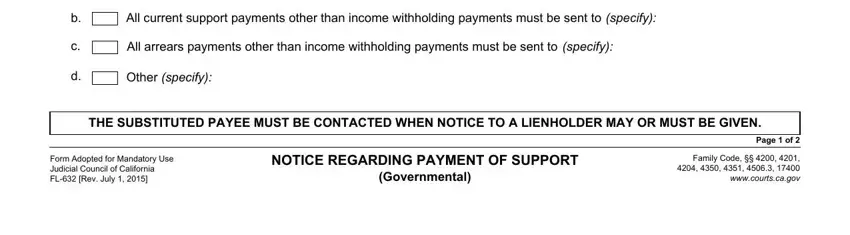
4. All set to proceed to the next section! Here you'll have all these An assignment of support rights by, Each parent must notify the local, Date, TYPE OR PRINT NAME, SIGNATURE, A notary public or other officer, No acknowledgment is required when, NOTICE, and ACKNOWLEDGMENT blanks to fill in.
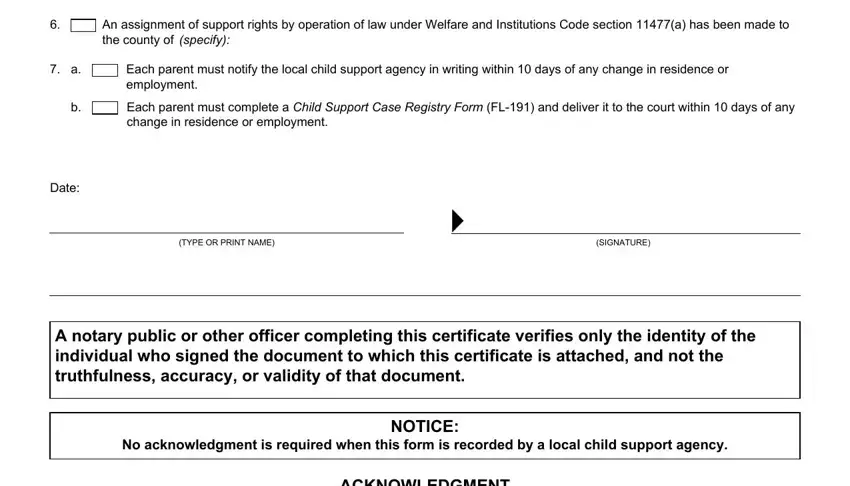
5. The form needs to be concluded with this particular area. Here you will notice a full listing of blanks that have to be filled in with correct details for your document submission to be complete: STATE OF CALIFORNIA COUNTY OF, On personally appeared, before me, here insert name and title of the, who proved to me on the basis of, I certify under PENALTY OF PERJURY, WITNESS my hand and official seal, SIGNATURE OF NOTARY, FL Rev July, NOTICE REGARDING PAYMENT OF SUPPORT, Page of, Governmental, For your protection and privacy, This Form button after you have, and Seal.
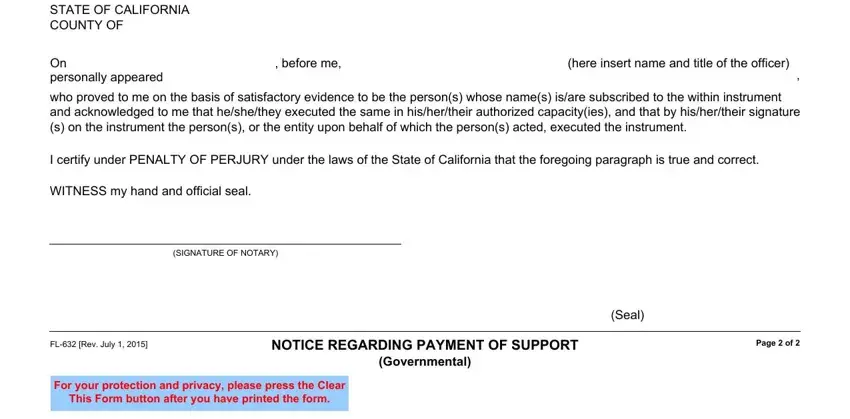
Step 3: Confirm that your details are right and then press "Done" to progress further. Get the regarding payment support online when you subscribe to a 7-day free trial. Instantly get access to the form within your personal account, with any modifications and changes being conveniently kept! FormsPal guarantees your data privacy by using a protected system that never records or shares any sensitive information used. Be assured knowing your documents are kept protected each time you use our editor!