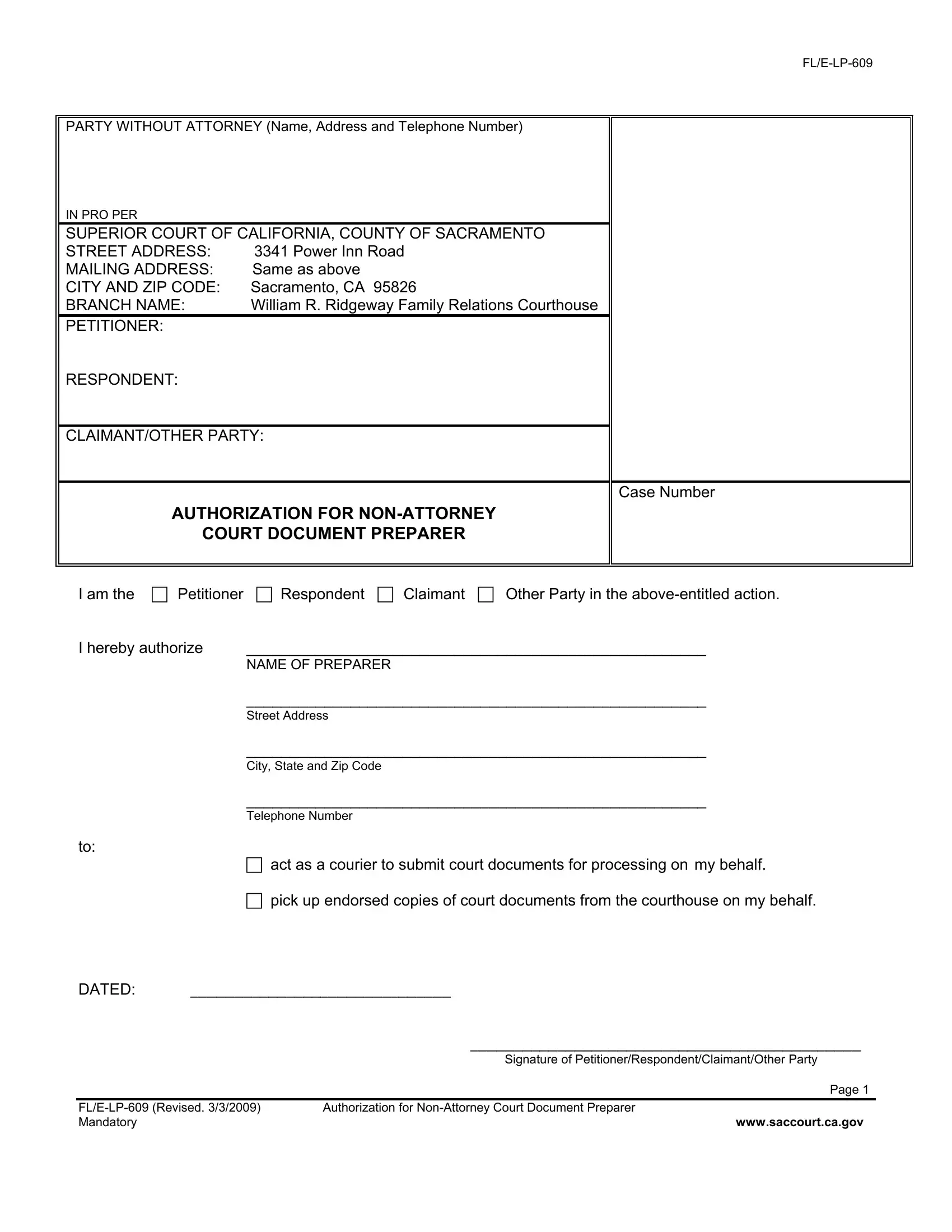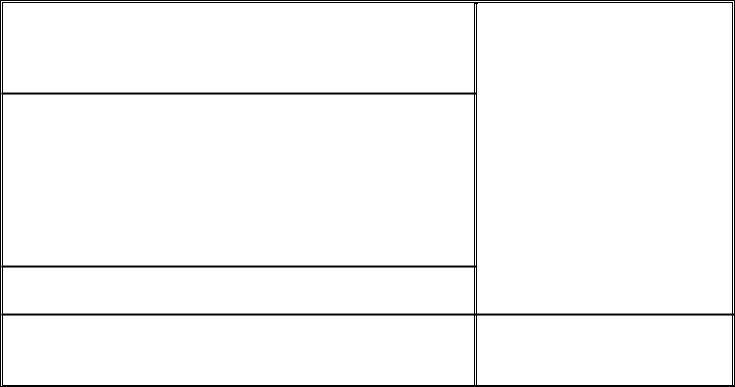If you need to fill out Form Fl E Lp 609, you won't need to download and install any programs - just try our PDF tool. To make our tool better and less complicated to utilize, we consistently come up with new features, with our users' feedback in mind. Getting underway is simple! Everything you should do is stick to the next easy steps directly below:
Step 1: First of all, open the tool by clicking the "Get Form Button" above on this site.
Step 2: Using our advanced PDF file editor, you're able to accomplish more than merely fill out blank form fields. Express yourself and make your docs seem professional with customized text added in, or optimize the original input to perfection - all comes along with the capability to add any pictures and sign it off.
If you want to complete this PDF form, ensure that you enter the required details in each blank:
1. To begin with, while completing the Form Fl E Lp 609, beging with the part that features the following fields:
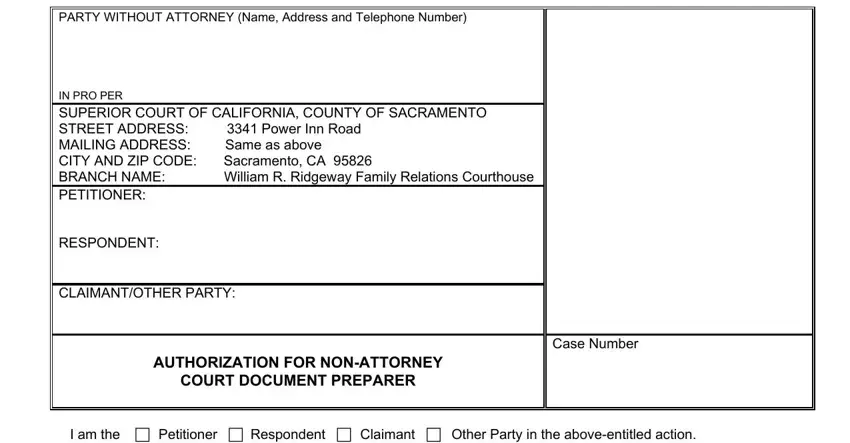
2. Just after the prior part is done, go on to enter the suitable details in these: Telephone Number, City State and Zip Code, Street Address, NAME OF PREPARER, I am the Petitioner Respondent, act as a courier to submit court, pick up endorsed copies of court, Signature of, and Page.
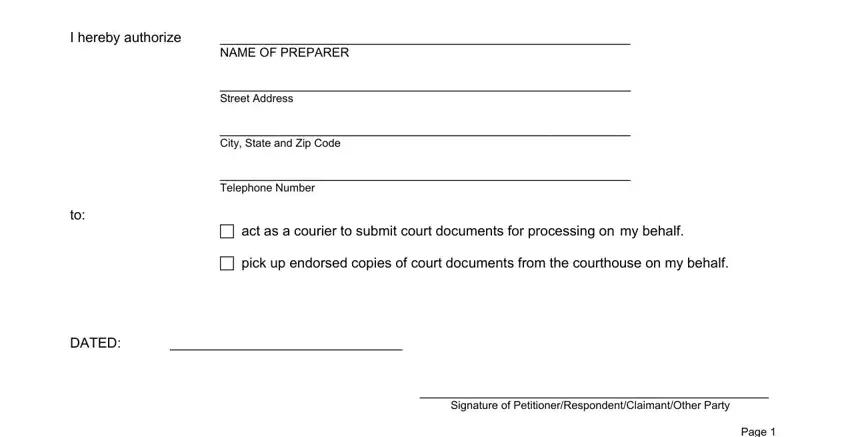
Those who work with this PDF frequently make some errors while filling in Signature of in this area. You should definitely reread what you enter right here.
Step 3: Confirm that your information is accurate and click on "Done" to proceed further. Find the Form Fl E Lp 609 after you sign up for a free trial. Immediately use the pdf document in your FormsPal account page, along with any modifications and adjustments all synced! FormsPal guarantees safe form completion without personal data record-keeping or any kind of sharing. Be assured that your information is in good hands here!