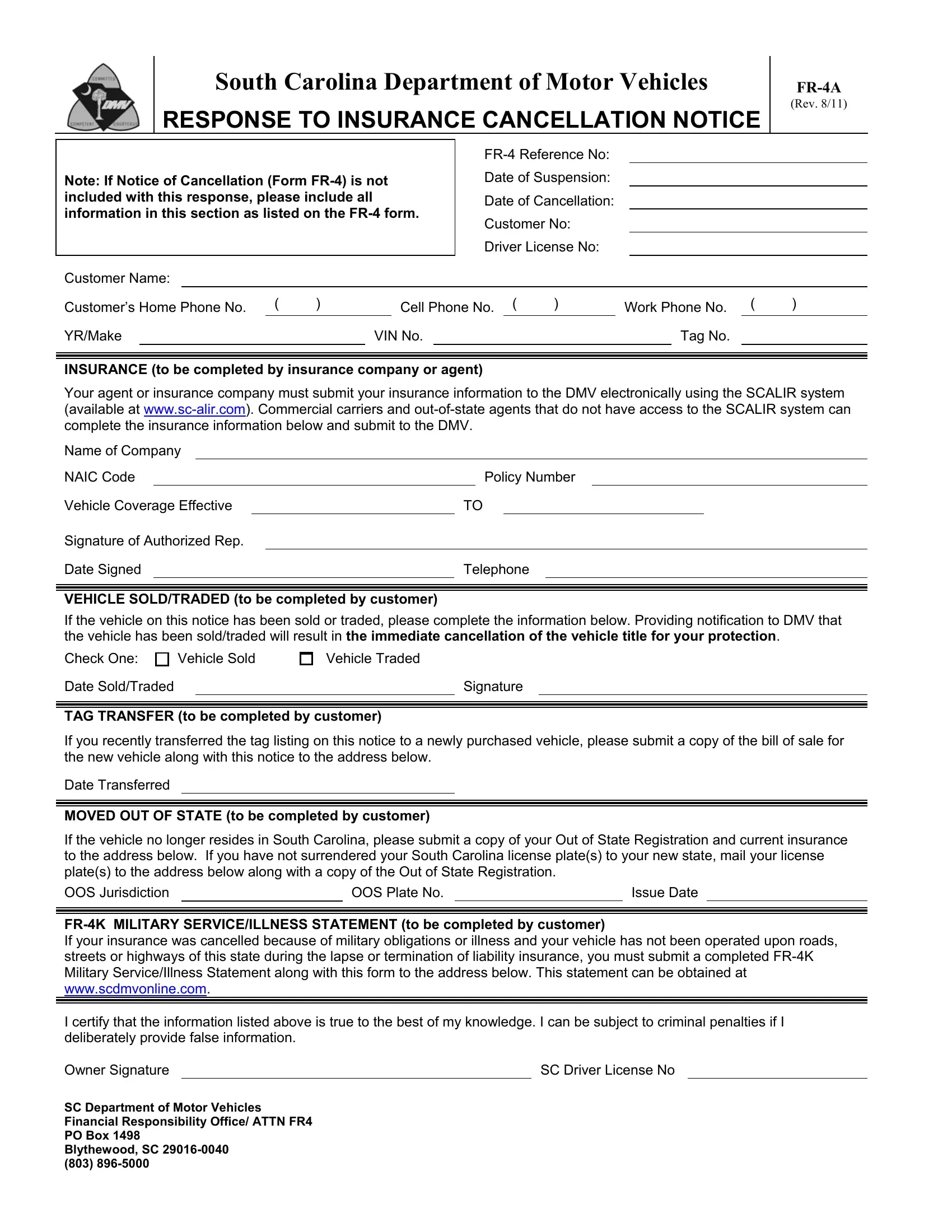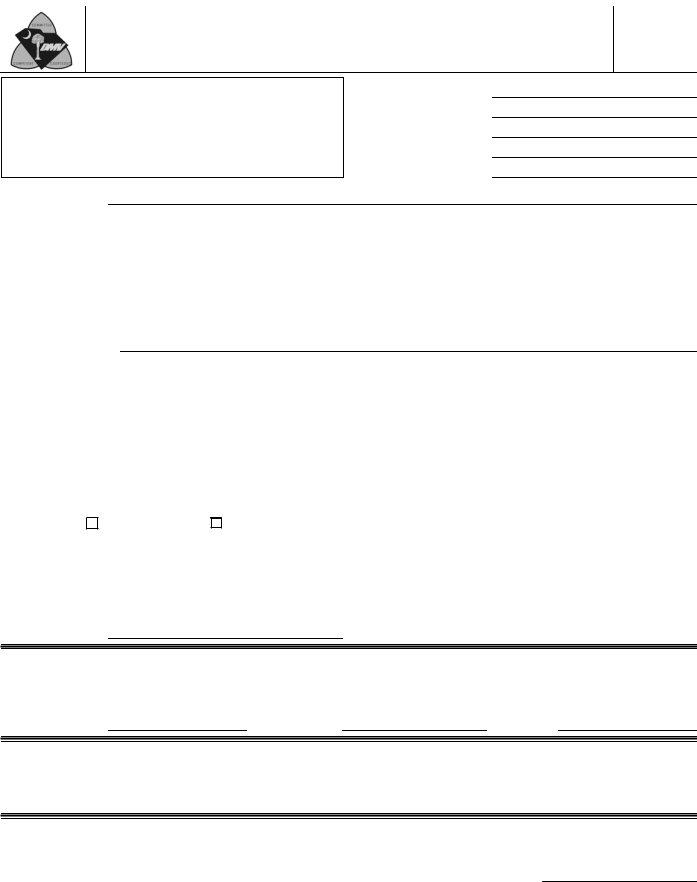Once you open the online PDF editor by FormsPal, you can fill out or modify South_Carolina right here. The tool is constantly updated by us, receiving awesome functions and turning out to be greater. Here's what you would have to do to begin:
Step 1: Press the "Get Form" button at the top of this page to get into our PDF tool.
Step 2: Using this online PDF file editor, it's possible to do more than simply fill in blanks. Edit away and make your docs look perfect with customized text incorporated, or fine-tune the original content to perfection - all that supported by the capability to incorporate stunning pictures and sign the PDF off.
This PDF form will need particular details to be filled out, thus ensure that you take the time to provide what is expected:
1. Complete the South_Carolina with a group of necessary blanks. Collect all of the information you need and ensure there's nothing forgotten!
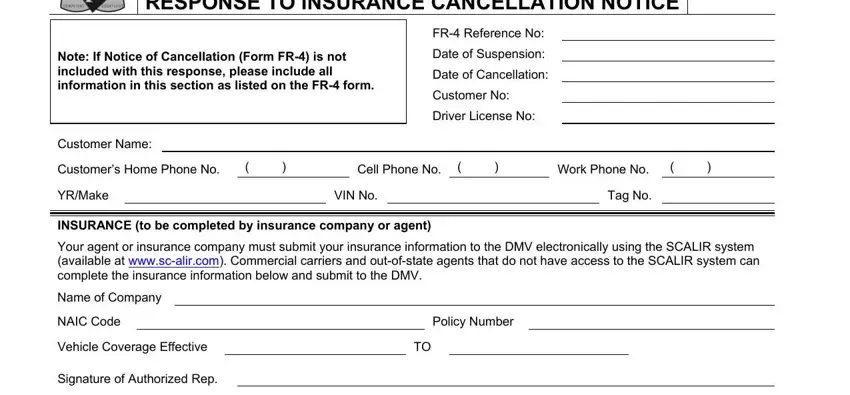
2. The third step would be to complete the following fields: If the vehicle on this notice has, Check One, Vehicle Sold, Vehicle Traded, Date SoldTraded, Signature, TAG TRANSFER to be completed by, If you recently transferred the, Date Transferred, MOVED OUT OF STATE to be completed, If the vehicle no longer resides, OOS Jurisdiction, OOS Plate No, Issue Date, and FRK MILITARY SERVICEILLNESS.
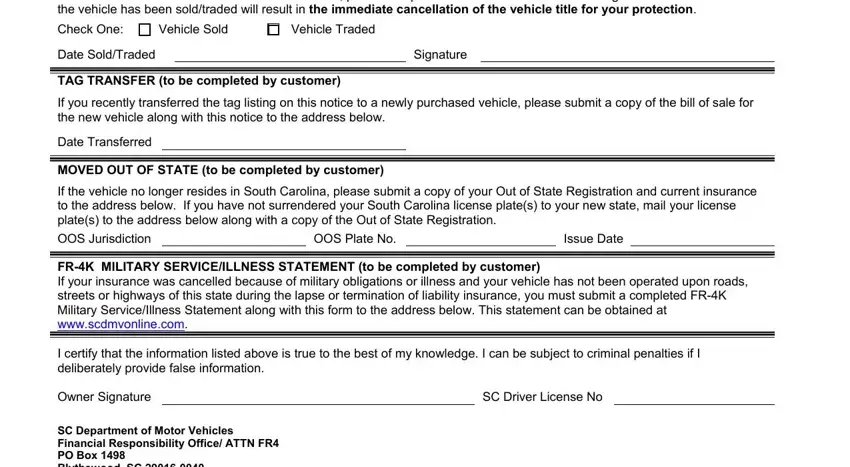
People who work with this PDF frequently get some things wrong when completing Check One in this section. You should review whatever you type in here.
Step 3: Spell-check the information you have inserted in the blank fields and then click the "Done" button. Right after starting a7-day free trial account at FormsPal, it will be possible to download South_Carolina or email it without delay. The PDF will also be at your disposal via your personal account page with your every single change. FormsPal is committed to the confidentiality of all our users; we ensure that all information processed by our system is kept secure.