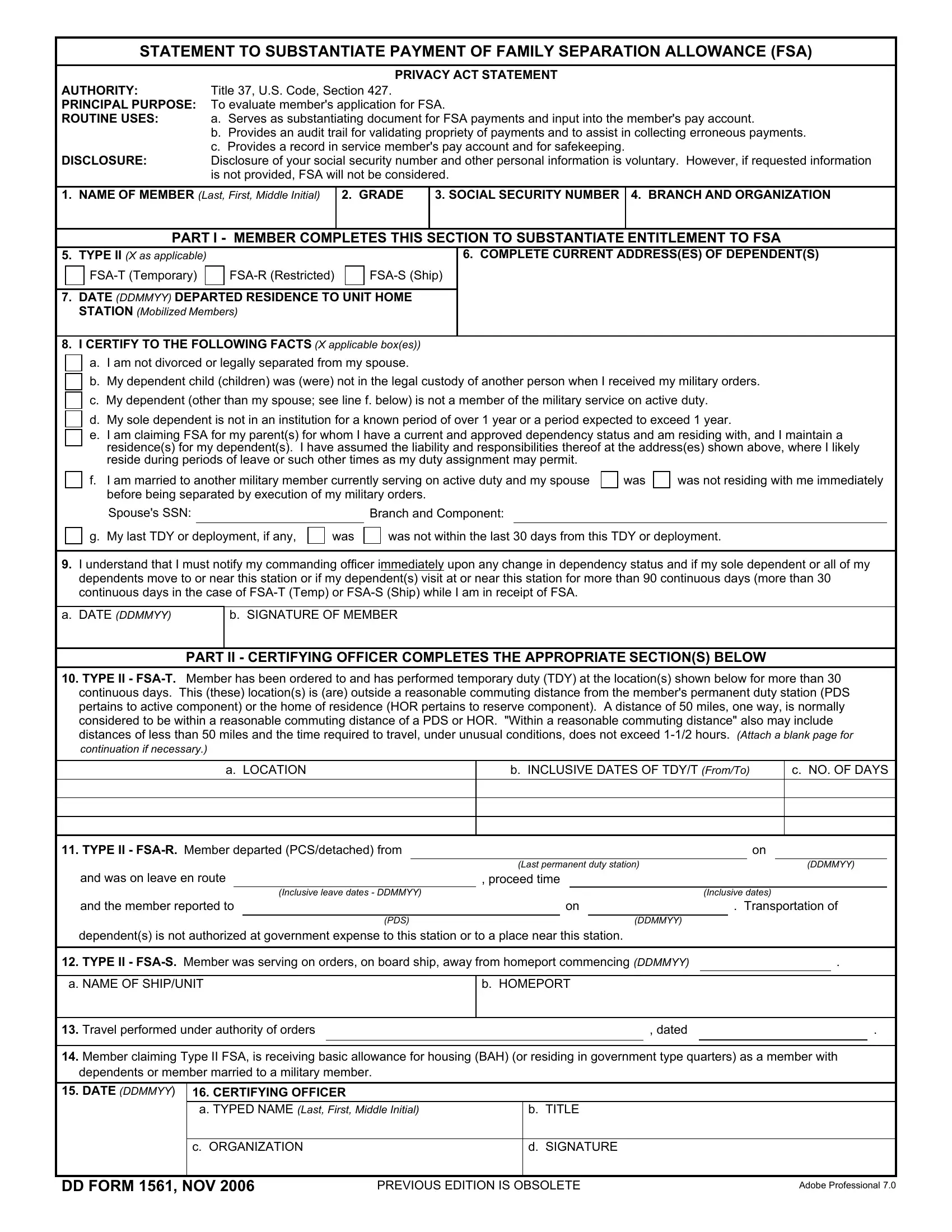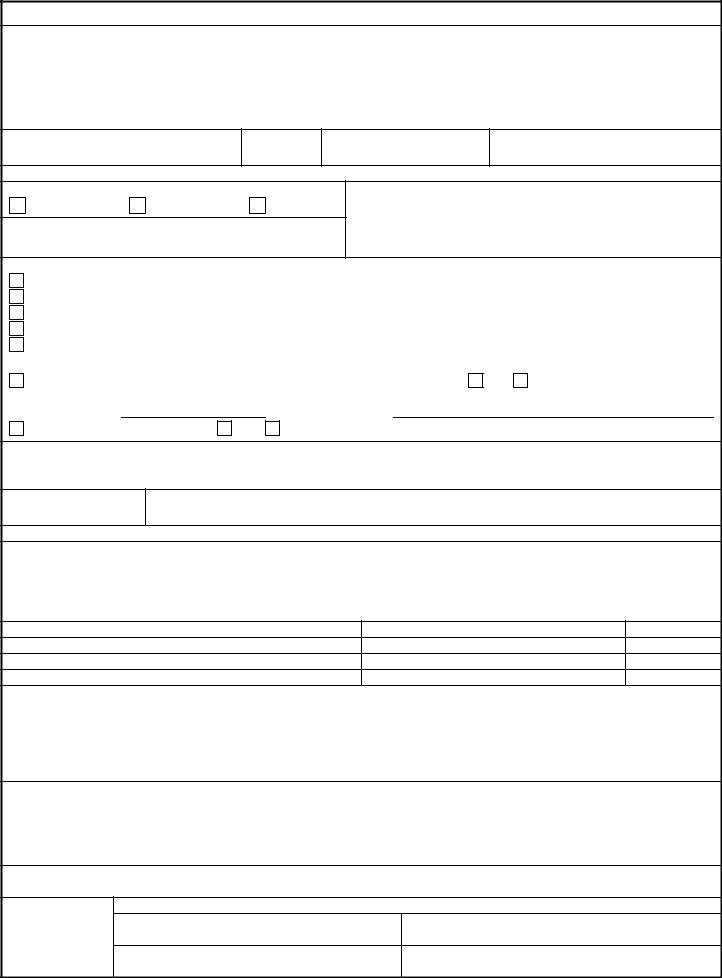dd1561 can be filled out with ease. Simply open FormsPal PDF tool to complete the task in a timely fashion. FormsPal development team is constantly endeavoring to develop the tool and ensure it is even faster for users with its extensive features. Make the most of today's modern opportunities, and find a myriad of emerging experiences! It merely requires a couple of easy steps:
Step 1: First of all, open the tool by pressing the "Get Form Button" at the top of this page.
Step 2: The tool helps you work with PDF documents in various ways. Change it with personalized text, correct original content, and add a signature - all manageable within minutes!
With regards to the blanks of this particular document, this is what you need to know:
1. You will need to fill out the dd1561 correctly, thus pay close attention while filling out the areas including these blanks:
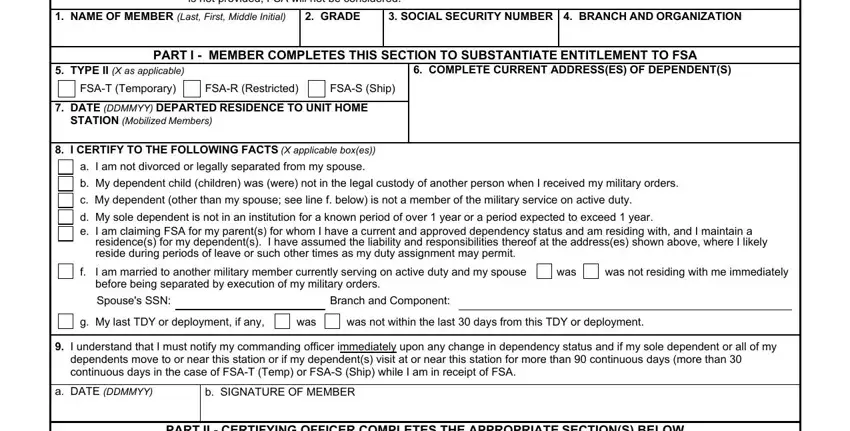
2. After this section is filled out, go to enter the suitable information in all these - a LOCATION, b INCLUSIVE DATES OF TDYT FromTo, c NO OF DAYS, TYPE II FSAR Member departed, and was on leave en route, and the member reported to, Inclusive leave dates DDMMYY, proceed time, Inclusive dates, Transportation of, Last permanent duty station, DDMMYY, dependents is not authorized at, PDS, and DDMMYY.
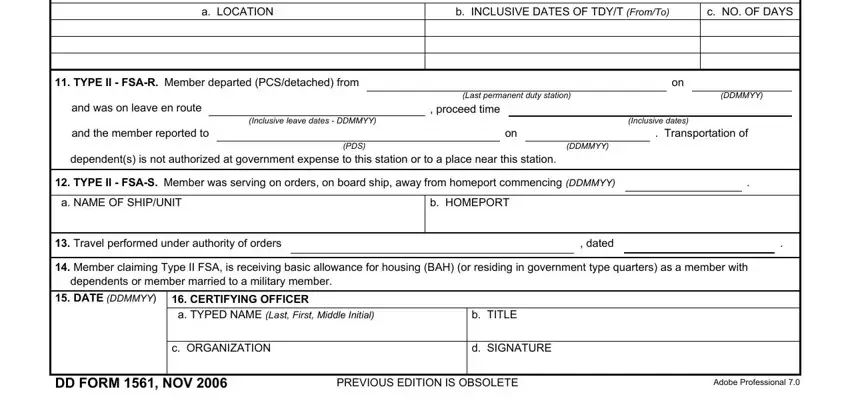
Many people often make mistakes while filling in b INCLUSIVE DATES OF TDYT FromTo in this part. Make sure you revise what you enter right here.
Step 3: After you've looked once again at the information in the blanks, just click "Done" to conclude your form at FormsPal. Find the dd1561 the instant you register here for a free trial. Easily access the pdf form within your FormsPal account, with any modifications and changes conveniently kept! When using FormsPal, you'll be able to complete forms without worrying about database breaches or data entries being shared. Our secure system ensures that your personal data is stored safely.