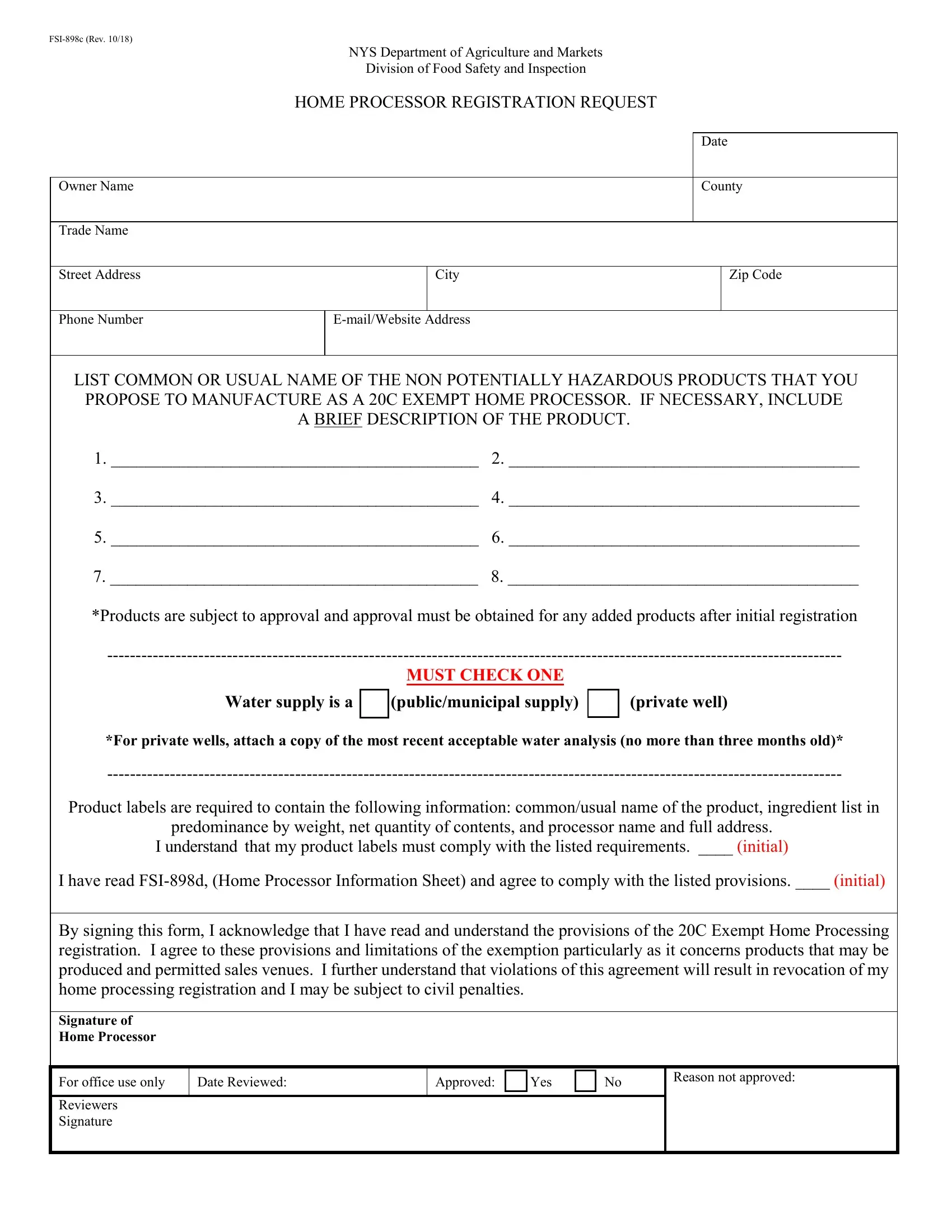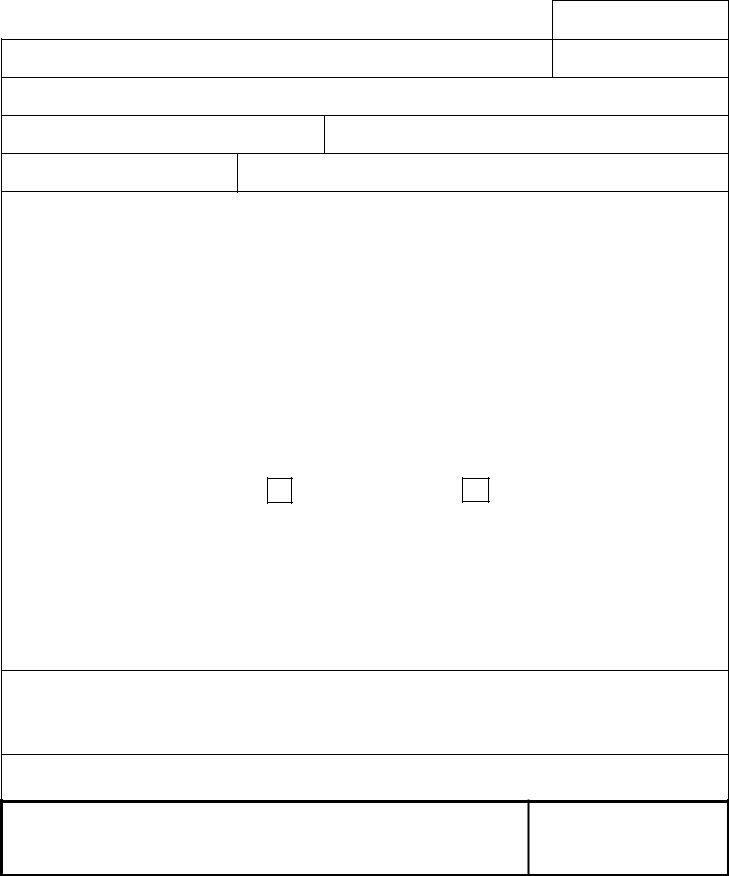Whenever you want to fill out home processor form, you won't need to install any sort of applications - just try our PDF editor. To keep our editor on the cutting edge of efficiency, we aim to adopt user-oriented capabilities and enhancements on a regular basis. We are routinely glad to get suggestions - play a pivotal role in revolutionizing PDF editing. All it takes is a couple of simple steps:
Step 1: Click the "Get Form" button in the top area of this webpage to access our tool.
Step 2: After you start the online editor, you will find the form all set to be filled in. In addition to filling out various blank fields, you may as well do other things with the file, particularly writing custom words, changing the initial textual content, adding illustrations or photos, putting your signature on the PDF, and a lot more.
When it comes to blanks of this precise PDF, this is what you should consider:
1. Begin completing your home processor form with a number of necessary blank fields. Get all the important information and make sure not a single thing omitted!
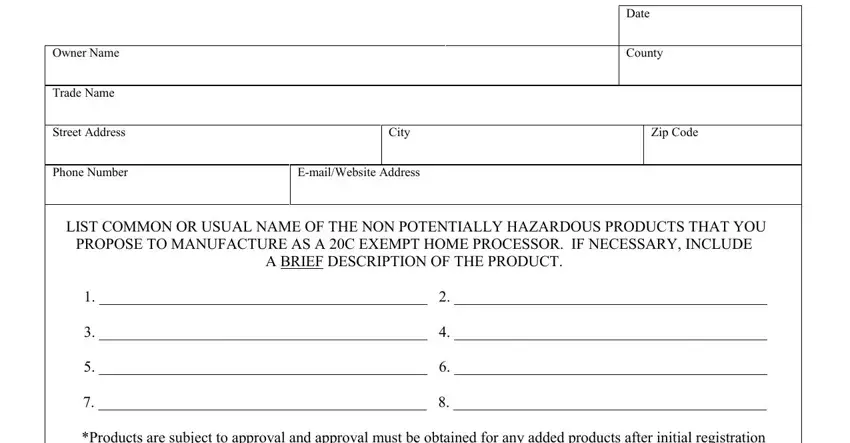
2. Once your current task is complete, take the next step – fill out all of these fields - MUST CHECK ONE, Water supply is a, publicmunicipal supply, private well, For private wells attach a copy of, Product labels are required to, predominance by weight net, I understand that my product, I have read FSId Home Processor, By signing this form I acknowledge, Signature of Home Processor, For office use only, Date Reviewed, Approved, and Yes with their corresponding information. Make sure to double check that everything has been entered correctly before continuing!
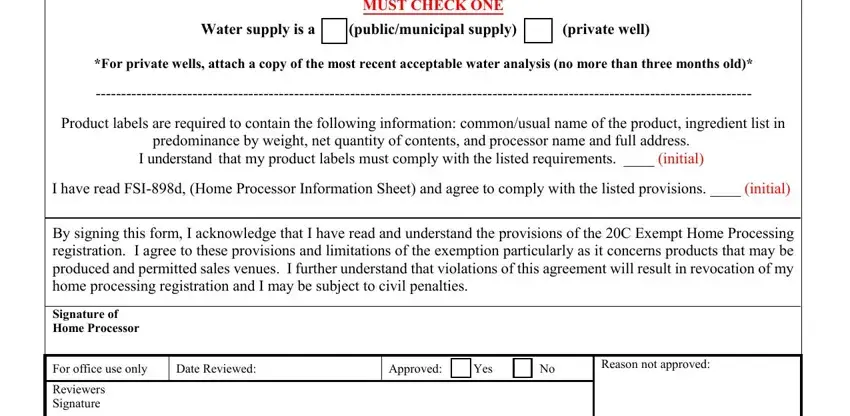
When it comes to Yes and For office use only, make sure that you get them right in this section. Both these are the most important fields in the form.
Step 3: Before finalizing the form, double-check that all blanks were filled out right. When you are satisfied with it, click on “Done." Obtain your home processor form once you subscribe to a free trial. Immediately use the pdf form in your personal account, together with any edits and changes being automatically synced! FormsPal guarantees secure document editor without personal information recording or distributing. Feel at ease knowing that your data is secure with us!