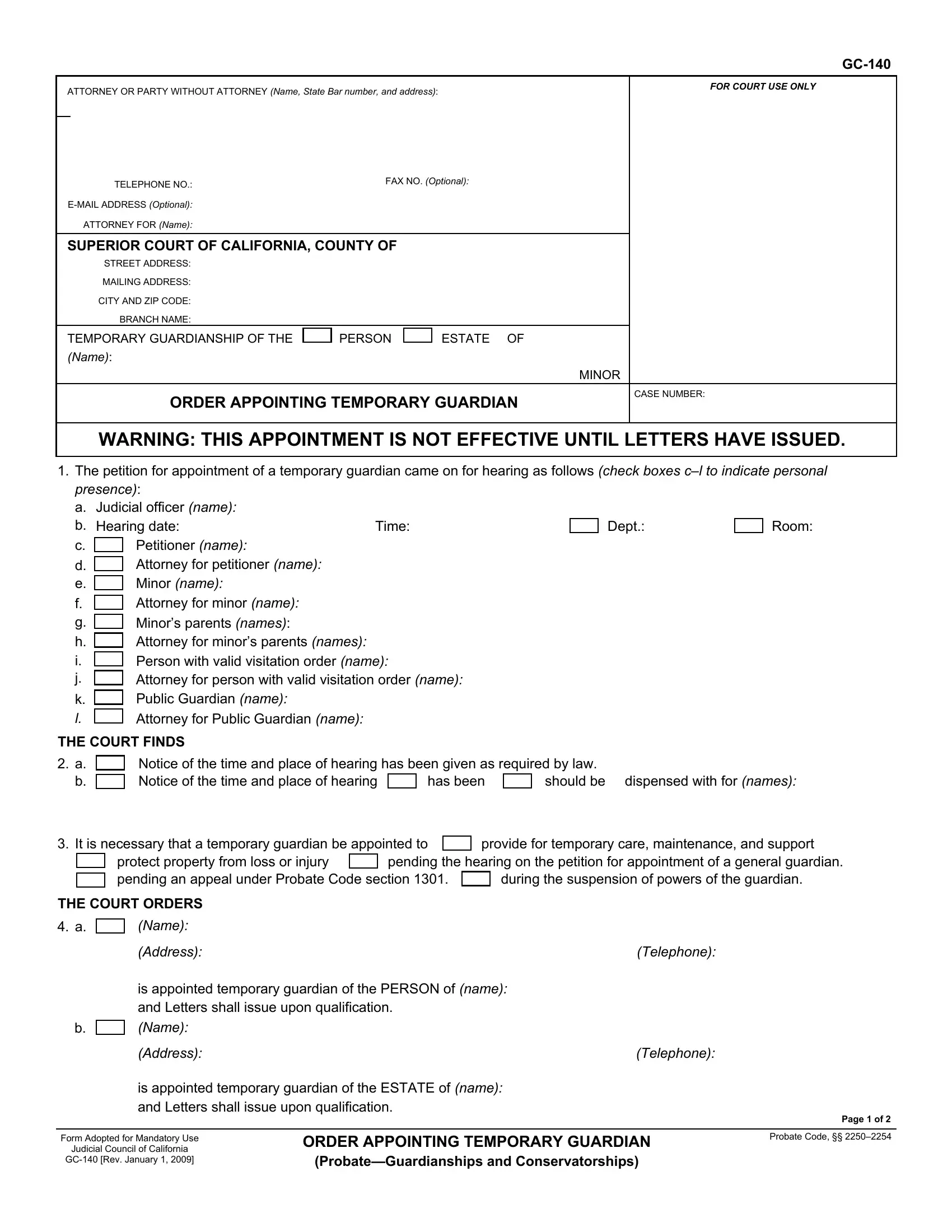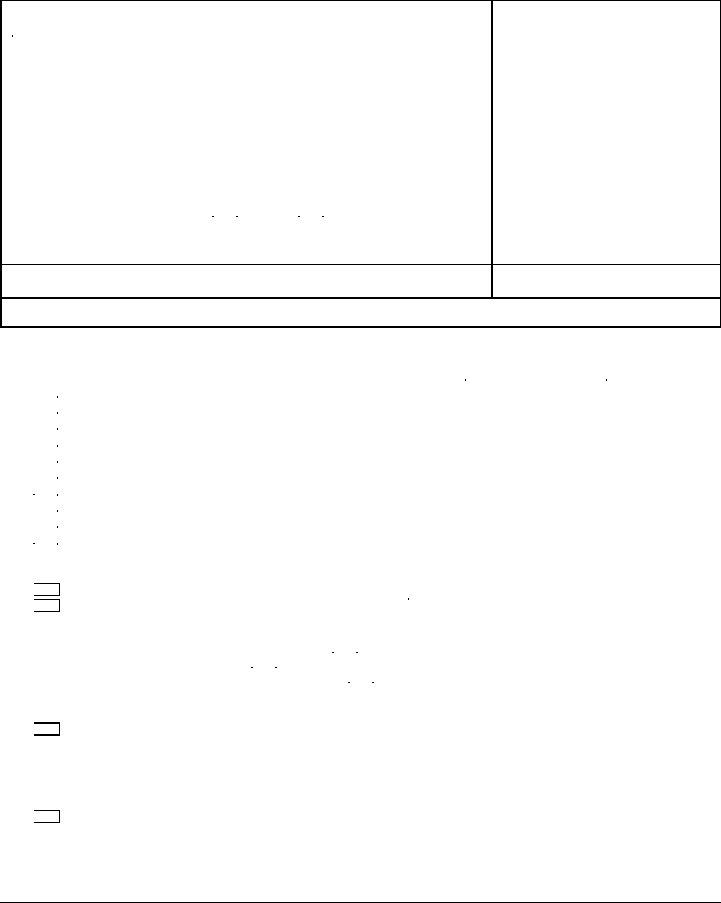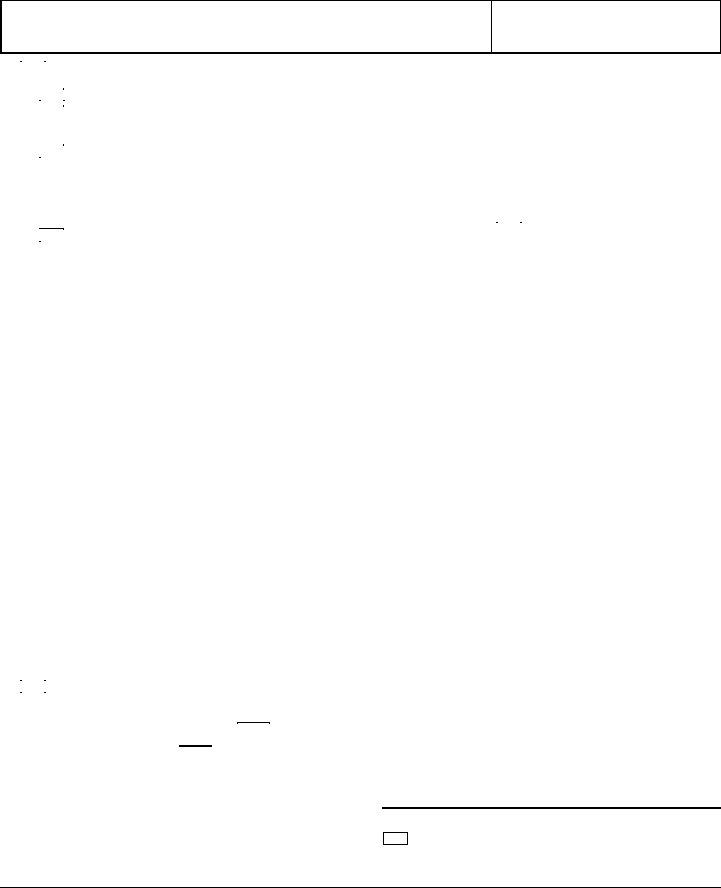Using PDF forms online is always surprisingly easy with this PDF tool. You can fill in ca gc 140 here without trouble. To keep our editor on the cutting edge of practicality, we aim to adopt user-driven capabilities and improvements on a regular basis. We are at all times pleased to receive suggestions - join us in remolding PDF editing. With some basic steps, you can start your PDF journey:
Step 1: Firstly, access the pdf editor by pressing the "Get Form Button" at the top of this site.
Step 2: With our state-of-the-art PDF file editor, you can accomplish more than simply fill out blank fields. Edit away and make your documents seem professional with custom text incorporated, or adjust the original input to perfection - all comes along with an ability to add stunning graphics and sign it off.
In order to complete this PDF document, make certain you provide the information you need in each and every area:
1. It's important to complete the ca gc 140 correctly, hence be attentive when working with the areas comprising all of these blank fields:
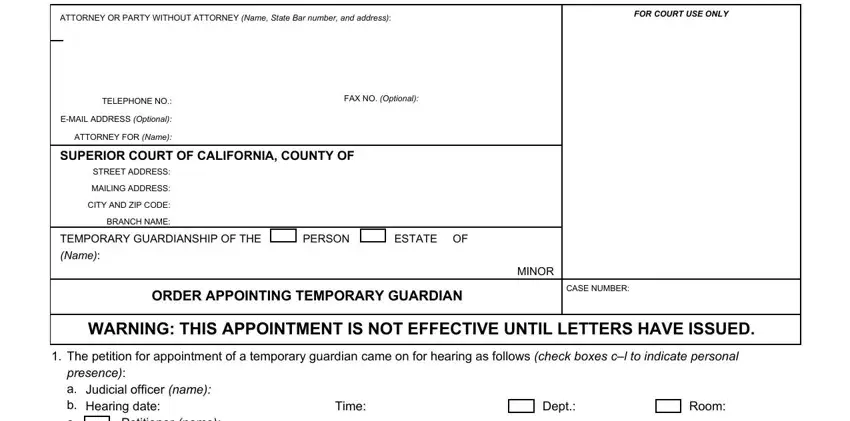
2. Just after this array of blanks is filled out, go on to enter the relevant information in these: The petition for appointment of a, Petitioner name Attorney for, k l, THE COURT FINDS, a b, Notice of the time and place of, has been, should be dispensed with for names, It is necessary that a temporary, provide for temporary care, protect property from loss or, pending the hearing on the, during the suspension of powers of, THE COURT ORDERS, and Name.
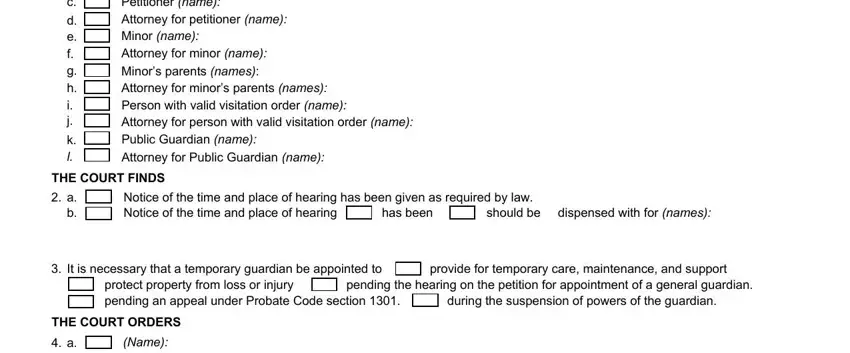
3. This next step is usually straightforward - complete all of the form fields in Address, is appointed temporary guardian of, Name, Address, is appointed temporary guardian of, Telephone, Telephone, Form Adopted for Mandatory Use, Judicial Council of California, GC Rev January, ORDER APPOINTING TEMPORARY GUARDIAN, ProbateGuardianships and, Page of, and Probate Code in order to complete the current step.
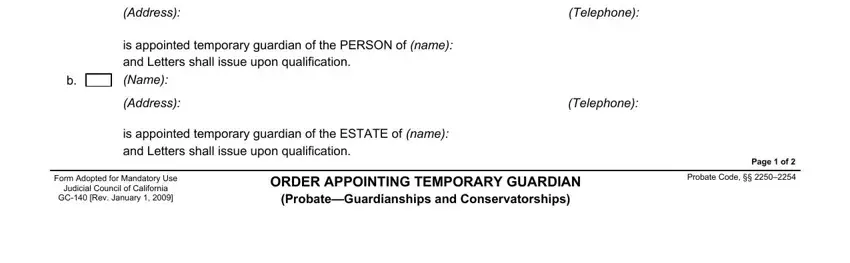
Be extremely mindful when filling in Form Adopted for Mandatory Use and ORDER APPOINTING TEMPORARY GUARDIAN, as this is the part where a lot of people make mistakes.
4. Filling in TEMPORARY GUARDIANSHIP OF, Name, Notice of hearing to the persons, Bond is not required, CASE NUMBER, MINOR, Bond is fixed at provided by law, Deposits of location, to be furnished by an authorized, are ordered to be placed in a, and receipts shall be filed No, Additional orders in attachment c, The temporary guardian is not, In addition to the powers granted, and in attachment is paramount in this step - make certain that you be patient and take a close look at every blank area!
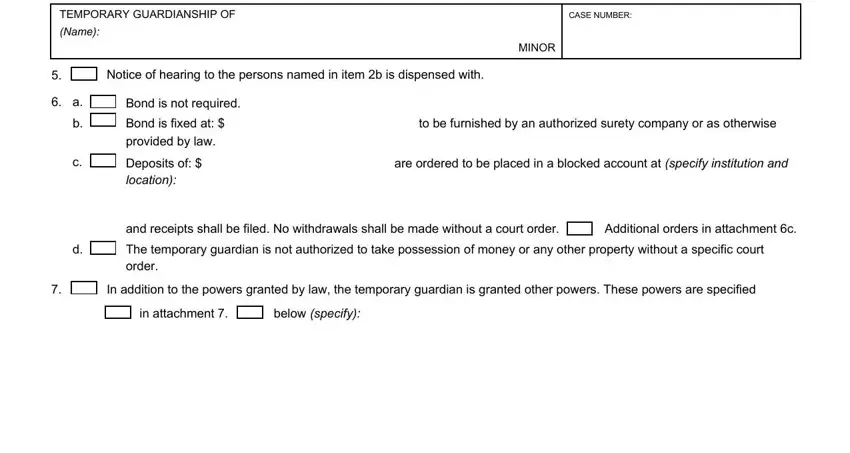
5. To finish your form, the last area features a couple of additional blank fields. Typing in Other orders as specified in, Unless modified by further order, Number of boxes checked in items, Number of pages attached, Date, JUDICIAL OFFICER, SIGNATURE FOLLOWS LAST ATTACHMENT, GC Rev January, ORDER APPOINTING TEMPORARY GUARDIAN, ProbateGuardianships and, and Page of is going to finalize the process and you can be done very fast!
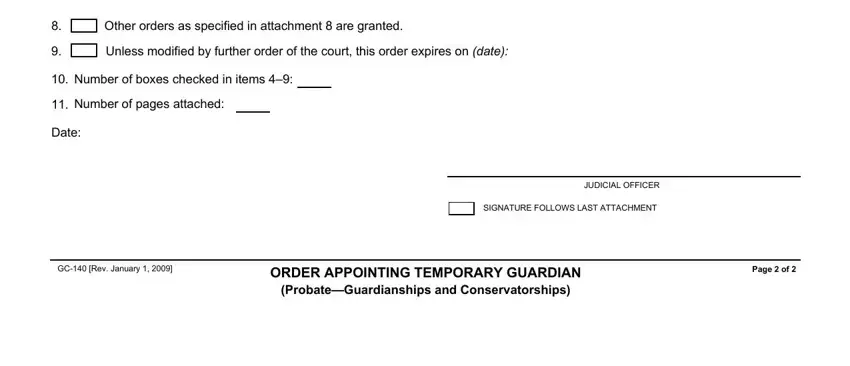
Step 3: Just after going through the fields and details, press "Done" and you're all set! Sign up with us today and easily gain access to ca gc 140, prepared for download. Each and every edit you make is handily kept , enabling you to customize the form at a later point if needed. FormsPal is invested in the confidentiality of our users; we make sure that all information going through our tool is kept confidential.