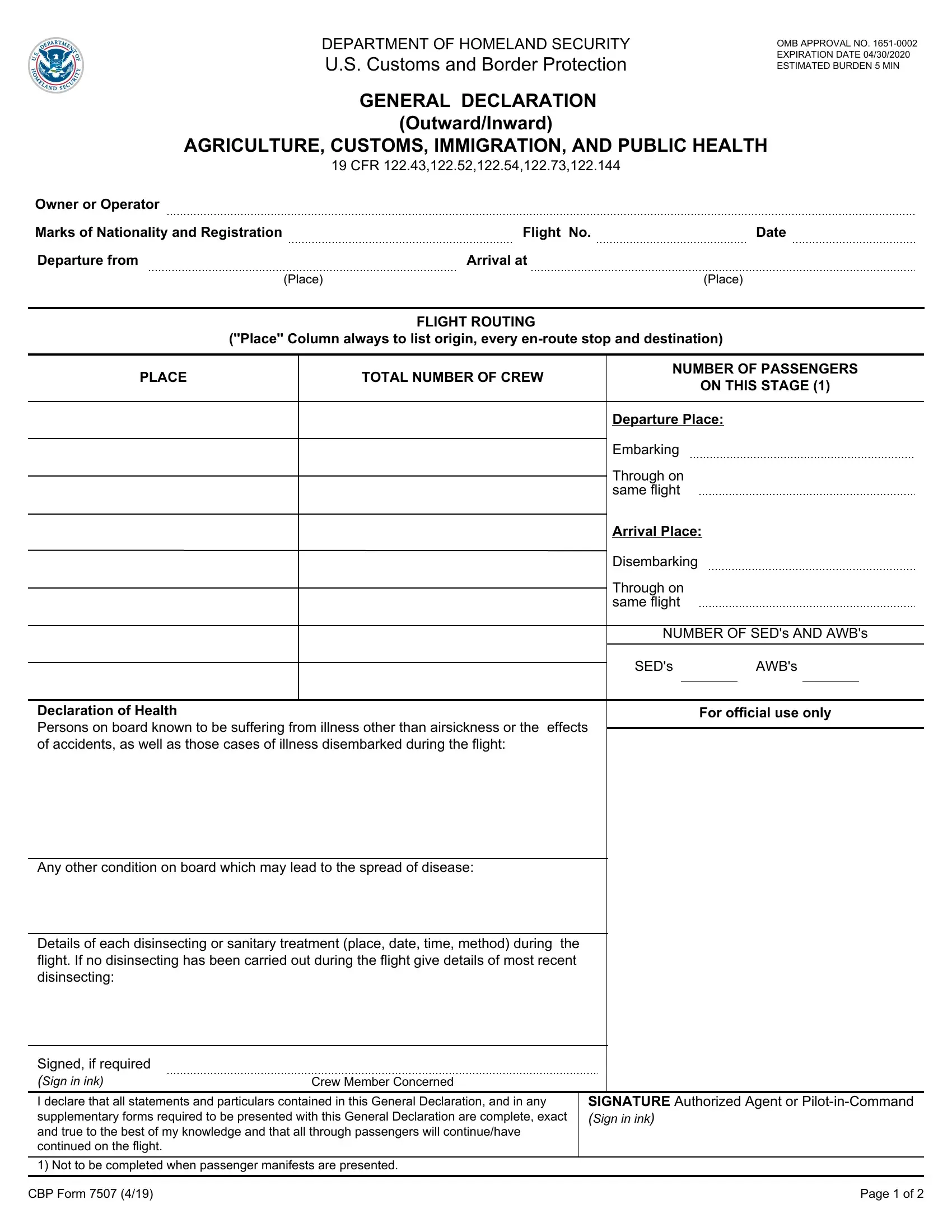Should you want to fill out gendec form, you won't need to download and install any sort of software - simply try using our PDF tool. The editor is consistently updated by our team, getting awesome functions and growing to be greater. All it takes is a couple of basic steps:
Step 1: Hit the "Get Form" button above on this page to open our PDF editor.
Step 2: With this advanced PDF file editor, you can do more than just fill in blank fields. Express yourself and make your forms seem great with customized text added, or modify the file's original input to perfection - all that backed up by an ability to insert your personal photos and sign the file off.
This PDF doc will involve some specific information; in order to guarantee accuracy, make sure you pay attention to the guidelines hereunder:
1. Begin completing your gendec form with a selection of essential blanks. Note all the information you need and make sure not a single thing left out!
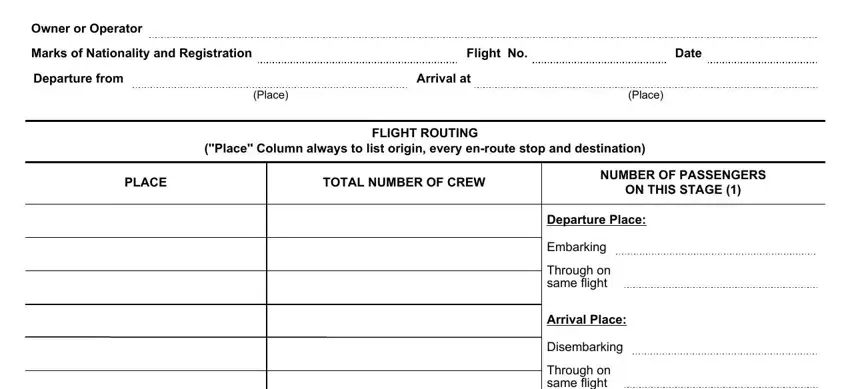
2. The third stage is to complete the next few blanks: NUMBER OF SEDs AND AWBs, SEDs, AWBs, For official use only, Declaration of Health Persons on, Any other condition on board which, and Details of each disinsecting or.
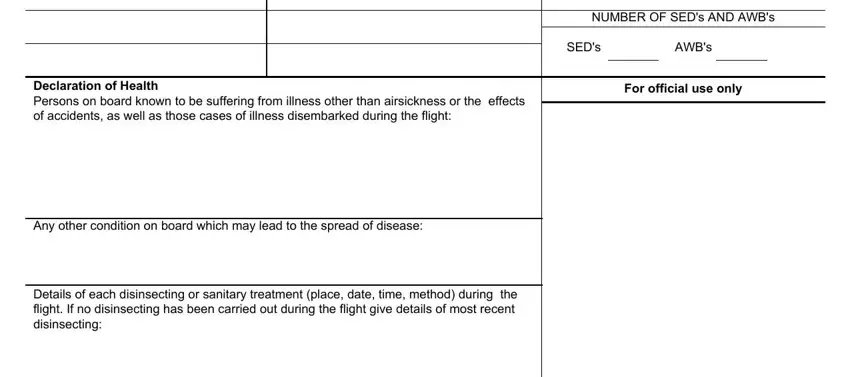
3. The following segment will be about Signed if required Sign in ink, Crew Member Concerned, I declare that all statements and, Not to be completed when, SIGNATURE Authorized Agent or, CBP Form, and Page of - fill out these empty form fields.
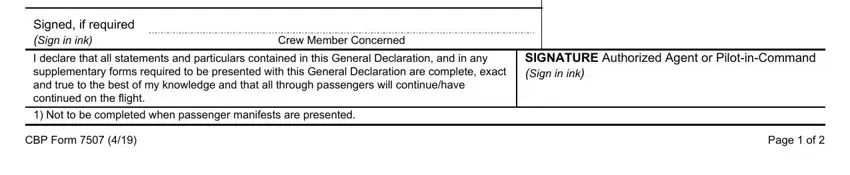
Be really careful while filling in Not to be completed when and Signed if required Sign in ink, as this is the section in which a lot of people make a few mistakes.
Step 3: Check that your details are correct and just click "Done" to complete the process. Find the gendec form after you join for a 7-day free trial. Conveniently view the pdf file from your personal cabinet, along with any edits and changes automatically kept! When you use FormsPal, you can complete forms without being concerned about data leaks or records being shared. Our secure software makes sure that your personal data is stored safely.