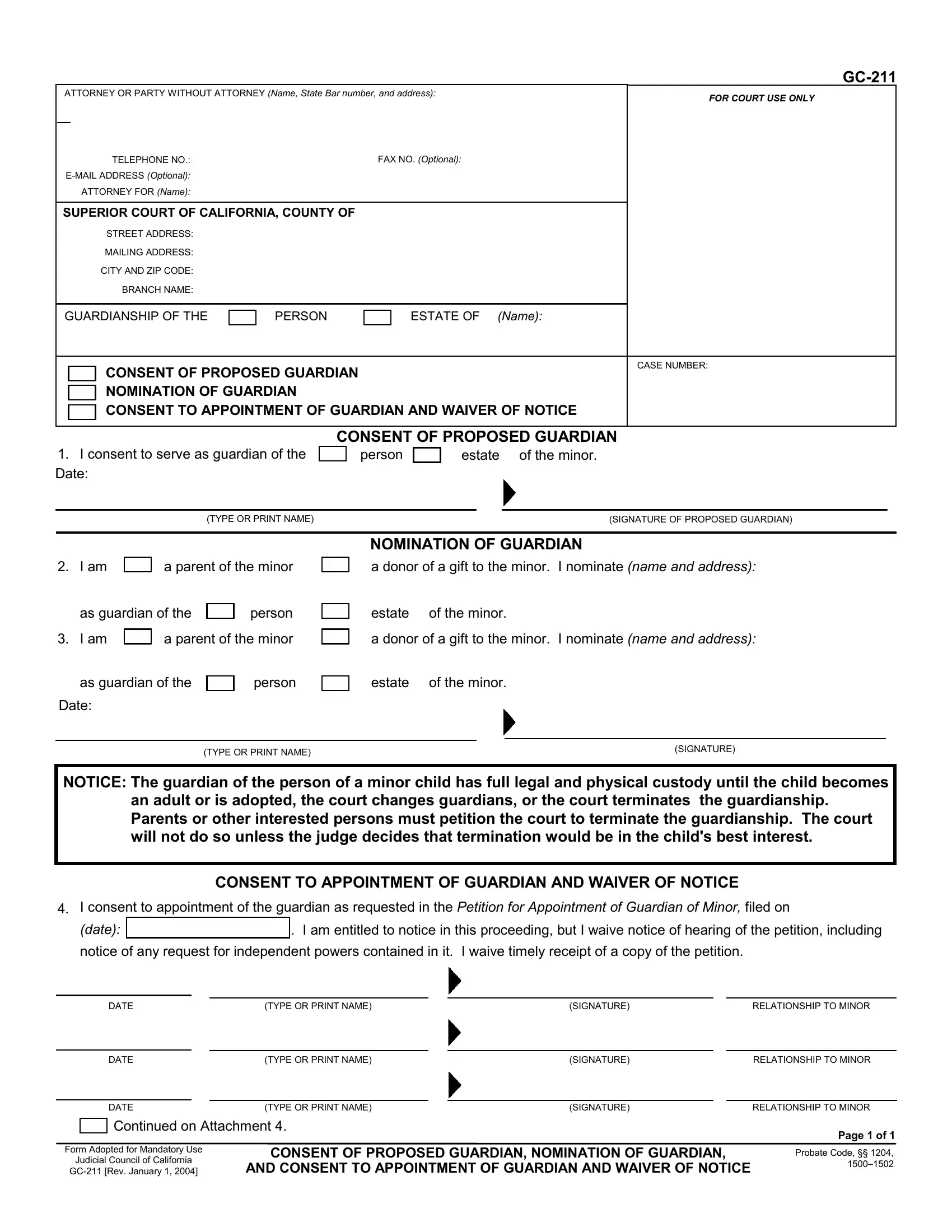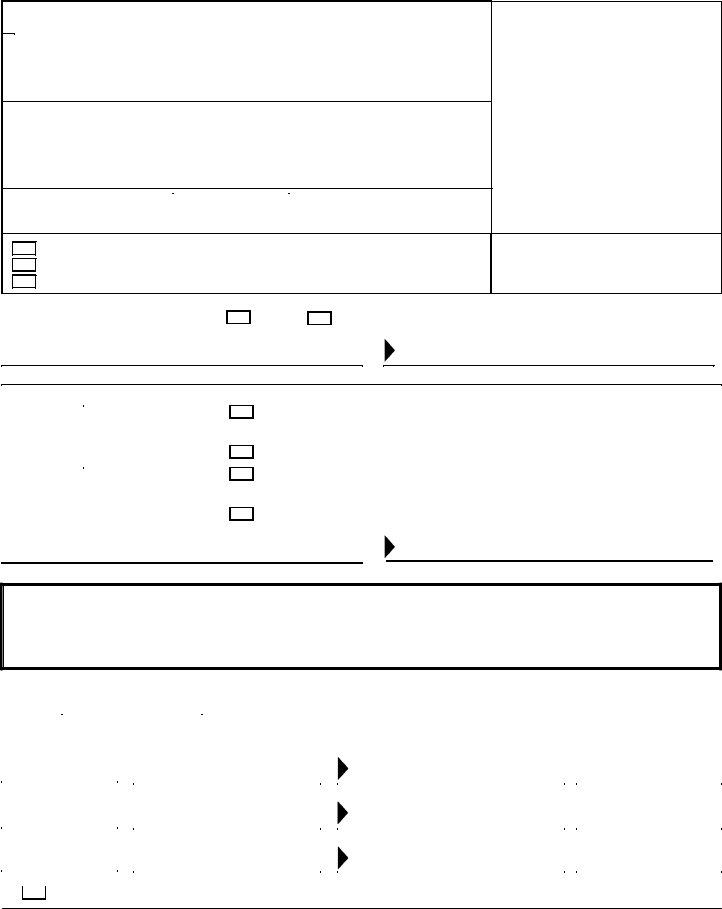california nomination of guardian form can be filled out without any problem. Simply make use of FormsPal PDF editor to perform the job promptly. FormsPal team is relentlessly endeavoring to develop the tool and make it even easier for clients with its handy features. Make the most of today's modern prospects, and find a myriad of emerging experiences! Starting is easy! Everything you should do is stick to these basic steps below:
Step 1: Open the form inside our editor by hitting the "Get Form Button" above on this webpage.
Step 2: With our online PDF tool, it is possible to accomplish more than just fill out blank fields. Express yourself and make your forms seem high-quality with custom textual content added in, or optimize the original input to excellence - all that supported by an ability to incorporate your own images and sign the document off.
This PDF will need particular information to be filled in, hence you should take your time to enter precisely what is asked:
1. Begin completing your california nomination of guardian form with a number of essential fields. Collect all of the required information and ensure there's nothing forgotten!
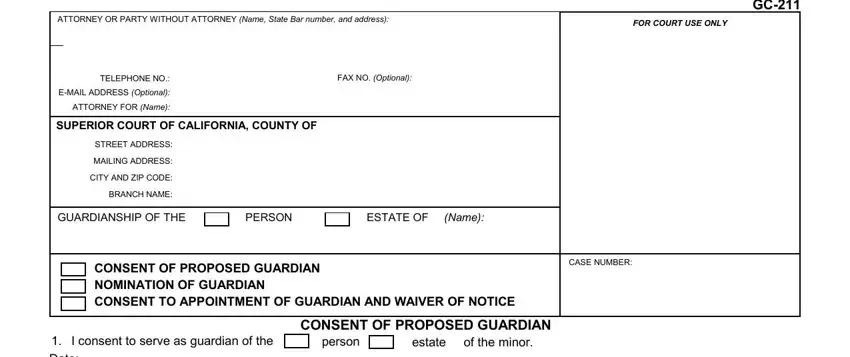
2. Soon after performing the last part, go to the subsequent step and complete all required details in all these fields - Date, TYPE OR PRINT NAME, SIGNATURE OF PROPOSED GUARDIAN, NOMINATION OF GUARDIAN, I am, a parent of the minor, a donor of a gift to the minor I, as guardian of the, person, estate of the minor, I am, a parent of the minor, a donor of a gift to the minor I, as guardian of the, and person.
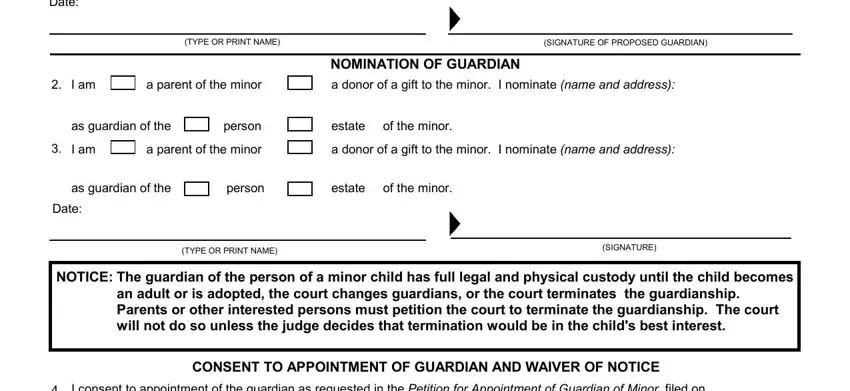
3. In this particular stage, review I consent to appointment of the, date, I am entitled to notice in this, notice of any request for, DATE, DATE, DATE, TYPE OR PRINT NAME, SIGNATURE, RELATIONSHIP TO MINOR, TYPE OR PRINT NAME, SIGNATURE, RELATIONSHIP TO MINOR, TYPE OR PRINT NAME, and SIGNATURE. All these will have to be filled out with utmost accuracy.
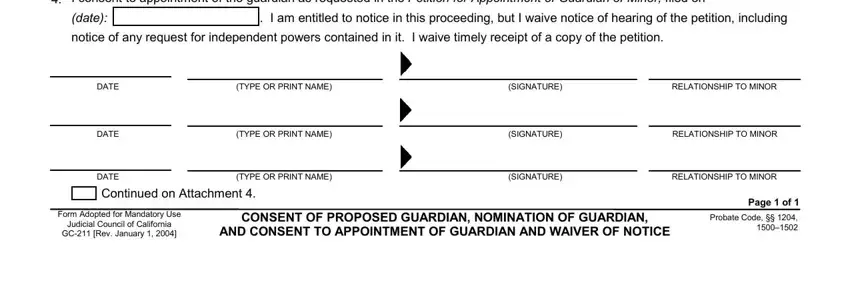
Be really careful while filling out notice of any request for and date, since this is where many people make errors.
Step 3: Be certain that your information is accurate and just click "Done" to proceed further. Download your california nomination of guardian form the instant you subscribe to a free trial. Readily get access to the document inside your personal account page, along with any modifications and adjustments being all kept! FormsPal ensures your information confidentiality by using a secure method that in no way saves or distributes any sensitive information used. Be assured knowing your docs are kept confidential whenever you work with our editor!