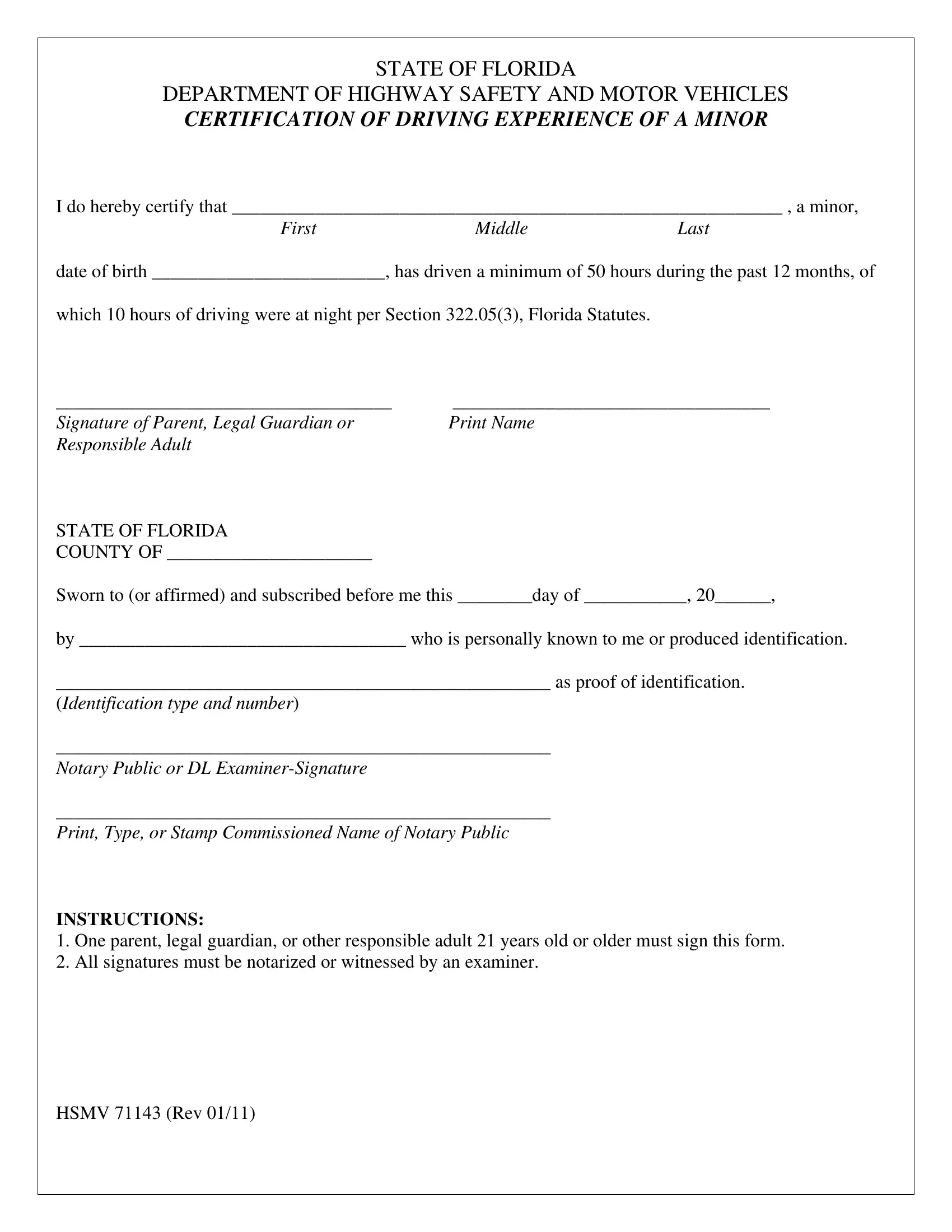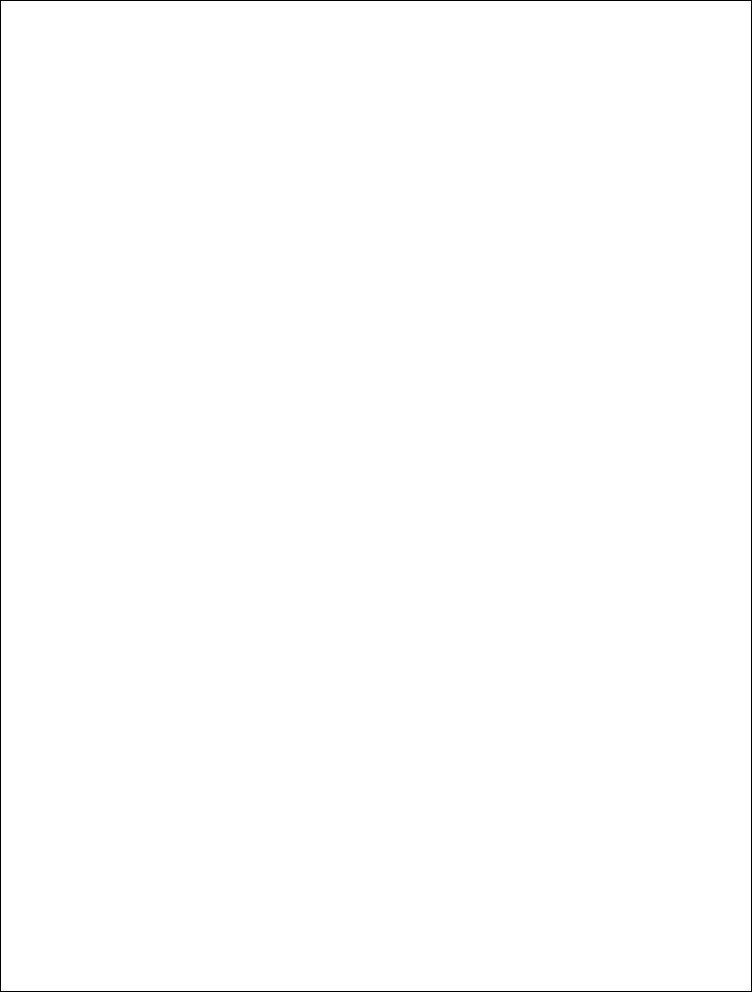Handling PDF files online can be a piece of cake with this PDF editor. Anyone can fill out driving experince certified here painlessly. To make our tool better and less complicated to use, we constantly come up with new features, with our users' suggestions in mind. All it requires is a few basic steps:
Step 1: First of all, open the tool by pressing the "Get Form Button" above on this site.
Step 2: The tool offers you the opportunity to change PDF forms in a range of ways. Modify it with customized text, correct what's originally in the file, and add a signature - all within the reach of a couple of mouse clicks!
Completing this form generally requires attention to detail. Make sure that all mandatory areas are filled in properly.
1. The driving experince certified will require certain details to be inserted. Be sure that the subsequent blank fields are filled out:
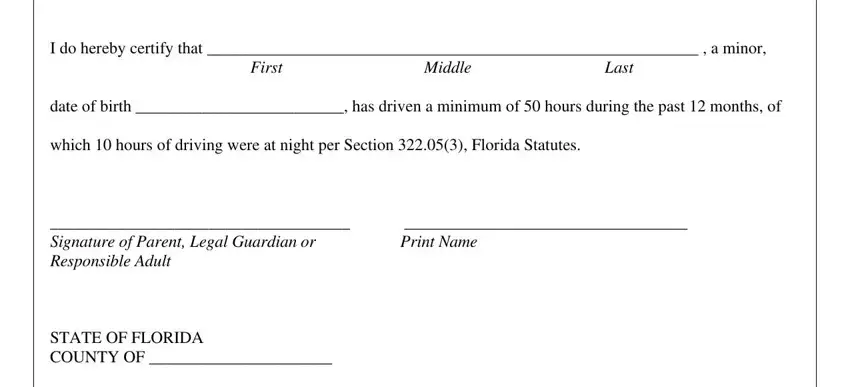
2. Once the first part is filled out, proceed to type in the suitable information in all these: Sworn to or affirmed and, by who is personally known to me, as proof of identification, Notary Public or DL, Print Type or Stamp Commissioned, and INSTRUCTIONS One parent legal.
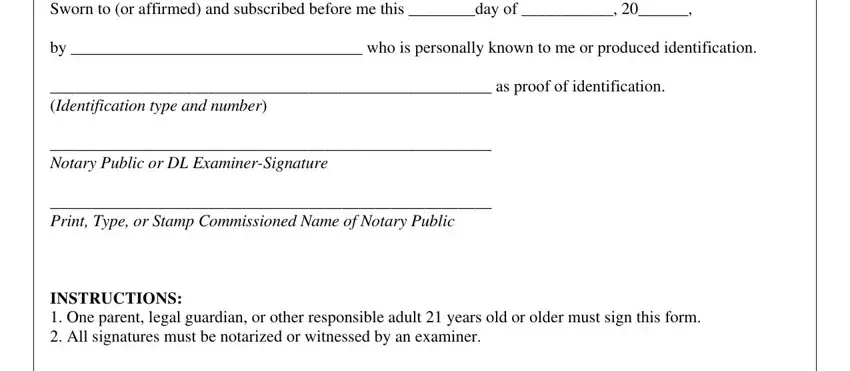
Always be very careful while completing Notary Public or DL and Print Type or Stamp Commissioned, because this is the part in which a lot of people make mistakes.
Step 3: Reread all the details you've inserted in the form fields and hit the "Done" button. After getting afree trial account with us, it will be possible to download driving experince certified or send it via email promptly. The document will also be at your disposal in your personal account with your every modification. FormsPal is focused on the confidentiality of all our users; we always make sure that all personal information put into our system remains protected.