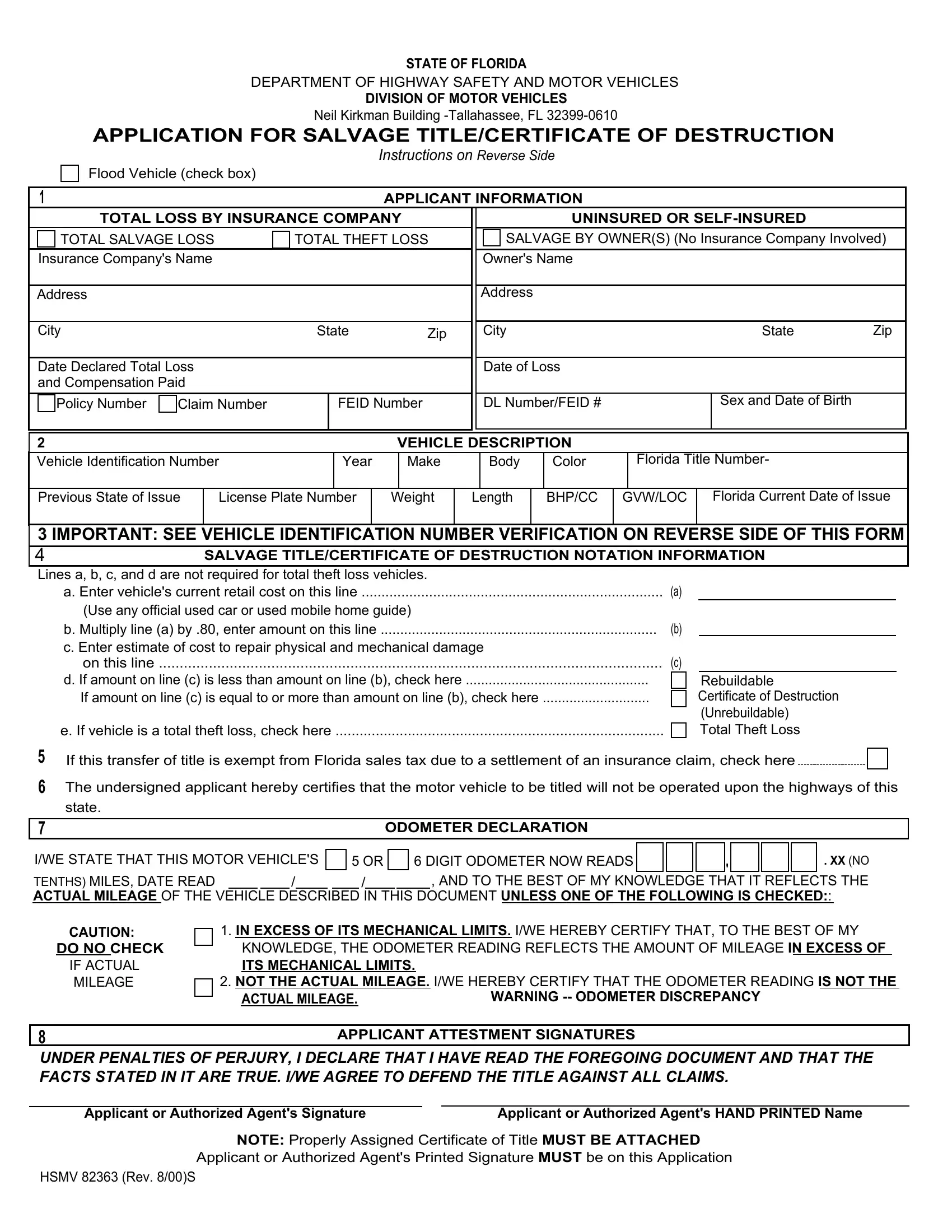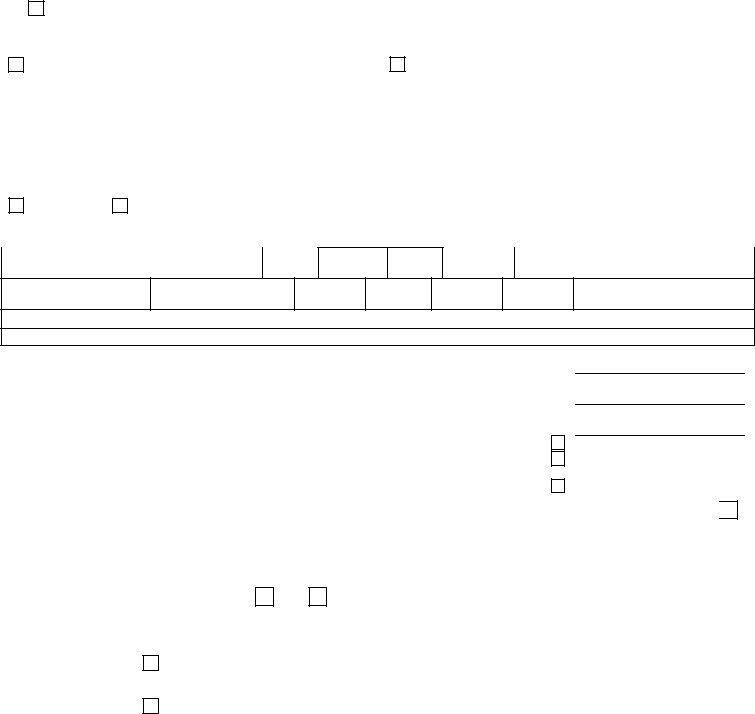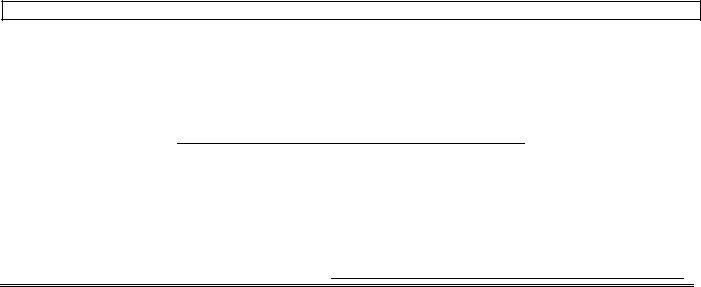You can fill in printable certificate of destruction easily with the help of our PDF editor online. FormsPal team is ceaselessly endeavoring to improve the tool and insure that it is even easier for clients with its extensive features. Enjoy an ever-improving experience today! By taking a couple of basic steps, you can begin your PDF editing:
Step 1: Simply hit the "Get Form Button" at the top of this site to start up our pdf editing tool. Here you'll find everything that is required to work with your document.
Step 2: With our state-of-the-art PDF file editor, you are able to accomplish more than merely fill out blanks. Edit away and make your forms appear great with custom text added in, or tweak the file's original content to excellence - all comes with an ability to insert stunning photos and sign the document off.
It really is straightforward to finish the form using this practical tutorial! Here is what you need to do:
1. Complete the printable certificate of destruction with a group of major fields. Gather all of the important information and ensure not a single thing overlooked!
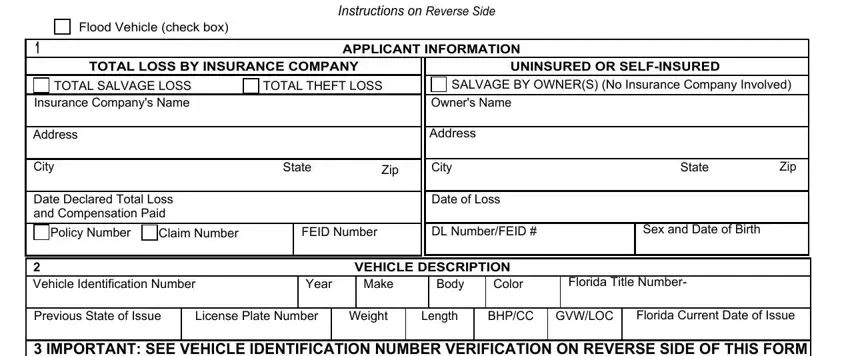
2. Once your current task is complete, take the next step – fill out all of these fields - IMPORTANT SEE VEHICLE, SALVAGE TITLECERTIFICATE OF, a Enter vehicles current retail, Use any official used car or used, b Multiply line a by enter amount, on this line, d If amount on line c is less than, e If vehicle is a total theft loss, Rebuildable Certificate of, If this transfer of title is, The undersigned applicant hereby, state, ODOMETER DECLARATION, IWE STATE THAT THIS MOTOR VEHICLES, and DIGIT ODOMETER NOW READS with their corresponding information. Make sure to double check that everything has been entered correctly before continuing!
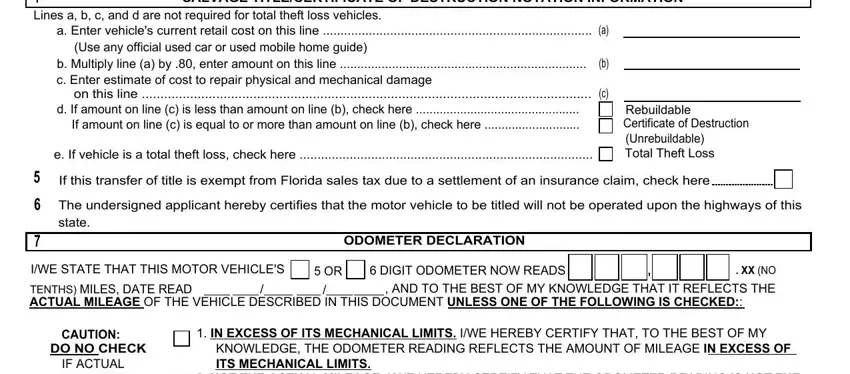
3. The third part is normally simple - complete every one of the empty fields in IF ACTUAL MILEAGE, NOT THE ACTUAL MILEAGE IWE HEREBY, ACTUAL MILEAGE, WARNING ODOMETER DISCREPANCY, UNDER PENALTIES OF PERJURY I, APPLICANT ATTESTMENT SIGNATURES, Applicant or Authorized Agents, Applicant or Authorized Agents, NOTE Properly Assigned Certificate, Applicant or Authorized Agents, and HSMV Rev S to complete this part.
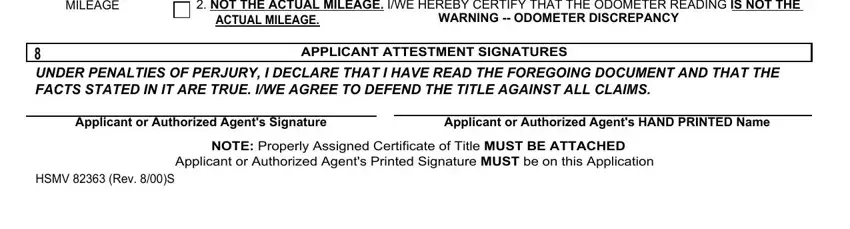
4. To go ahead, the following part requires completing a few form blanks. Included in these are COMPLETION OF THIS PART REQUIRES A, Vehicle Identification Number, DATE, SIGNATURE, PRINTED NAME, Any Law Enforcement Officer, Badge or ID Number, Florida or outofstate Dealer, Notary Stamp, Florida Compliance, WHEN DOES THE VIN VERIFICATION ON, and WHEN SHOULD THE ODOMETER, which are integral to moving forward with this form.
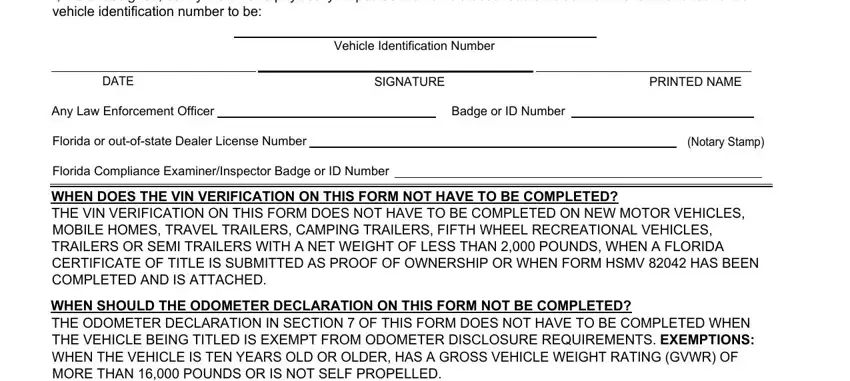
Regarding SIGNATURE and DATE, be certain that you take a second look in this current part. The two of these are viewed as the most significant ones in this form.
Step 3: Make certain your information is accurate and then just click "Done" to finish the process. Right after registering afree trial account at FormsPal, it will be possible to download printable certificate of destruction or email it without delay. The PDF file will also be at your disposal via your personal cabinet with your every edit. FormsPal is devoted to the personal privacy of our users; we make certain that all personal data handled by our tool stays secure.