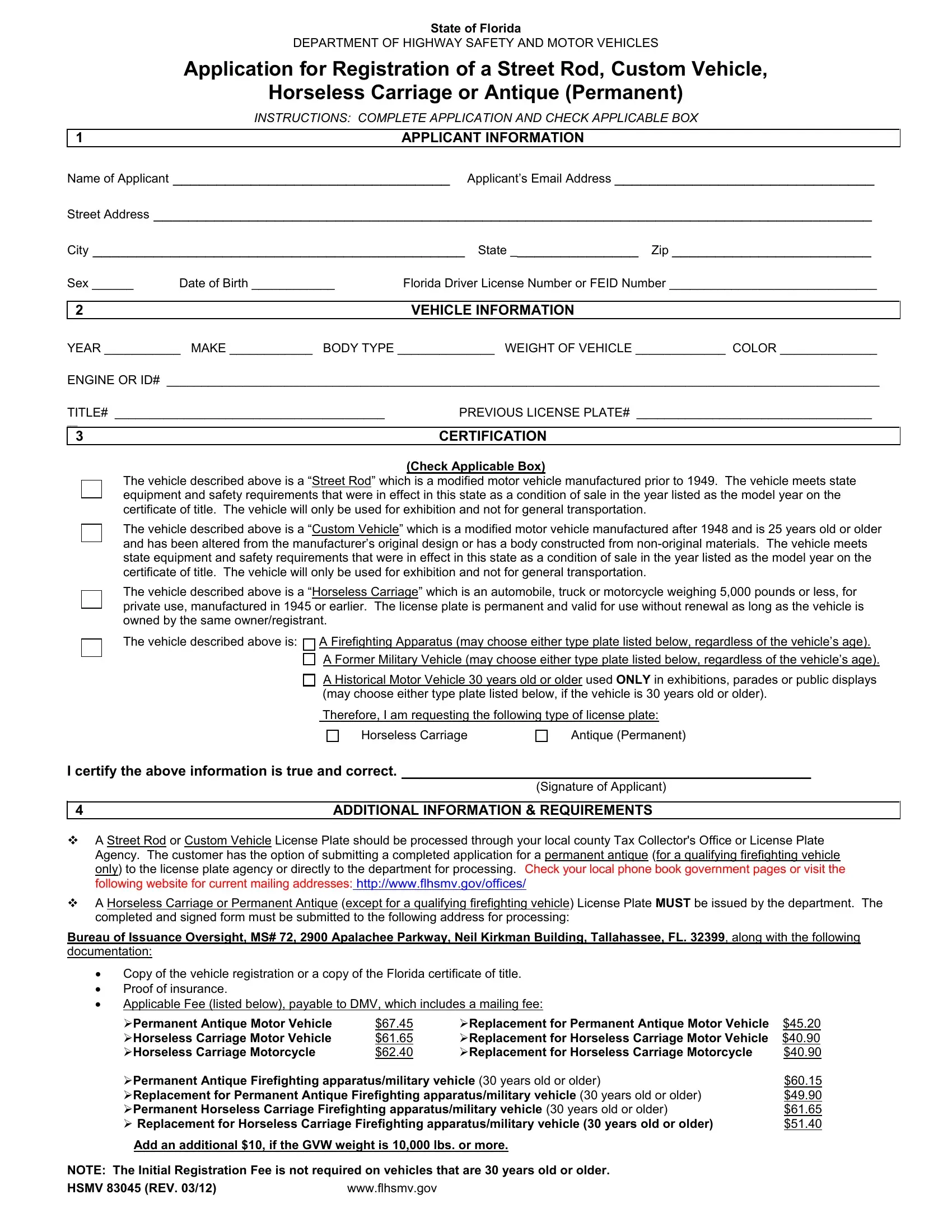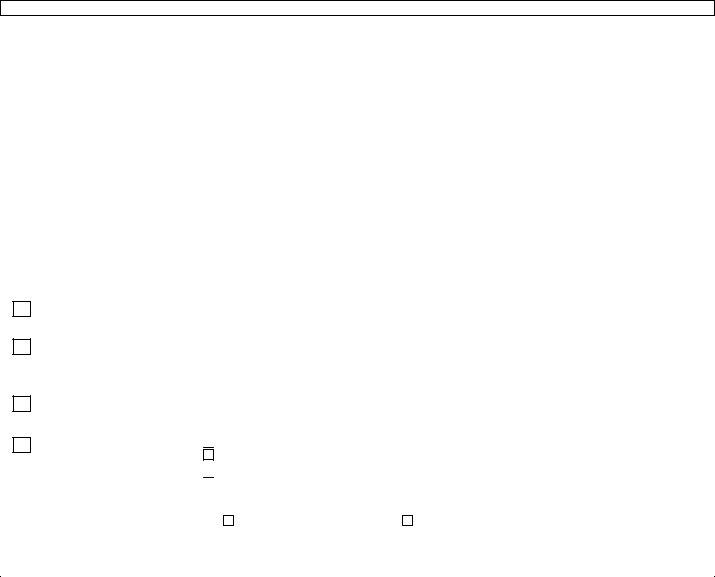DMS can be completed online with ease. Simply make use of FormsPal PDF editor to finish the job without delay. Our team is committed to giving you the best possible experience with our editor by constantly adding new features and improvements. Our editor has become even more useful thanks to the newest updates! So now, working with PDF forms is a lot easier and faster than before. To get started on your journey, consider these simple steps:
Step 1: Open the form inside our editor by clicking on the "Get Form Button" above on this webpage.
Step 2: The tool will let you modify PDF documents in many different ways. Enhance it by writing any text, adjust what's already in the file, and include a signature - all readily available!
It is actually straightforward to fill out the form using out helpful guide! This is what you must do:
1. Firstly, while filling in the DMS, beging with the part that includes the subsequent blank fields:
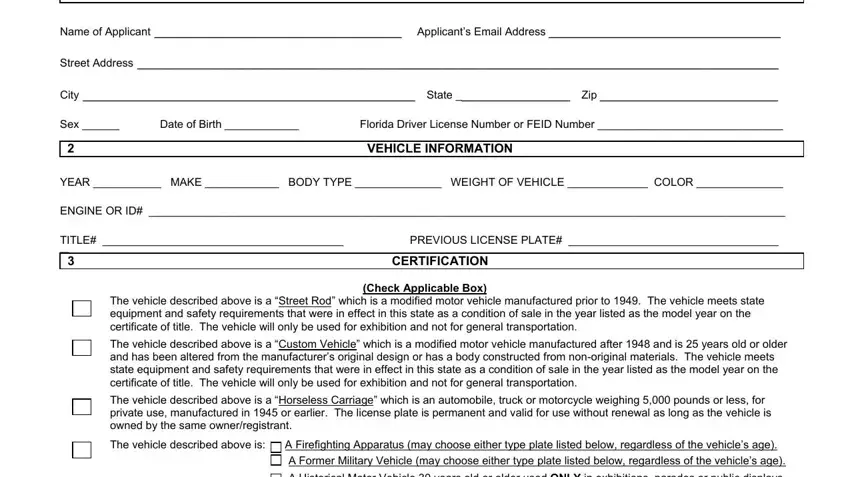
2. Now that this part is finished, you'll want to put in the essential particulars in Therefore I am requesting the, Horseless Carriage, Antique Permanent, I certify the above information is, ADDITIONAL INFORMATION, Signature of Applicant, A Street Rod or Custom Vehicle, Agency The customer has the option, A Horseless Carriage or Permanent, completed and signed form must be, Bureau of Issuance Oversight MS, Copy of the vehicle registration, and Replacement for Permanent Antique allowing you to go to the 3rd stage.
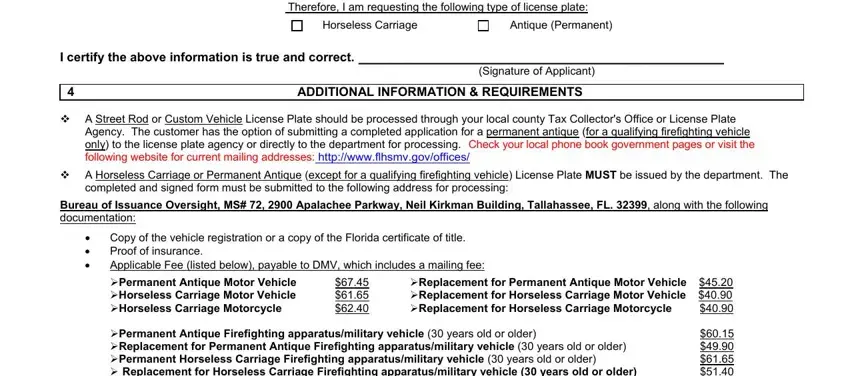
Lots of people frequently make some mistakes when filling in Antique Permanent in this section. Be certain to reread whatever you type in here.
Step 3: Right after taking one more look at the fields and details, hit "Done" and you are done and dusted! Create a 7-day free trial option with us and gain direct access to DMS - downloadable, emailable, and editable from your personal account page. We do not share any information you type in whenever dealing with forms at our website.