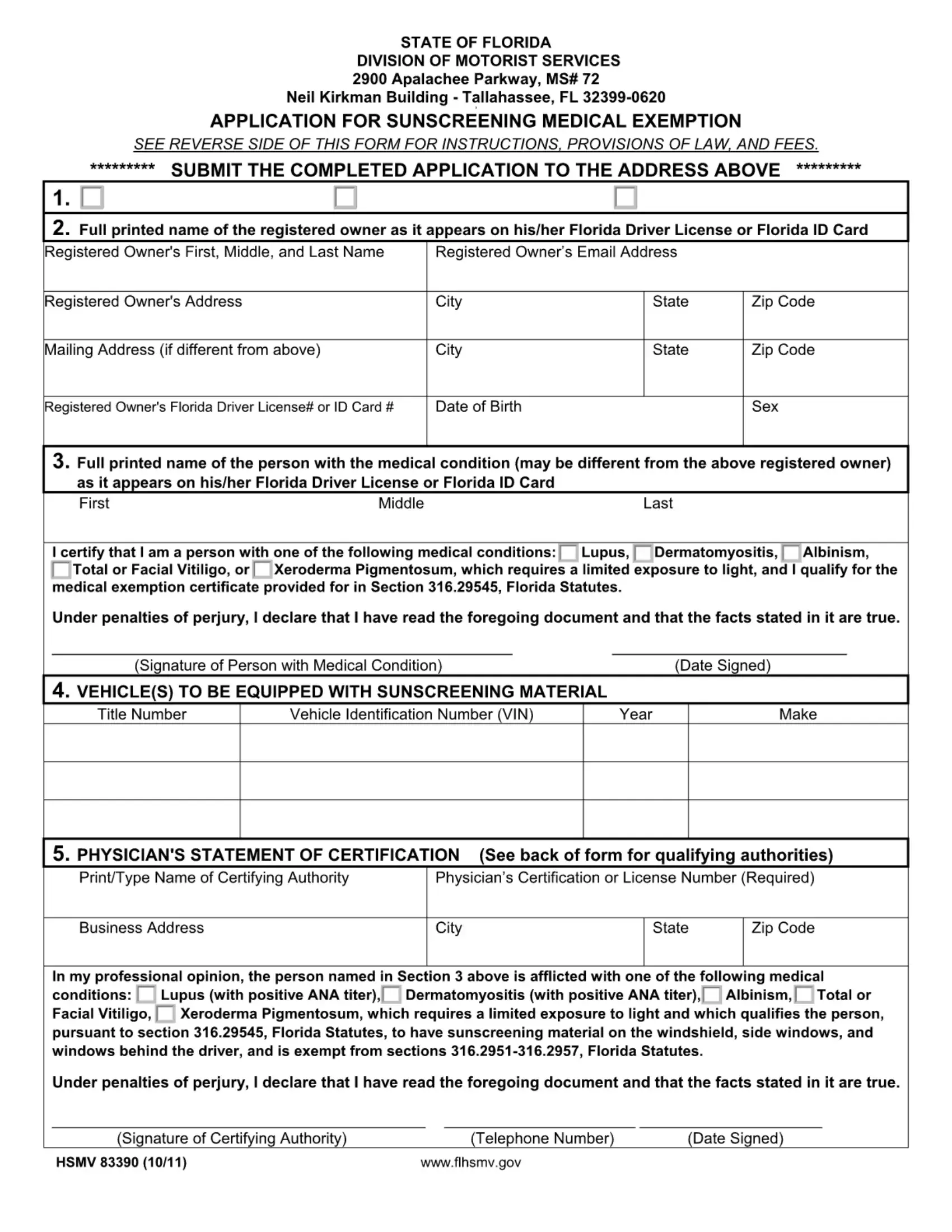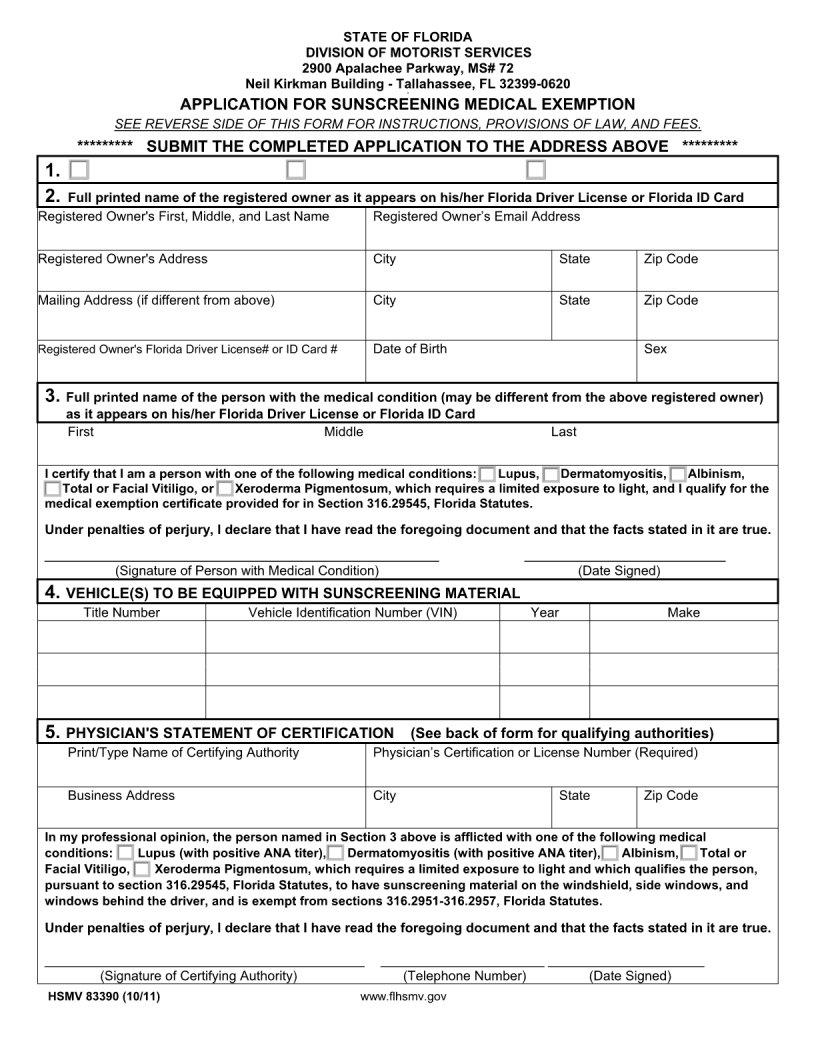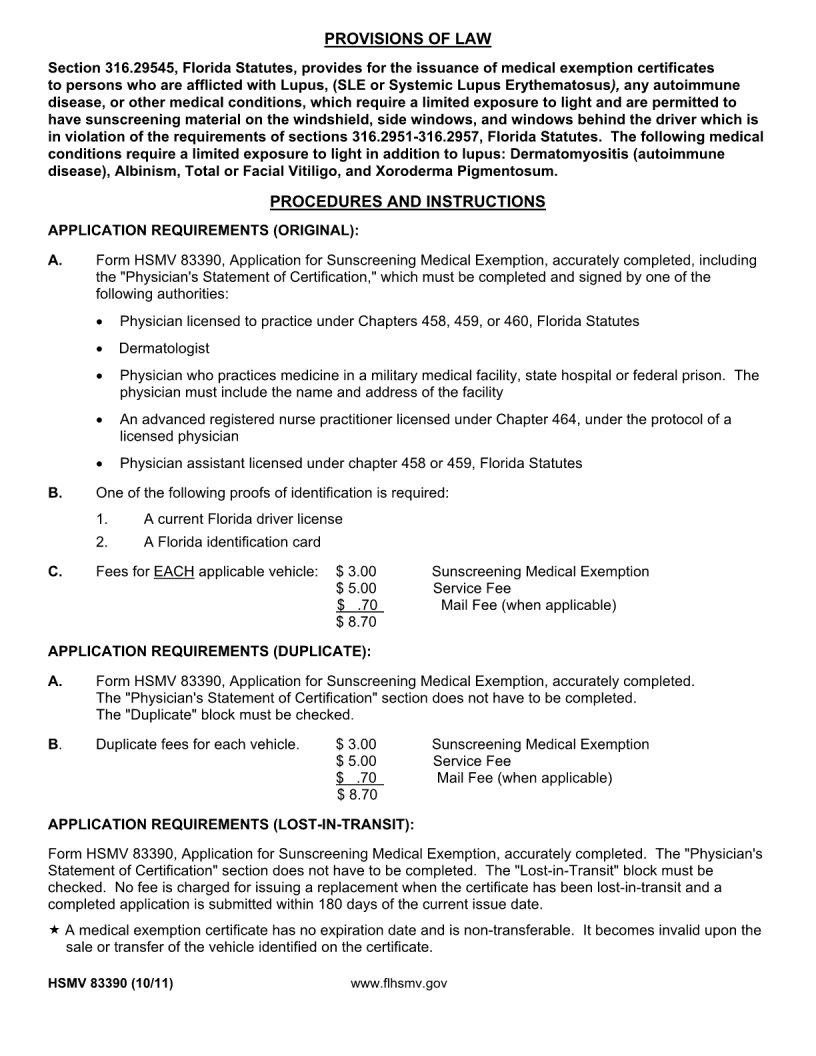Working with PDF files online is quite easy using our PDF editor. You can fill out window tint exemption form here and try out several other functions available. FormsPal expert team is relentlessly working to improve the tool and insure that it is even faster for clients with its extensive functions. Enjoy an ever-improving experience now! Here is what you'd want to do to get started:
Step 1: Access the PDF inside our tool by pressing the "Get Form Button" at the top of this webpage.
Step 2: As soon as you access the PDF editor, you will see the document prepared to be filled out. Apart from filling in different fields, you might also do some other things with the file, namely putting on your own textual content, editing the initial text, inserting illustrations or photos, affixing your signature to the form, and a lot more.
This document will require specific information; to ensure correctness, you need to take heed of the next suggestions:
1. It is advisable to fill out the window tint exemption form properly, hence take care while filling out the areas containing all of these blanks:
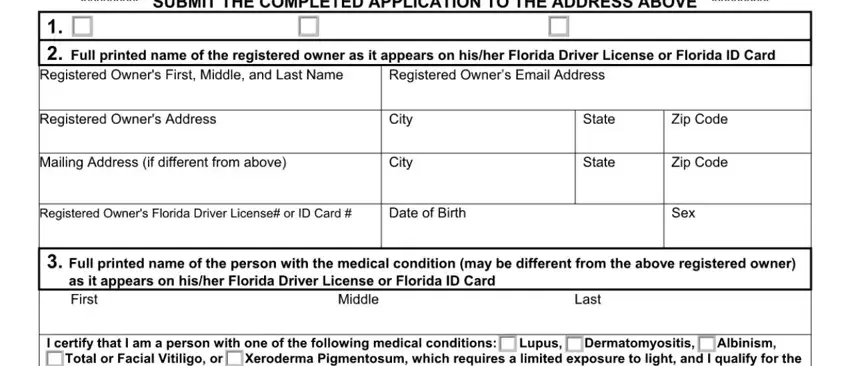
2. When the last section is done, proceed to enter the applicable details in all these - .
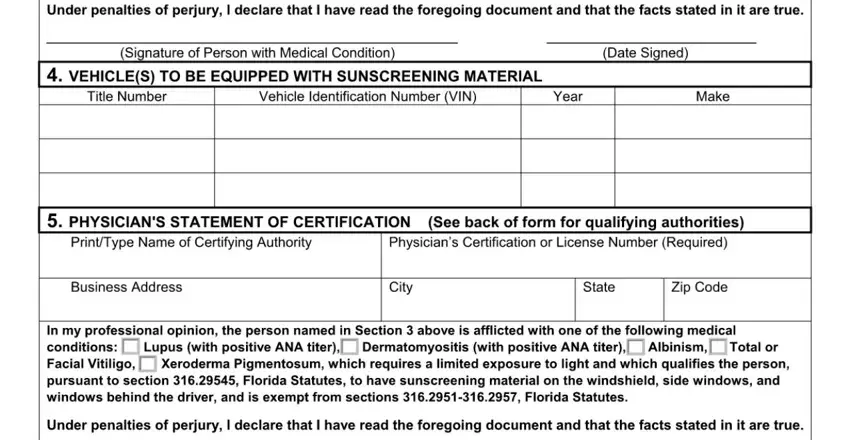
3. This next portion focuses on - type in all of these blank fields.
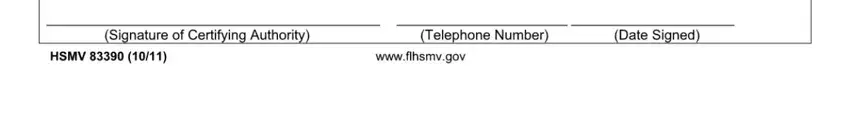
Lots of people often get some things wrong when filling out this field in this section. Be sure to go over everything you enter here.
Step 3: Always make sure that your details are accurate and click on "Done" to proceed further. Get hold of the window tint exemption form after you sign up for a 7-day free trial. Instantly view the pdf file in your FormsPal cabinet, along with any edits and changes automatically synced! If you use FormsPal, it is simple to complete forms without being concerned about personal information leaks or records being shared. Our secure system ensures that your personal details are kept safe.