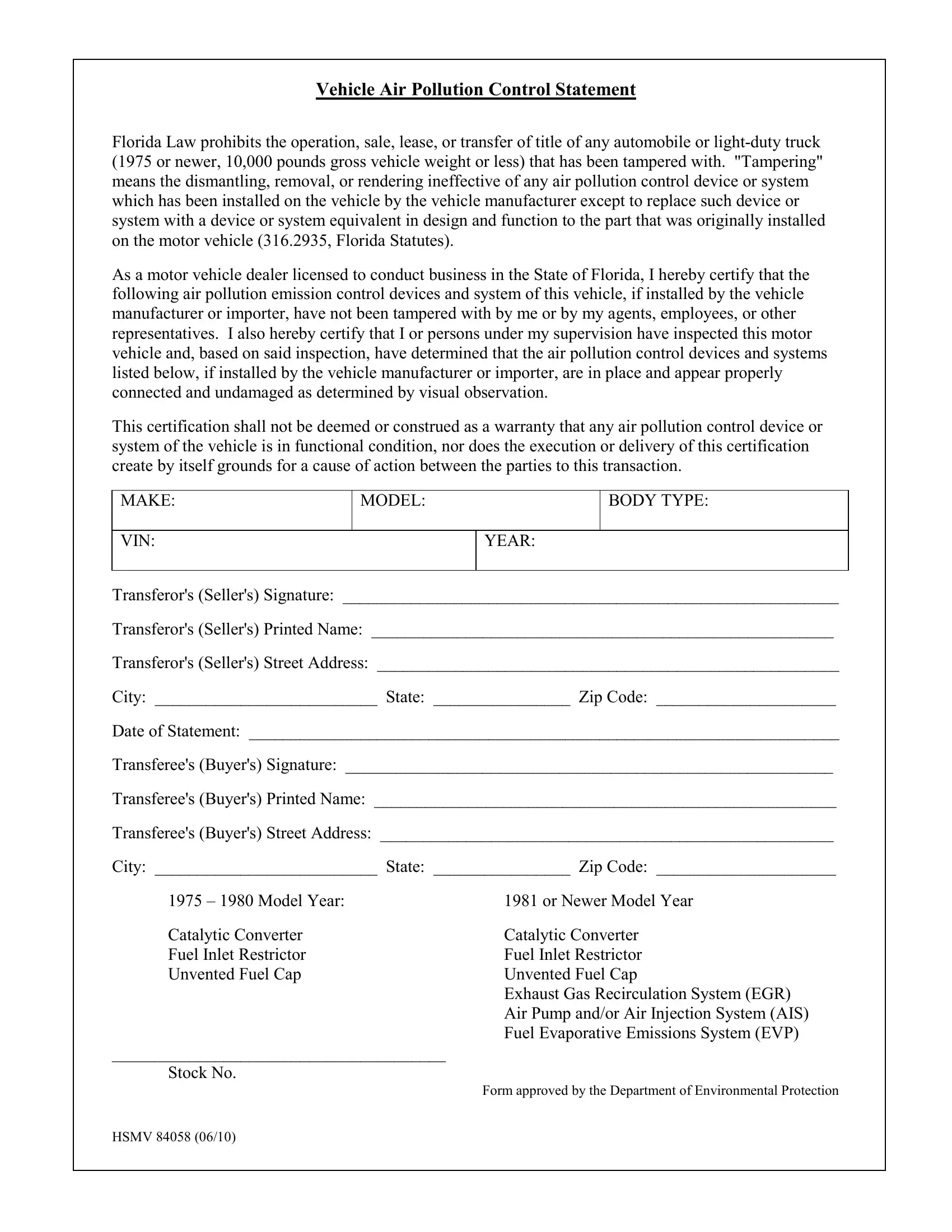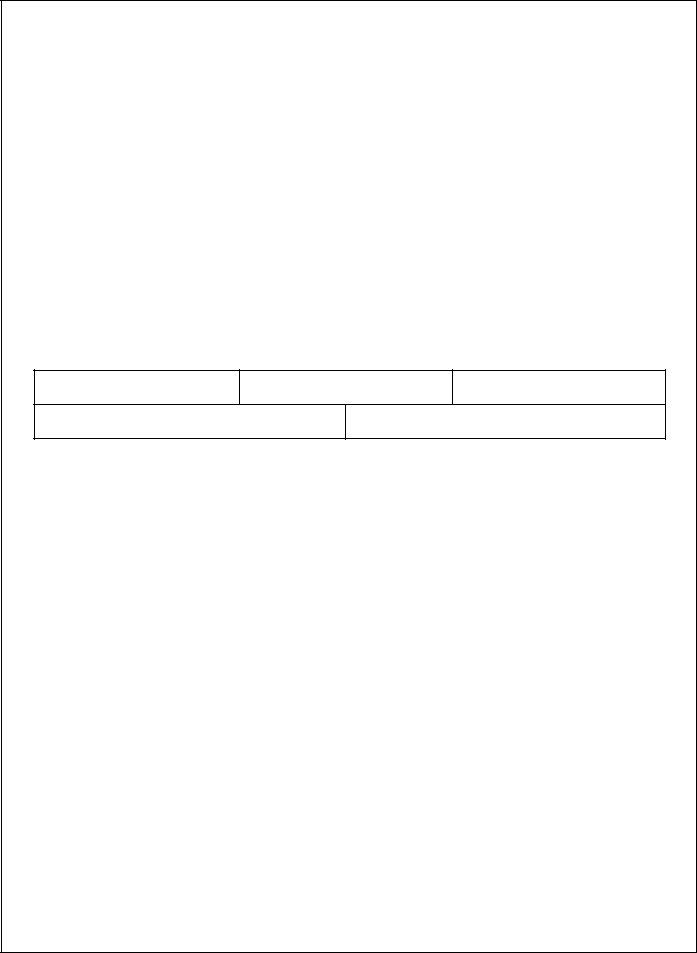When using the online editor for PDFs by FormsPal, you'll be able to fill out or edit 1975 here. Our tool is constantly developing to give the very best user experience attainable, and that is due to our commitment to constant development and listening closely to customer comments. In case you are seeking to start, here is what you will need to do:
Step 1: First of all, open the pdf editor by pressing the "Get Form Button" in the top section of this webpage.
Step 2: When you start the tool, you'll see the form prepared to be completed. Apart from filling in various blanks, you might also perform other things with the PDF, that is writing your own textual content, editing the original text, adding images, affixing your signature to the form, and much more.
Be attentive when filling in this form. Make sure that all required areas are filled in properly.
1. It is crucial to fill out the 1975 properly, thus be attentive while working with the segments that contain these blank fields:
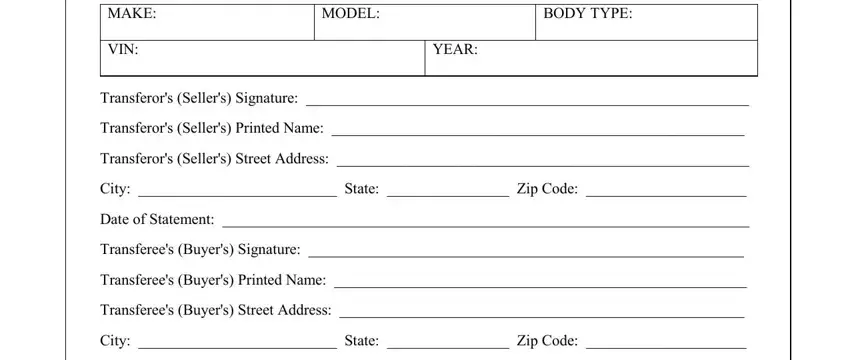
2. Once your current task is complete, take the next step – fill out all of these fields - Transferors Sellers Signature, Catalytic Converter Fuel Inlet, Form approved by the Department of, Stock No, and Model Year Catalytic Converter with their corresponding information. Make sure to double check that everything has been entered correctly before continuing!
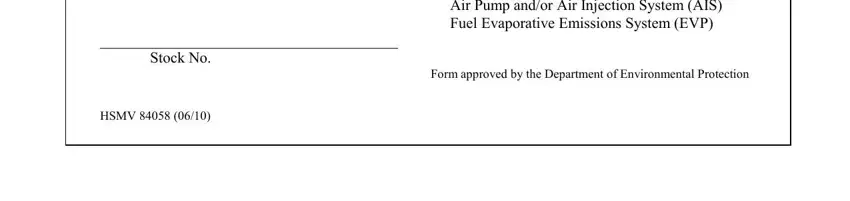
Many people generally make some errors when filling out Form approved by the Department of in this area. Be sure to go over what you enter right here.
Step 3: Right after double-checking the form fields you've filled out, click "Done" and you're done and dusted! After creating a7-day free trial account with us, you will be able to download 1975 or send it via email directly. The PDF file will also be available in your personal account menu with your adjustments. Here at FormsPal, we do everything we can to make sure that all your information is kept private.