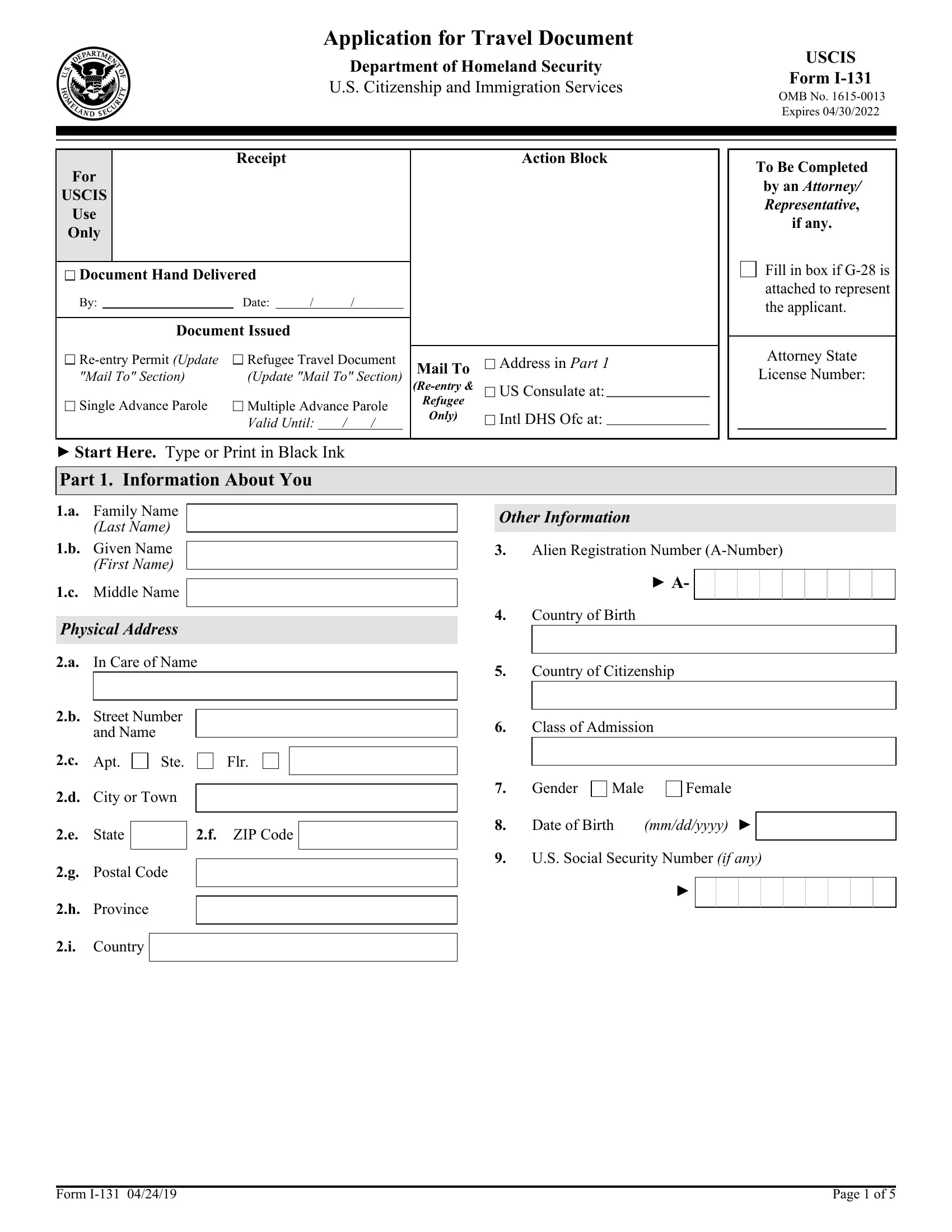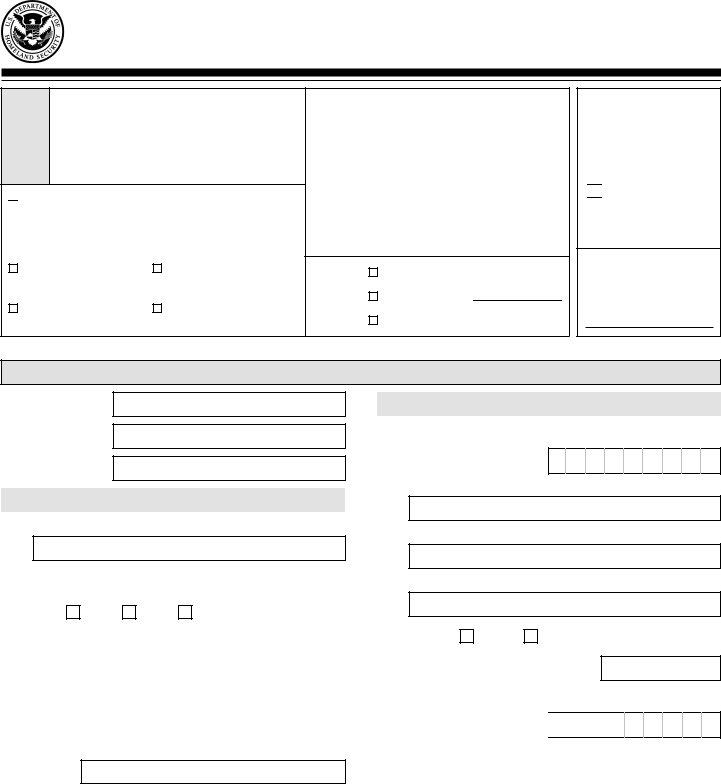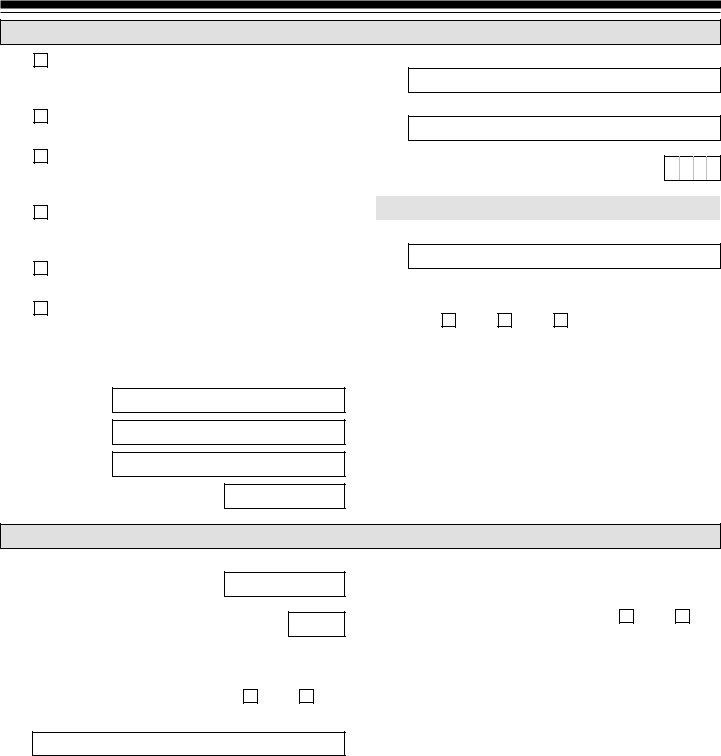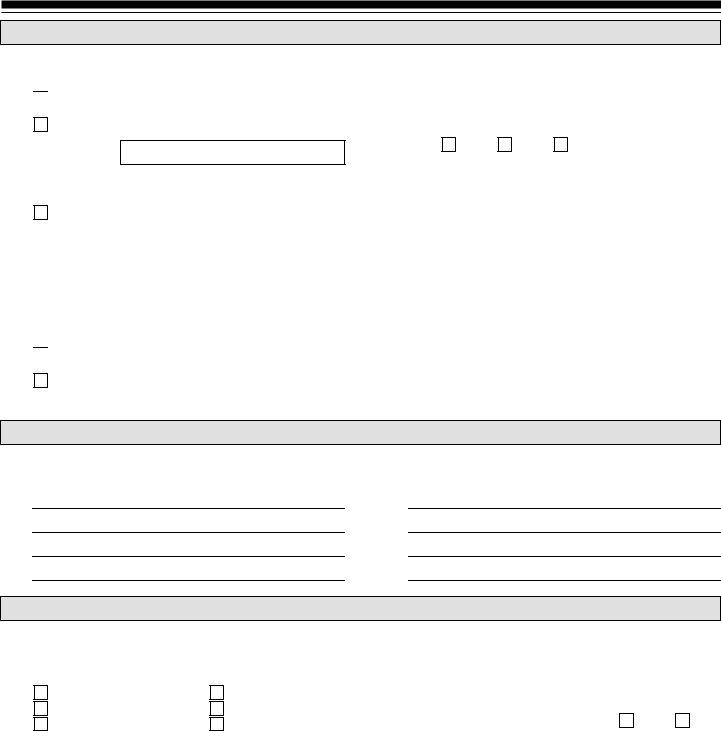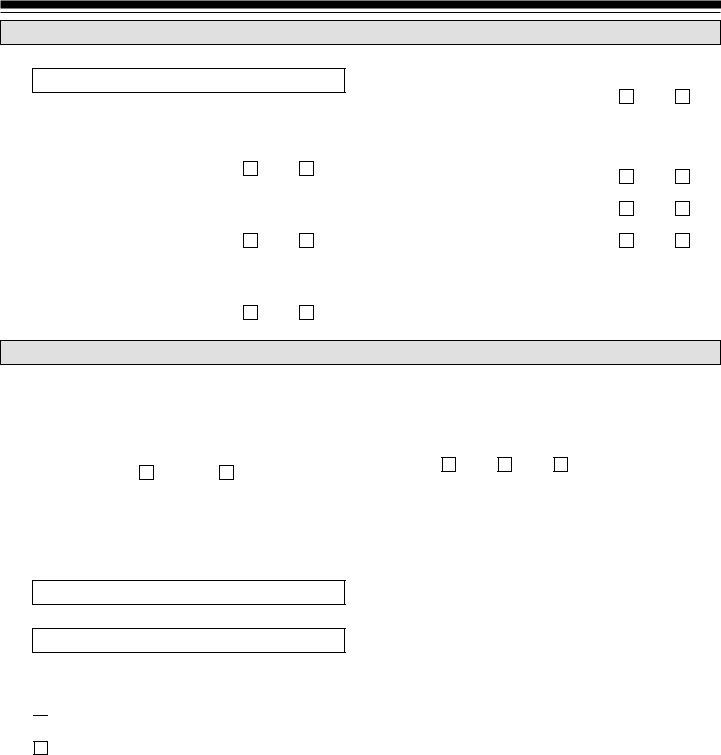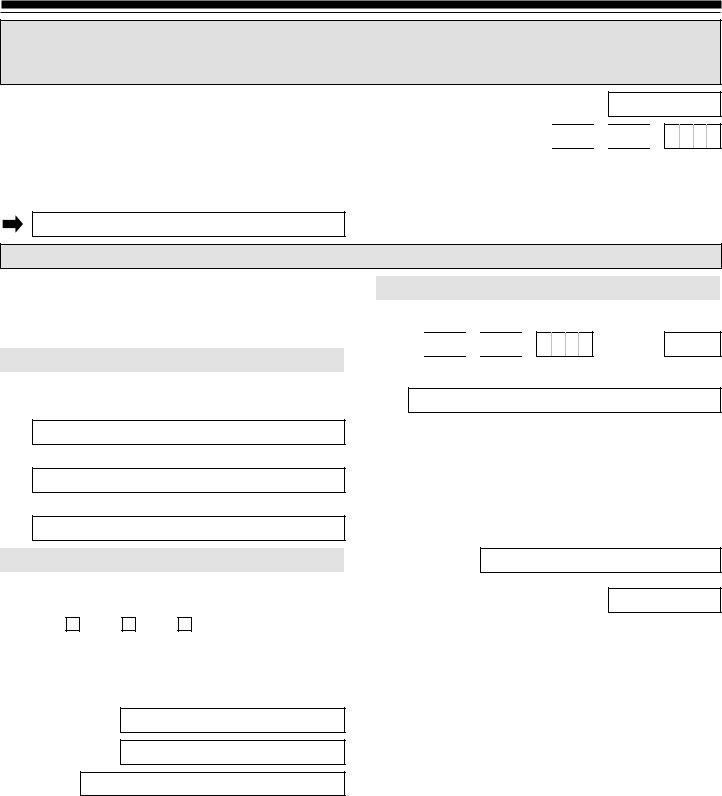Working with PDF documents online is certainly easy using our PDF tool. You can fill out uscis i 131 here and try out various other functions we provide. Our development team is ceaselessly endeavoring to enhance the editor and ensure it is even easier for users with its extensive functions. Take your experience one stage further with continually growing and unique opportunities we provide! It just takes several basic steps:
Step 1: Access the PDF form inside our editor by hitting the "Get Form Button" above on this webpage.
Step 2: The editor offers you the ability to work with your PDF document in many different ways. Modify it with your own text, adjust what's originally in the document, and include a signature - all within the reach of a few clicks!
As a way to finalize this PDF form, make certain you enter the information you need in each and every blank field:
1. To start off, once filling in the uscis i 131, begin with the area that features the next blank fields:
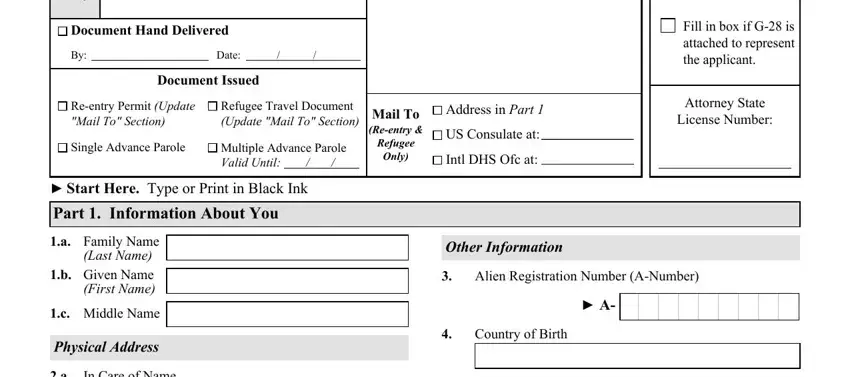
2. Right after filling out this step, head on to the subsequent stage and enter the necessary details in these blank fields - In Care of Name, Street Number and Name, c Apt, Ste, Flr, City or Town, State, ZIP Code, g Postal Code, Province, Country, Country of Citizenship, Class of Admission, Gender, and Male.
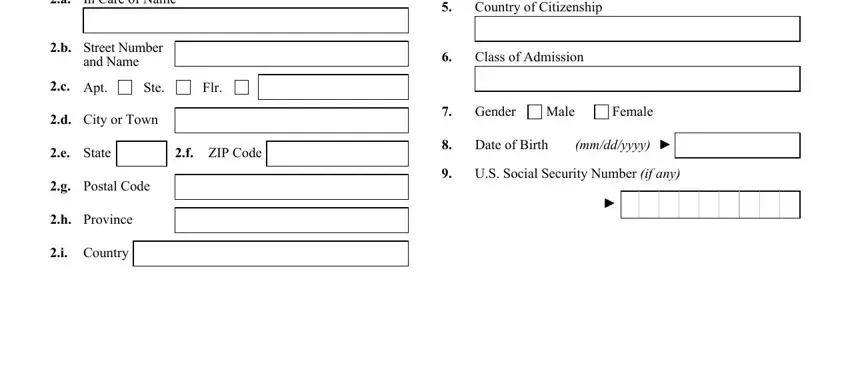
In terms of Country and Flr, be certain you get them right in this current part. Those two are definitely the most important ones in the PDF.
3. This next step will be focused on Part Application Type, I am a permanent resident or, I now hold US refugee or asylee, I am a permanent resident as a, I am applying for an Advance, I am outside the United States and, I am applying for an Advance, If you checked box f provide the, Family Name Last Name, Given Name First Name, e Country of Birth, f Country of Citizenship, Daytime Phone Number, Physical Address If you checked, and In Care of Name - complete each of these fields.
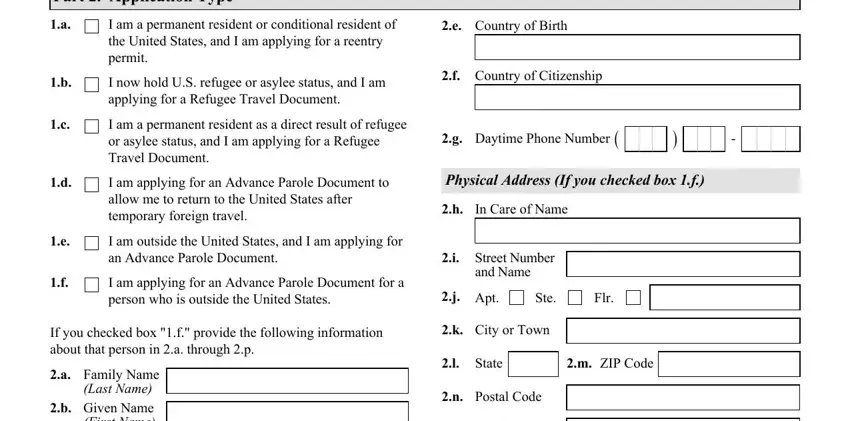
4. To move forward, the following part will require typing in a couple of blank fields. Examples include Given Name First Name, Middle Name, Date of Birth, mmddyyyy, Part Processing Information, Date of Intended Departure, mmddyyyy, Expected Length of Trip in days, Are you or any person included in, Yes, Province, Country, Have you ever before been issued a, Yes, and Date Issued, which you'll find integral to moving forward with this process.
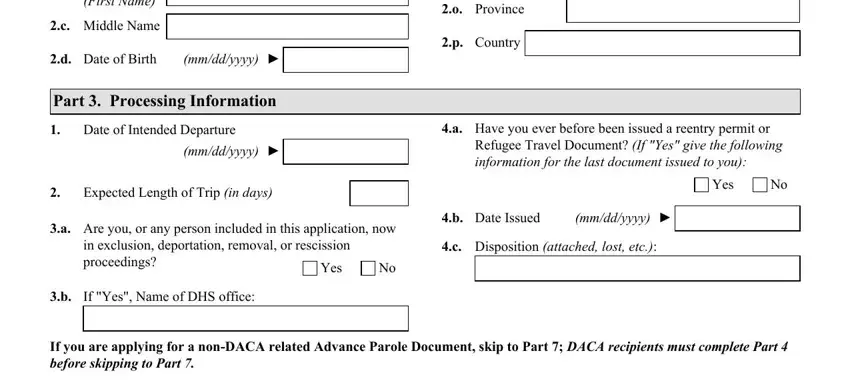
5. To wrap up your form, this particular section involves a couple of additional blank fields. Filling out Where do you want this travel, In Care of Name, To the US address shown in Part a, To a US Embassy or consulate at, City or Town, Country, Street Number and Name, c Apt, Ste, Flr, City or Town, To a DHS office overseas at, State, ZIP Code, and a City or Town will wrap up everything and you will be done in an instant!
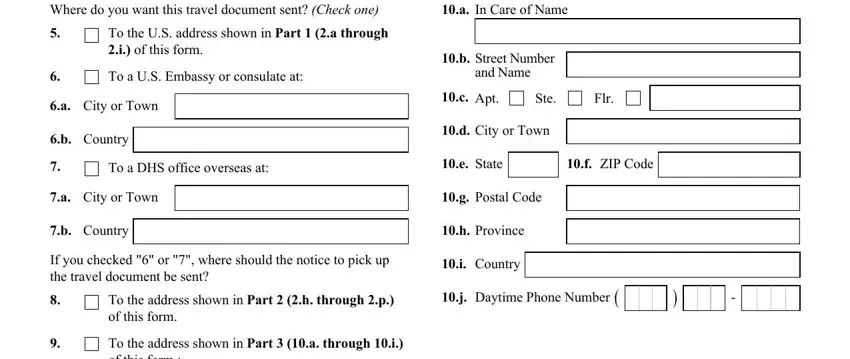
Step 3: Before moving forward, double-check that all blank fields were filled in properly. Once you are satisfied with it, click “Done." Right after getting a7-day free trial account here, it will be possible to download uscis i 131 or email it promptly. The document will also be available through your personal account with your every edit. FormsPal ensures your data privacy with a protected system that in no way saves or shares any kind of sensitive information used in the file. You can relax knowing your docs are kept protected whenever you use our services!