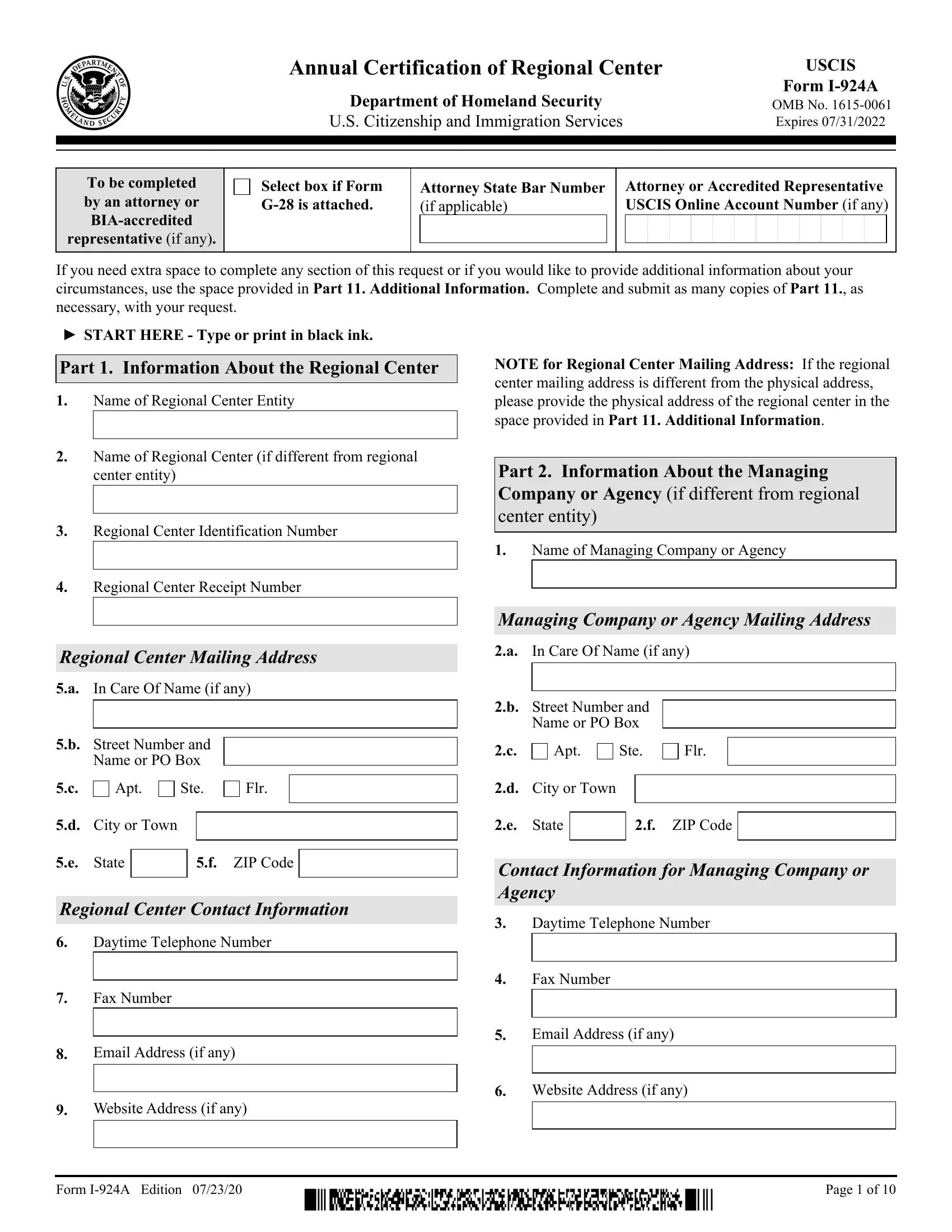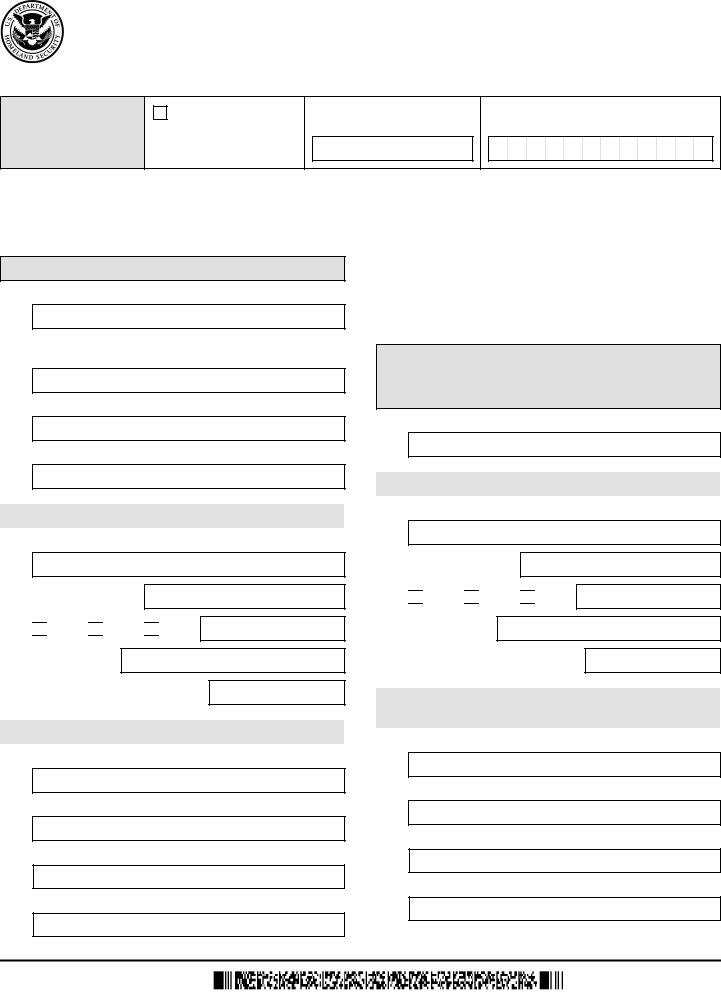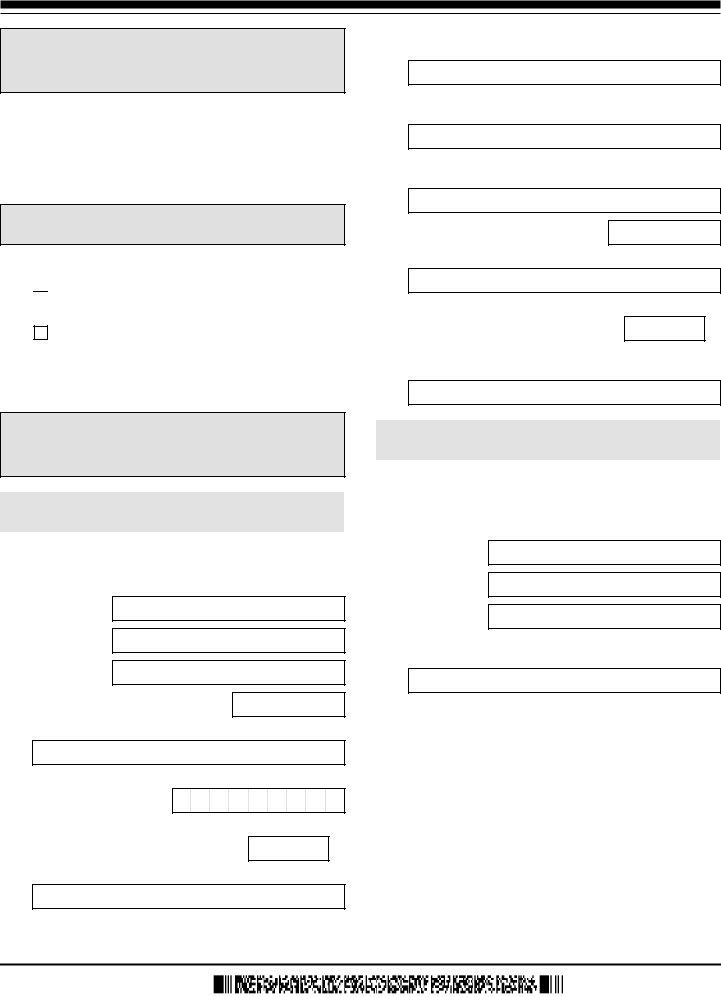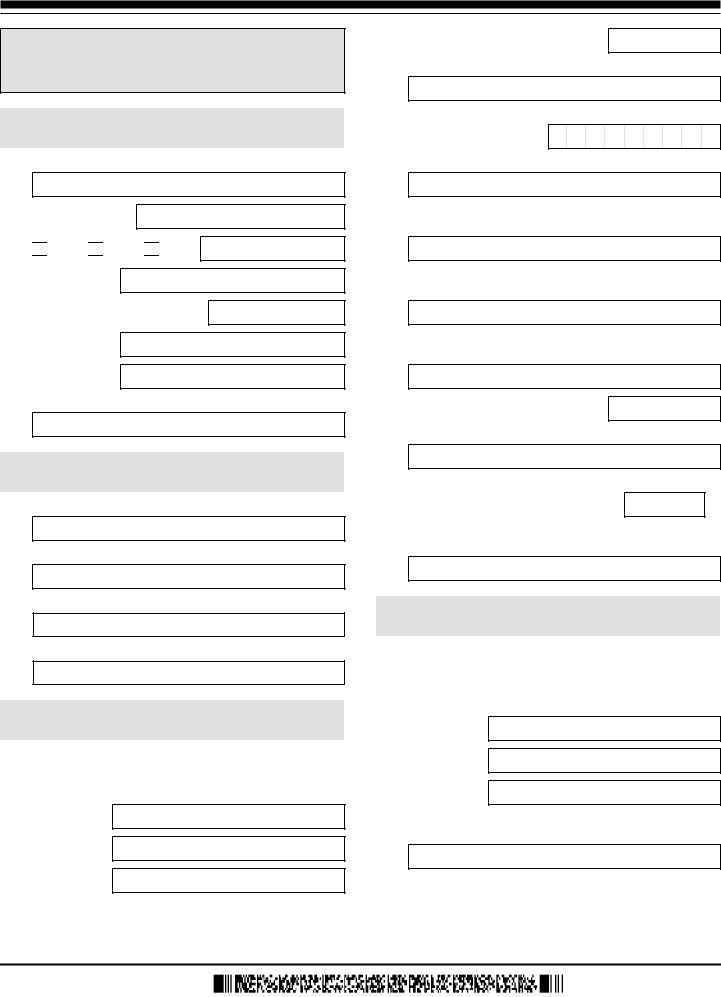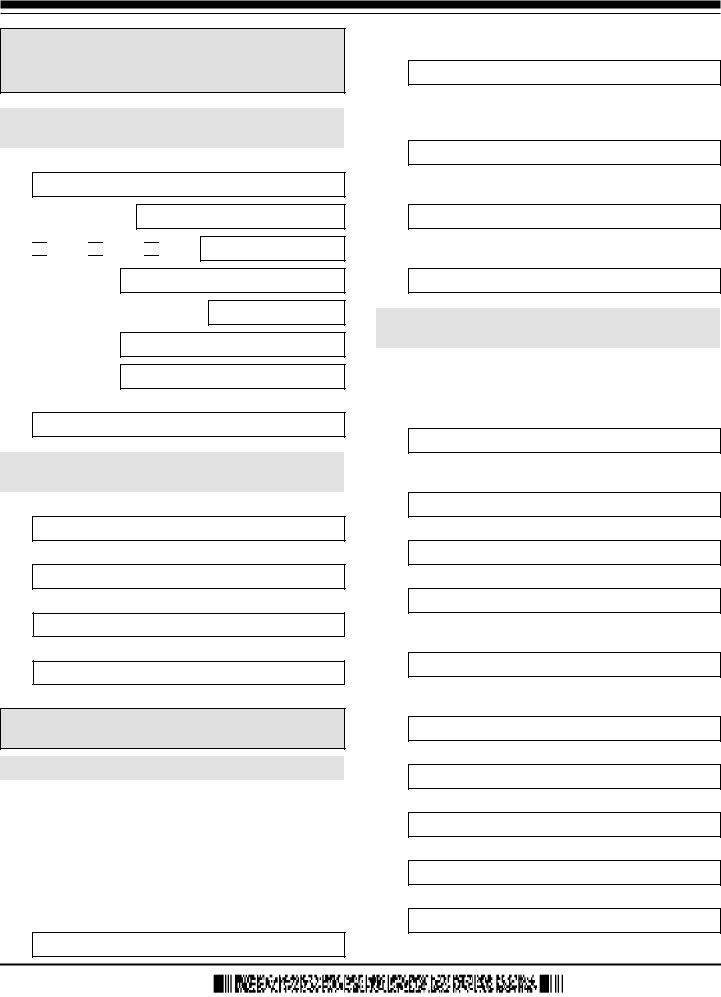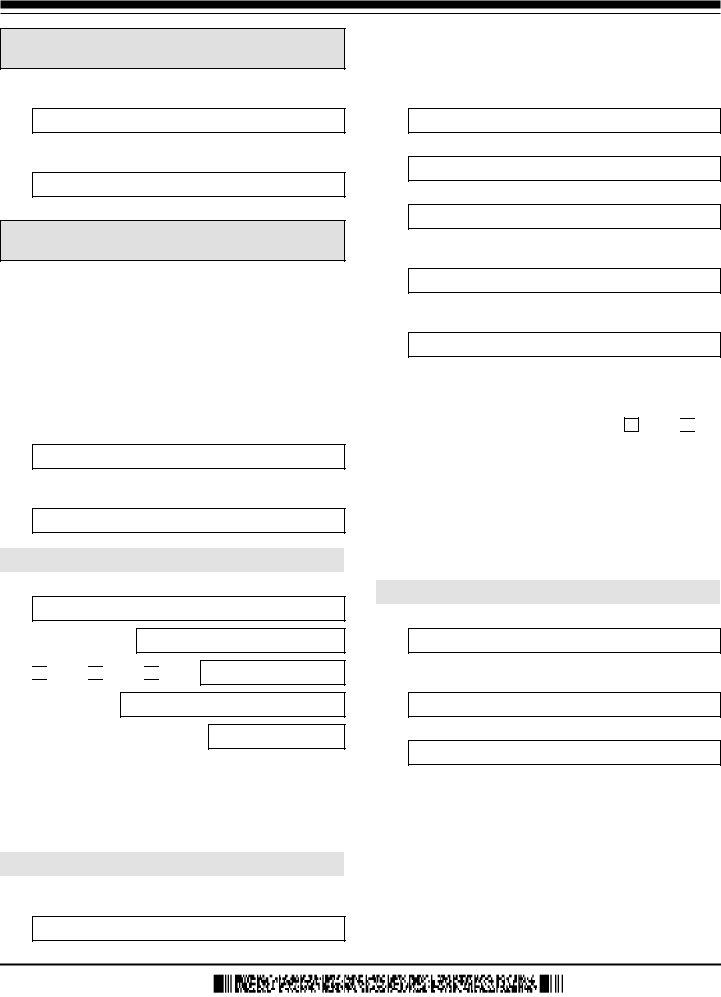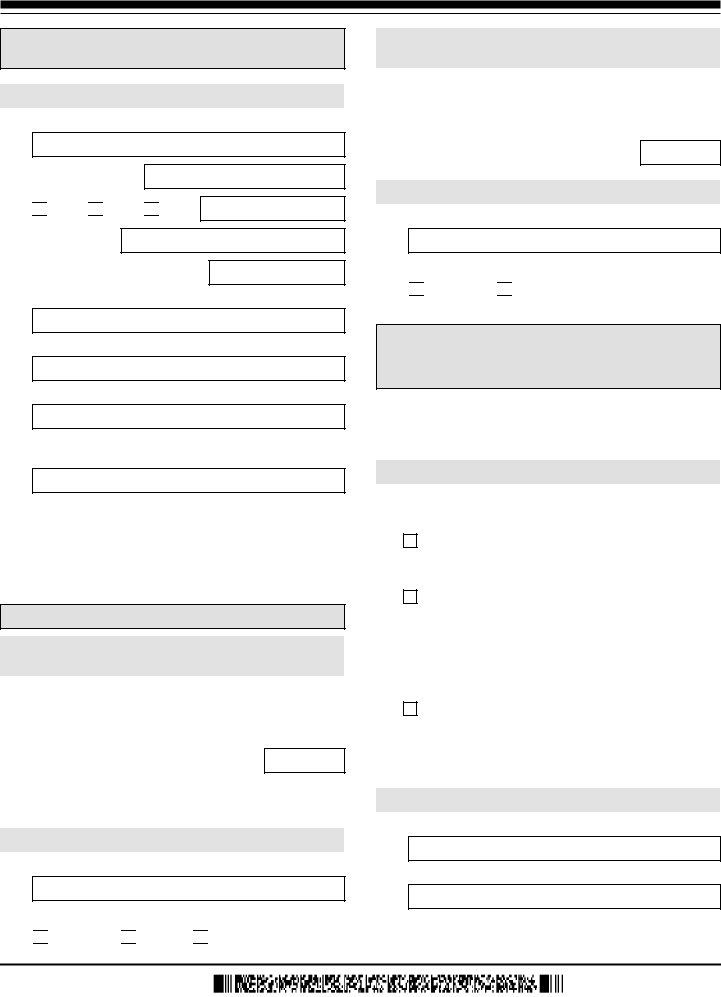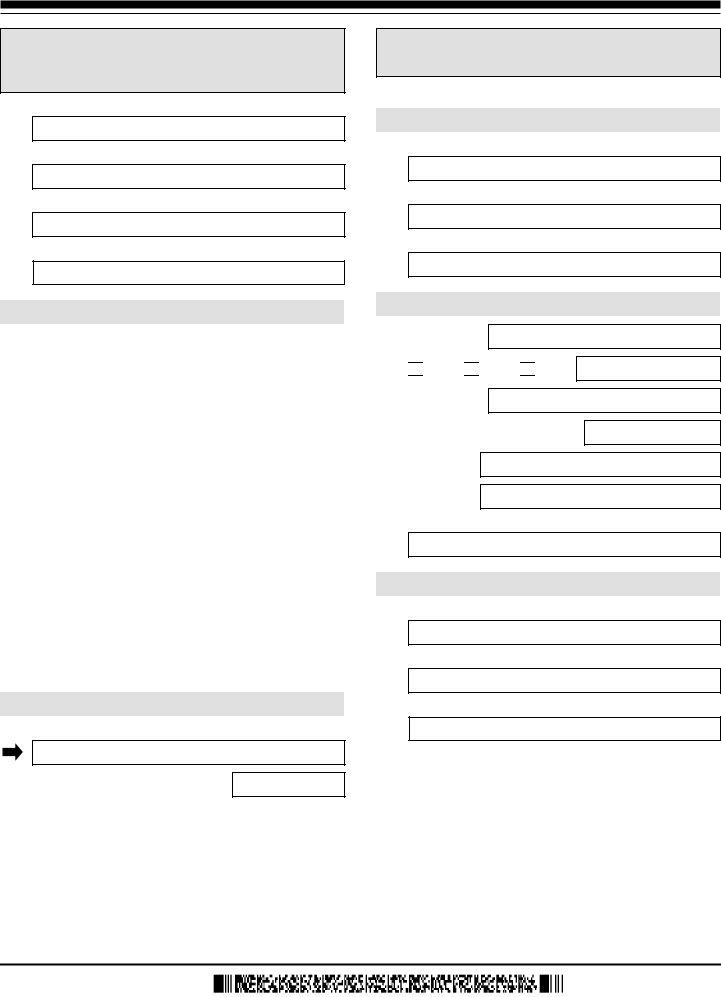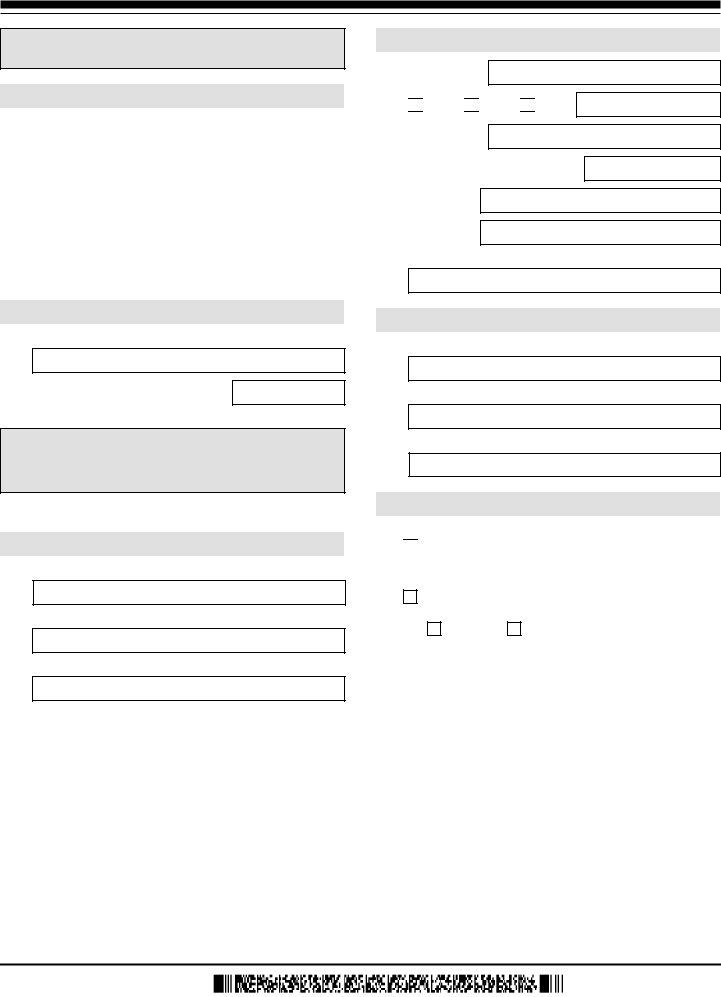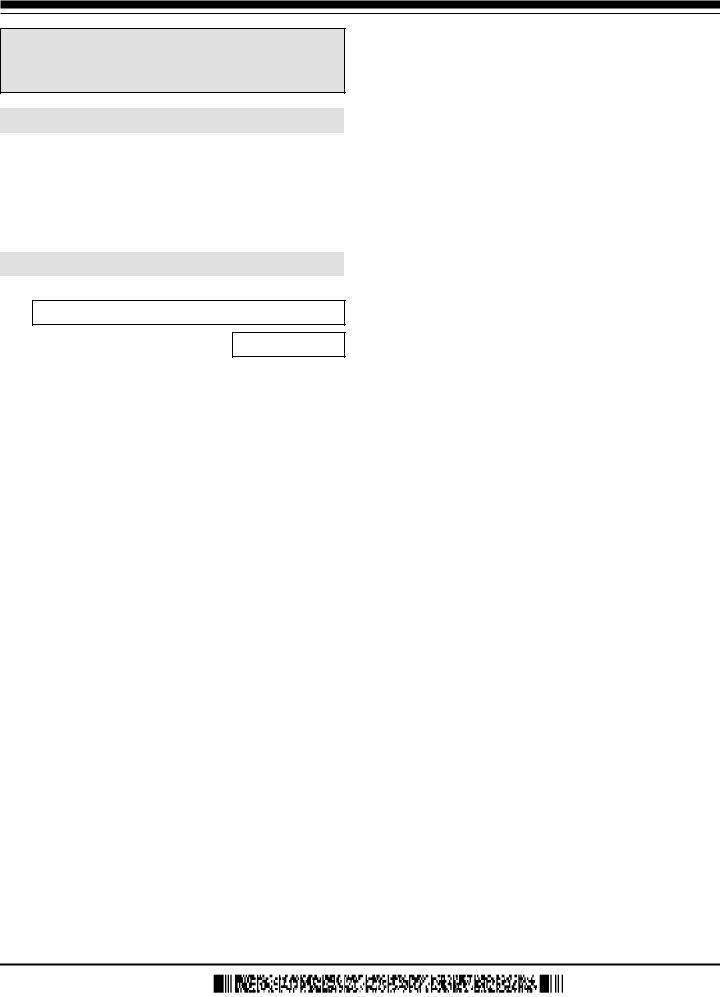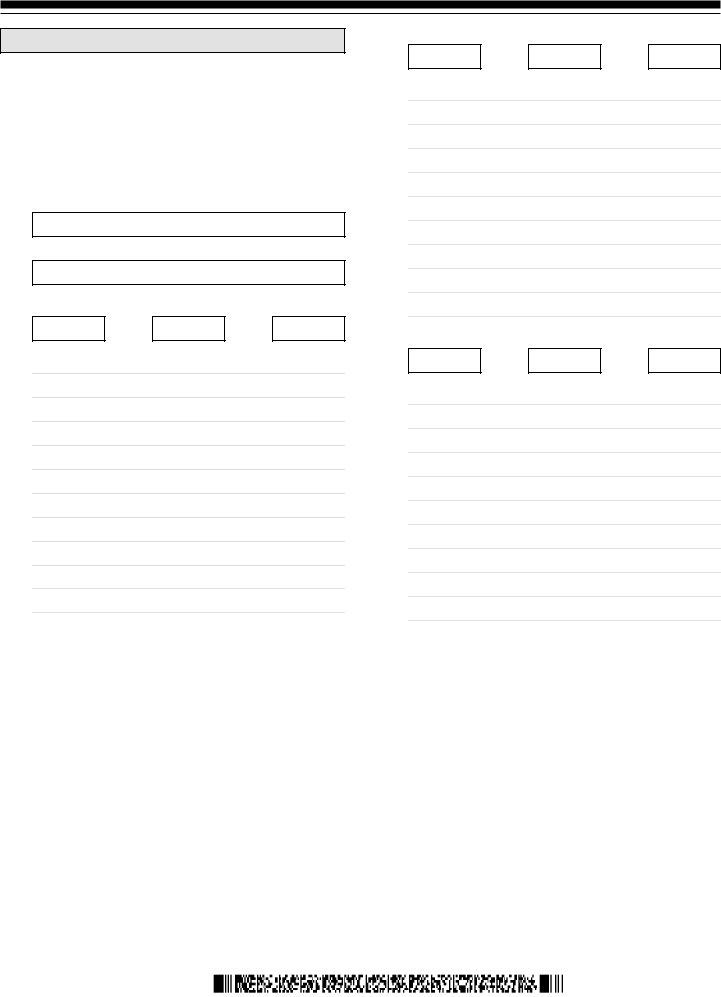Using PDF forms online is always surprisingly easy using our PDF editor. Anyone can fill in 924a u s form here painlessly. FormsPal development team is always endeavoring to enhance the tool and help it become much better for users with its extensive functions. Take your experience to a higher level with constantly growing and fantastic opportunities available today! Getting underway is effortless! What you need to do is follow the next easy steps below:
Step 1: First of all, access the pdf tool by clicking the "Get Form Button" at the top of this site.
Step 2: Once you access the file editor, there'll be the form ready to be filled in. In addition to filling out various fields, you might also do many other things with the file, that is putting on any text, editing the original textual content, inserting graphics, signing the form, and more.
Be mindful while completing this form. Make sure that each and every blank field is filled out correctly.
1. The 924a u s form usually requires particular information to be entered. Ensure the subsequent fields are filled out:
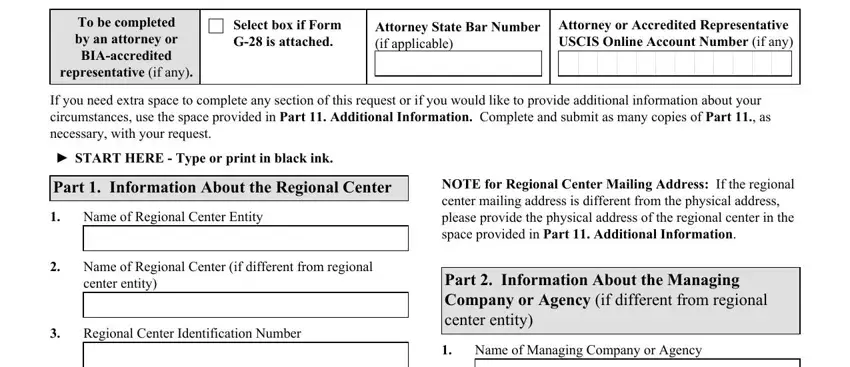
2. Once your current task is complete, take the next step – fill out all of these fields - Regional Center Receipt Number, Regional Center Mailing Address, In Care Of Name if any, Street Number and Name or PO Box, Managing Company or Agency Mailing, In Care Of Name if any, Street Number and Name or PO Box, Apt, Ste, Flr, Apt, Ste, Flr, City or Town, and City or Town with their corresponding information. Make sure to double check that everything has been entered correctly before continuing!
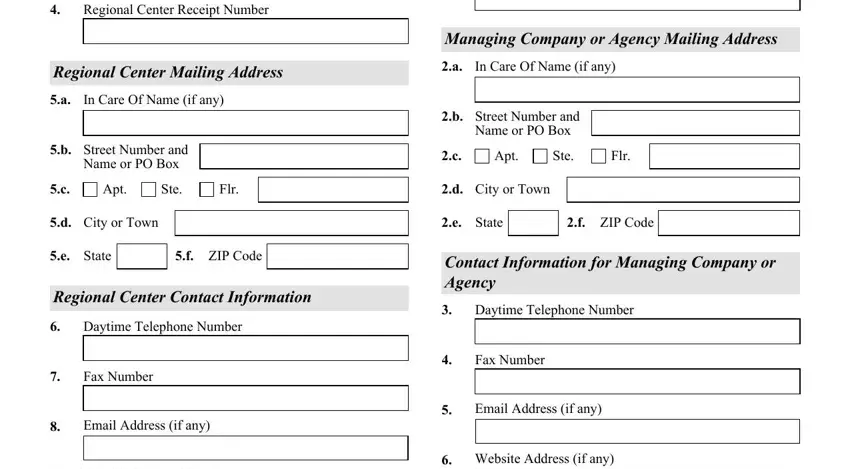
3. This stage is going to be straightforward - fill out every one of the empty fields in Website Address if any, Form IA Edition, and Page of to conclude the current step.

4. To go ahead, this fourth section requires filling out a couple of form blanks. Examples include Part Information About the, NOTE for Multiple Managing, Entity Name for an owner of the, Federal Employer Identification, a Persons Having Ownership Control, in the Entity Listed in Part Item, Part Reporting Period for, b Date of Birth mmddyyyy, Select only one box, c Country of Birth, d Percentage of Ownership in the, Item Number, e Position Held if any in the, Number, and Reporting for the Federal fiscal, which are integral to moving forward with this particular form.
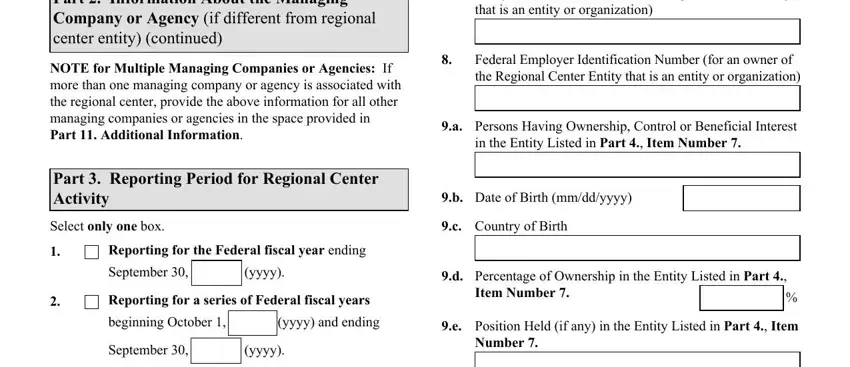
5. This very last notch to finalize this document is critical. Be certain to fill out the necessary form fields, for instance Provide all other names the, a Family Name Last Name, b Given Name First Name, c Middle Name, Trade Name DBA if any for the, Item Number, Information About the Principal, List and provide the required, a Family Name Last Name, b Given Name First Name, c Middle Name, Date of Birth mmddyyyy, Country of Birth, US Social Security Number if any, and Percentage of Ownership of the, before submitting. Failing to do so may end up in a flawed and possibly nonvalid form!
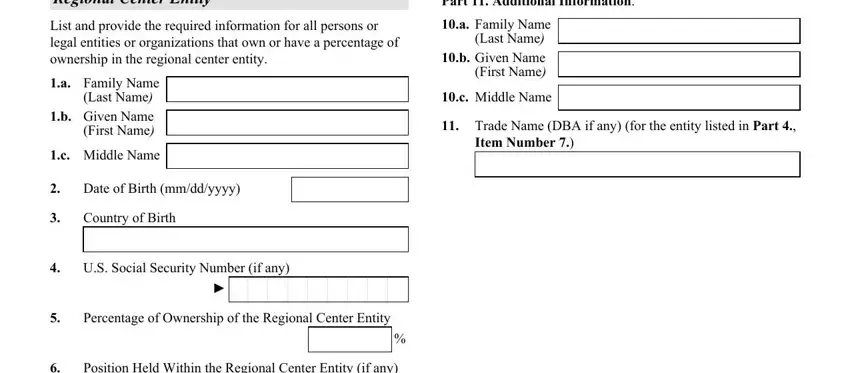
A lot of people generally get some things wrong when completing US Social Security Number if any in this section. Don't forget to review everything you type in right here.
Step 3: Prior to submitting the file, make sure that all blanks are filled out as intended. As soon as you believe it's all good, press “Done." Sign up with FormsPal now and instantly get 924a u s form, all set for downloading. Each modification you make is conveniently kept , letting you edit the pdf later on if needed. Here at FormsPal.com, we aim to make sure your information is kept private.