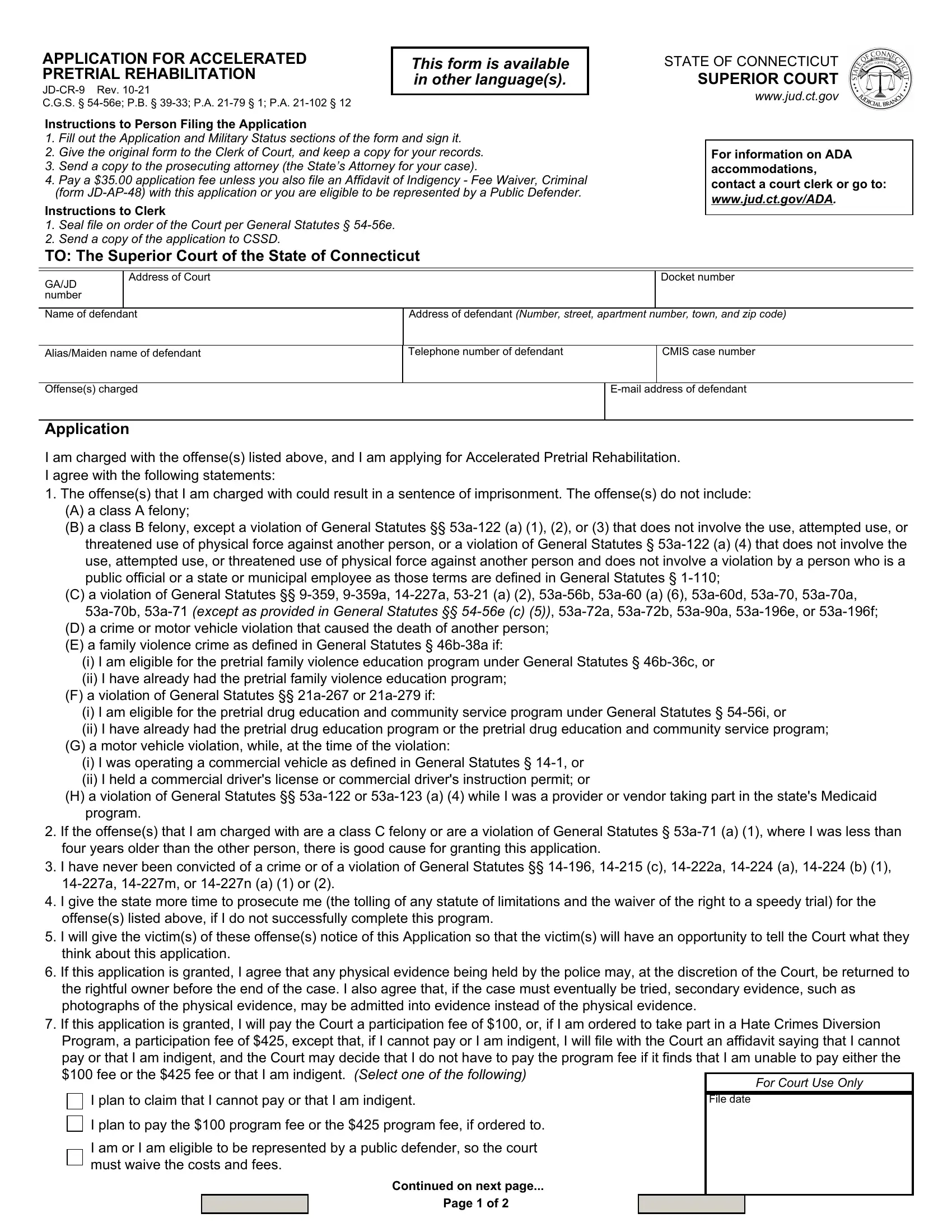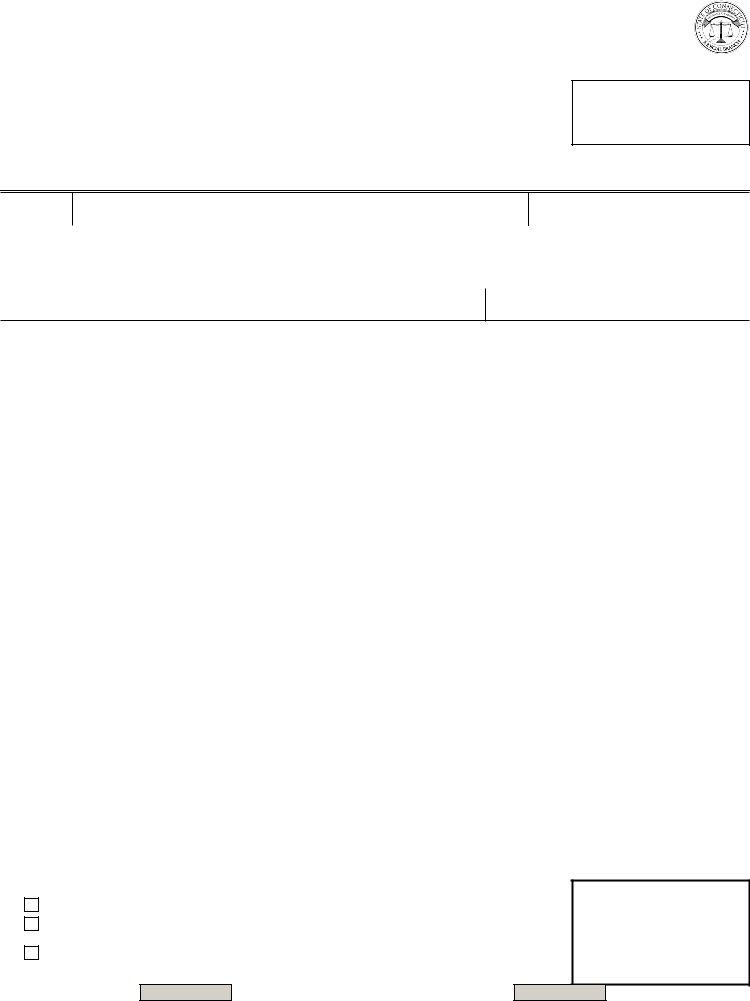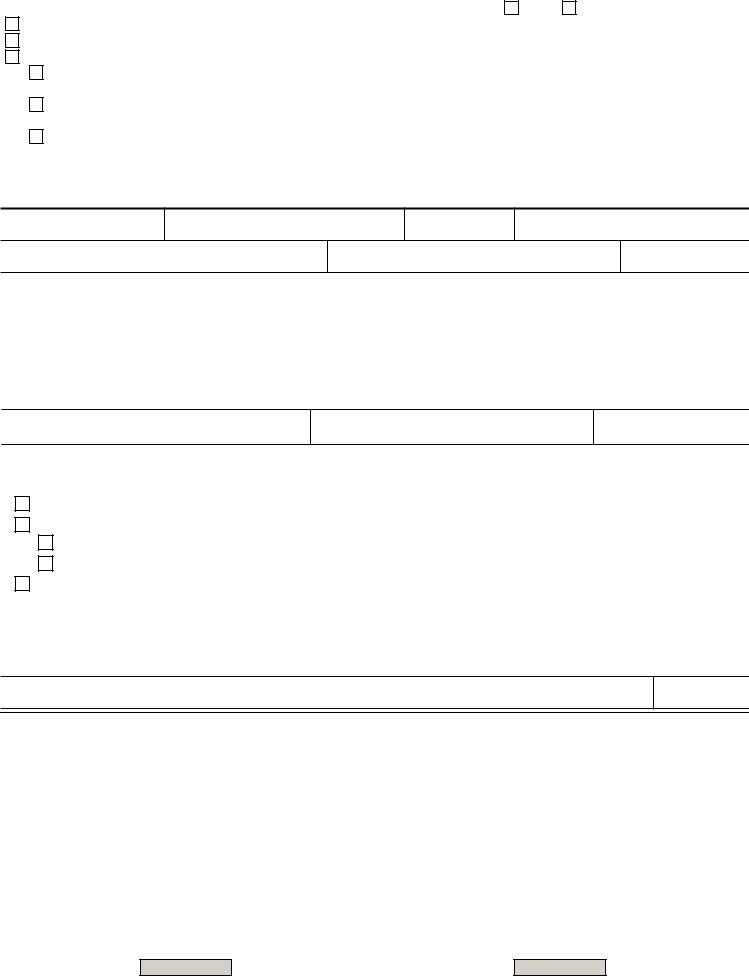Should you would like to fill out accelerated pretrial rehabilitation, you won't need to download any kind of software - just try using our PDF tool. The tool is consistently updated by our team, receiving useful features and growing to be greater. With a few simple steps, it is possible to begin your PDF editing:
Step 1: Click the "Get Form" button above. It'll open up our tool so you could begin filling out your form.
Step 2: With the help of our advanced PDF editor, you can do more than just fill in forms. Express yourself and make your documents look professional with customized text put in, or tweak the file's original input to perfection - all that comes along with an ability to add any photos and sign the file off.
With regards to the fields of this specific PDF, here's what you should consider:
1. When completing the accelerated pretrial rehabilitation, ensure to incorporate all important fields in the associated part. This will help expedite the work, making it possible for your details to be handled promptly and properly.
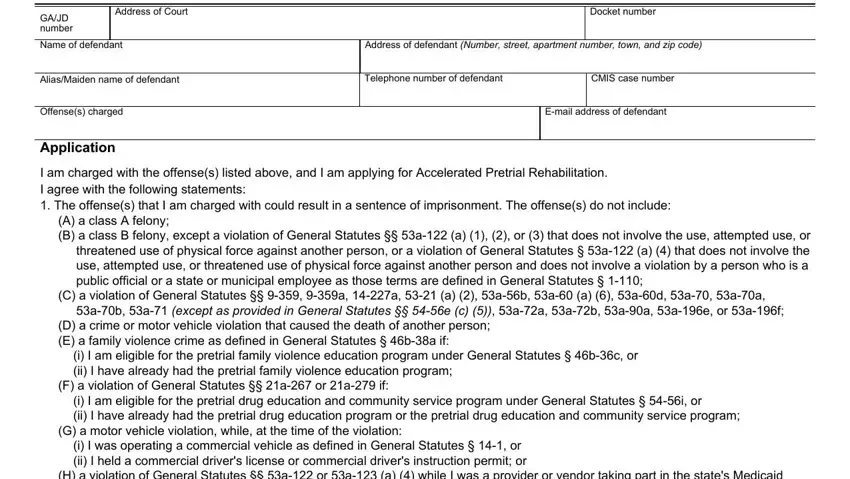
2. When this part is done, go on to type in the suitable details in all these - Program a participation fee of, For Court Use Only, I plan to claim that I cannot pay, File date, I plan to pay the program fee or, I am or I am eligible to be, Continued on next page, and Page of.
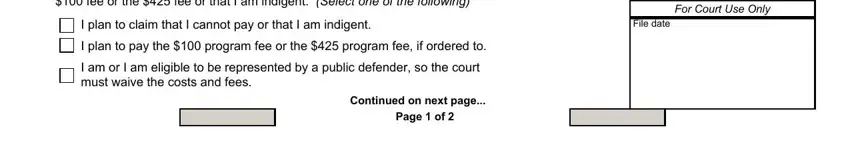
3. This next part is focused on Military Status Have you ever, Yes if Yes specify, I am an active member of the armed, I received an other than honorable, By signing this form I am saying, I have read the above information, Signed Duly authorized person, Signed Defendant, Date signed, Consented to by Parent or Guardian, Print name, Date signed, Oath, and The defendant stated under - fill out every one of these fields.
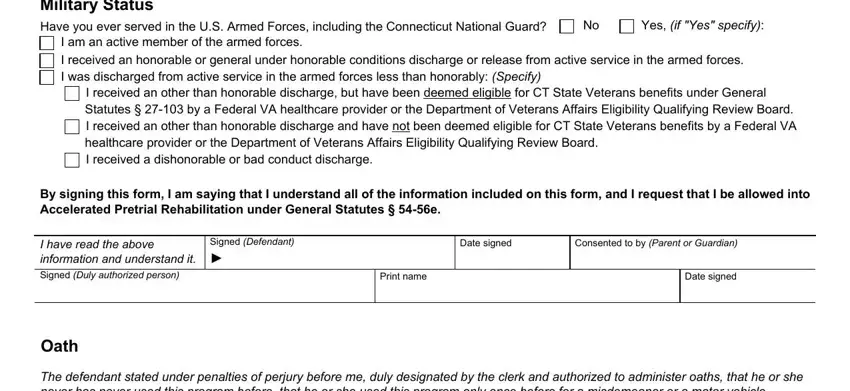
People generally make some errors while completing Date signed in this part. Be sure to go over everything you type in here.
4. Filling out Signed Assistant ClerkDuly, Print name, Date signed, First Order of the Court, The Application is denied, The defendants oath under General, In open court, Outside of court by a person, The Application is continued to, The Court further orders the court, Court hearing date and time, Notice date, Signed Judge or Assistant Clerk, Date signed, and JDCR Rev is key in this step - you'll want to take the time and take a close look at every empty field!
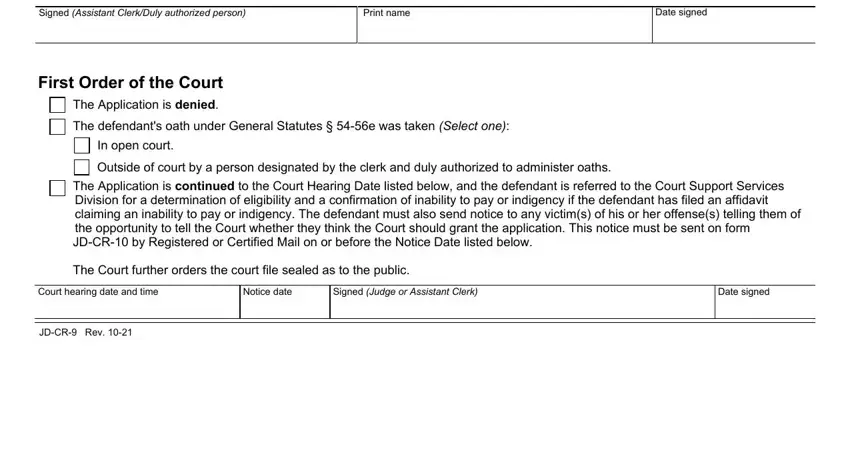
Step 3: Be certain that the information is right and then just click "Done" to finish the process. Go for a 7-day free trial account with us and get immediate access to accelerated pretrial rehabilitation - which you are able to then use as you want in your personal account page. We do not share or sell the details that you use whenever dealing with documents at our website.