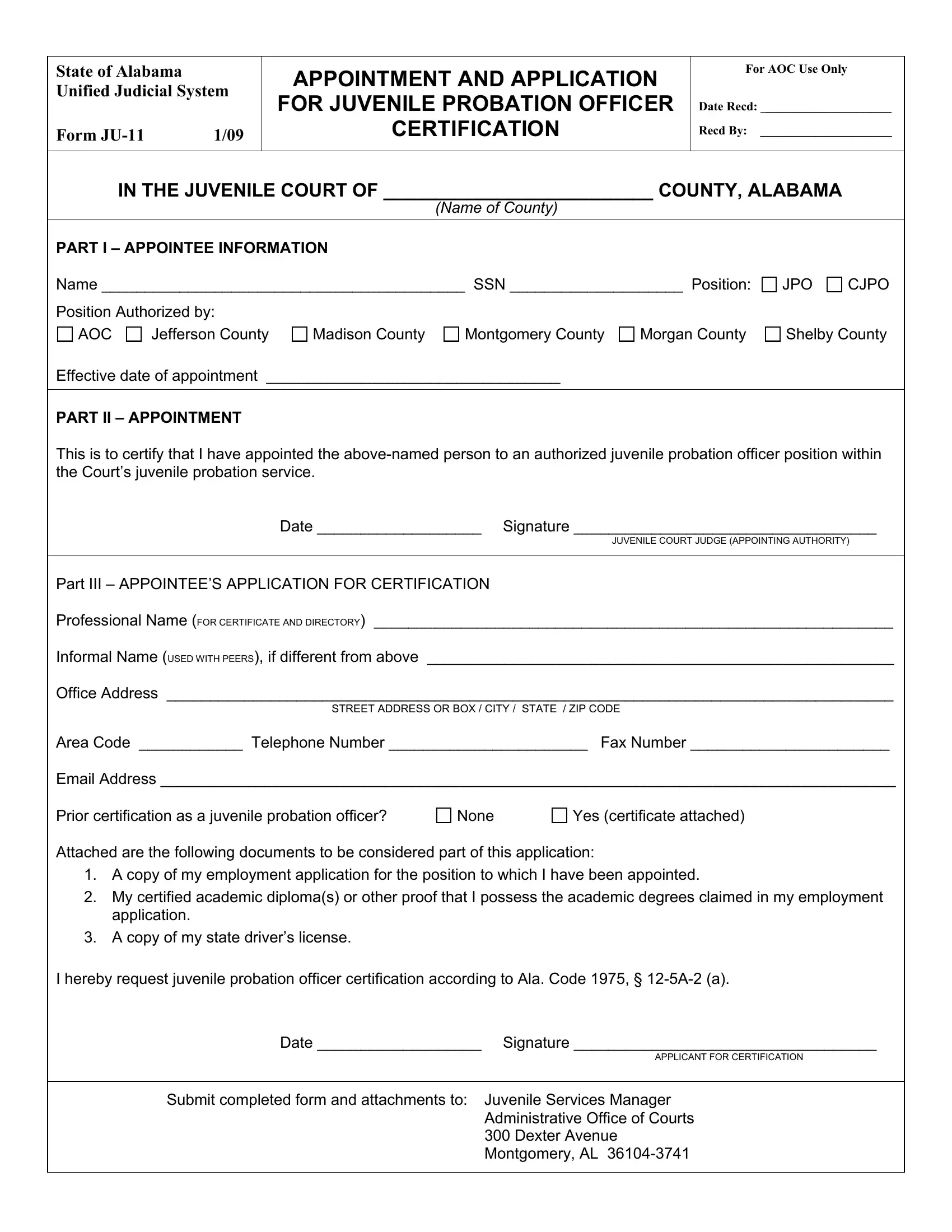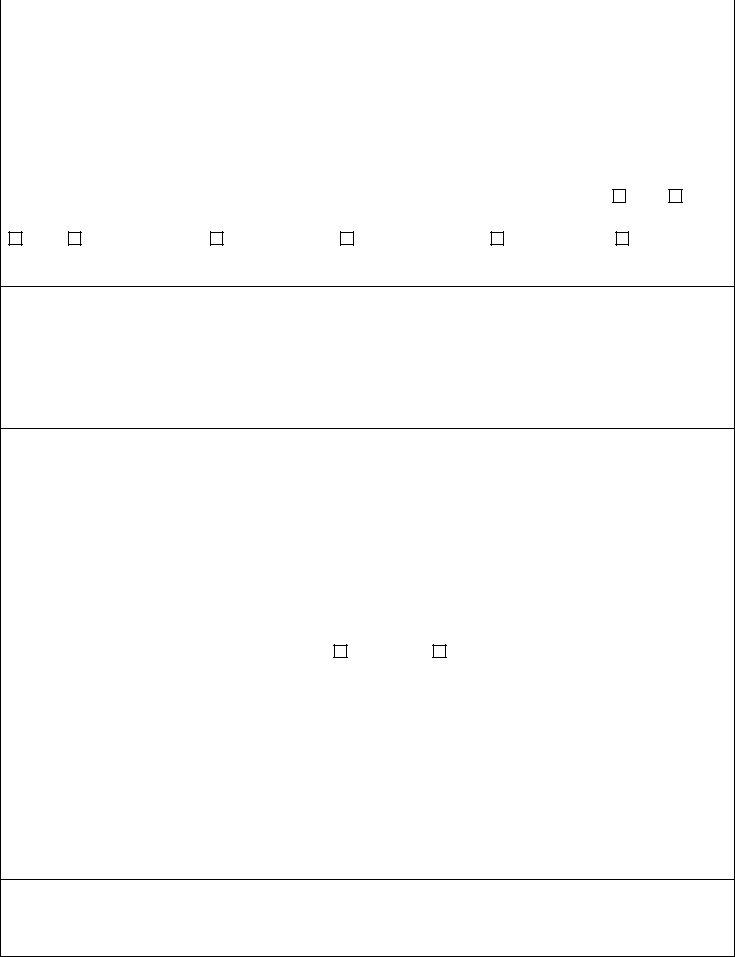JPO can be filled in without any problem. Simply open FormsPal PDF editor to finish the job in a timely fashion. Our team is aimed at giving you the best possible experience with our editor by consistently adding new features and improvements. With all of these improvements, working with our editor gets better than ever before! By taking a couple of easy steps, you'll be able to start your PDF journey:
Step 1: First, access the tool by clicking the "Get Form Button" at the top of this webpage.
Step 2: After you open the tool, you'll see the document all set to be completed. Apart from filling out various blank fields, you could also perform some other things with the Document, such as writing custom textual content, modifying the initial textual content, adding images, signing the form, and more.
This PDF form requires particular info to be filled out, hence you need to take whatever time to provide exactly what is required:
1. To start with, when filling in the JPO, start out with the area that contains the subsequent fields:
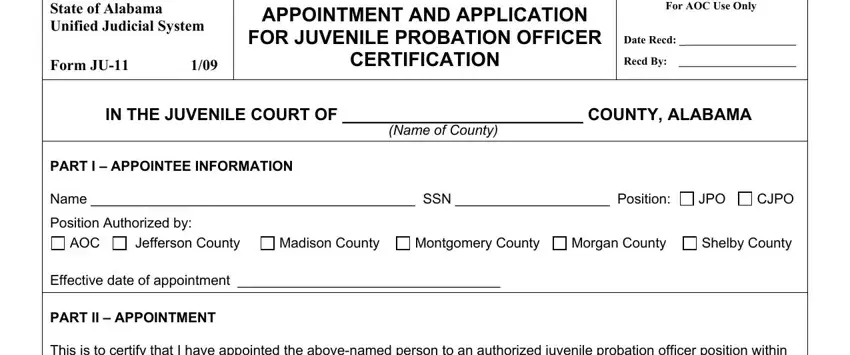
2. After the last part is filled out, go to type in the relevant details in all these: Date Signature, JUVENILE COURT JUDGE APPOINTING, Part III APPOINTEES APPLICATION, Professional Name FOR CERTIFICATE, Informal Name USED WITH PEERS if, Office Address, STREET ADDRESS OR BOX CITY STATE, Area Code Telephone Number Fax, Email Address, Prior certification as a juvenile, None, Yes certificate attached, Attached are the following, A copy of my employment, and My certified academic diplomas or.
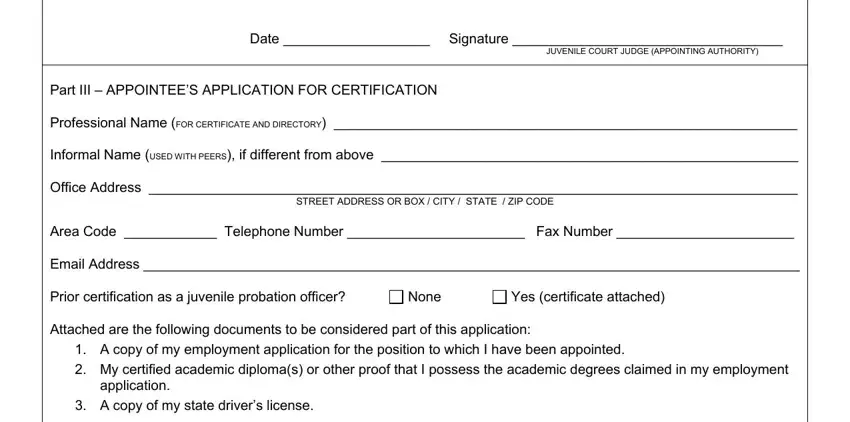
3. The following section will be focused on Date Signature, APPLICANT FOR CERTIFICATION, Submit completed form and, and Juvenile Services Manager - fill in all these blanks.
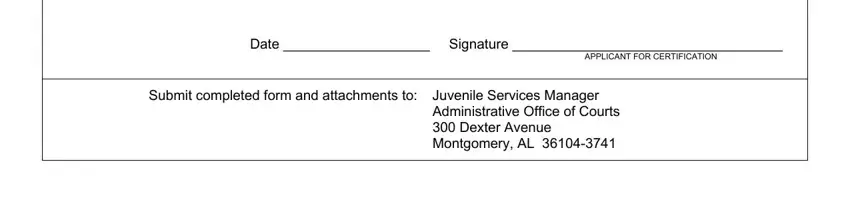
Be really attentive while completing Submit completed form and and Date Signature, because this is where a lot of people make a few mistakes.
Step 3: Spell-check everything you've typed into the blank fields and click on the "Done" button. Right after creating a7-day free trial account with us, you'll be able to download JPO or email it at once. The file will also be readily accessible in your personal account menu with your changes. FormsPal guarantees safe form completion devoid of personal information record-keeping or any kind of sharing. Rest assured that your information is in good hands with us!