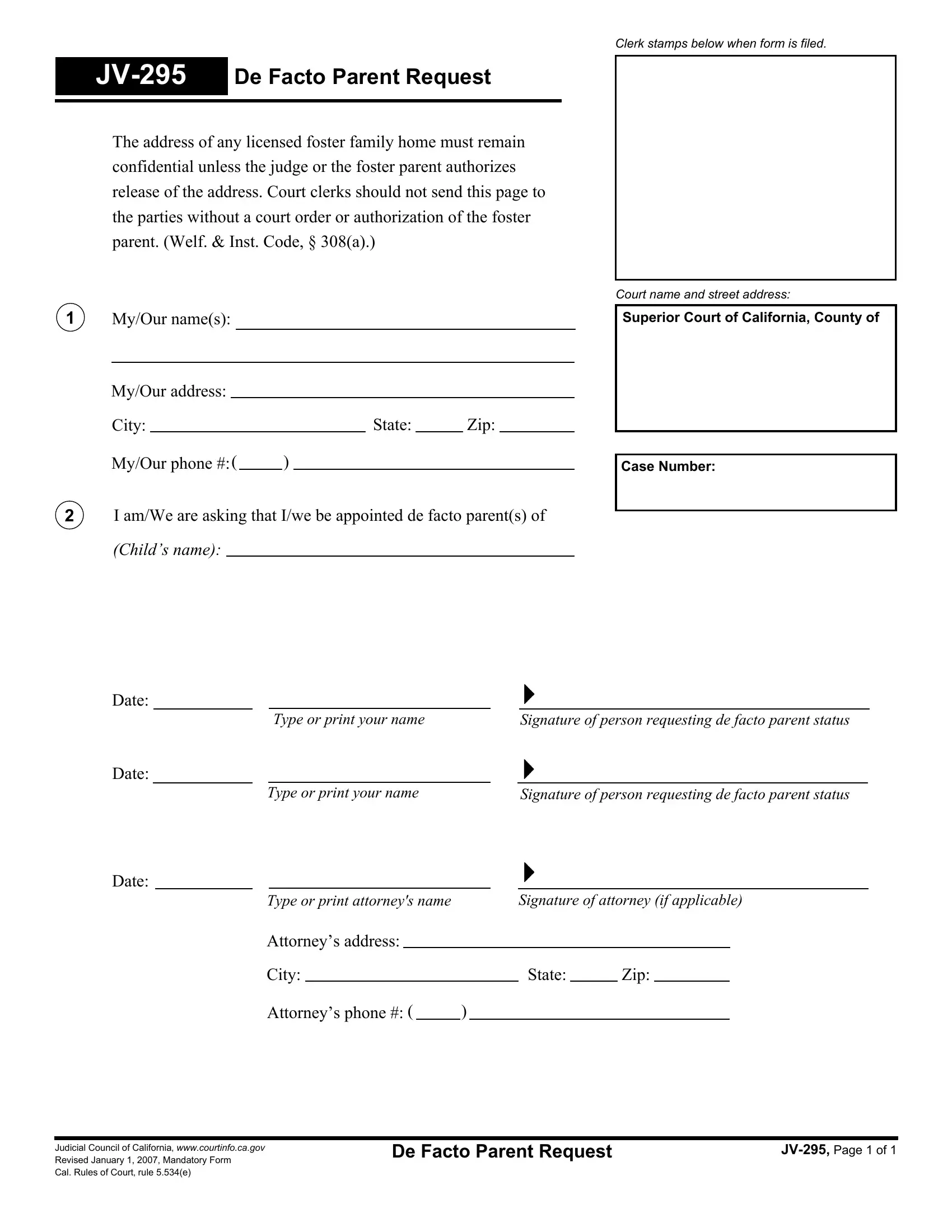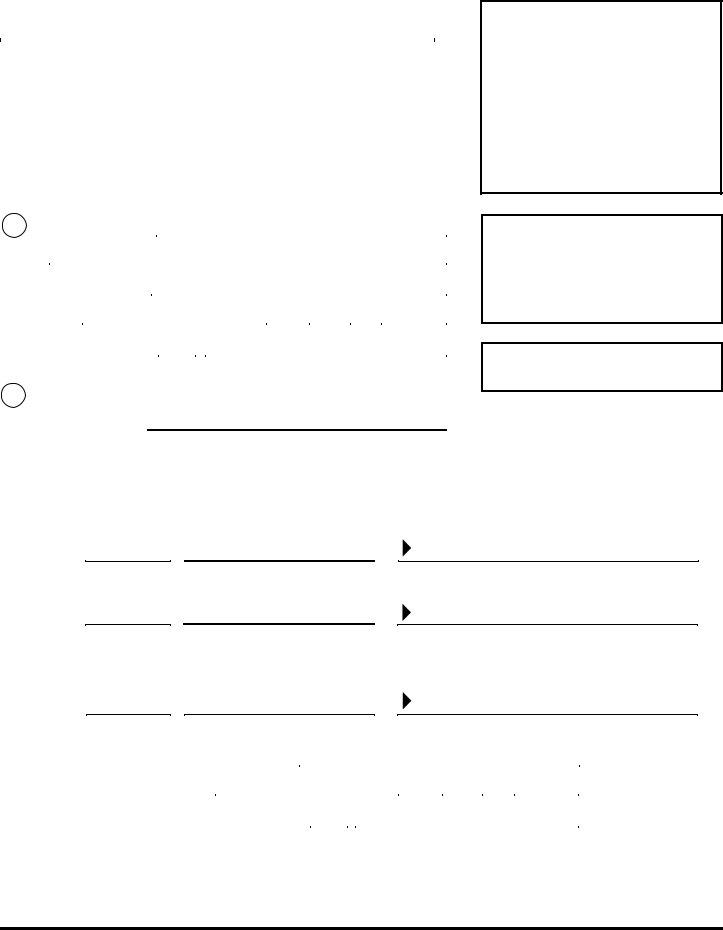Handling PDF files online is actually a piece of cake using our PDF editor. Anyone can fill in jv 295 form here and use several other functions we provide. To make our tool better and less complicated to utilize, we continuously implement new features, with our users' feedback in mind. It just takes a few simple steps:
Step 1: First of all, open the editor by clicking the "Get Form Button" in the top section of this webpage.
Step 2: This tool enables you to work with PDF documents in a range of ways. Modify it with your own text, adjust what is already in the file, and put in a signature - all at your disposal!
This PDF form requires specific information to be entered, therefore you should take the time to fill in precisely what is requested:
1. When submitting the jv 295 form, be sure to complete all important blanks in its associated section. This will help hasten the work, which allows your details to be processed promptly and accurately.
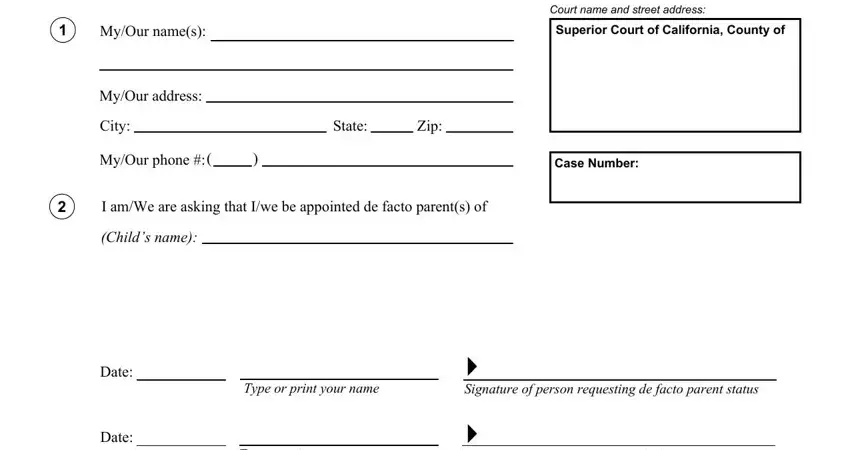
2. Once this part is finished, you'll want to insert the needed details in Date, Type or print your name, Signature of person requesting de, Type or print attorneys name, Signature of attorney if applicable, Attorneys address, City, State, Zip, Attorneys phone, Judicial Council of California, De Facto Parent Request, and JV Page of so that you can progress further.
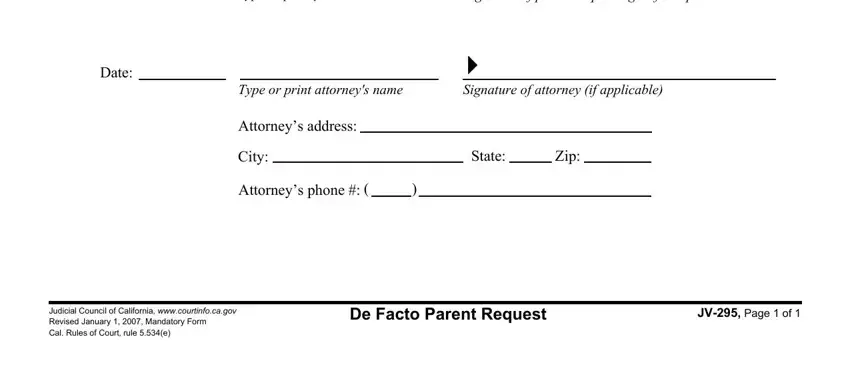
It's simple to make a mistake while filling in your Attorneys address, consequently make sure to look again before you'll submit it.
Step 3: Check that the information is right and simply click "Done" to complete the project. After creating afree trial account here, you will be able to download jv 295 form or send it via email right off. The form will also be available from your personal account menu with your each and every edit. We don't share any details you provide whenever filling out forms at our site.