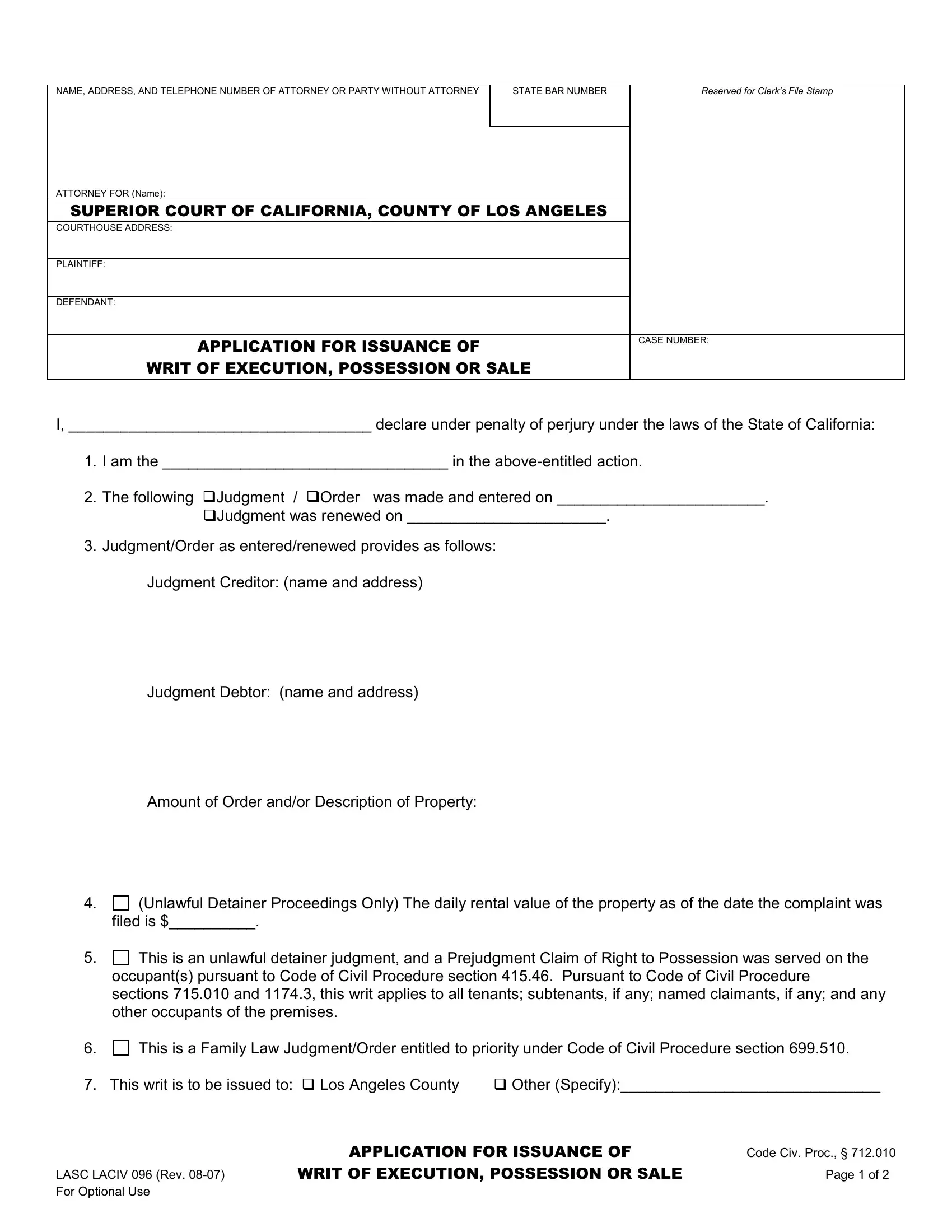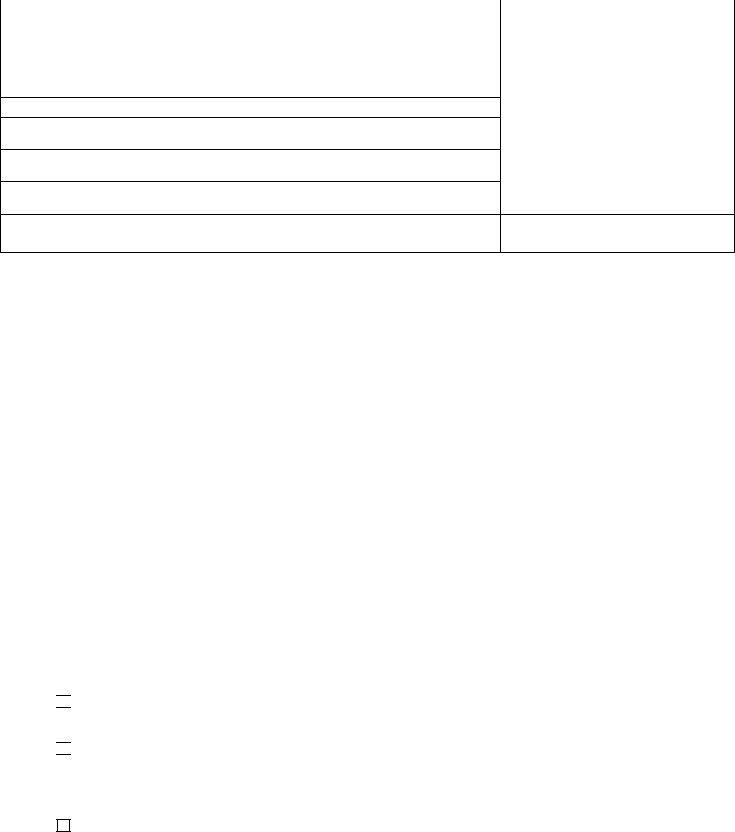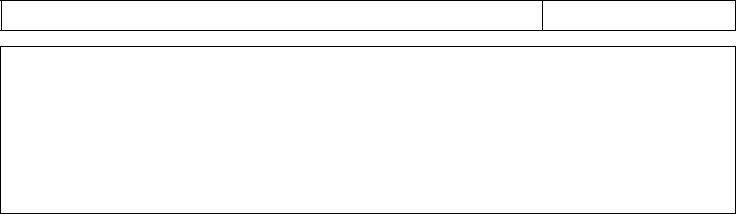You are able to prepare application issuance without difficulty with our online editor for PDFs. The editor is continually updated by our staff, acquiring new awesome functions and growing to be better. This is what you'd need to do to begin:
Step 1: Open the PDF doc inside our tool by clicking on the "Get Form Button" above on this page.
Step 2: After you start the file editor, there'll be the form prepared to be filled in. Other than filling in various blanks, you may as well perform some other things with the Document, namely putting on custom text, editing the initial textual content, adding images, affixing your signature to the form, and a lot more.
It is simple to finish the form using this detailed tutorial! Here is what you have to do:
1. The application issuance necessitates specific details to be entered. Be sure that the next blank fields are completed:
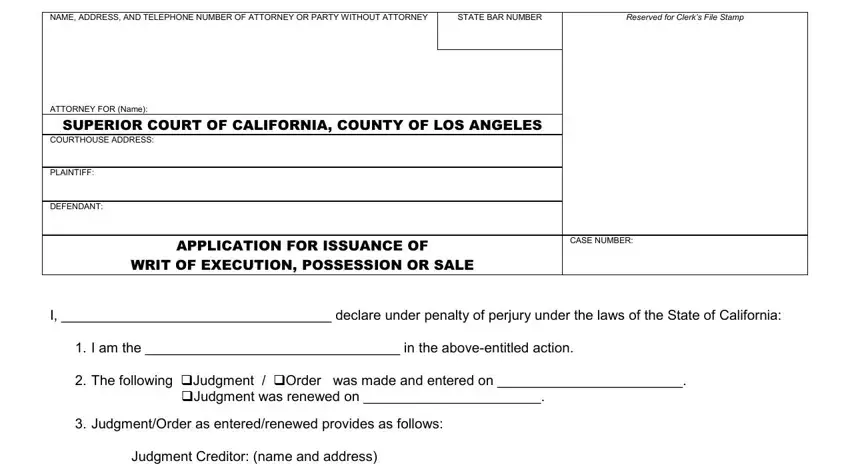
2. Once the last part is done, it is time to add the needed specifics in Judgment Debtor name and address, Amount of Order andor Description, Unlawful Detainer Proceedings Only, filed is, This is an unlawful detainer, occupants pursuant to Code of, This is a Family Law JudgmentOrder, and This writ is to be issued to Los so you're able to progress further.
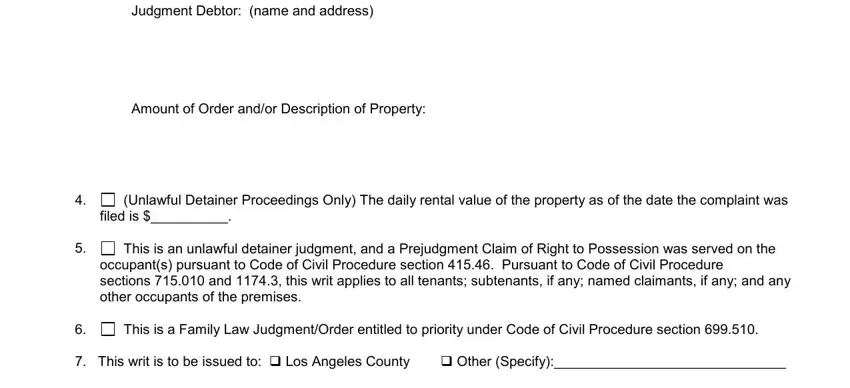
3. This part is normally straightforward - complete every one of the fields in Case Title, Case Number, INSTRUCTIONS, Fill in date below showing total, ON INSTALLMENT ORDERS EACH PAYMENT, PERSON TO WHOM AMOUNT IS ORDERED, TOTAL ORDERED PAID, ACTUALLY PAID, BALANCE DUE, DUE DATE, AMOUNT, DATE PAID, ON ORDER, ON ACCRUED, and INTEREST in order to complete this part.
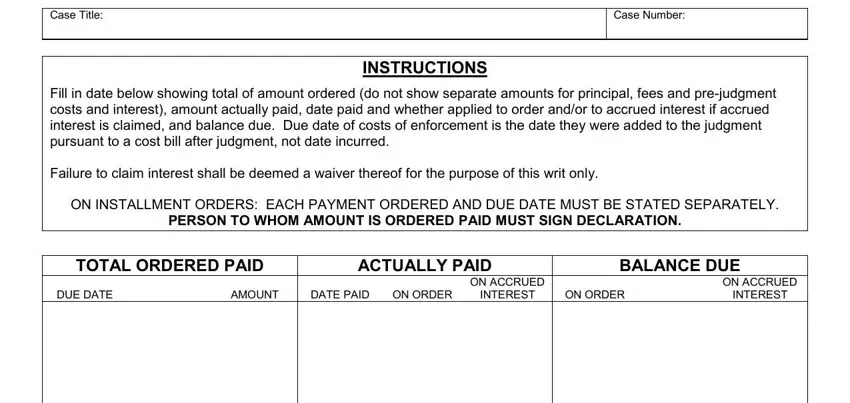
Concerning DATE PAID and ON INSTALLMENT ORDERS EACH PAYMENT, make sure you take a second look in this current part. Those two are thought to be the key ones in this file.
4. This next section requires some additional information. Ensure you complete all the necessary fields - There is actually remaining due on, Judgment Creditor, and against, Judgment Debtor, and to the County of I declare under - to proceed further in your process!
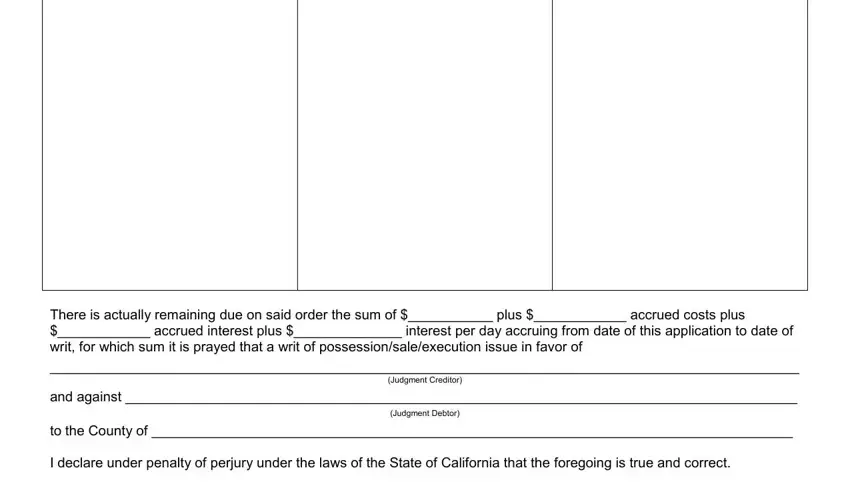
5. To wrap up your form, this last part requires a few additional fields. Filling out to the County of I declare under, Signature, APPLICATION FOR ISSUANCE OF, Code Civ Proc, LASC LACIV Rev For Optional Use, WRIT OF EXECUTION POSSESSION OR, and Page of will certainly conclude everything and you can be done in a flash!
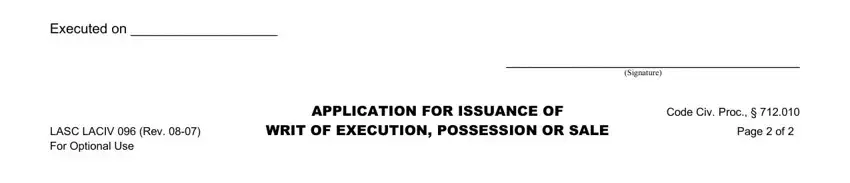
Step 3: Spell-check the details you have entered into the form fields and then click the "Done" button. After registering afree trial account here, it will be possible to download application issuance or send it via email right off. The PDF will also be at your disposal in your personal account with your edits. Whenever you work with FormsPal, you can complete documents without needing to get worried about personal information incidents or records being distributed. Our secure system makes sure that your personal data is kept safe.