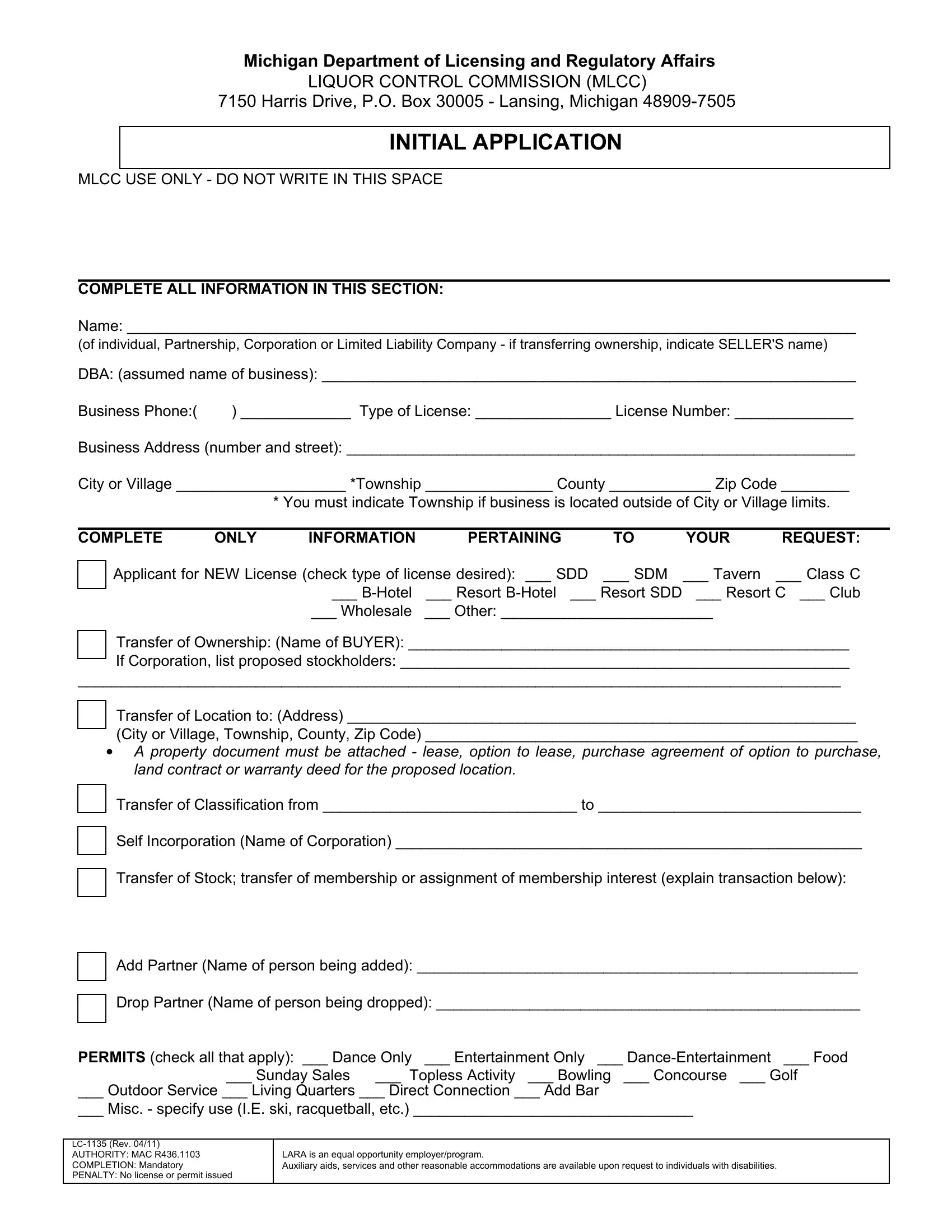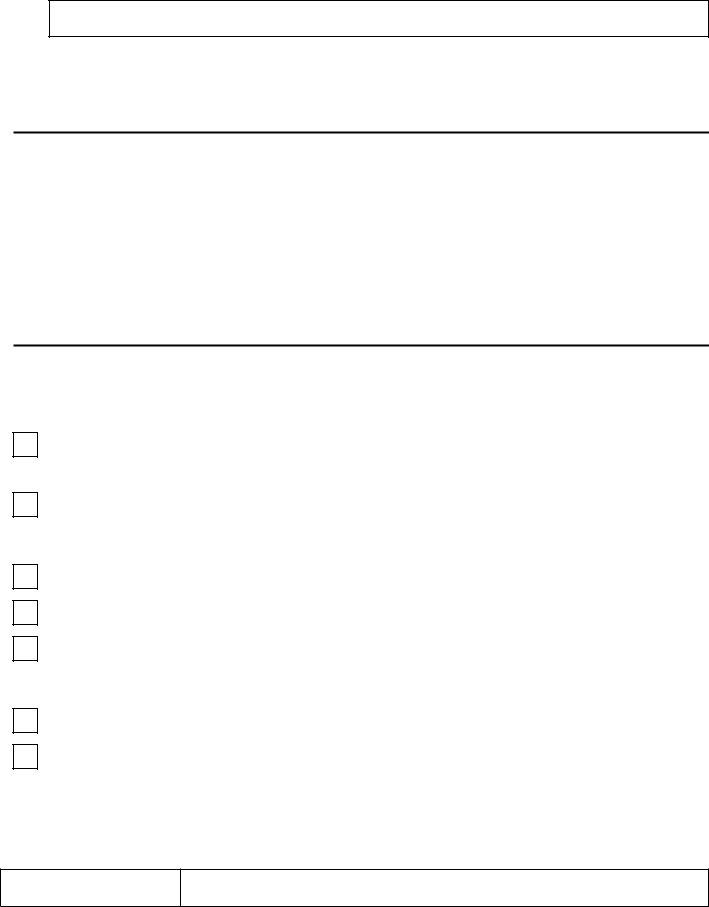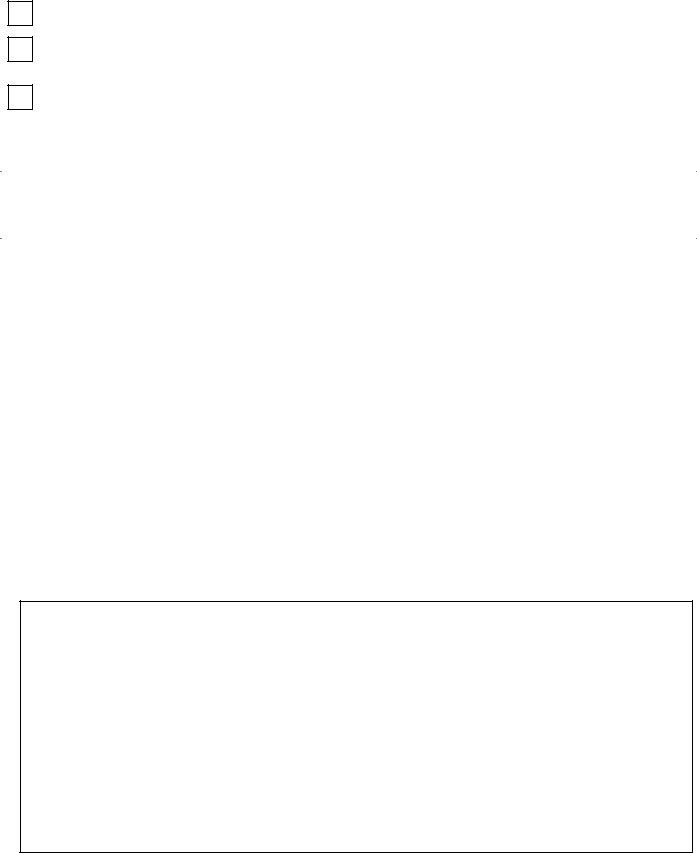Using PDF files online is super easy with our PDF editor. Anyone can fill out assignees here painlessly. The editor is constantly maintained by us, receiving cool functions and growing to be greater. With some easy steps, it is possible to begin your PDF editing:
Step 1: Press the orange "Get Form" button above. It will open our pdf editor so that you can begin completing your form.
Step 2: With this state-of-the-art PDF editor, it's possible to do more than just fill in forms. Try each of the features and make your forms look perfect with custom text put in, or optimize the original content to perfection - all that comes along with the capability to add almost any images and sign the file off.
In order to fill out this document, make sure that you type in the necessary information in each field:
1. It is recommended to fill out the assignees accurately, thus pay close attention when working with the parts containing all of these blank fields:
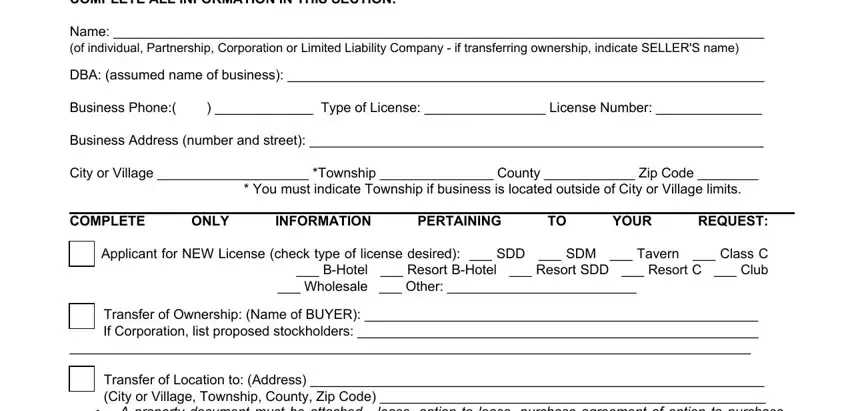
2. Just after filling out this section, go on to the next step and complete the necessary particulars in these fields - A property document must be, Transfer of Classification from, Self Incorporation Name of, Transfer of Stock transfer of, Add Partner Name of person being, Drop Partner Name of person being, PERMITS check all that apply, LC Rev AUTHORITY MAC R COMPLETION, and LARA is an equal opportunity.
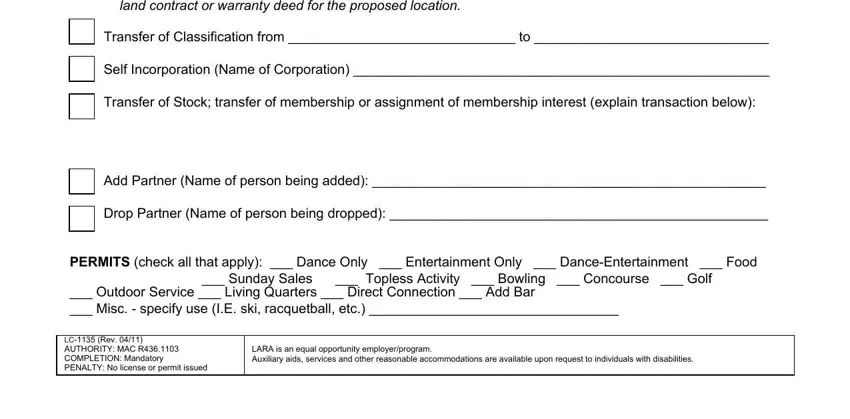
3. This next section is about COMPLETE ONLY INFORMATION, Add Space address or explanation, Drop Space address or explanation, Rebuild address or explanation, CORPORATIONS, LIMITED LIABILITY, COMPANIES, PARTNERSHIPS, LIMITED PARTNERSHIPS, Include a list of all stockholders, Include a list of all members, Include a list of all partners, and Licensee Signatures - type in all of these fields.
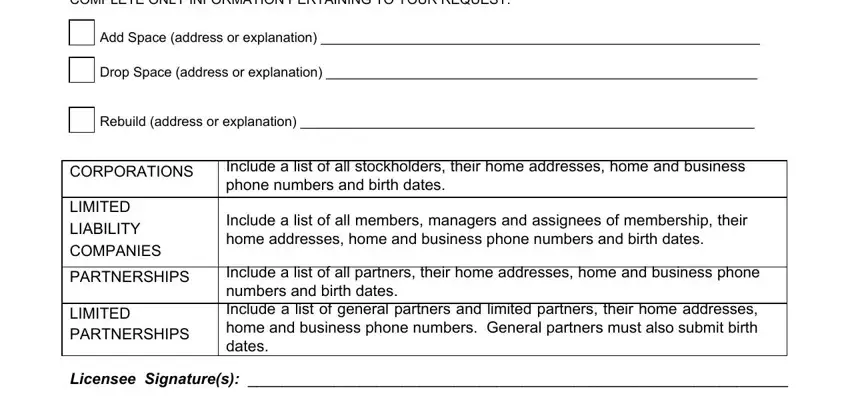
4. This next section requires some additional information. Ensure you complete all the necessary fields - Home Address street city zip code, Home Phone, Applicant Signatures, Home Address street city zip code, Home Phone, and SPACE FOR CORPORATION LLC - to proceed further in your process!
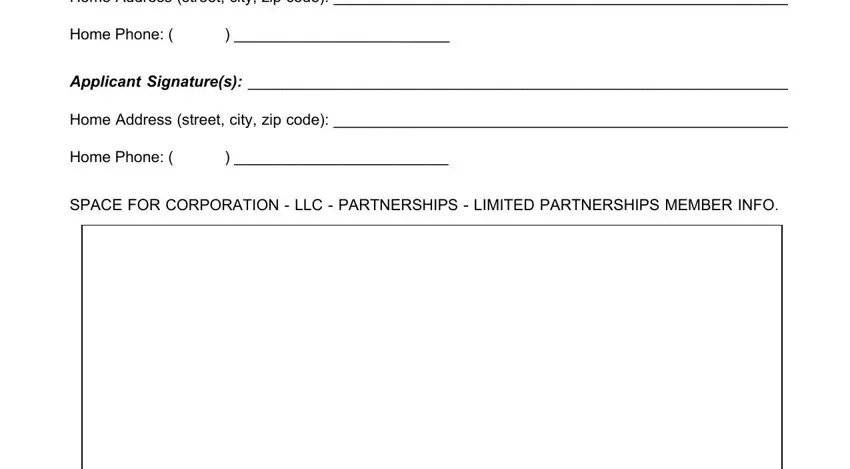
It's very easy to make errors when filling in your Home Address street city zip code, for that reason you'll want to reread it prior to when you send it in.
Step 3: Before submitting the document, ensure that all blank fields have been filled in correctly. Once you establish that it is correct, click “Done." Right after setting up a7-day free trial account with us, you'll be able to download assignees or send it through email without delay. The PDF will also be readily available in your personal account menu with your each modification. FormsPal provides risk-free document tools devoid of personal information recording or sharing. Rest assured that your data is secure with us!