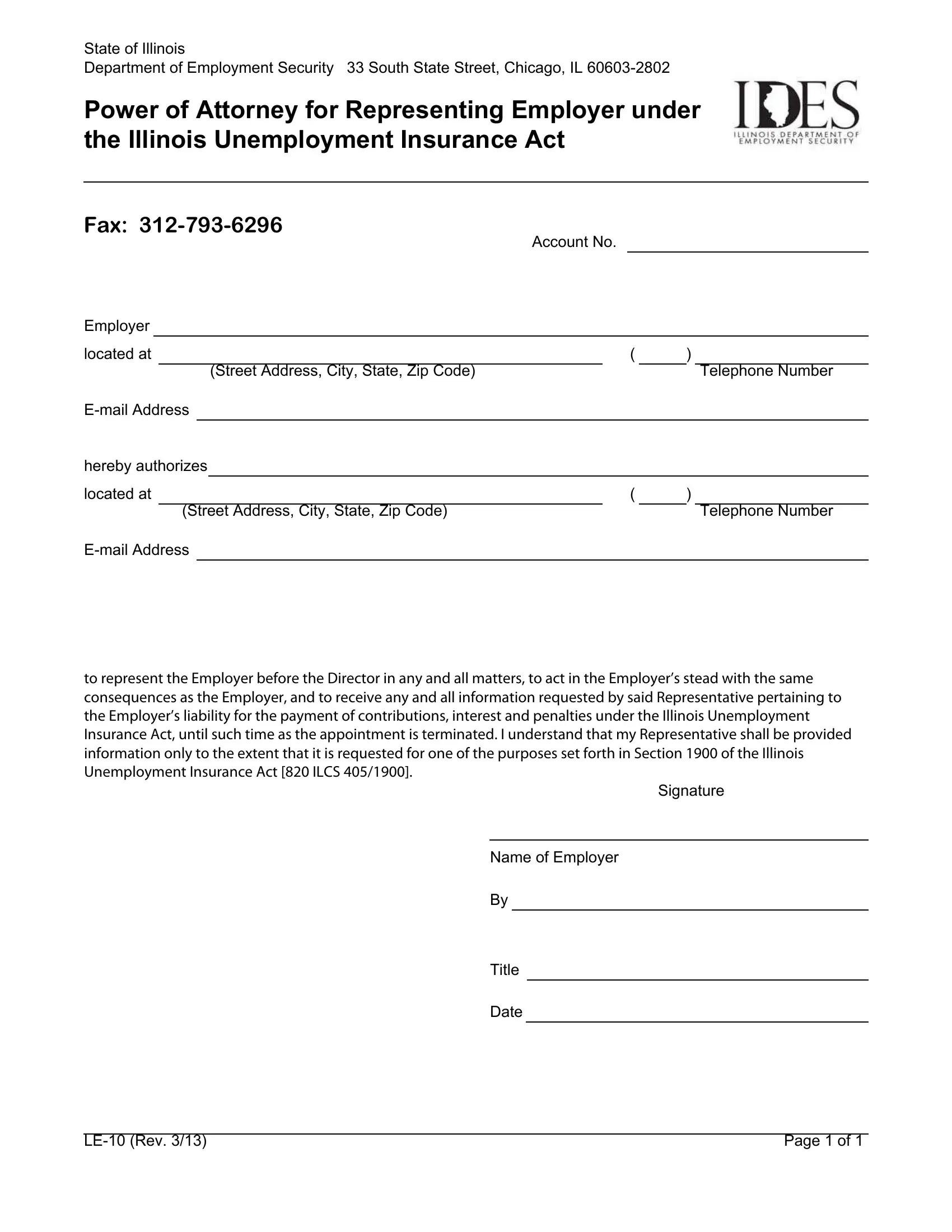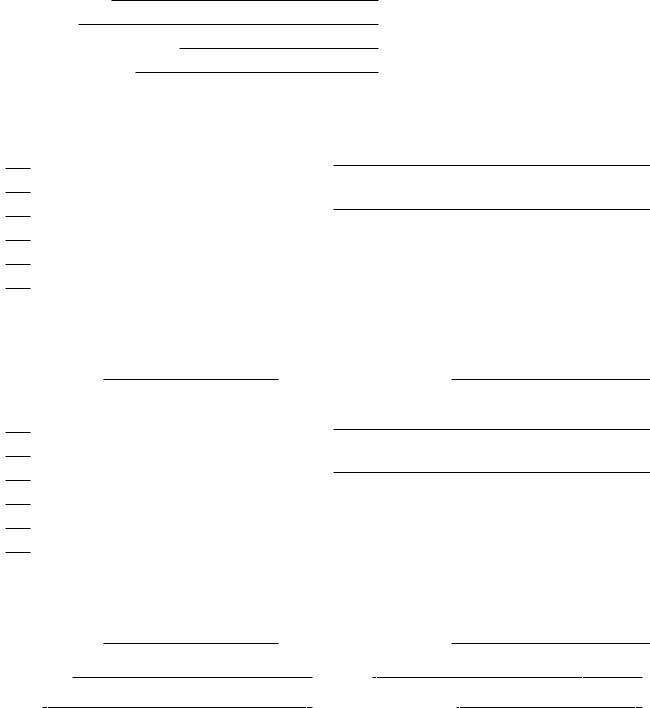Using the online tool for PDF editing by FormsPal, you're able to fill in or alter UI-3 here. Our tool is consistently evolving to grant the very best user experience attainable, and that is because of our commitment to continuous development and listening closely to comments from users. Should you be seeking to begin, here's what it's going to take:
Step 1: First, access the tool by clicking the "Get Form Button" in the top section of this site.
Step 2: Using our state-of-the-art PDF tool, it is easy to do more than just complete blank form fields. Express yourself and make your docs appear high-quality with customized textual content added, or optimize the file's original input to excellence - all accompanied by the capability to add your personal graphics and sign the document off.
Filling out this document will require care for details. Make sure all required blanks are filled in correctly.
1. The UI-3 necessitates certain details to be entered. Make certain the following blanks are complete:
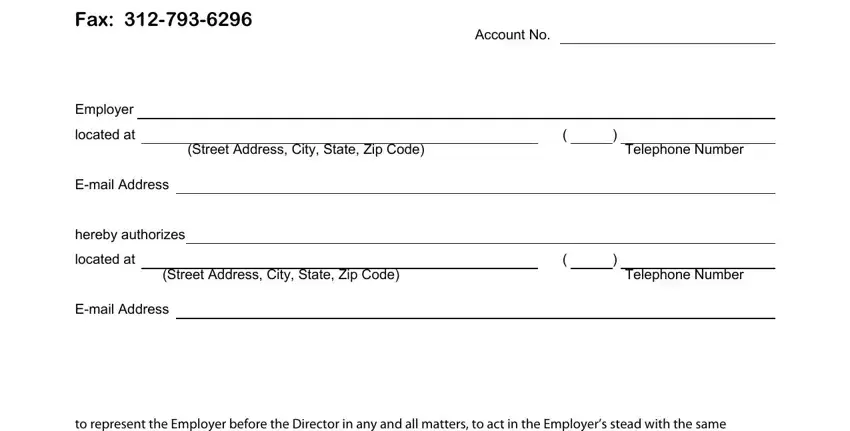
2. Just after completing the last part, head on to the next stage and fill in the necessary particulars in all these fields - to represent the Employer before, Signature, Name of Employer, Title, Date, LE Rev, and Page of.
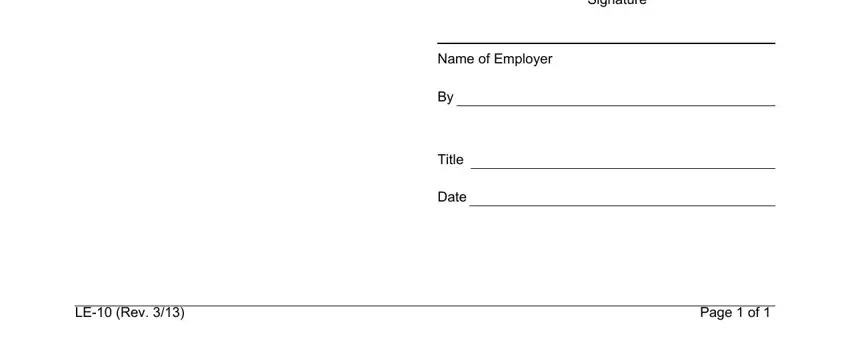
3. Completing Employer Name, DBA Name, Illinois UI Account Number, Federal ID Number, Fax, Note Each form can be directed to, BIS Notice to Chargeable Employer, UI Contribution Wage Report, BenR Benefit Charge Notice, UIAUIB Rate Notice, Benefit Appeal Notice, SI Notice of Benefit Earnings Audit, CO Name of Representative or, Street Address Unit or Suite, and City State ZIP is essential for the next step, make sure to fill them out in their entirety. Don't miss any details!
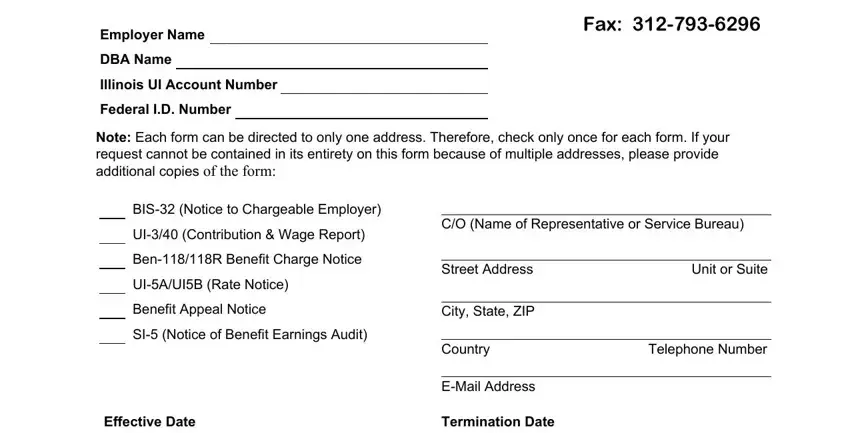
4. This next section requires some additional information. Ensure you complete all the necessary fields - BIS Notice to Chargeable Employer, UI Contribution Wage Report, BenR Benefit Charge Notice, UIAUIB Rate Notice, Benefit Appeal Notice, SI Notice of Benefit Earnings Audit, CO Name of Representative or, Street Address Unit or Suite, City State ZIP, Country Telephone Number, Effective Date, Signed by, Title, EMail Address, and Termination Date - to proceed further in your process!
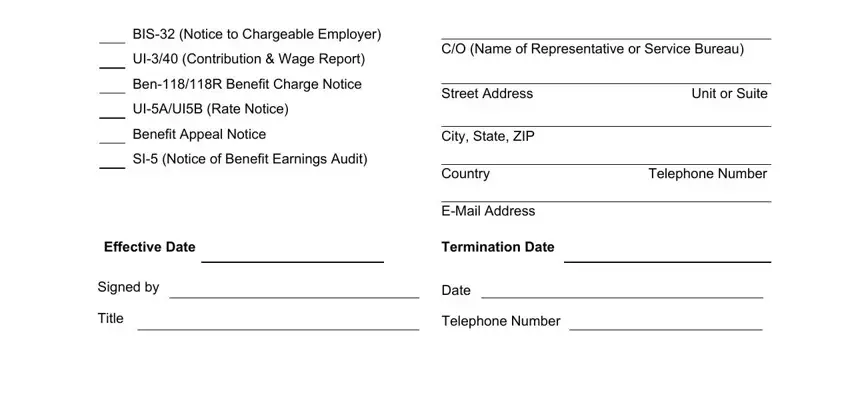
Those who work with this form often make some mistakes when filling out Street Address Unit or Suite in this part. Be sure to revise whatever you enter here.
Step 3: Immediately after looking through the fields you've filled out, press "Done" and you are all set! Join FormsPal right now and instantly obtain UI-3, ready for download. All alterations made by you are saved , letting you modify the file later as needed. FormsPal ensures your data confidentiality with a protected system that never saves or shares any type of private information provided. Be assured knowing your docs are kept safe when you use our tools!