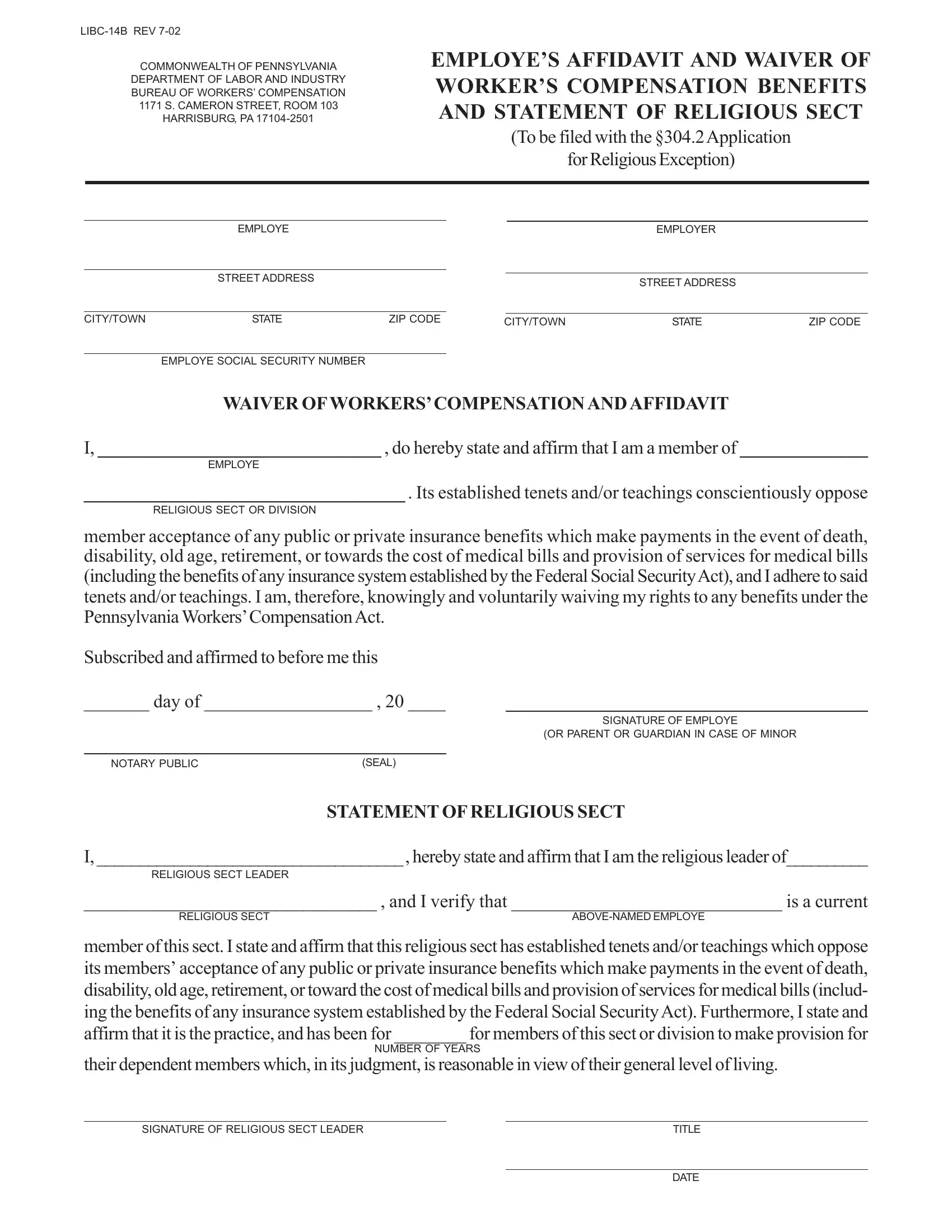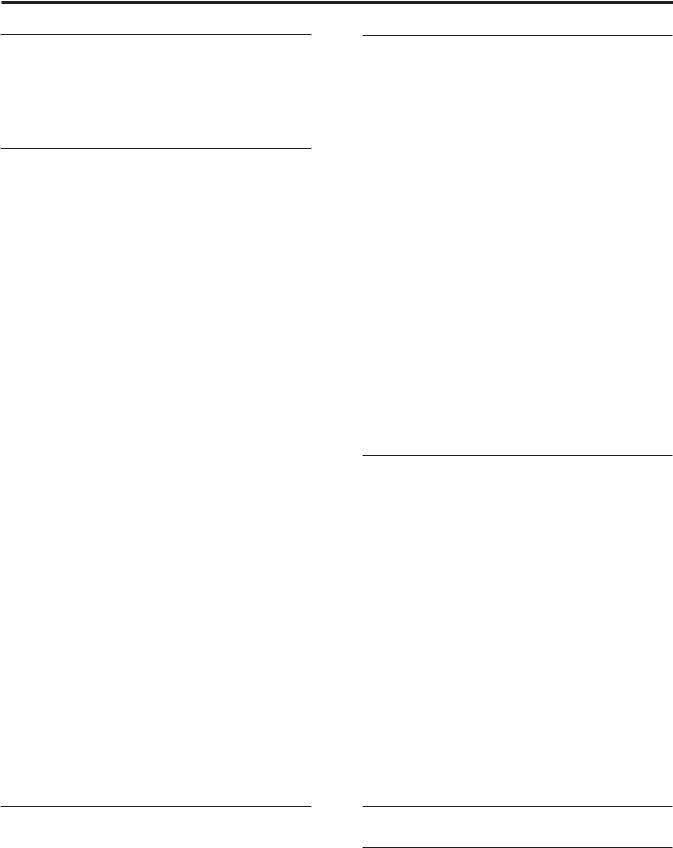You are able to prepare Subscribed easily by using our online PDF tool. To make our tool better and easier to utilize, we consistently work on new features, taking into account suggestions coming from our users. Getting underway is simple! What you need to do is follow these basic steps below:
Step 1: Access the PDF in our editor by clicking the "Get Form Button" at the top of this webpage.
Step 2: Using our advanced PDF editor, it is possible to do more than simply fill out blanks. Try each of the functions and make your forms seem faultless with customized textual content put in, or adjust the original input to perfection - all that comes with the capability to add almost any graphics and sign the document off.
Filling out this PDF requires thoroughness. Make sure that each and every field is filled out properly.
1. It is crucial to complete the Subscribed properly, so be careful while working with the areas including these blanks:
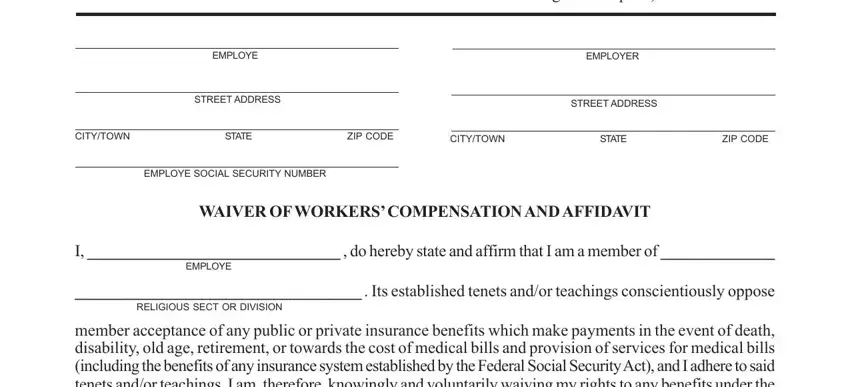
2. After filling out this part, go to the subsequent stage and complete all required particulars in all these fields - STATEMENT OF RELIGIOUS SECT, I hereby state and affirm that I, RELIGIOUS SECT LEADER, and I verify that is a current, RELIGIOUS SECT, ABOVENAMED EMPLOYE, member of this sect I state and, their dependent members which in, NUMBER OF YEARS, SIGNATURE OF RELIGIOUS SECT LEADER, TITLE, and DATE.
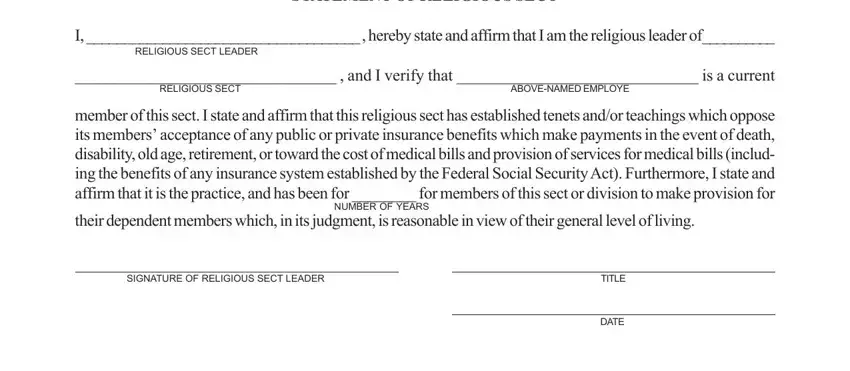
Concerning STATEMENT OF RELIGIOUS SECT and TITLE, make certain you take another look here. These are thought to be the key ones in this file.
Step 3: Proofread the details you have inserted in the form fields and then press the "Done" button. Go for a 7-day free trial account at FormsPal and get immediate access to Subscribed - download or edit inside your FormsPal account. We do not sell or share the details you type in whenever filling out forms at our website.