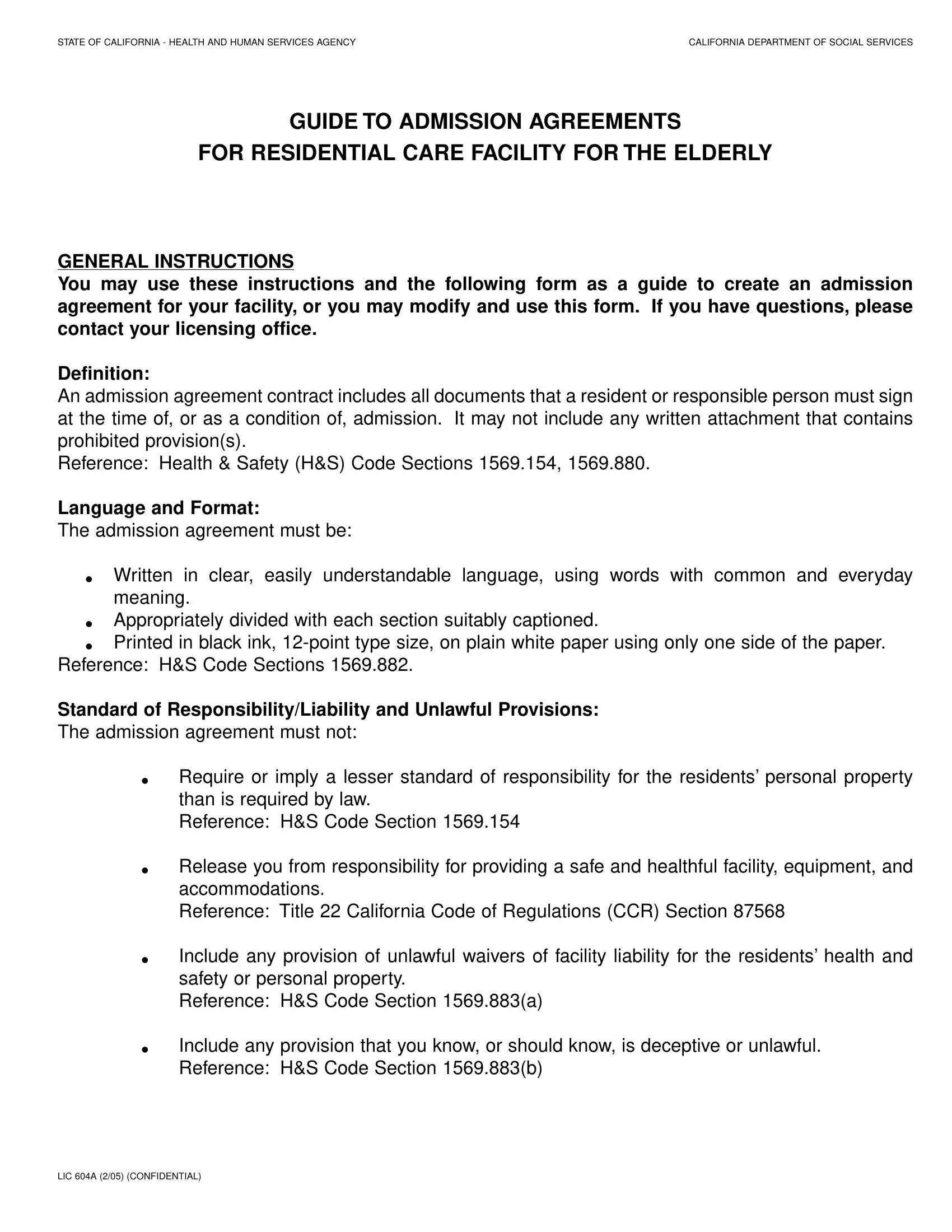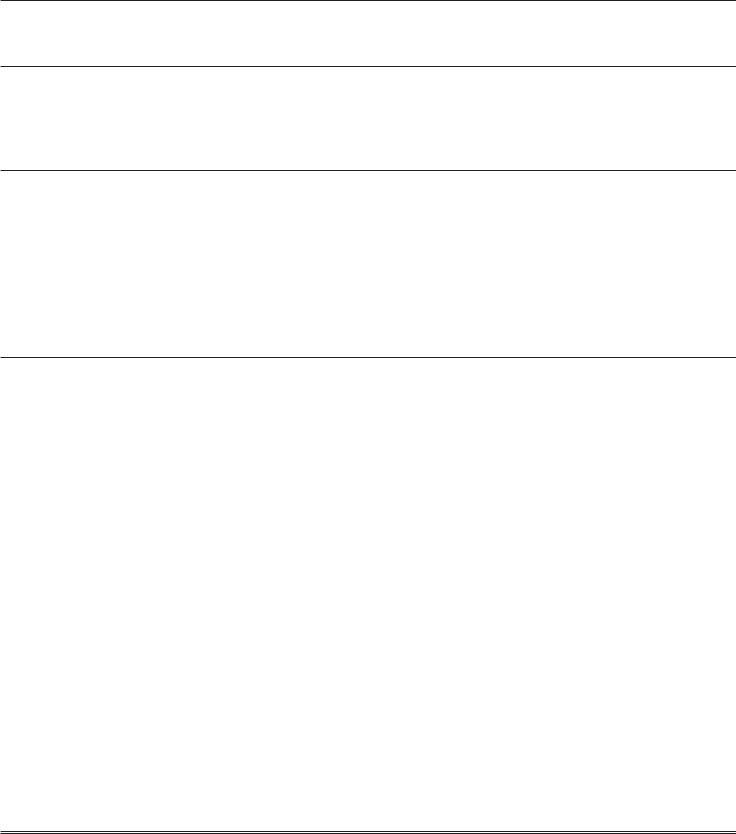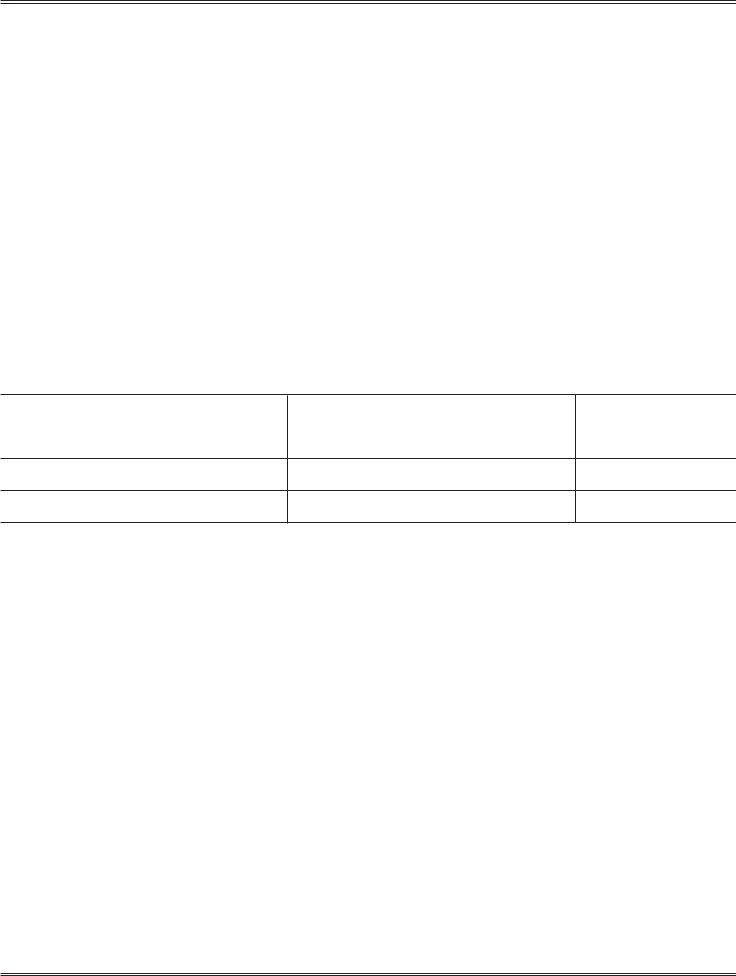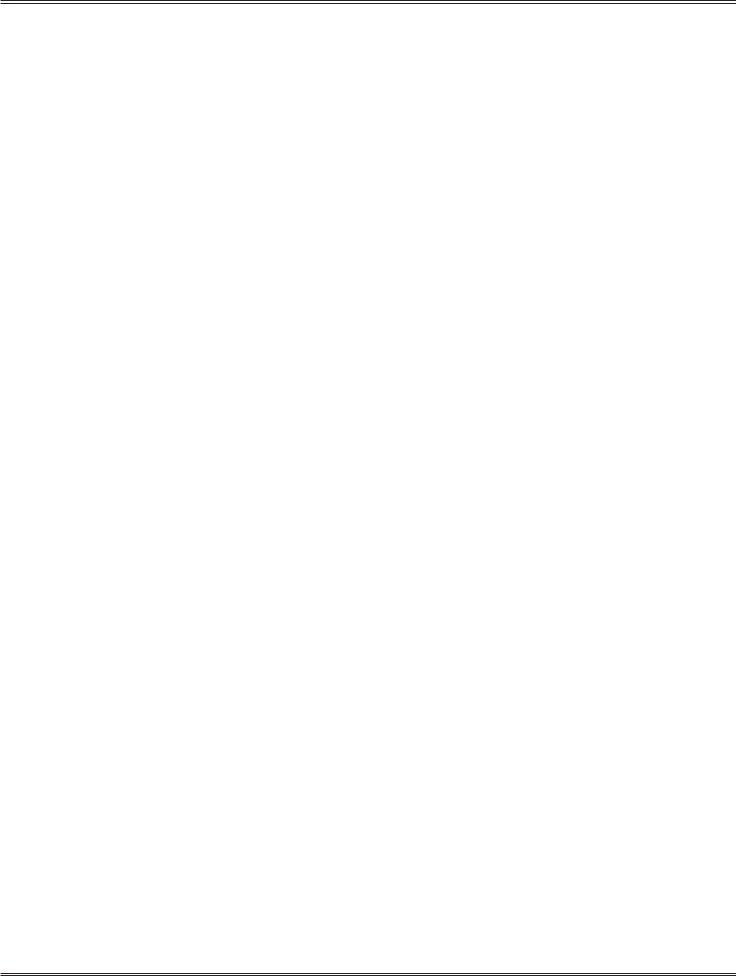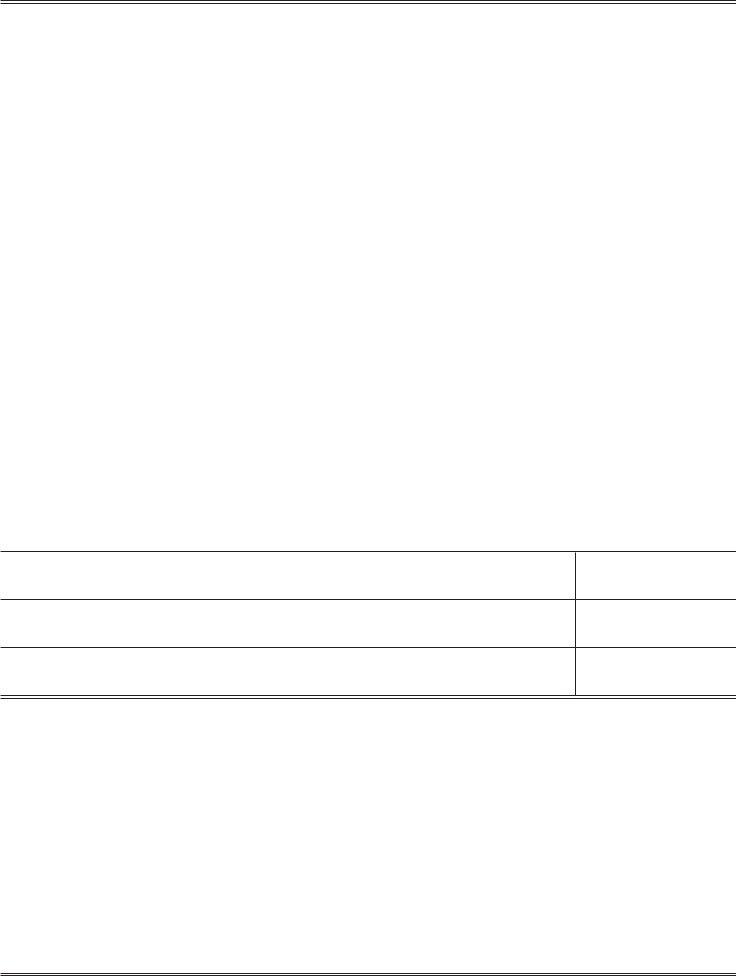You could work with lic 604 easily by using our online PDF editor. In order to make our editor better and more convenient to utilize, we consistently develop new features, with our users' feedback in mind. In case you are seeking to start, this is what it will take:
Step 1: Simply click on the "Get Form Button" at the top of this webpage to start up our pdf file editor. Here you will find all that is necessary to work with your document.
Step 2: The tool offers you the ability to work with the majority of PDF files in a range of ways. Improve it by writing customized text, adjust what's already in the PDF, and put in a signature - all when it's needed!
In order to finalize this document, be sure to provide the necessary information in each and every blank field:
1. While completing the lic 604, ensure to incorporate all of the necessary blanks within the relevant part. It will help to facilitate the work, allowing for your information to be processed efficiently and properly.
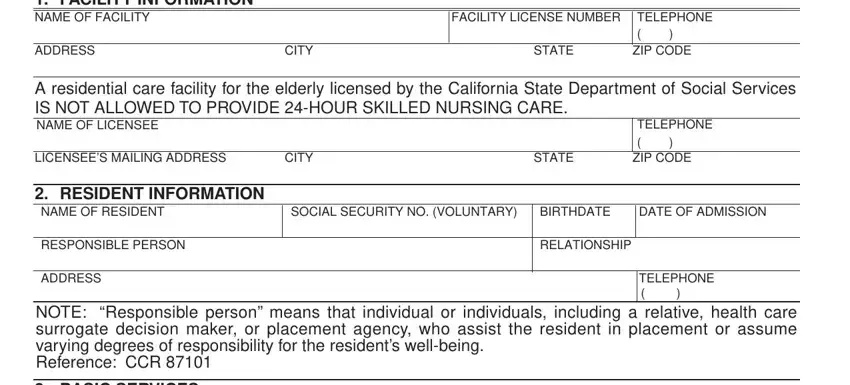
2. Soon after completing the previous section, head on to the subsequent step and fill in all required particulars in these fields - residents needs, Lodging single room double room, Three nutritious meals daily and, If additional space is needed, Helping gain access to supportive, If additional space is needed, LIC A CONFIDENTIAL, and Page.
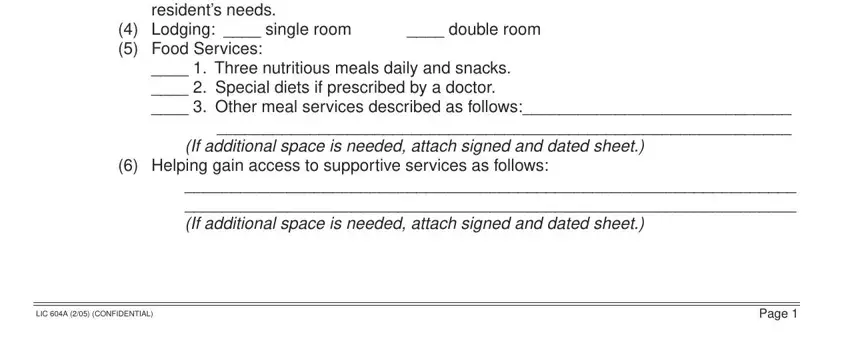
3. This next part is generally simple - fill out all the fields in Plan arrange andor provide for, A planned activity program, community resources as follows, and Assistance with personal in order to complete this part.
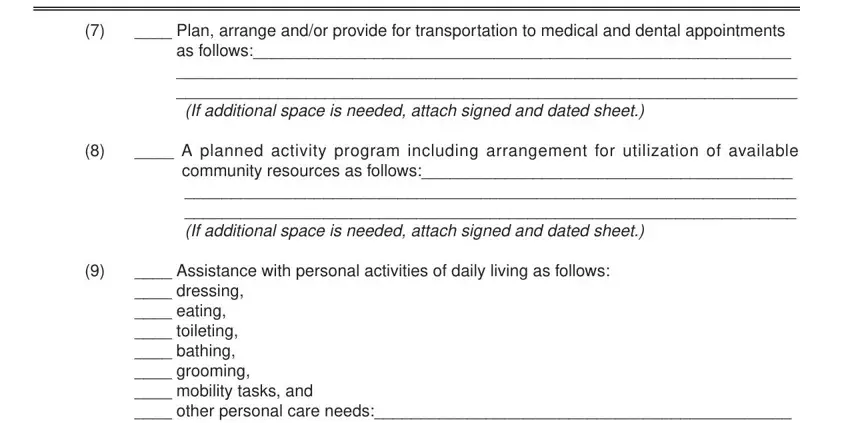
4. To go forward, the following stage will require completing several fields. Examples of these are Additional basic services that the, Hygiene items of general use such, Assistance with taking prescribed, with physicians instructions, Bedside care and tray service for, surgery, Maintenance or supervision of, and Reference HS Code Sections CCR, which you'll find vital to carrying on with this form.
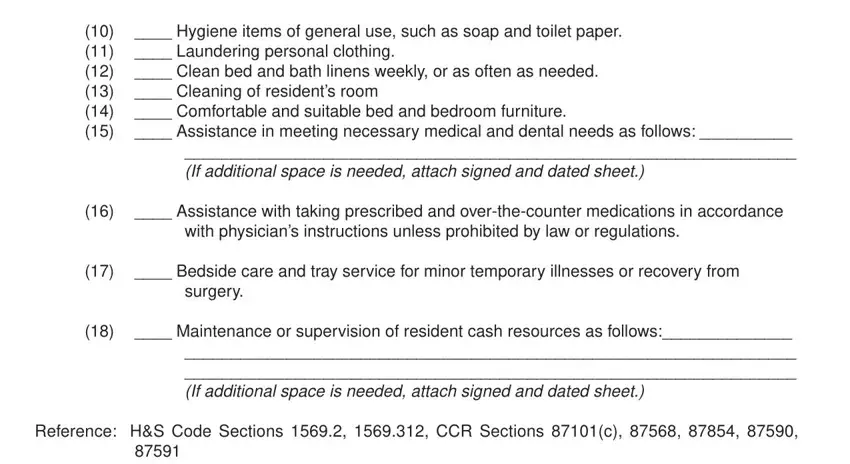
As to surgery and Maintenance or supervision of, be certain that you get them right in this section. These are thought to be the most important ones in this form.
5. To conclude your document, the particular part requires a number of additional blanks. Typing in RATE FOR BASIC SERVICES, The monthly private pay rate for, NOTICE TO SSISSP BENEFICIARIES AND, OPTIONAL ITEMS AND SERVICES, A Optional Services are those, and optional services are available will conclude everything and you're going to be done in a snap!
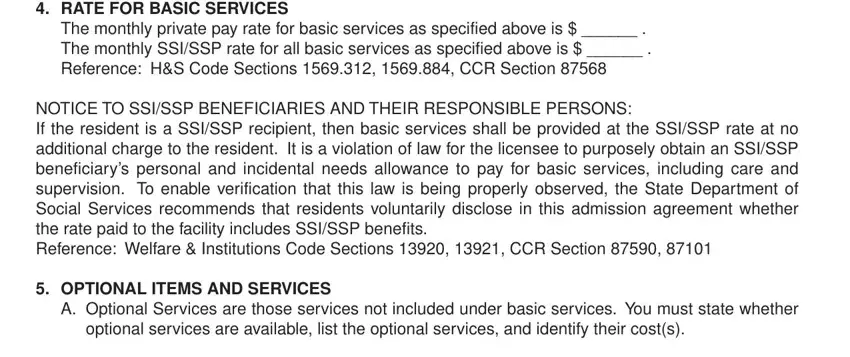
Step 3: Right after you've reviewed the details you filled in, click "Done" to conclude your form. Sign up with us today and immediately use lic 604, available for download. Every single edit you make is conveniently preserved , enabling you to edit the pdf later on as required. At FormsPal, we strive to make certain that your information is maintained secure.