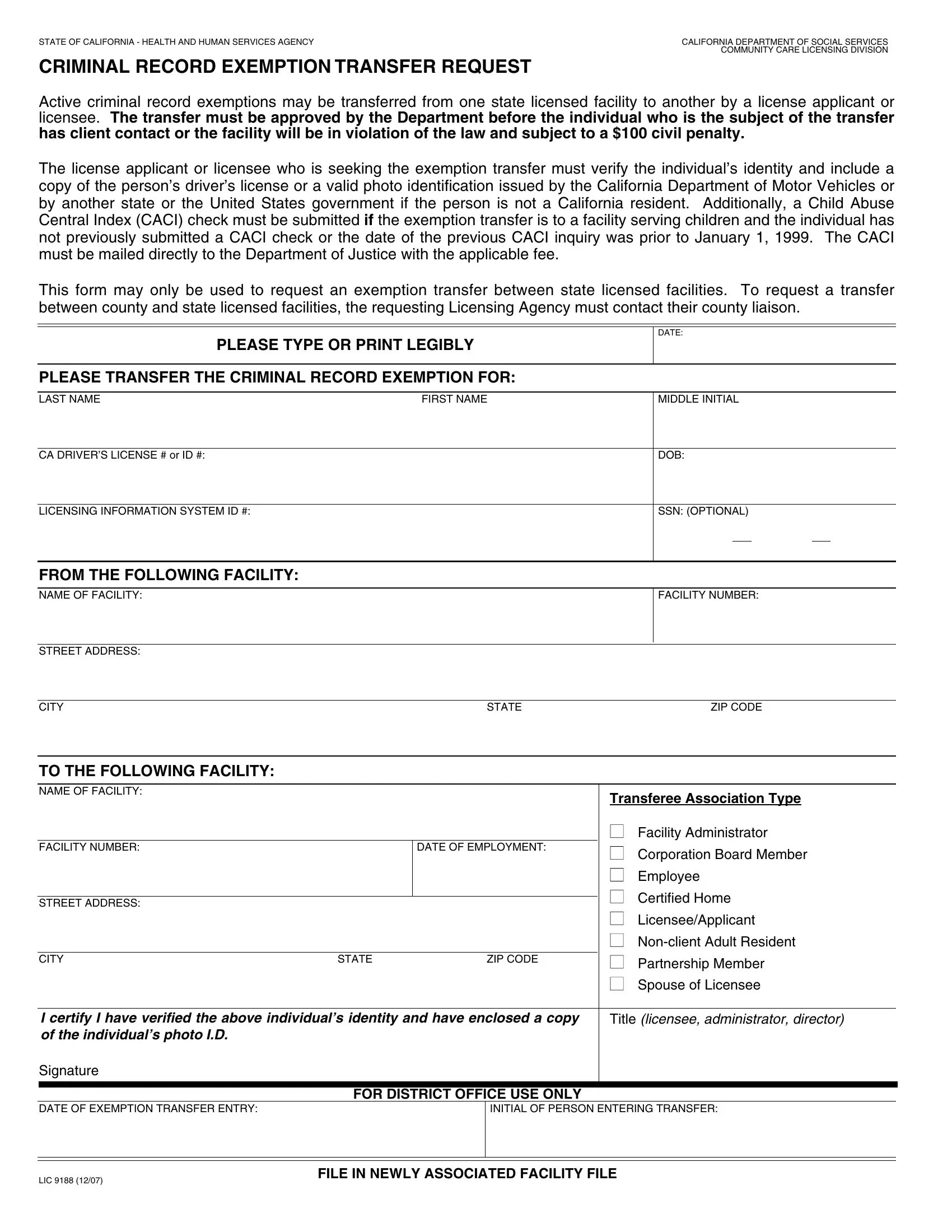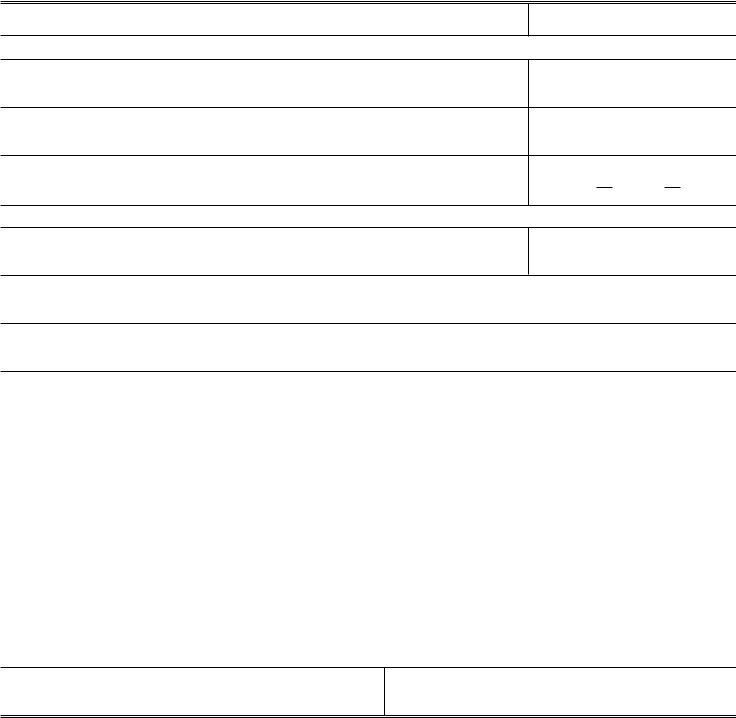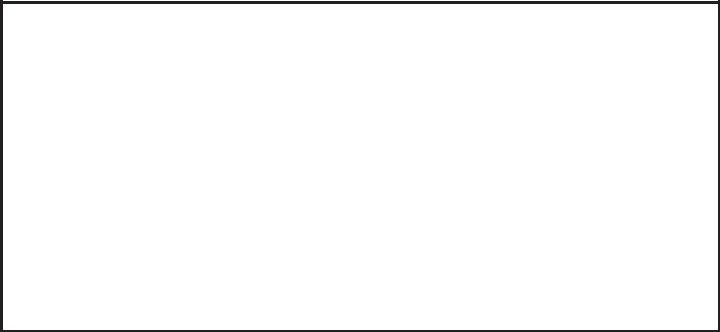Making use of the online PDF tool by FormsPal, you can easily complete or edit criminal record exemption right here and now. Our development team is constantly endeavoring to develop the editor and help it become even easier for users with its extensive features. Unlock an endlessly innovative experience today - explore and find out new opportunities as you go! If you are looking to get going, this is what you will need to do:
Step 1: Hit the "Get Form" button above. It'll open our tool so you could begin filling out your form.
Step 2: With this state-of-the-art PDF editor, it's possible to accomplish more than just fill out blank form fields. Edit away and make your docs appear perfect with custom text incorporated, or tweak the original input to excellence - all comes with the capability to incorporate any type of graphics and sign the file off.
This form will need you to type in specific information; in order to guarantee consistency, take the time to heed the following steps:
1. First of all, while filling in the criminal record exemption, start in the page that has the subsequent blank fields:
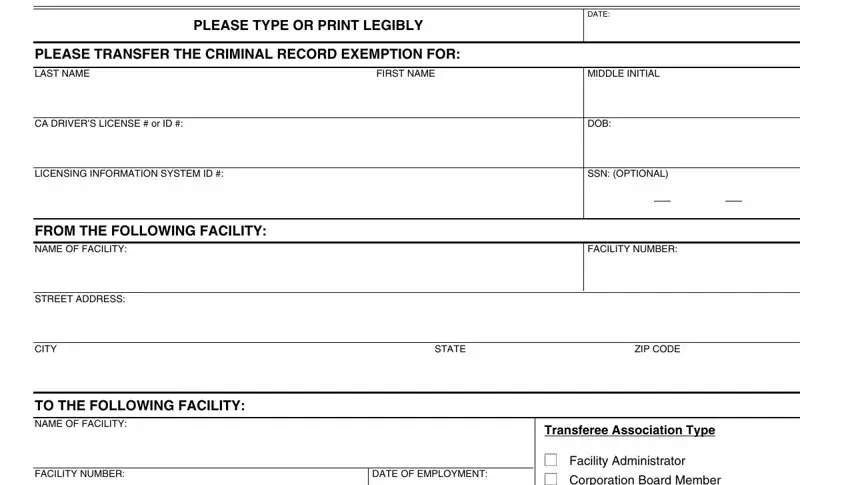
2. The third step is to fill in these particular blank fields: STREET ADDRESS, CITY, STATE, ZIP CODE, Facility Administrator, I certify I have verified the, Title licensee administrator, Signature, DATE OF EXEMPTION TRANSFER ENTRY, INITIAL OF PERSON ENTERING TRANSFER, FOR DISTRICT OFFICE USE ONLY, LIC, and FILE IN NEWLY ASSOCIATED FACILITY.
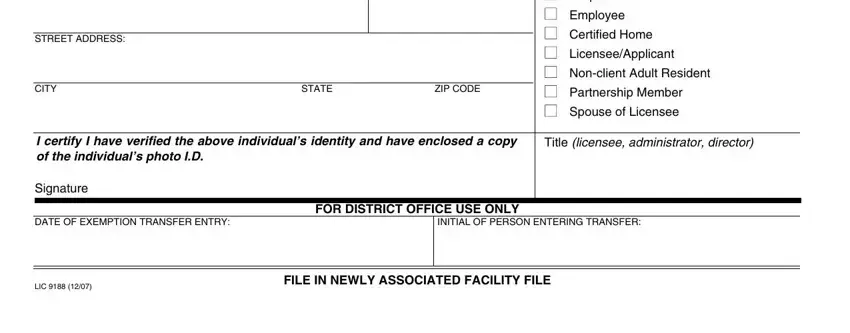
You can certainly get it wrong when completing the I certify I have verified the, so ensure that you reread it before you'll finalize the form.
Step 3: Reread what you have entered into the blanks and hit the "Done" button. Sign up with FormsPal now and immediately access criminal record exemption, set for download. Each change made is handily kept , allowing you to change the document at a later stage if necessary. FormsPal is dedicated to the privacy of all our users; we always make sure that all personal data coming through our tool remains secure.