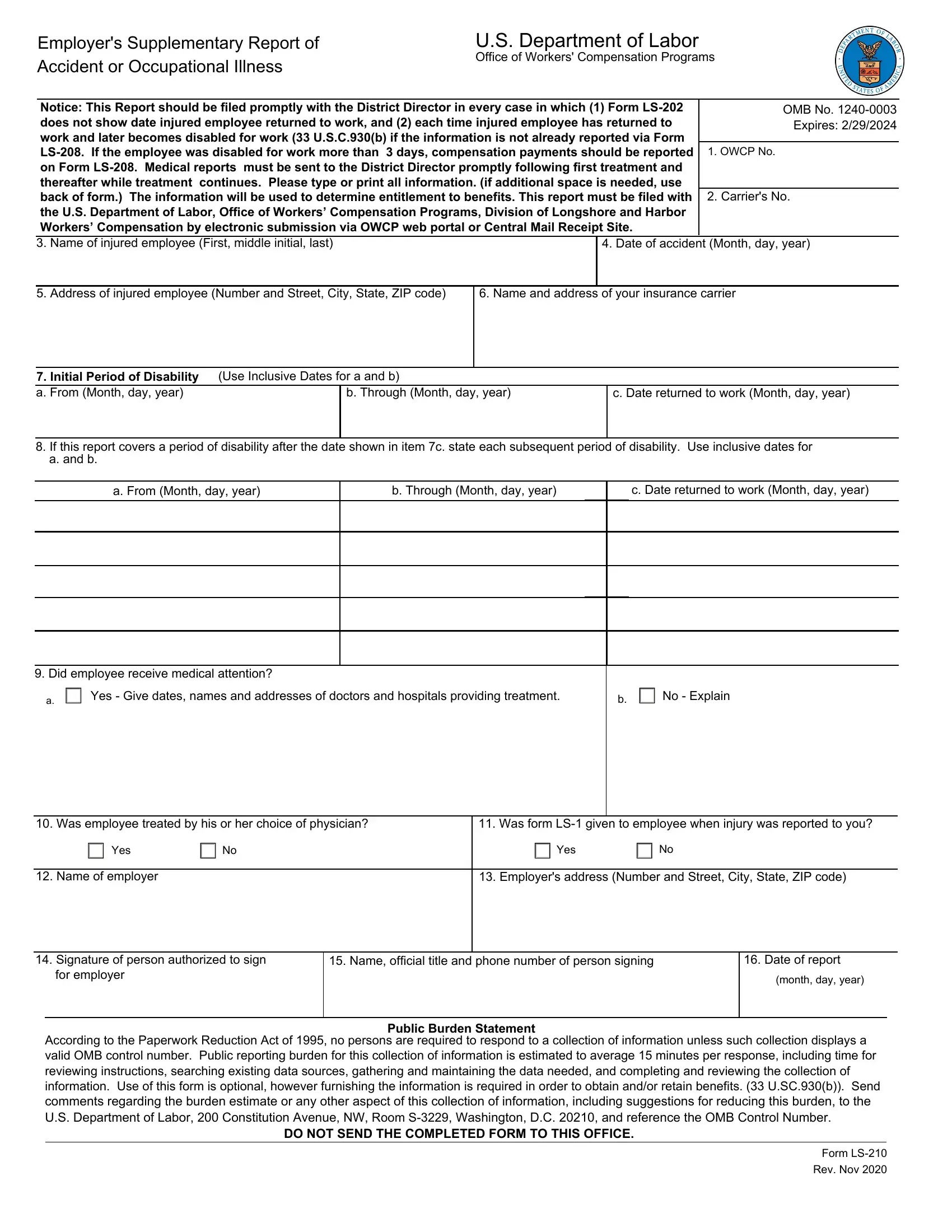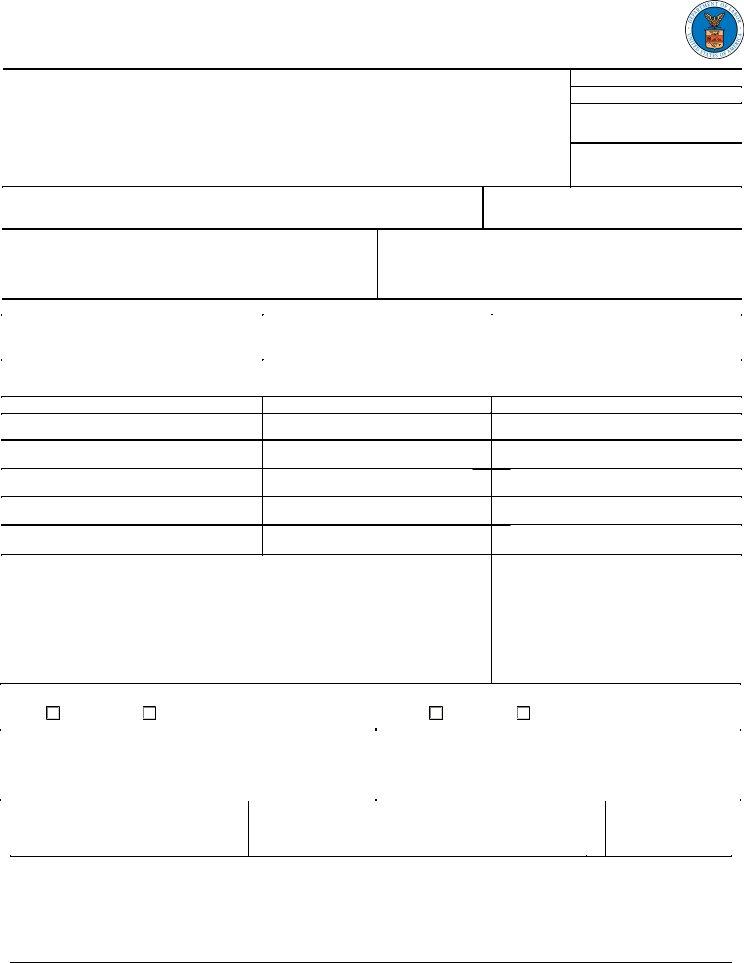Handling PDF files online can be surprisingly easy with this PDF tool. You can fill in LS-1 here effortlessly. FormsPal team is always endeavoring to expand the editor and make it much better for users with its many features. Enjoy an ever-improving experience today! To get started on your journey, consider these simple steps:
Step 1: Access the form inside our editor by hitting the "Get Form Button" at the top of this webpage.
Step 2: With this handy PDF editor, it is possible to accomplish more than just fill in forms. Express yourself and make your documents seem great with customized text incorporated, or fine-tune the file's original content to excellence - all that accompanied by an ability to insert stunning graphics and sign it off.
Completing this document will require attention to detail. Make sure all required fields are completed accurately.
1. To start off, while filling in the LS-1, start in the section that includes the subsequent blanks:
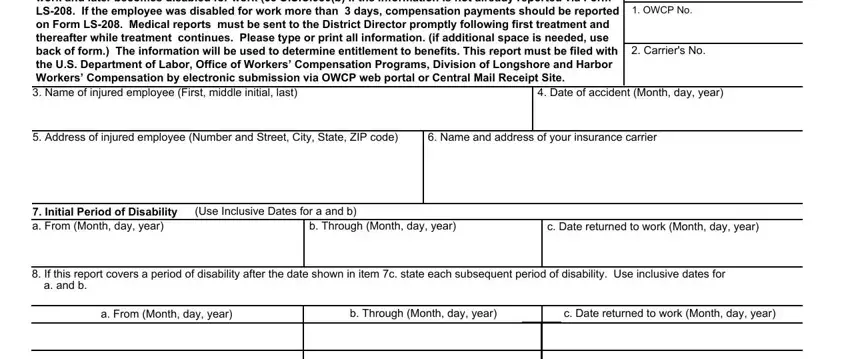
2. The third step would be to fill in these particular fields: Did employee receive medical, Yes Give dates names and, No Explain, Was employee treated by his or, Was form LS given to employee, Yes, Yes, Name of employer, Employers address Number and, Signature of person authorized to, Name official title and phone, Date of report, for employer, month day year, and According to the Paperwork.
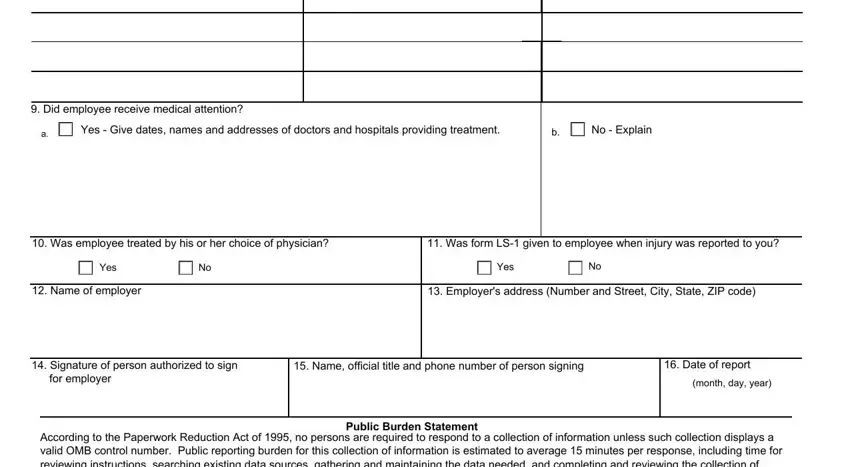
It's easy to make a mistake while filling out your Was form LS given to employee, consequently be sure to look again prior to deciding to submit it.
Step 3: Check the details you have typed into the form fields and hit the "Done" button. Sign up with us now and immediately get access to LS-1, prepared for download. All alterations you make are kept , letting you change the file further when required. FormsPal is focused on the confidentiality of our users; we always make sure that all information used in our editor stays confidential.