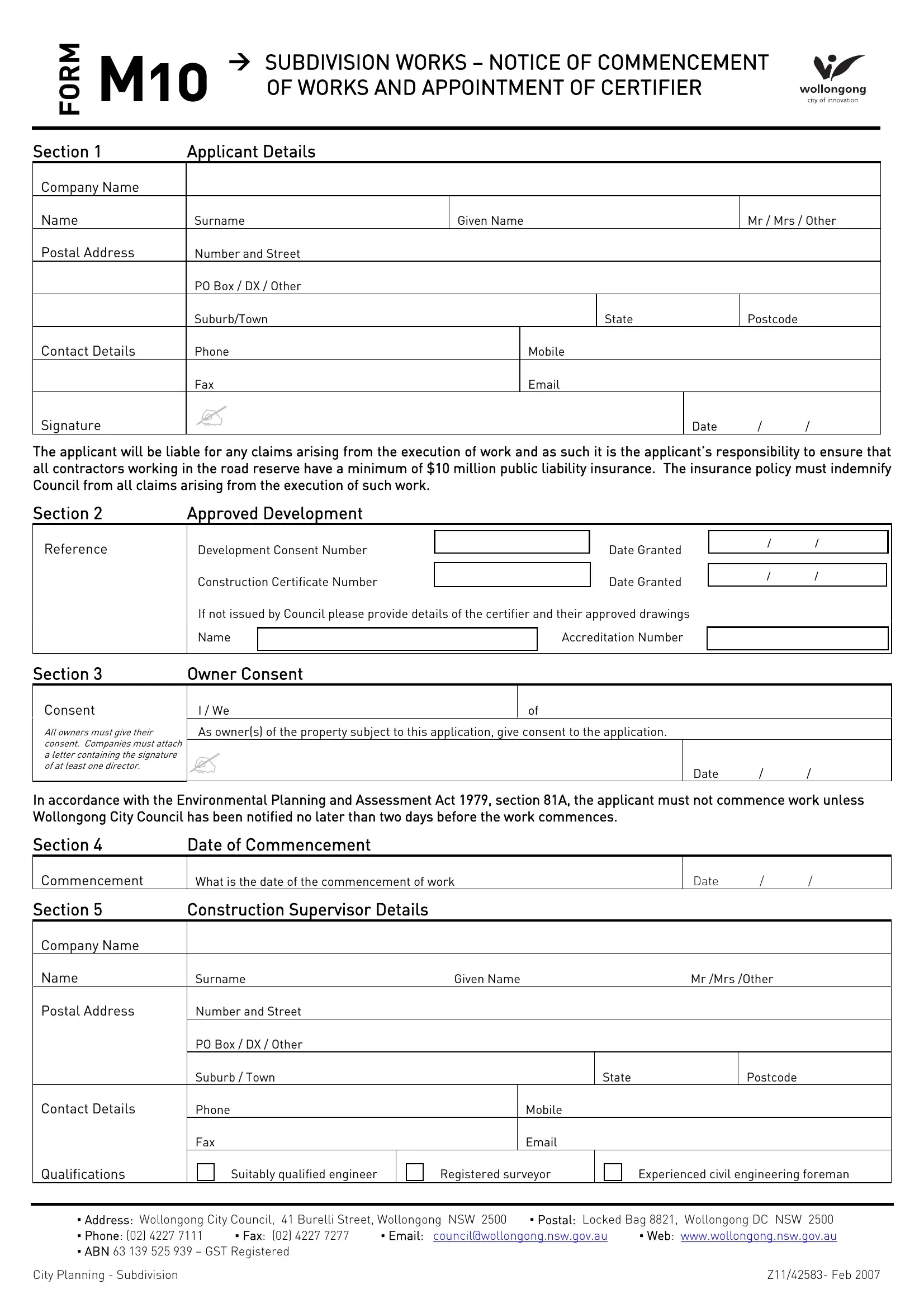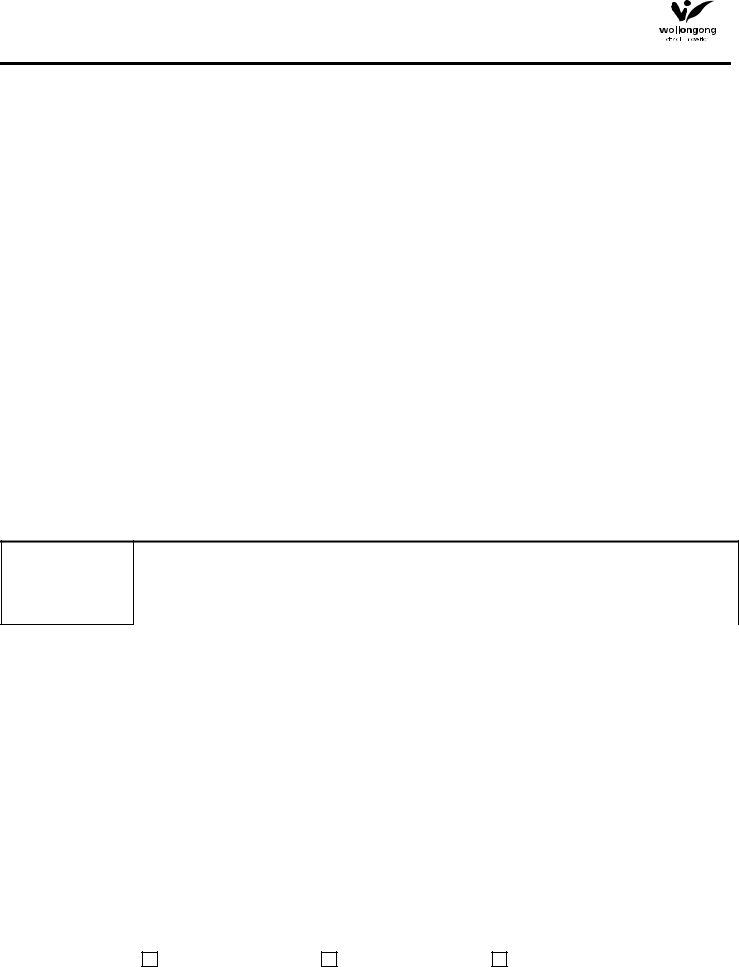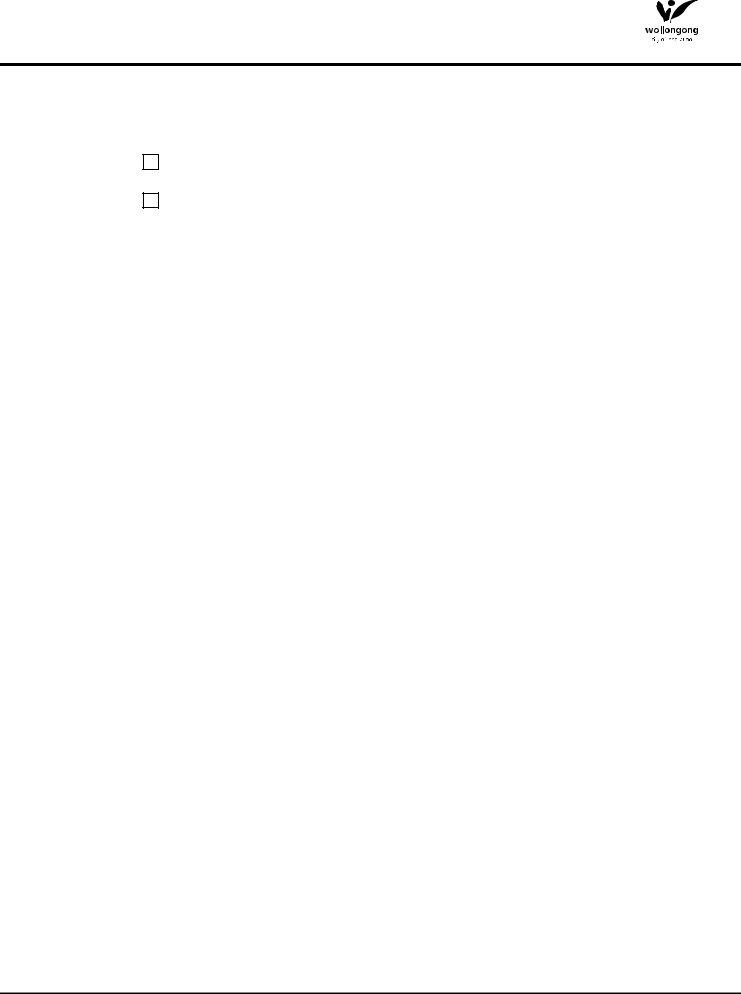With the online PDF editor by FormsPal, you're able to fill out or alter CERTIFIER here. The tool is consistently upgraded by us, getting cool functions and turning out to be better. All it requires is a few simple steps:
Step 1: Simply click the "Get Form Button" in the top section of this webpage to get into our pdf file editing tool. Here you'll find all that is needed to fill out your document.
Step 2: As you access the file editor, you'll see the document prepared to be completed. Apart from filling out different fields, you may also perform several other things with the file, that is adding your own textual content, changing the initial text, adding graphics, signing the form, and a lot more.
It will be easy to finish the pdf adhering to this detailed tutorial! This is what you have to do:
1. Begin completing your CERTIFIER with a group of major blank fields. Gather all the information you need and make certain not a single thing omitted!
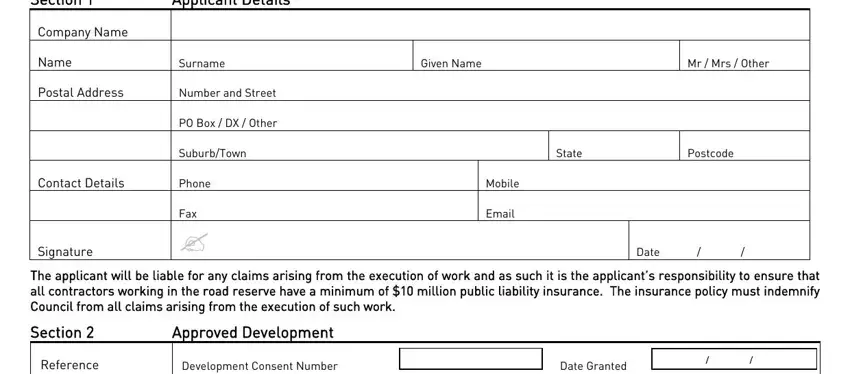
2. Immediately after the first part is filled out, go on to enter the suitable details in these - Construction Certificate Number, If not issued by Council please, Name, Accreditation Number, Section, Owner Consent, Consent, I We, All owners must give their consent, of at least one director, As owners of the property subject, Date Granted, Date, In accordance with the, and Section.
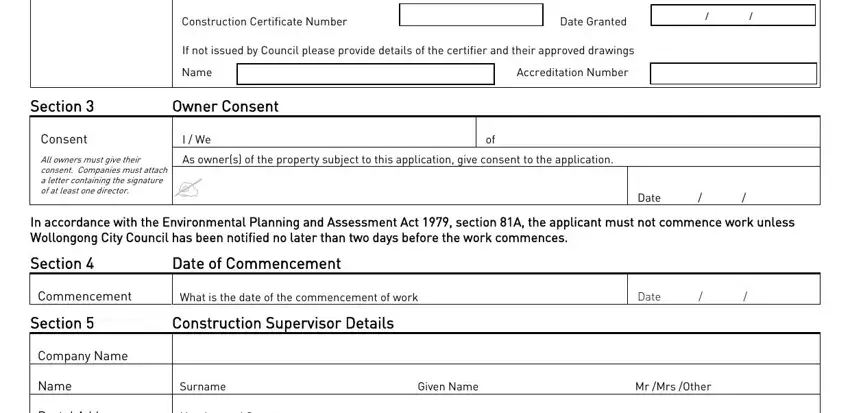
Be very attentive when filling out Section and Owner Consent, because this is where a lot of people make some mistakes.
3. This next step will be about Postal Address, Contact Details, Number and Street, PO Box DX Other, Suburb Town, Phone, Fax, State, Postcode, Mobile, Email, Qualifications, Suitably qualified engineer, Registered surveyor, and Experienced civil engineering - complete each one of these blank fields.
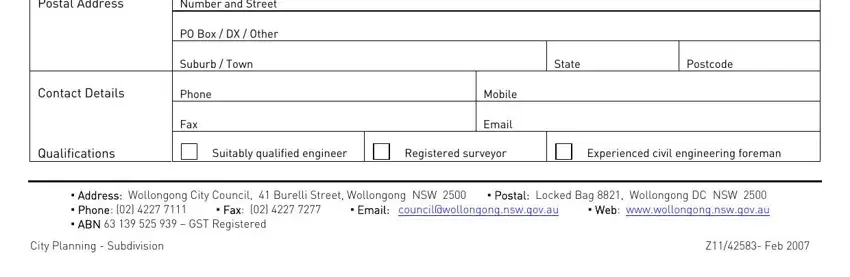
4. The following section will require your attention in the following areas: Section Engineering Inspector, Appointment of Inspector of, Wollongong City Council Fees must, Accredited Certifier, Company Name, Name, Surname, Given Name, Mr Mrs Other, Postal Address, Contact Details, Number and Street, PO Box DX Other, Suburb Town, and Phone. Be sure you fill in all of the requested information to go forward.
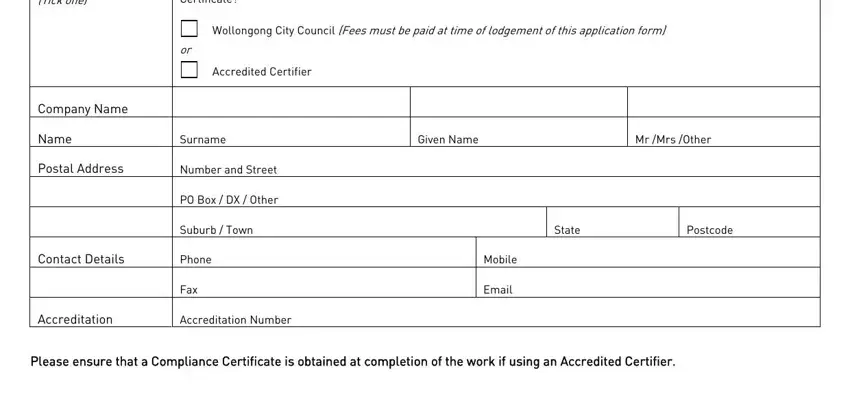
Step 3: Just after taking one more look at your entries, hit "Done" and you are all set! Go for a 7-day free trial subscription at FormsPal and gain direct access to CERTIFIER - accessible from your FormsPal account. We do not sell or share the information you use whenever working with documents at FormsPal.