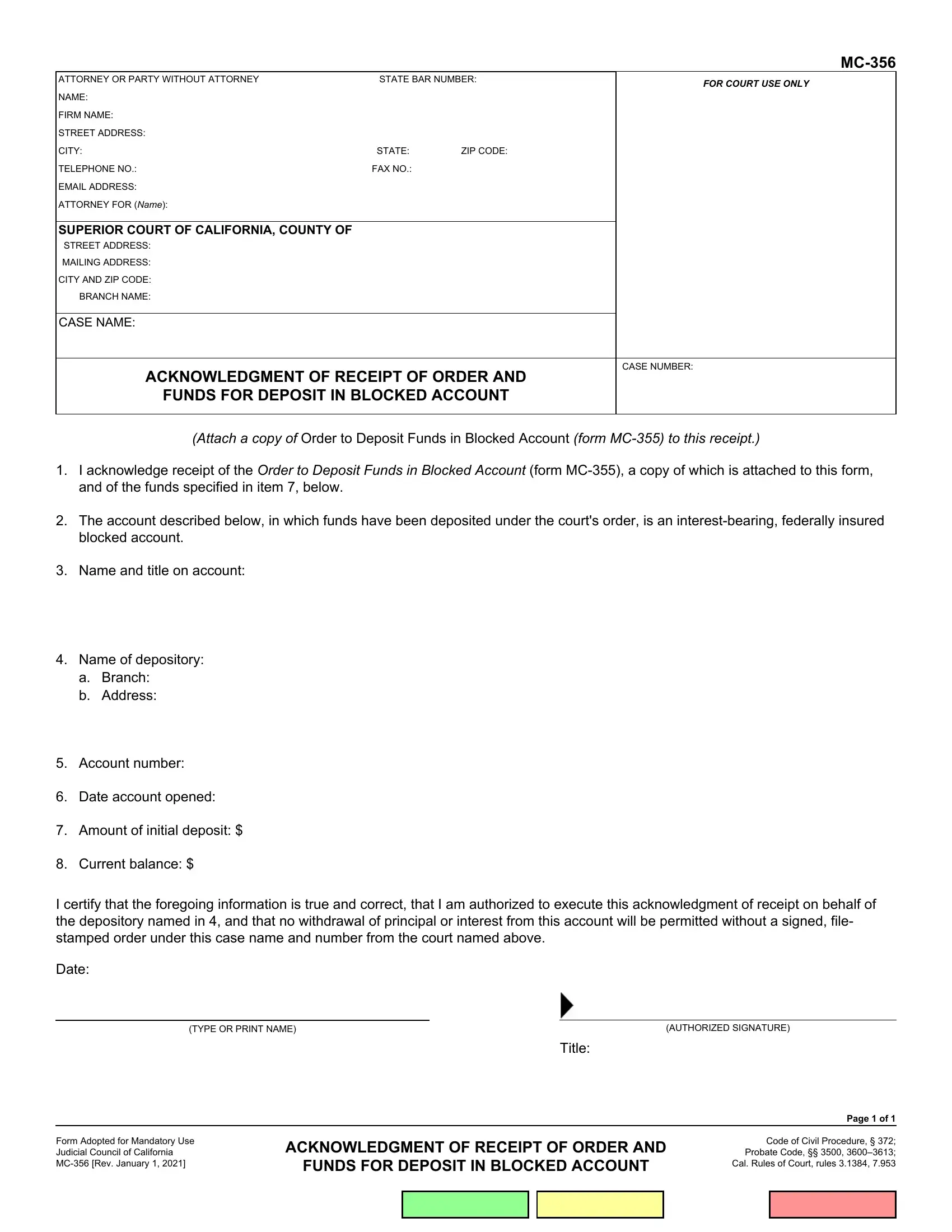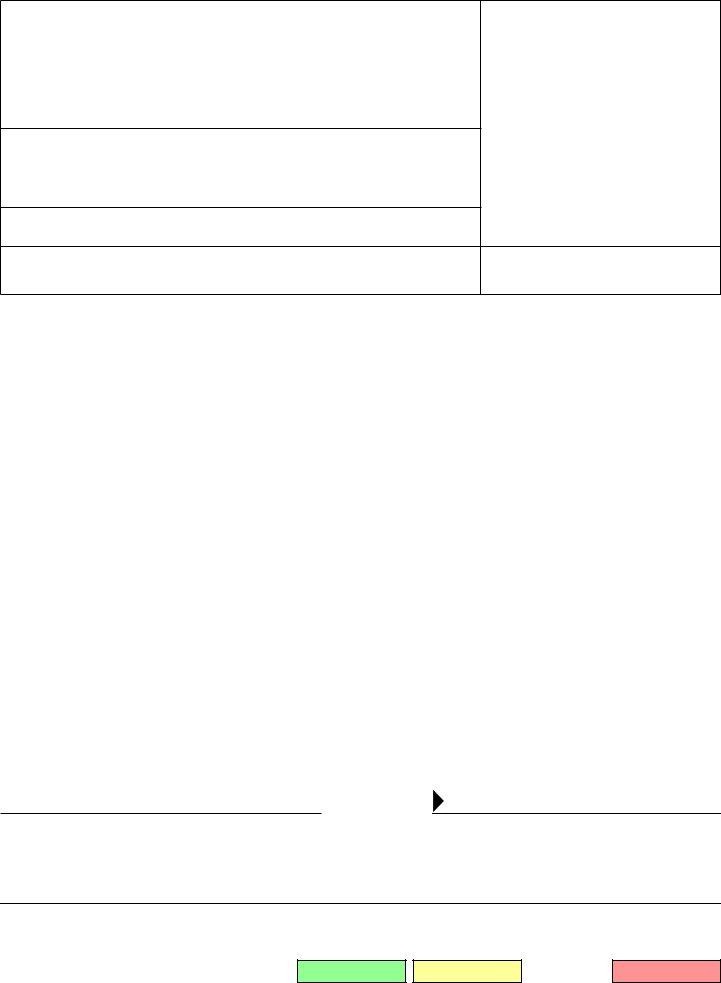You could complete acknowledgment order effortlessly with our online PDF tool. The tool is constantly improved by us, acquiring awesome features and growing to be greater. By taking a couple of easy steps, you are able to begin your PDF journey:
Step 1: Hit the "Get Form" button above. It is going to open up our pdf tool so that you can begin filling in your form.
Step 2: The tool will allow you to work with PDF files in a range of ways. Change it with any text, correct original content, and add a signature - all doable in no time!
Completing this document will require focus on details. Make sure that all mandatory fields are filled in correctly.
1. It's very important to fill out the acknowledgment order properly, so take care while working with the segments containing these fields:
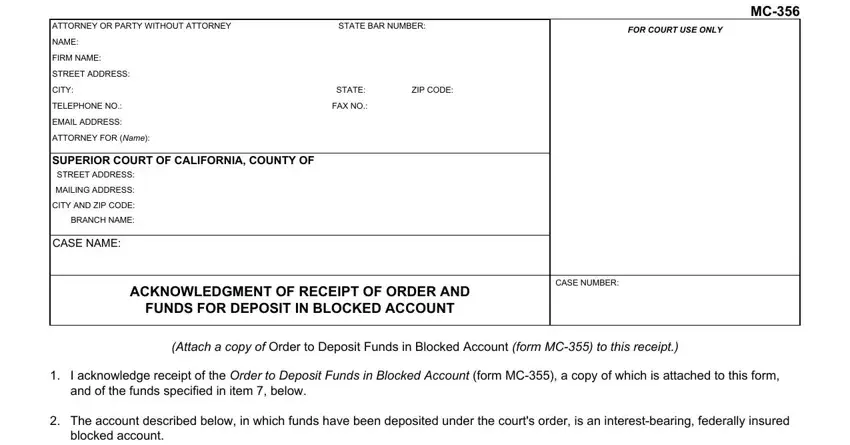
2. Once your current task is complete, take the next step – fill out all of these fields - Name and title on account, Name of depository, a Branch b Address, Account number, Date account opened, Amount of initial deposit, Current balance, and I certify that the foregoing with their corresponding information. Make sure to double check that everything has been entered correctly before continuing!
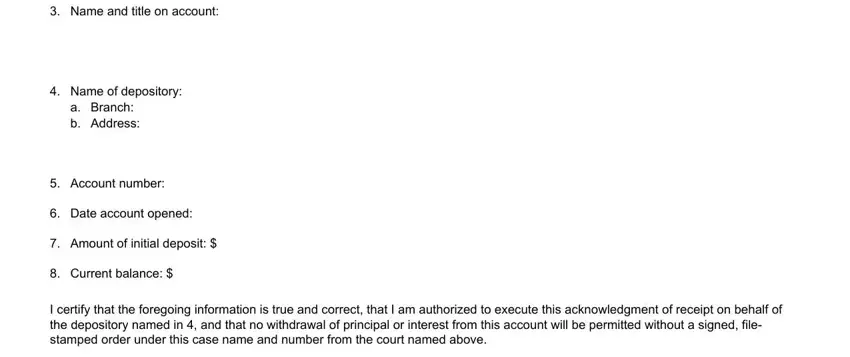
3. This next portion is related to Date, TYPE OR PRINT NAME, AUTHORIZED SIGNATURE, Title, Form Adopted for Mandatory Use, ACKNOWLEDGMENT OF RECEIPT OF ORDER, FUNDS FOR DEPOSIT IN BLOCKED, Page of, and Code of Civil Procedure Probate - complete all of these empty form fields.
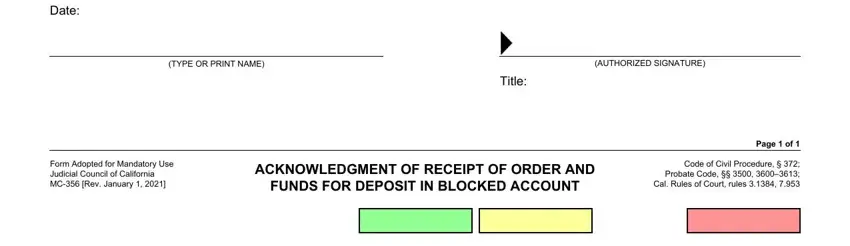
Many people generally make some mistakes when filling out Title in this section. You should review everything you enter here.
Step 3: As soon as you've looked once more at the information in the fields, click "Done" to conclude your document creation. After setting up a7-day free trial account with us, you'll be able to download acknowledgment order or email it promptly. The form will also be at your disposal through your personal account with all of your adjustments. FormsPal guarantees your data confidentiality via a secure system that never records or distributes any type of personal information typed in. Be assured knowing your docs are kept confidential any time you use our editor!