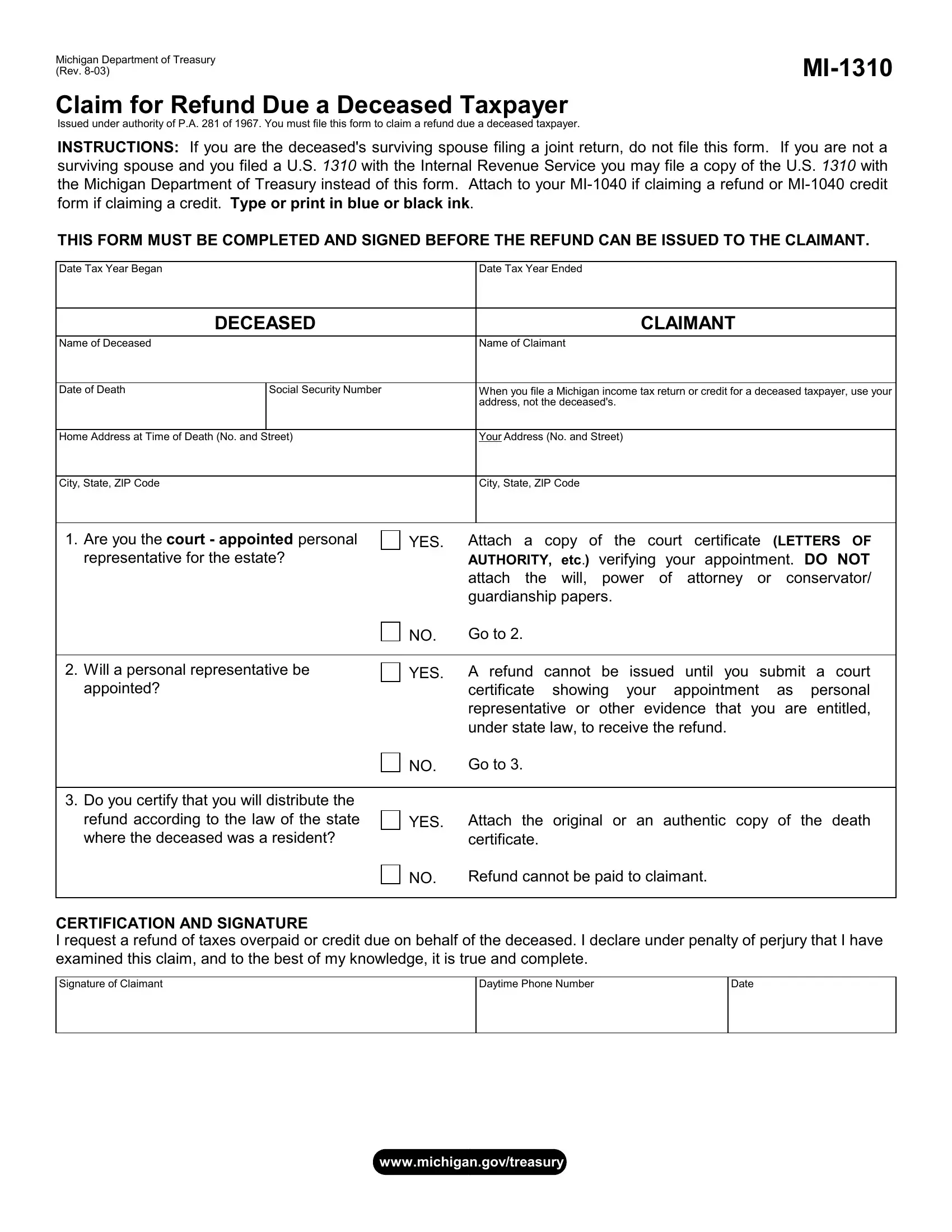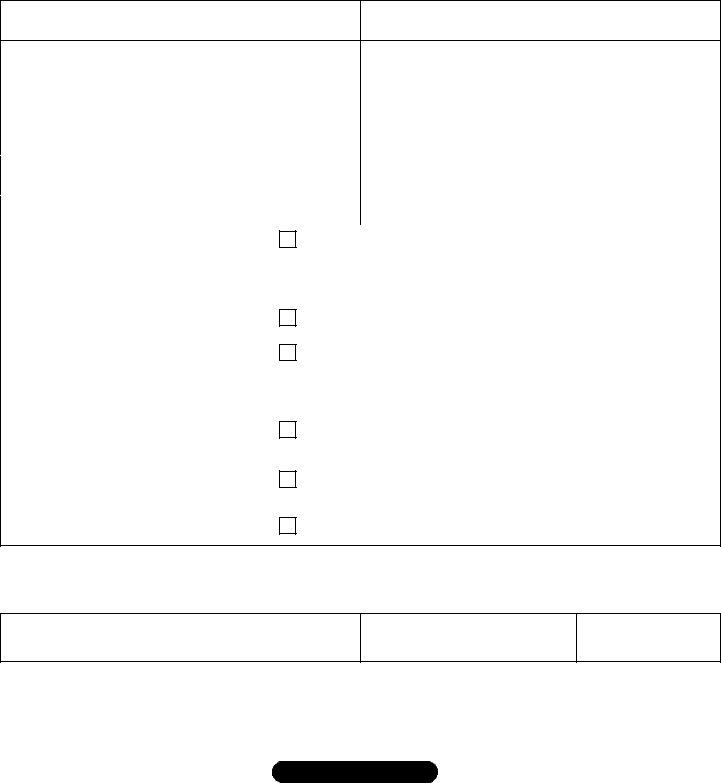You are able to work with CERTIFICATION instantly in our PDFinity® online PDF tool. To keep our tool on the cutting edge of practicality, we strive to put into operation user-oriented features and improvements regularly. We are always pleased to get suggestions - play a pivotal part in remolding PDF editing. This is what you would want to do to start:
Step 1: Click the "Get Form" button above. It will open up our editor so that you could begin filling in your form.
Step 2: The tool allows you to work with your PDF document in a variety of ways. Transform it by including personalized text, correct what is originally in the document, and put in a signature - all manageable in minutes!
In order to finalize this form, make sure that you provide the necessary information in every blank field:
1. While filling out the CERTIFICATION, make certain to include all needed blanks within its corresponding area. This will help hasten the process, allowing for your information to be handled swiftly and properly.
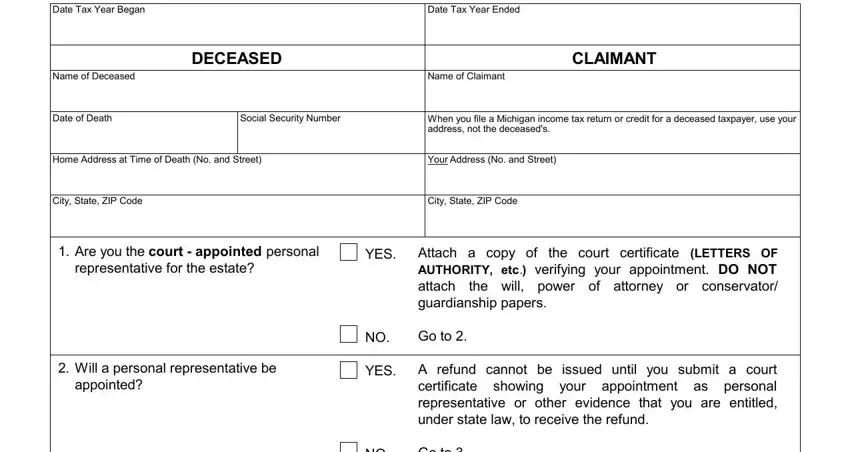
2. After this part is filled out, go to enter the applicable details in these: Do you certify that you will, YES, Attach the original or an, Refund cannot be paid to claimant, CERTIFICATION AND SIGNATURE I, Signature of Claimant, Daytime Phone Number, Date, and wwwmichigangovtreasury.
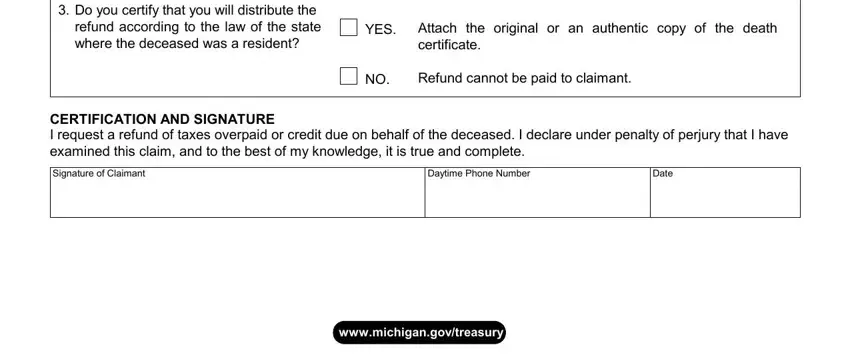
Regarding Do you certify that you will and Attach the original or an, ensure that you double-check them here. The two of these could be the most important fields in this page.
Step 3: Immediately after going through the form fields, press "Done" and you're good to go! Acquire your CERTIFICATION as soon as you register at FormsPal for a free trial. Readily use the pdf file inside your personal account, together with any edits and adjustments being all kept! FormsPal provides safe form completion without personal information record-keeping or distributing. Be assured that your details are in good hands with us!