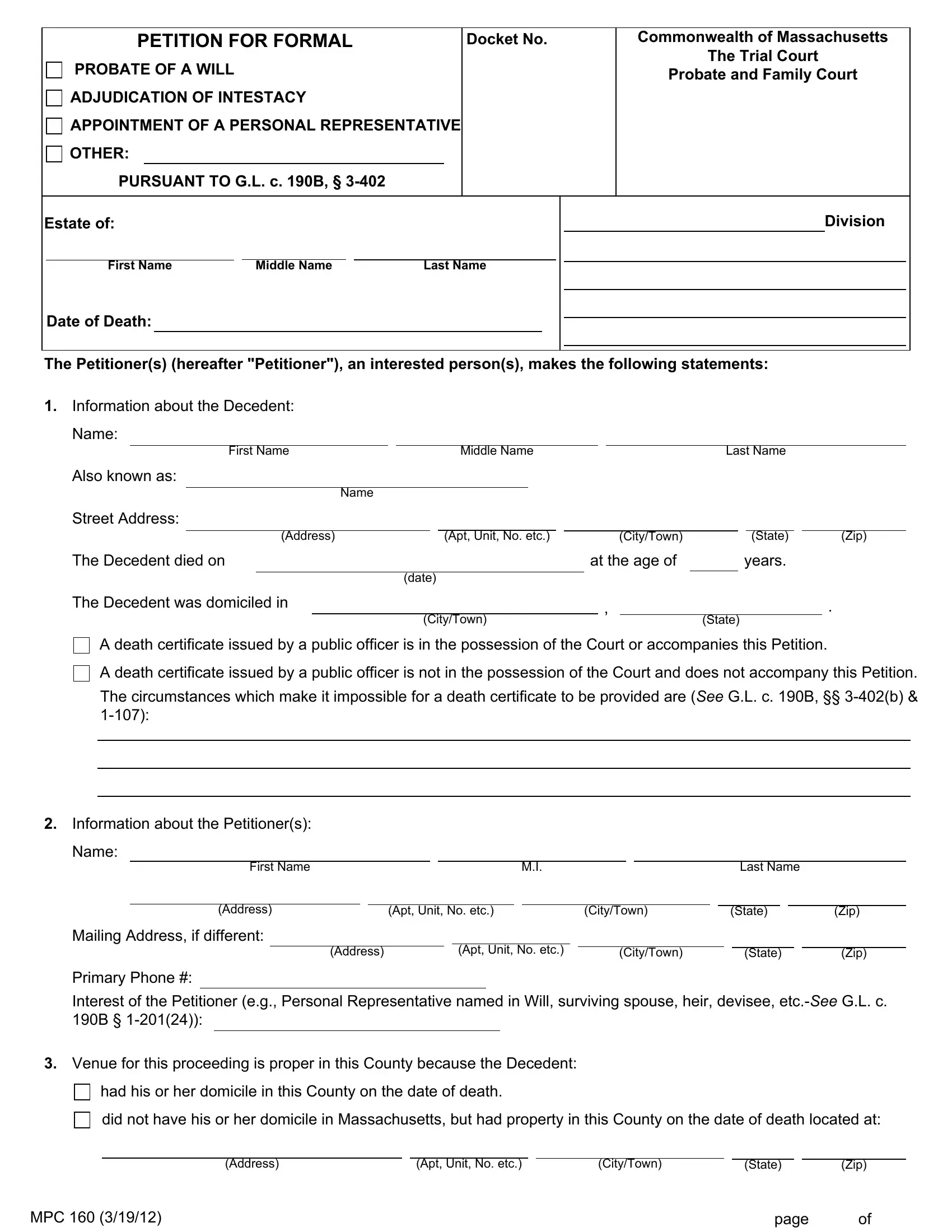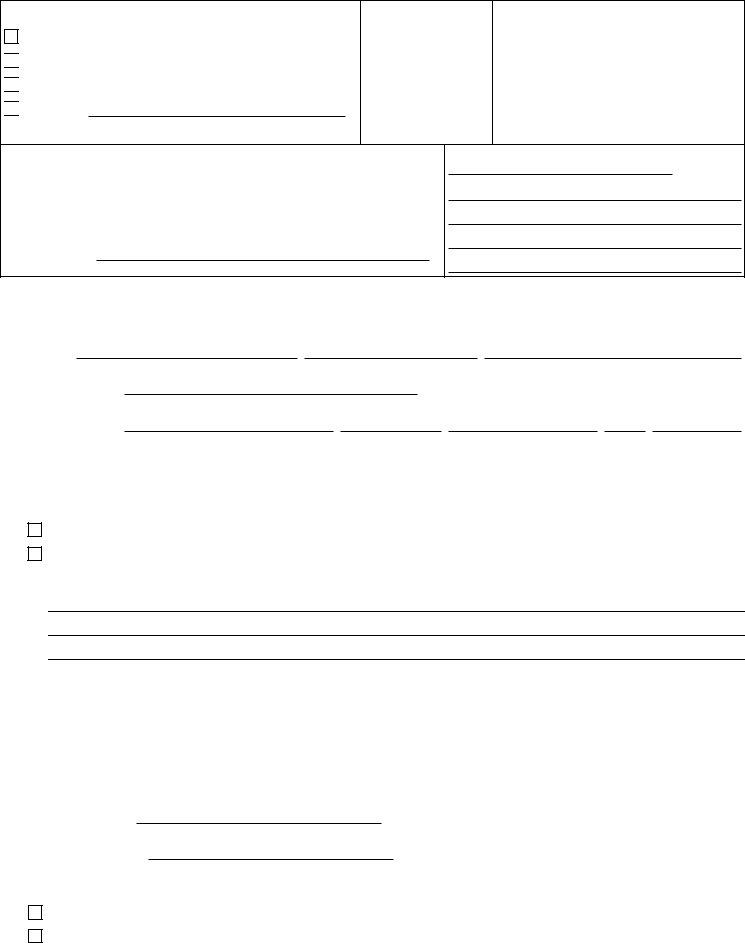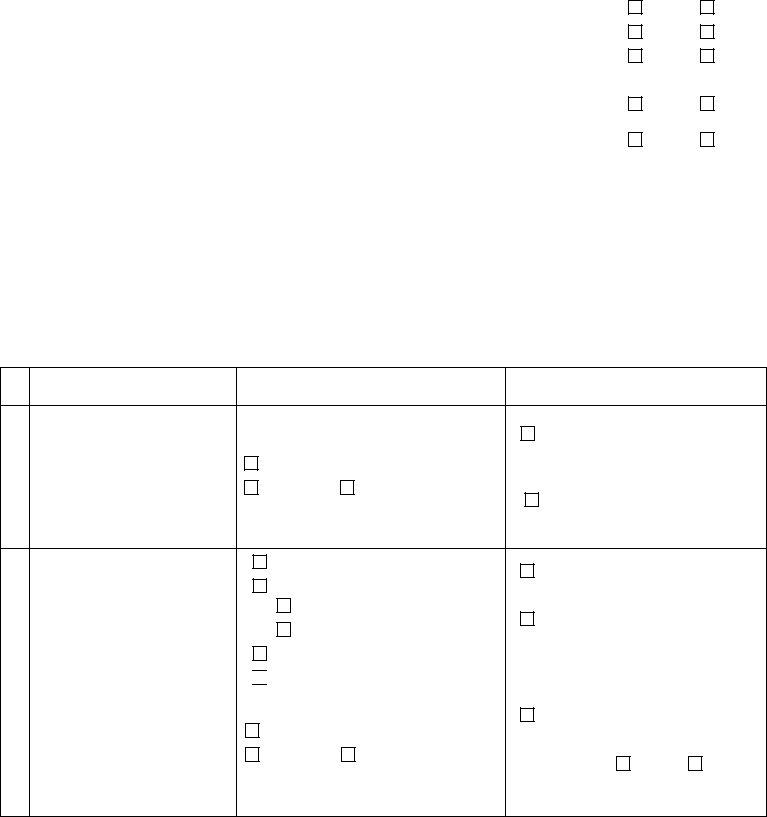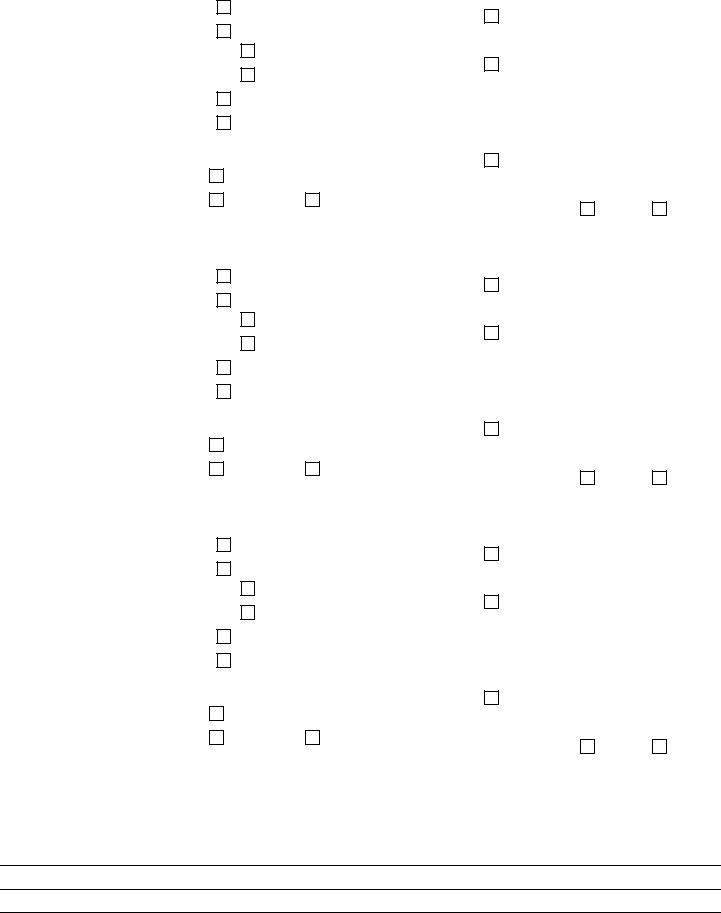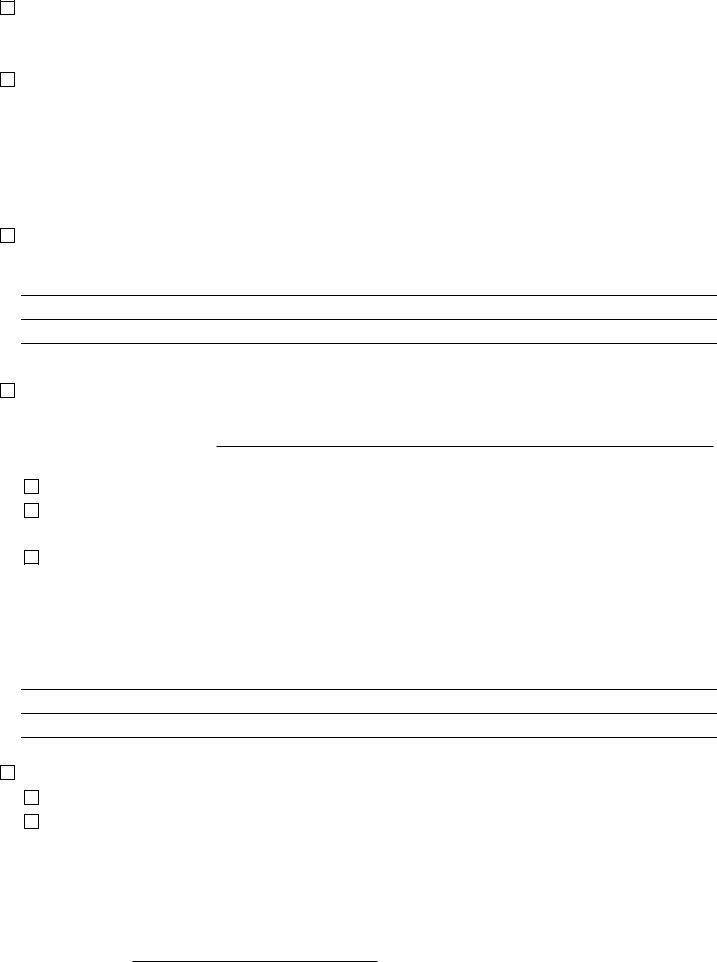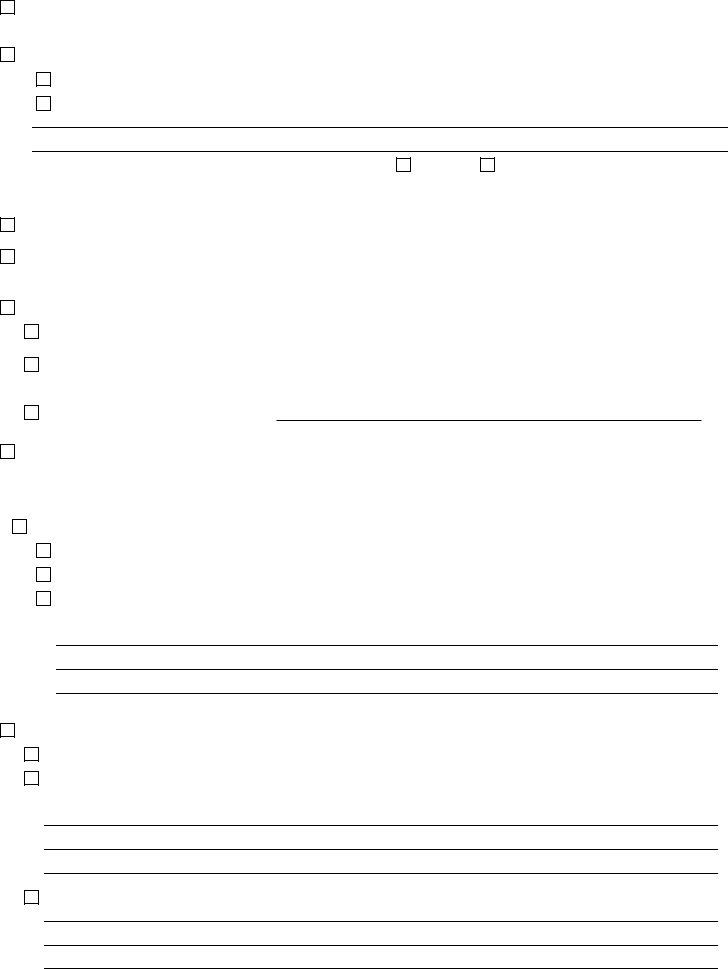When you intend to fill out devisee, you won't need to install any applications - simply give a try to our PDF editor. Our editor is continually developing to deliver the very best user experience attainable, and that's thanks to our resolve for constant enhancement and listening closely to customer comments. Here's what you would want to do to get started:
Step 1: Click on the "Get Form" button in the top part of this page to get into our tool.
Step 2: The tool lets you customize PDF documents in various ways. Enhance it by adding any text, adjust existing content, and place in a signature - all close at hand!
It is actually straightforward to complete the document adhering to this practical guide! Here's what you want to do:
1. Before anything else, when filling in the devisee, start with the section containing subsequent blanks:
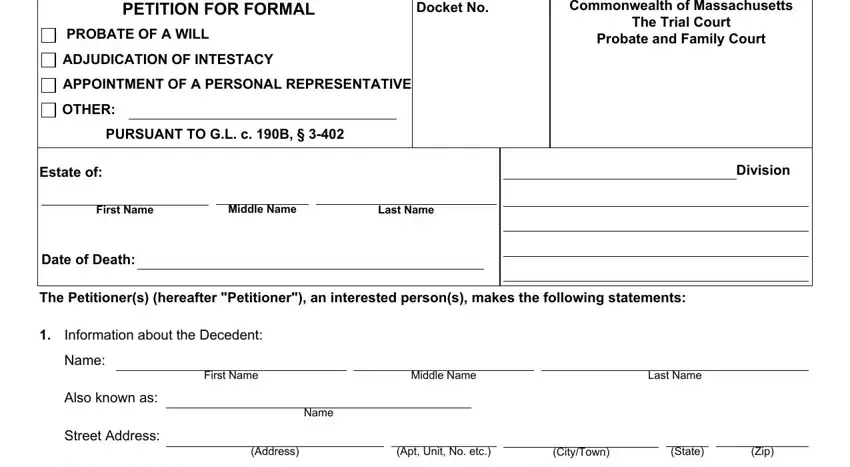
2. The third part is usually to complete all of the following fields: The Decedent was domiciled in, date, CityTown, State, A death certificate issued by a, A death certificate issued by a, The circumstances which make it, Information about the Petitioners, Name, First Name, Last Name, Address, Apt Unit No etc, CityTown, and State.
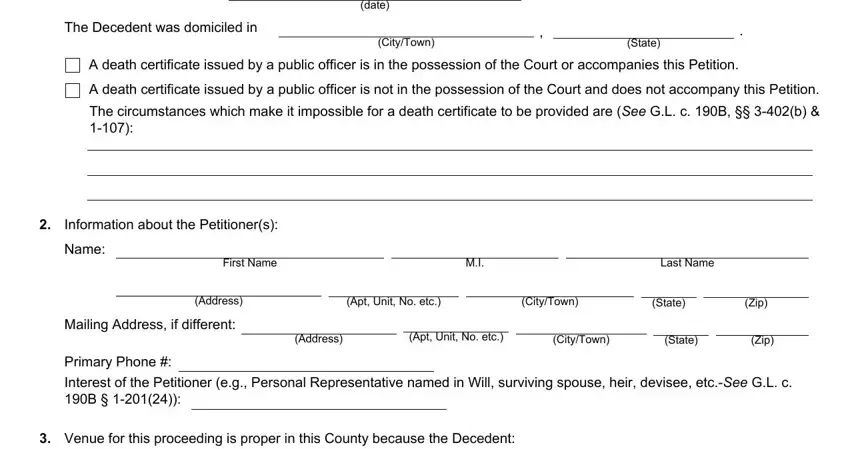
3. Your next stage is easy - complete all the form fields in had his or her domicile in this, did not have his or her domicile, Address, Apt Unit No etc, CityTown, State, Zip, MPC, and page to conclude the current step.
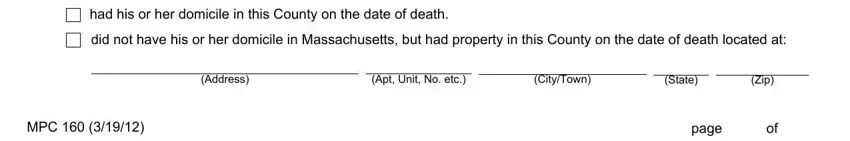
4. This next section requires some additional information. Ensure you complete all the necessary fields - Decedents marital and family, Did the Decedent have a surviving, B Did a spouse survive the Decedent, Did the Decedent andor the, If the answers to both B and C are, Are all of the surviving spouses, Are all of the Decedents surviving, List Decedents all that are, Yes, Yes, Yes, Yes, Yes, A Spouse and children whether, and If there are no descendants list - to proceed further in your process!
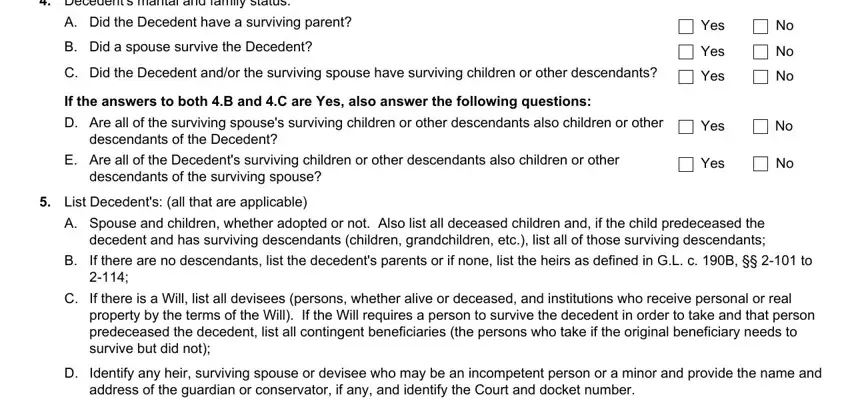
5. Finally, this last subsection is precisely what you should wrap up before using the PDF. The blanks at this point are the following: Name and Address, check all that apply, Indicate if this person is, E S U O P S, Spouse if living at the time of, Devisee under the Will, Guardian, Conservator, See docket No, Parent, Child of, Decedent Decedents spouse, Decedent Only, Descendant of predeceased child, and Other heir List relationship.
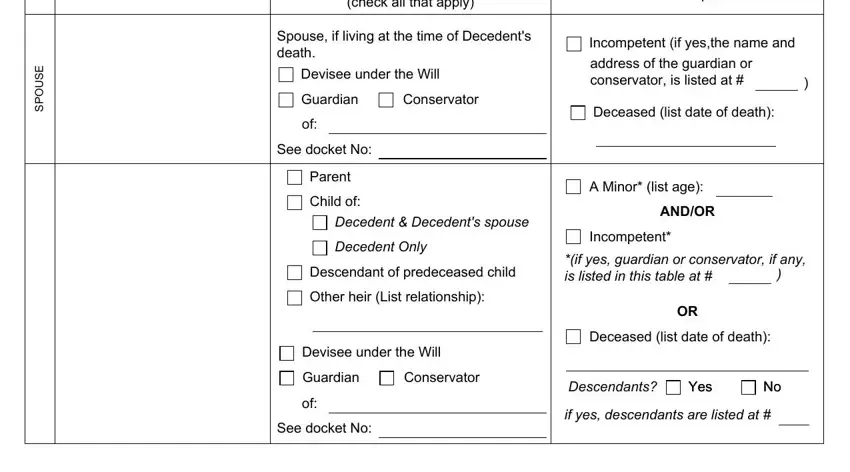
As for Other heir List relationship and check all that apply, make certain you take another look in this current part. Both these are thought to be the key fields in the form.
Step 3: Before addressing the next step, ensure that all blank fields are filled out correctly. As soon as you are satisfied with it, press “Done." Obtain the devisee after you join for a free trial. Easily view the pdf file from your personal cabinet, along with any edits and adjustments automatically saved! FormsPal is devoted to the confidentiality of our users; we always make sure that all information put into our editor stays protected.