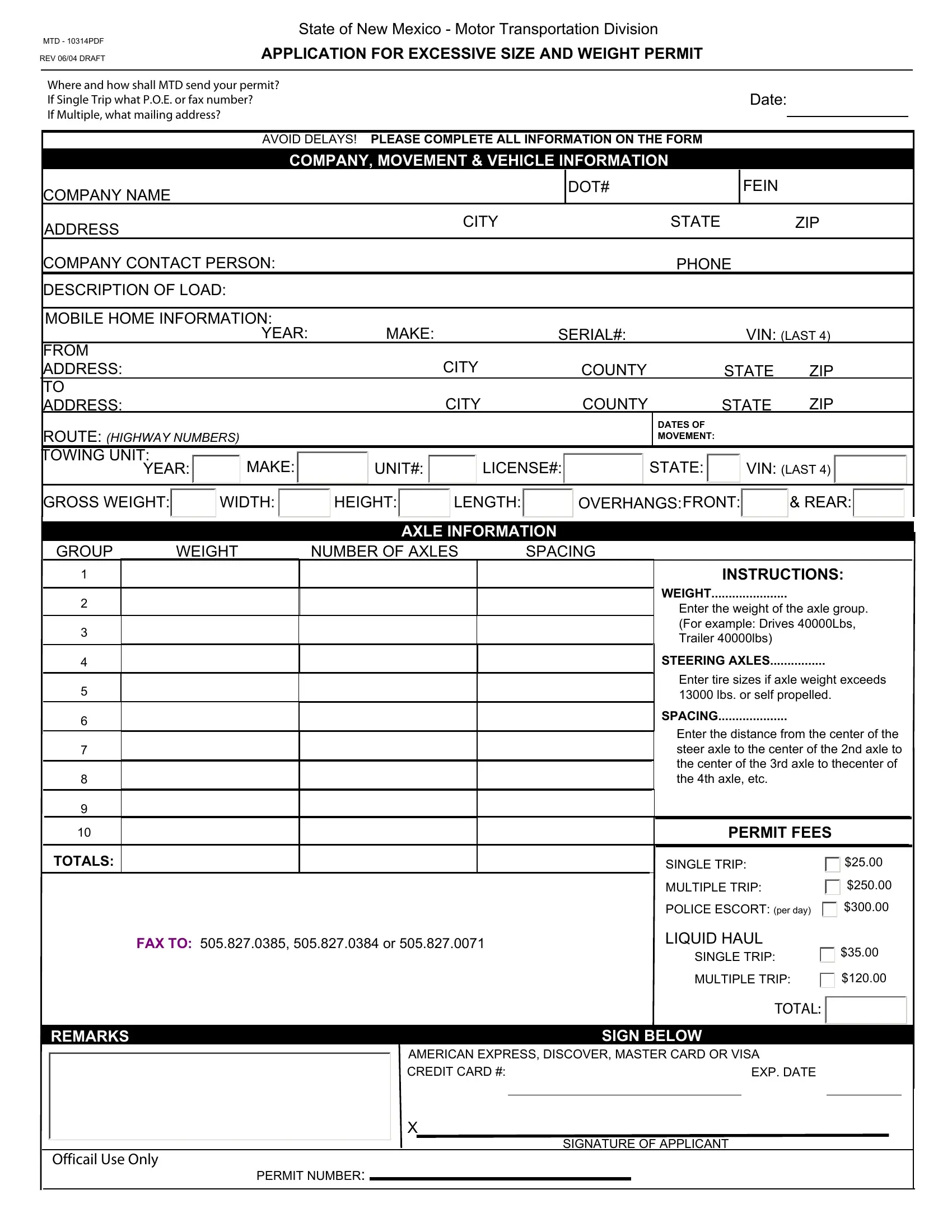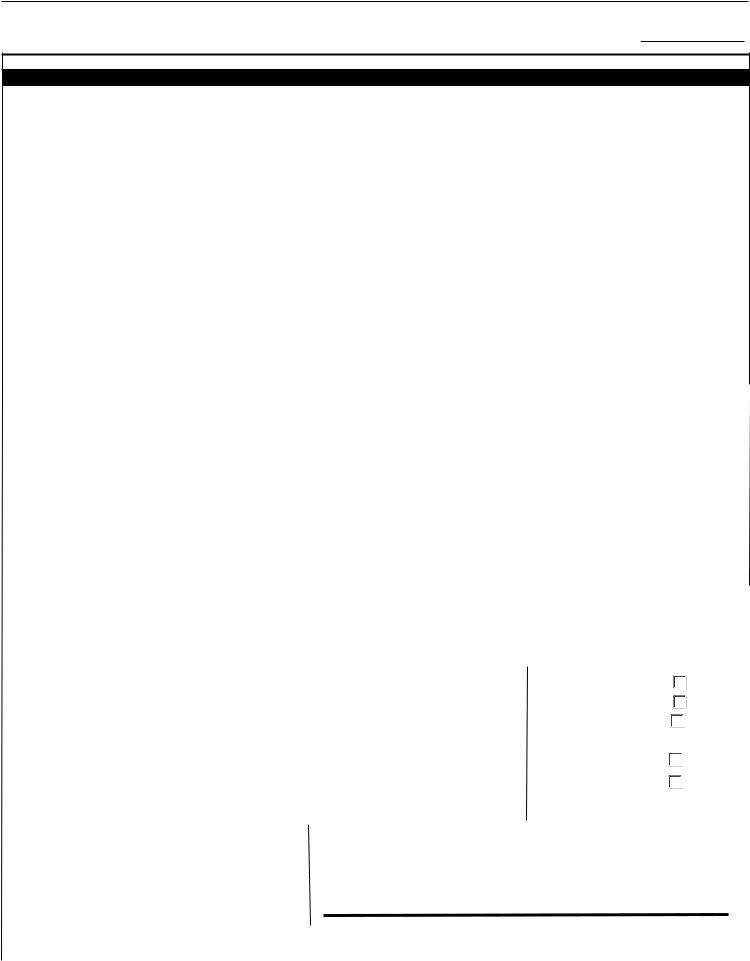It is possible to complete Form Mtd 10314 easily in our online tool for PDF editing. To make our editor better and less complicated to work with, we consistently come up with new features, bearing in mind feedback from our users. All it takes is a few basic steps:
Step 1: Open the form in our editor by clicking the "Get Form Button" at the top of this webpage.
Step 2: The editor will allow you to customize PDF documents in a range of ways. Enhance it with any text, correct what's originally in the PDF, and put in a signature - all manageable within a few minutes!
This document will need specific details; to ensure accuracy, please take into account the tips directly below:
1. When filling in the Form Mtd 10314, ensure to include all needed blank fields in their relevant section. It will help to hasten the process, enabling your details to be handled swiftly and appropriately.
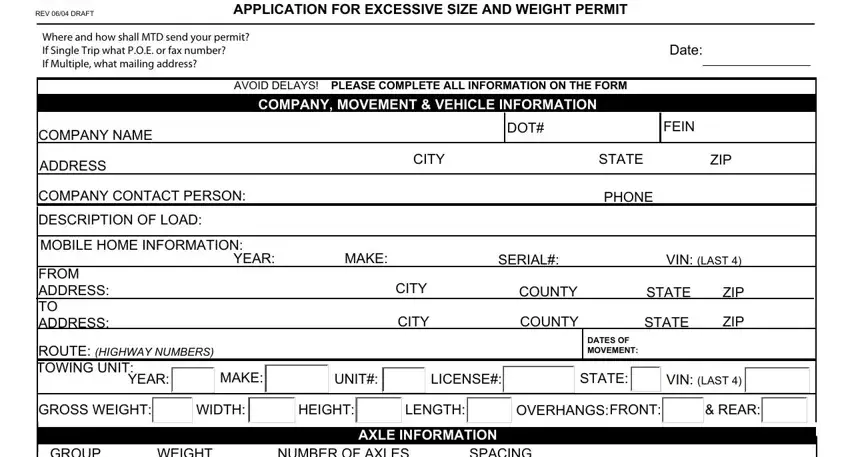
2. Right after filling in this part, head on to the subsequent part and complete the necessary particulars in these blank fields - GROUP, WEIGHT, NUMBER OF AXLES, SPACING, TOTALS, INSTRUCTIONS, WEIGHT, Enter the weight of the axle group, STEERING AXLES, Enter tire sizes if axle weight, SPACING, Enter the distance from the center, PERMIT FEES, SINGLE TRIP, and MULTIPLE TRIP.
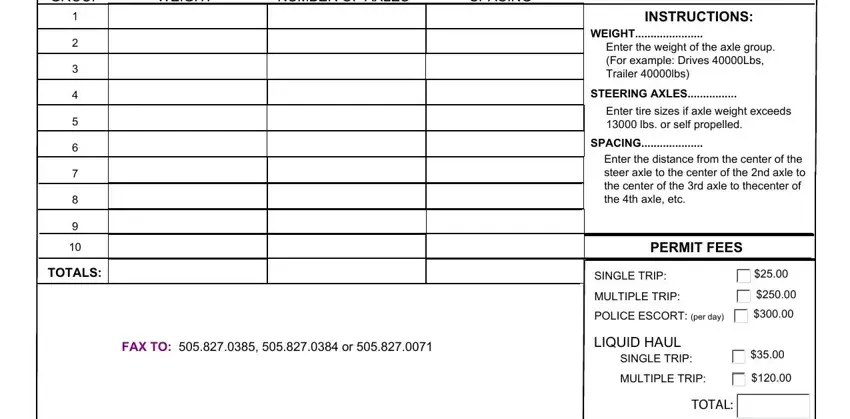
3. This next section will be focused on REMARKS, AMERICAN EXPRESS DISCOVER MASTER, EXP DATE, SIGN BELOW, SIGNATURE OF APPLICANT, Officail Use Only, and PERMIT NUMBER - fill out all of these blank fields.
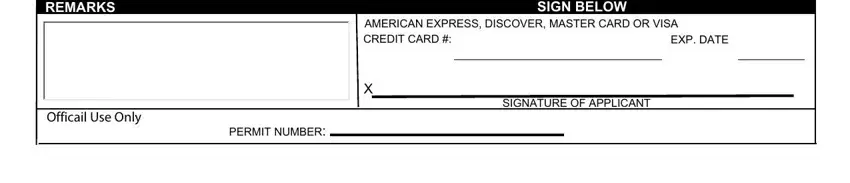
It's simple to get it wrong while filling in your PERMIT NUMBER, therefore make sure to reread it before you'll submit it.
Step 3: After taking one more look at the fields and details, press "Done" and you're good to go! Sign up with FormsPal today and immediately get access to Form Mtd 10314, set for download. Every last modification you make is conveniently preserved , helping you to edit the document at a later time anytime. Here at FormsPal, we strive to make sure that your information is maintained private.