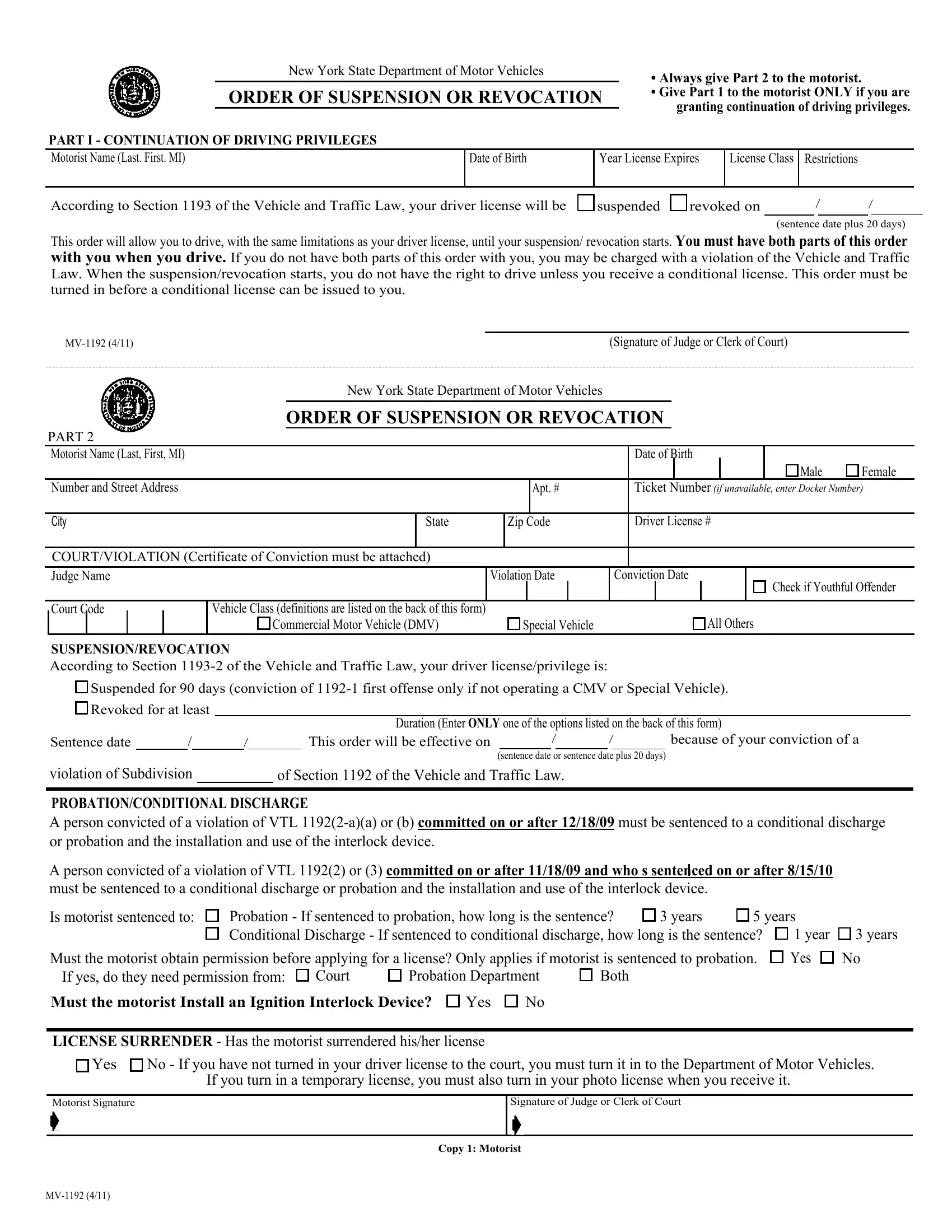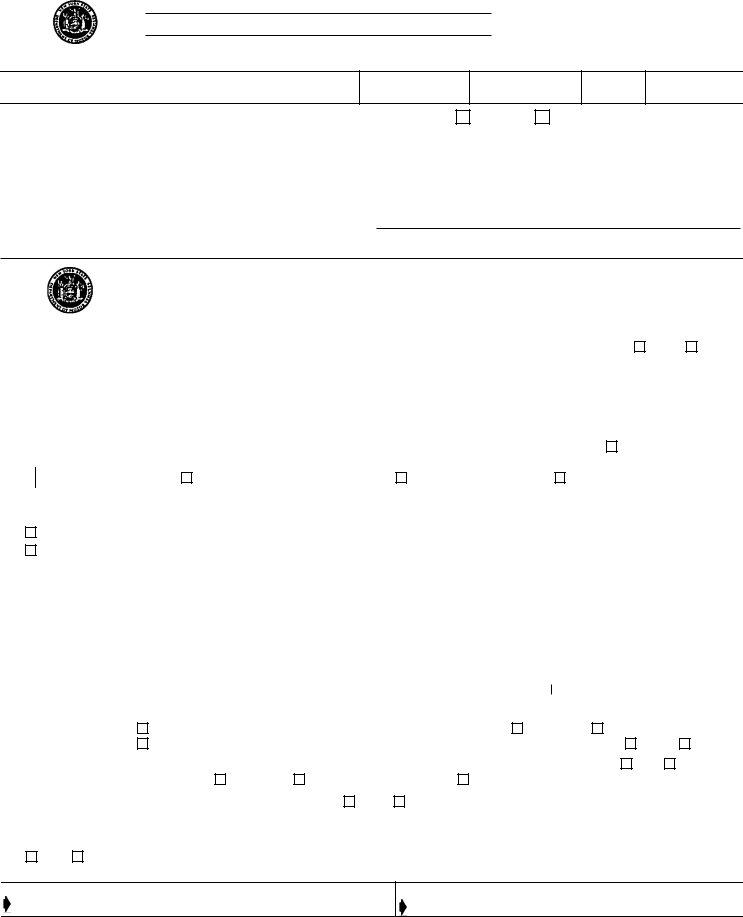With the online PDF editor by FormsPal, you'll be able to fill in or alter MV-1192 here and now. The editor is constantly maintained by us, receiving additional functions and growing to be better. To get the process started, take these basic steps:
Step 1: Click the "Get Form" button at the top of this page to open our PDF tool.
Step 2: The tool grants the ability to work with almost all PDF files in a range of ways. Modify it with personalized text, correct existing content, and include a signature - all when you need it!
This PDF form will need particular information to be filled in, therefore ensure you take your time to enter what is expected:
1. To start off, when completing the MV-1192, start out with the section that contains the next fields:
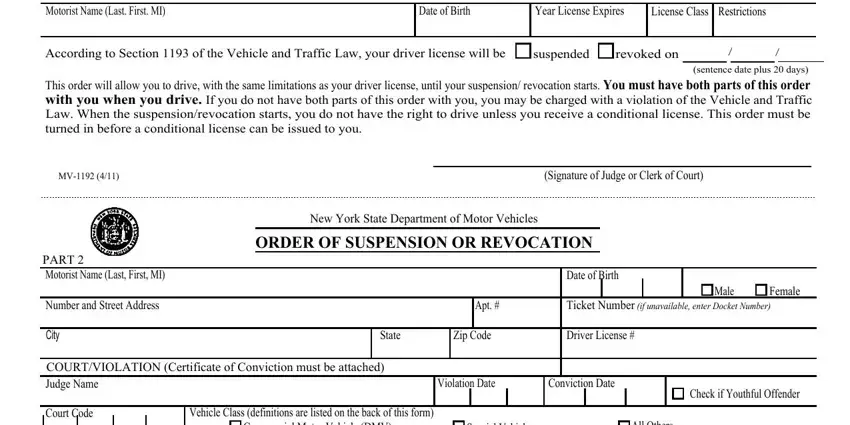
2. The subsequent part is usually to fill in all of the following fields: SUSPENSIONREVOCATION According to, Suspended for days conviction of, Revoked for at least, Sentence date, This order will be effective on, because of your conviction of a, sentence date or sentence date, Duration Enter ONLY one of the, violation of Subdivision, of Section of the Vehicle and, PROBATIONCONDITIONAL DISCHARGE A, A person convicted of a violation, Is motorist sentenced to, Probation If sentenced to, and years.
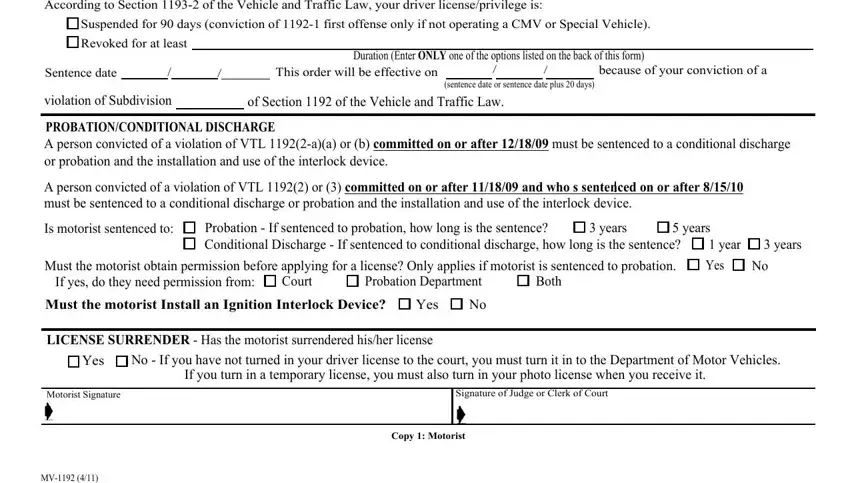
Regarding A person convicted of a violation and Revoked for at least, be certain that you review things here. These two are the key fields in this PDF.
Step 3: Ensure the information is correct and simply click "Done" to proceed further. Go for a 7-day free trial plan at FormsPal and obtain direct access to MV-1192 - download, email, or change from your FormsPal cabinet. Whenever you work with FormsPal, you'll be able to fill out documents without having to be concerned about personal information leaks or data entries being shared. Our secure system helps to ensure that your private information is stored safe.