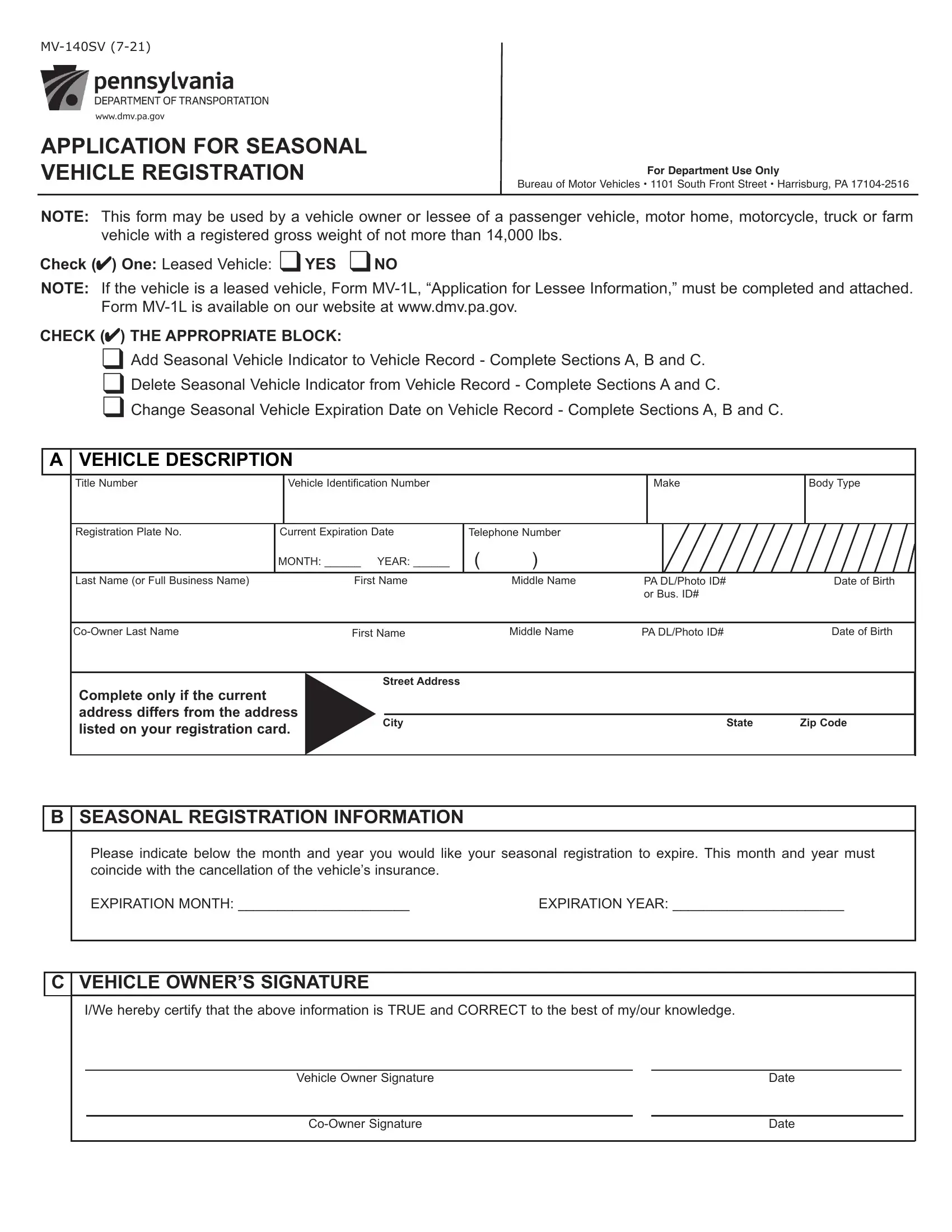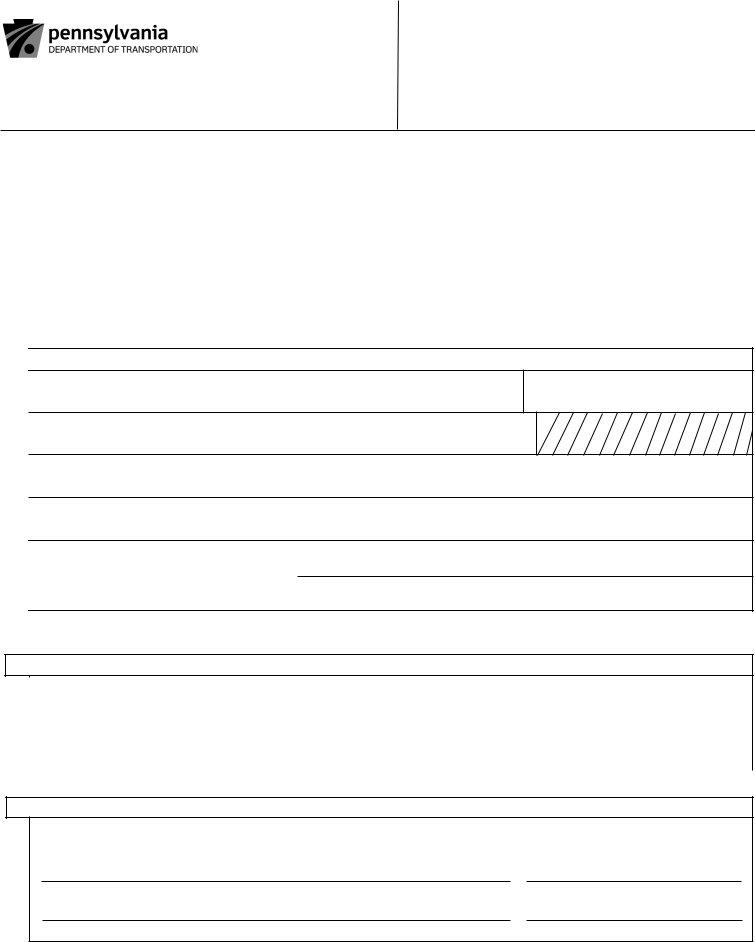Should you would like to fill out mv140sv, there's no need to install any sort of programs - simply try using our PDF tool. Our tool is consistently developing to deliver the best user experience achievable, and that's because of our resolve for continuous improvement and listening closely to user feedback. With some simple steps, you may begin your PDF editing:
Step 1: Click the "Get Form" button in the top section of this page to get into our editor.
Step 2: The tool provides the ability to customize your PDF form in many different ways. Improve it by including any text, adjust what's originally in the file, and include a signature - all at your convenience!
It really is simple to complete the document adhering to our practical guide! This is what you have to do:
1. Begin filling out your mv140sv with a selection of essential fields. Gather all the important information and be sure there is nothing missed!
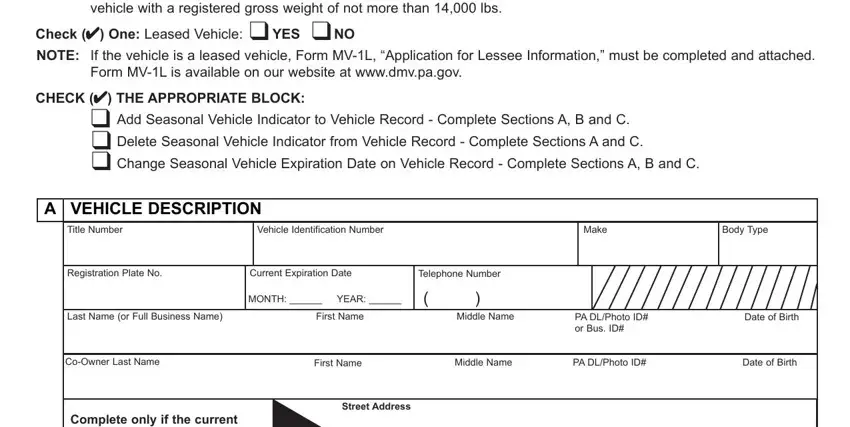
2. Given that the previous part is completed, you're ready to add the necessary details in Complete only if the current, t Street Address, City, SEASONAL REGISTRATION INFORMATION, State, Zip Code, Please indicate below the month, EXPIRATION MONTH, EXPIRATION YEAR, VEHICLE OWNERS SIGNATURE, IWe hereby certify that the above, Vehicle Owner Signature, and Date allowing you to move forward to the 3rd stage.
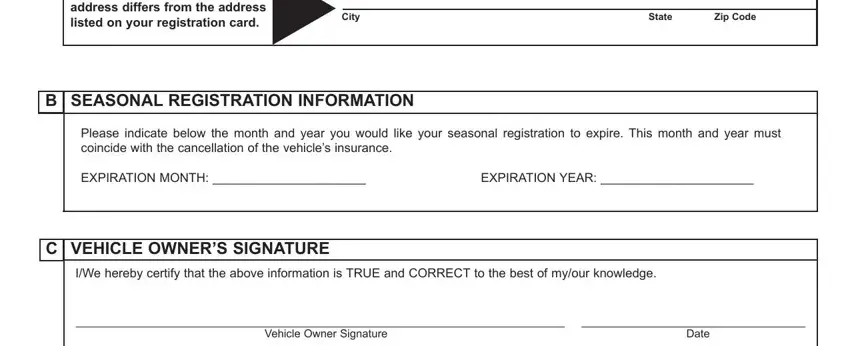
It is possible to get it wrong while filling in your Date, hence make sure you look again prior to when you finalize the form.
Step 3: Before addressing the next stage, make sure that form fields have been filled in as intended. As soon as you’re satisfied with it, click “Done." Sign up with FormsPal now and easily get access to mv140sv, set for download. All alterations you make are saved , allowing you to edit the form later as required. FormsPal is invested in the personal privacy of all our users; we make sure all information coming through our tool continues to be confidential.