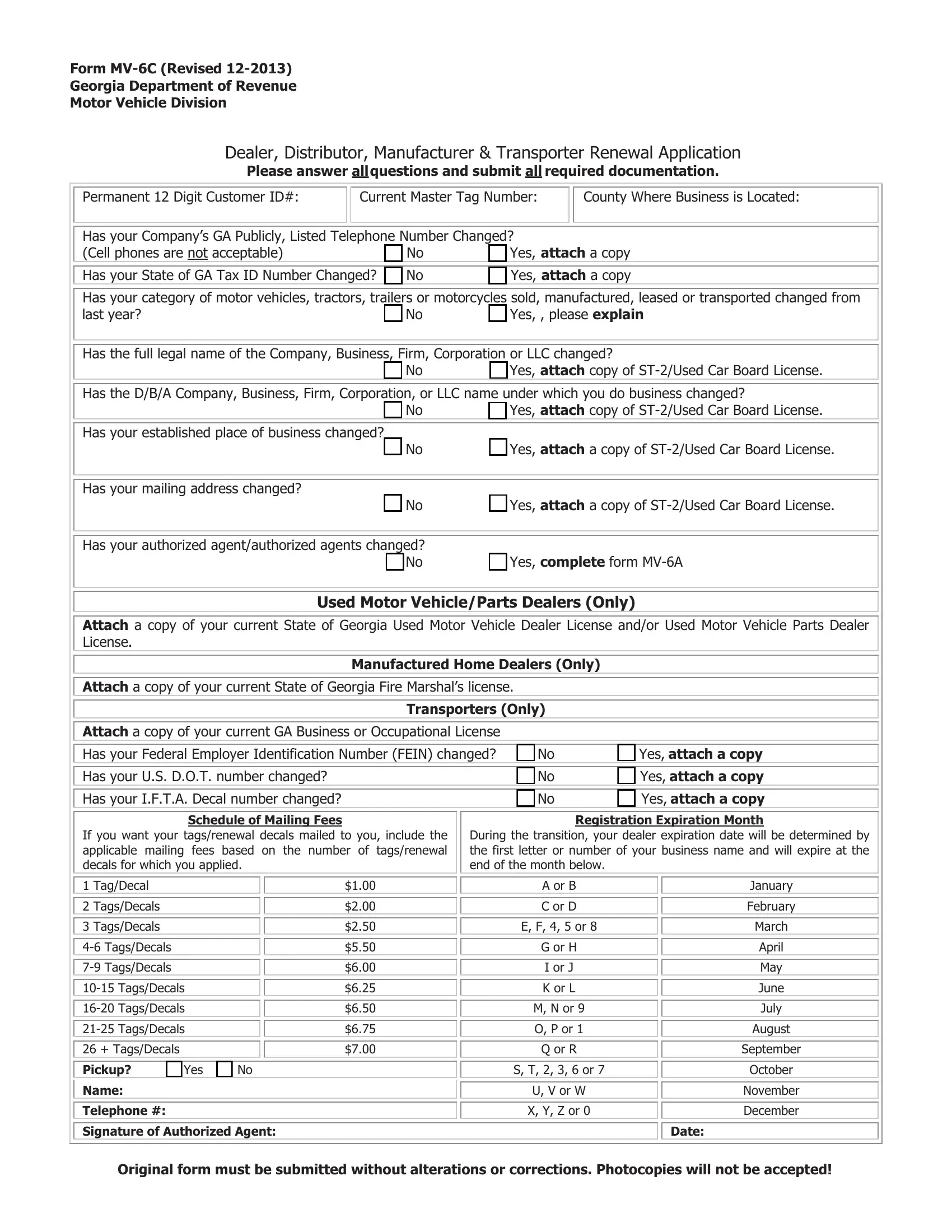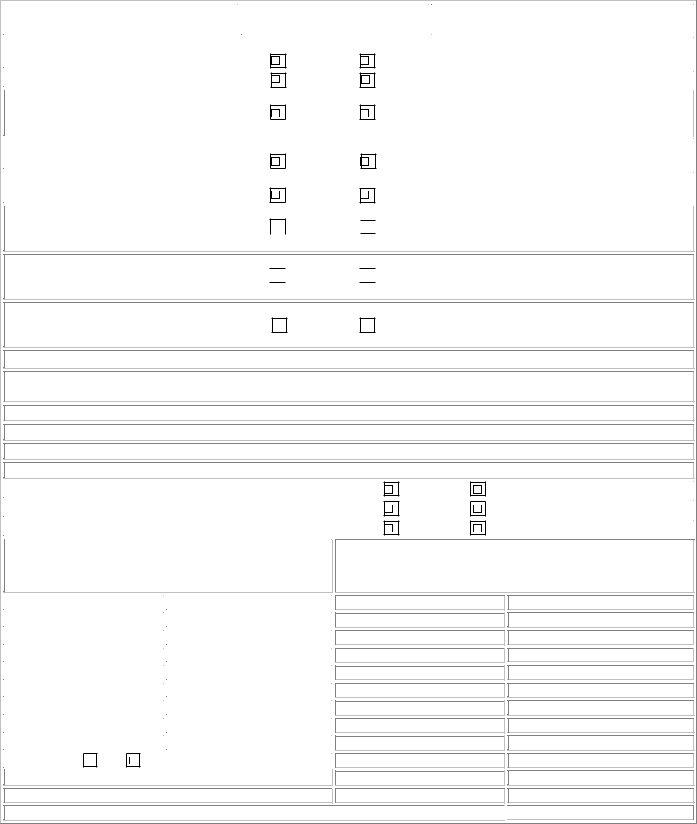Whenever you want to fill out ga form mv 6c, it's not necessary to download any kind of software - just make use of our PDF tool. FormsPal is committed to providing you the perfect experience with our editor by regularly releasing new capabilities and enhancements. With all of these improvements, working with our tool gets easier than ever before! Getting underway is easy! All you have to do is adhere to these easy steps directly below:
Step 1: Click the "Get Form" button above. It'll open our tool so that you could start filling in your form.
Step 2: Using our state-of-the-art PDF tool, it is possible to do more than simply complete blank fields. Edit away and make your documents seem perfect with custom text added in, or fine-tune the original content to perfection - all that accompanied by the capability to insert any type of images and sign the document off.
This document will need specific details to be entered, therefore ensure you take your time to enter precisely what is expected:
1. It's vital to complete the ga form mv 6c accurately, hence be careful when working with the parts comprising these blank fields:
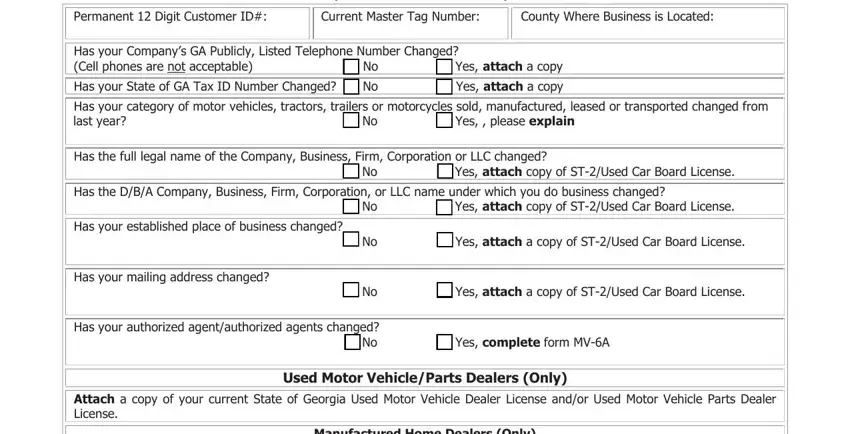
2. When this segment is completed, you have to put in the needed details in Attach a copy of your current GA, Has your Federal Employer, Yes attach a copy, Has your US DOT number changed, Yes attach a copy, Has your IFTA Decal number changed, Yes attach a copy, Schedule of Mailing Fees, Registration Expiration Month, If you want your tagsrenewal, During the transition your dealer, TagDecal, TagsDecals, TagsDecals, and TagsDecals so that you can go further.
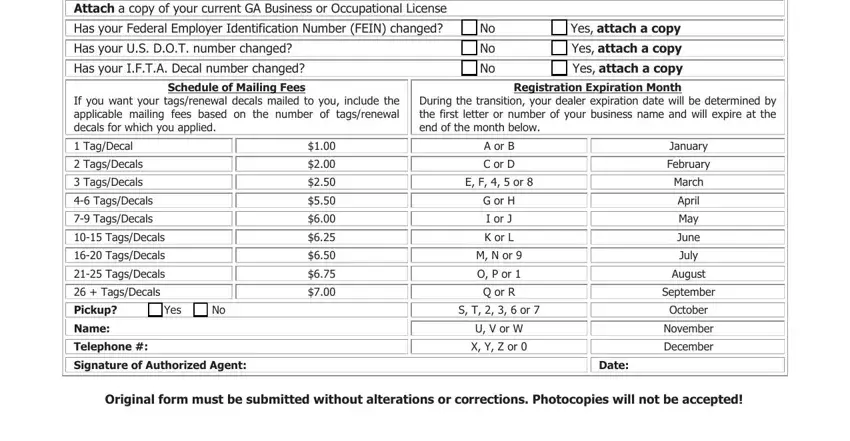
3. In this specific stage, have a look at Customer ID Number Registration, OCGA e Affidavit, By executing this affidavit under, Check all that apply, Motor Vehicle Dealer Distributor, Motor Vehicle Temporary Site Permit, Out of State Recreational Vehicle, Georgia Intrastate Motor Carrier, as referenced in OCGA from the, I am a United States citizen, I am a legal permanent resident, I am a qualified alien or, and number issued by the Department of. These will have to be taken care of with highest precision.
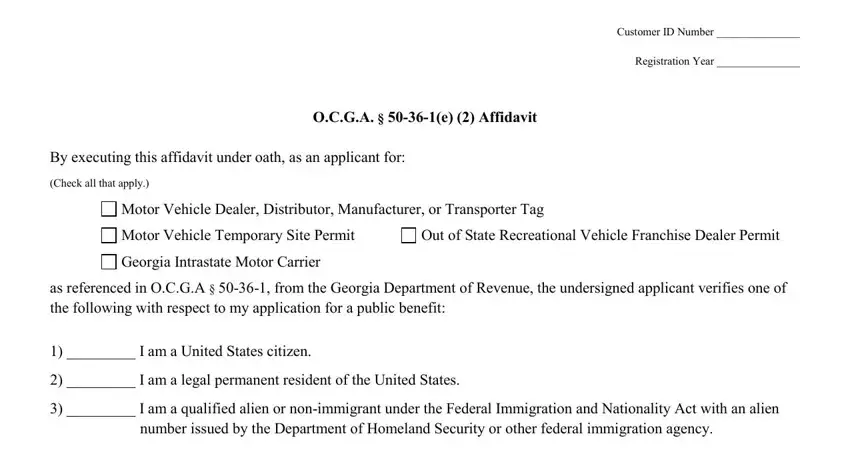
4. You're ready to complete the next part! Here you'll have all of these My alien number issued by the, The undersigned applicant also, and Printed Name of Applicant fields to complete.
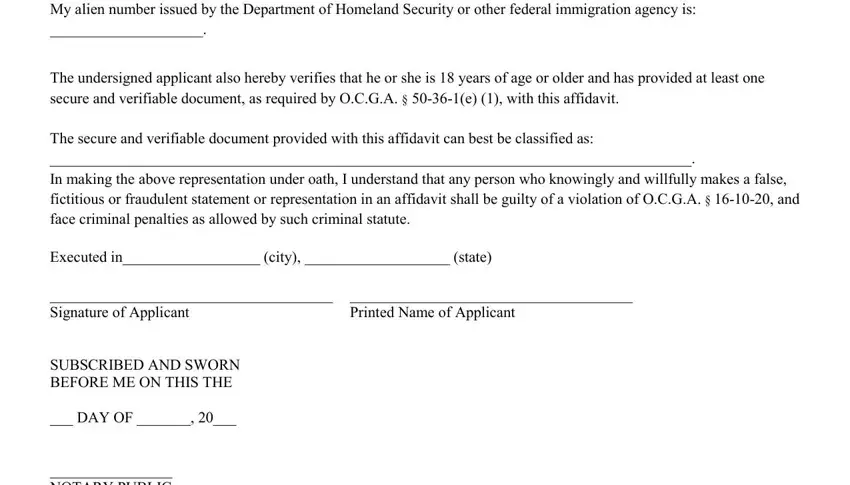
Be very mindful when filling out The undersigned applicant also and My alien number issued by the, because this is where a lot of people make mistakes.
Step 3: Just after proofreading your fields you have filled in, press "Done" and you are good to go! Right after registering afree trial account with us, it will be possible to download ga form mv 6c or send it via email without delay. The document will also be available via your personal account with your each and every change. FormsPal offers secure form editing without personal information recording or any type of sharing. Rest assured that your information is in good hands with us!