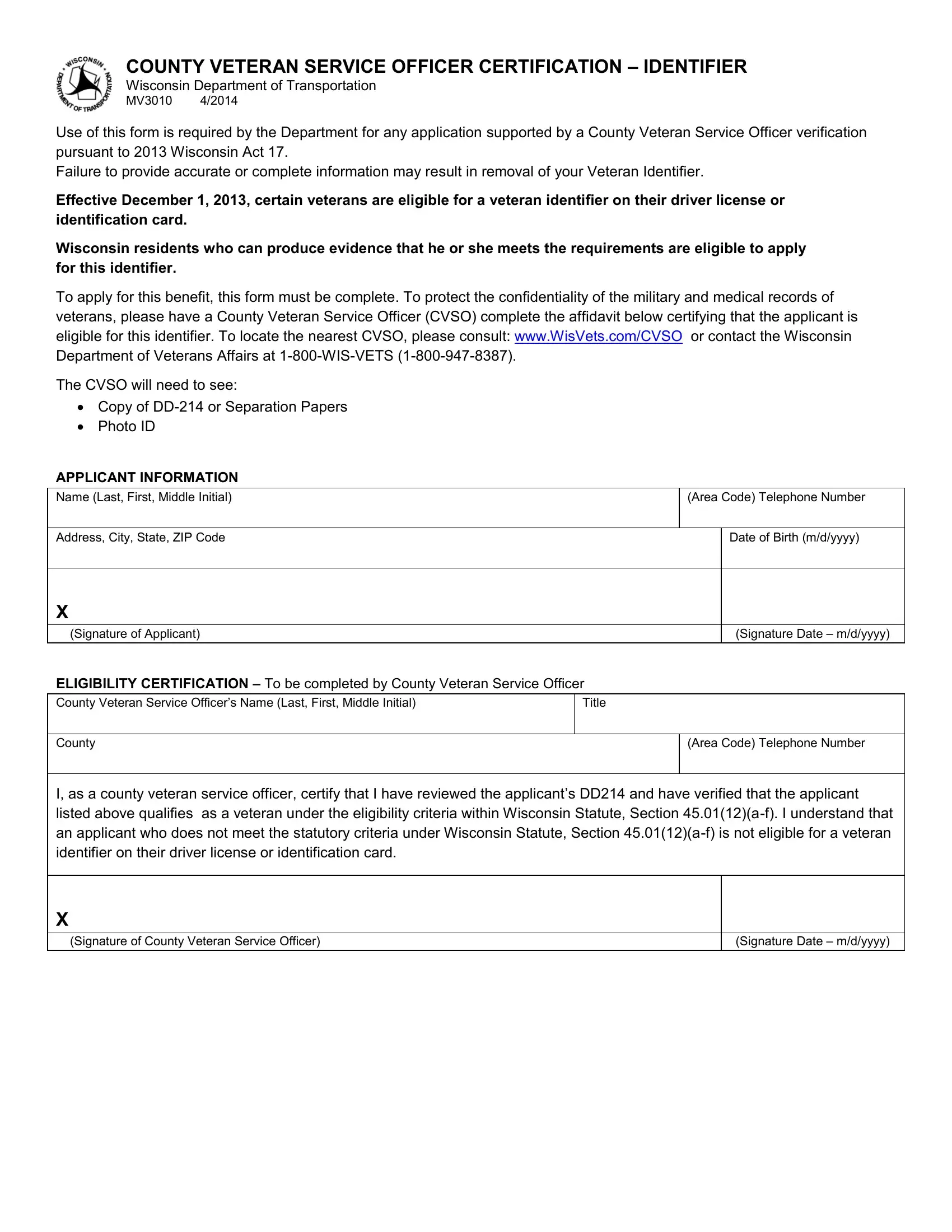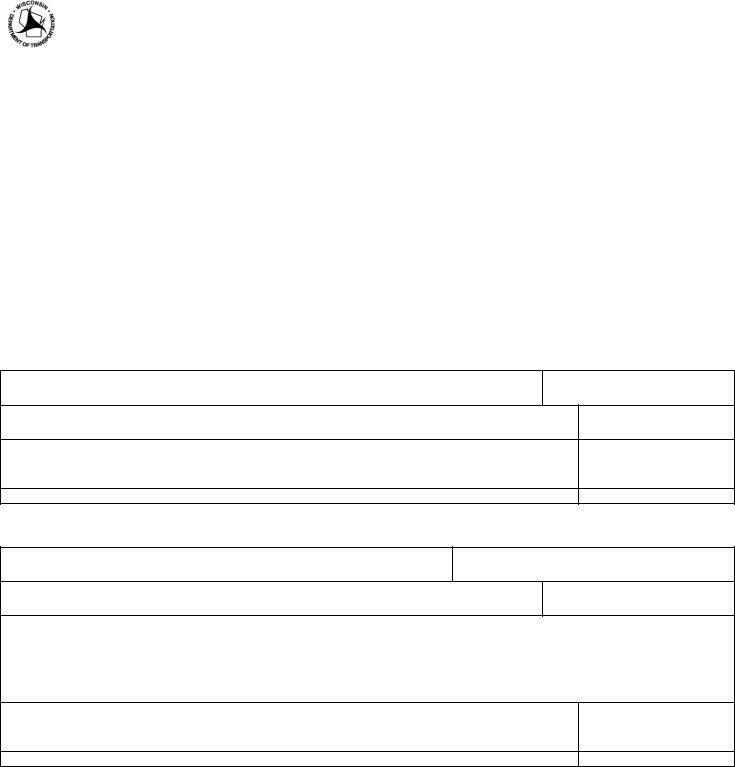When you desire to fill out mv3010 form, you don't need to install any software - simply try using our online PDF editor. Our editor is continually evolving to grant the very best user experience possible, and that's because of our dedication to continual enhancement and listening closely to customer opinions. To get the process started, take these simple steps:
Step 1: Press the orange "Get Form" button above. It is going to open up our tool so you can start filling out your form.
Step 2: When you launch the online editor, there'll be the document ready to be filled out. Other than filling in different blanks, you could also perform various other things with the Document, particularly writing any textual content, changing the initial textual content, inserting illustrations or photos, signing the form, and more.
With regards to the blanks of this particular PDF, here is what you want to do:
1. Begin completing the mv3010 form with a number of major blanks. Note all of the required information and be sure there's nothing left out!
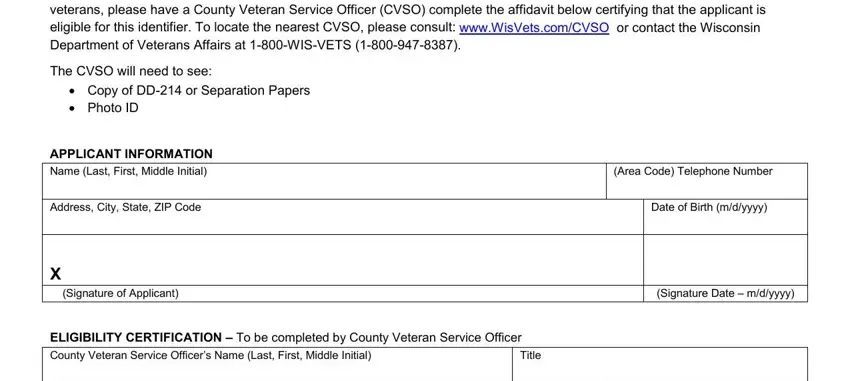
2. The third step is usually to complete these blank fields: County, Area Code Telephone Number, I as a county veteran service, X Signature of County Veteran, and Signature Date mdyyyy.
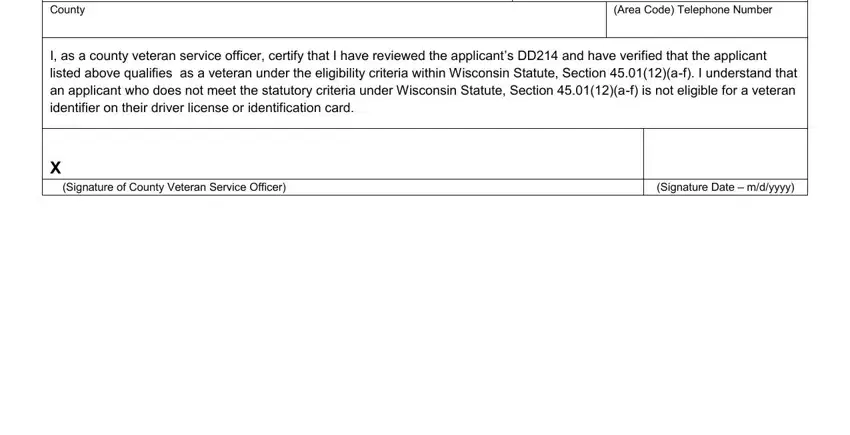
Be really careful while filling out Area Code Telephone Number and Signature Date mdyyyy, since this is where many people make mistakes.
Step 3: Check what you have typed into the blanks and then click on the "Done" button. Go for a 7-day free trial plan with us and acquire instant access to mv3010 form - readily available in your FormsPal cabinet. FormsPal guarantees your information confidentiality by having a secure system that in no way records or shares any kind of private data used in the PDF. Be assured knowing your paperwork are kept protected when you work with our services!