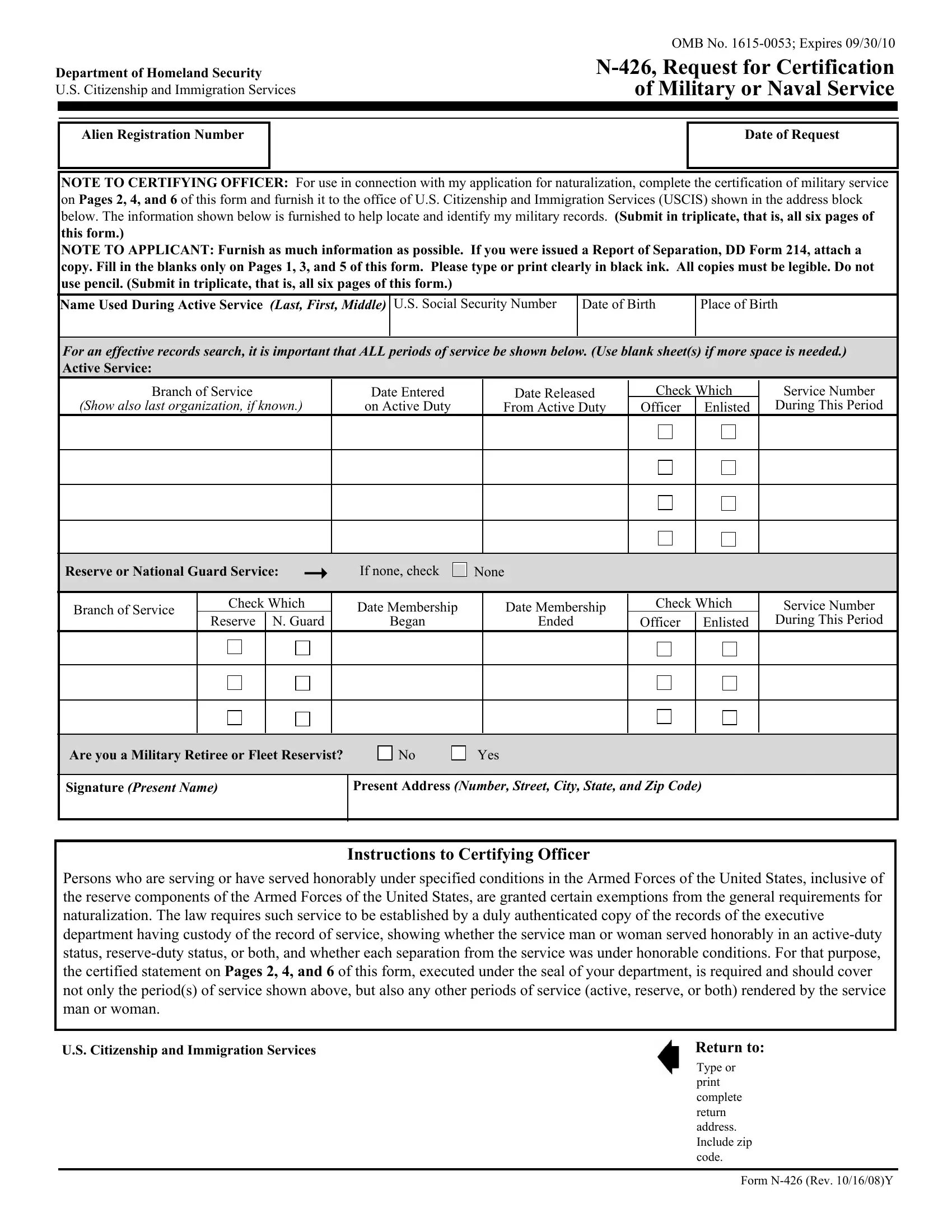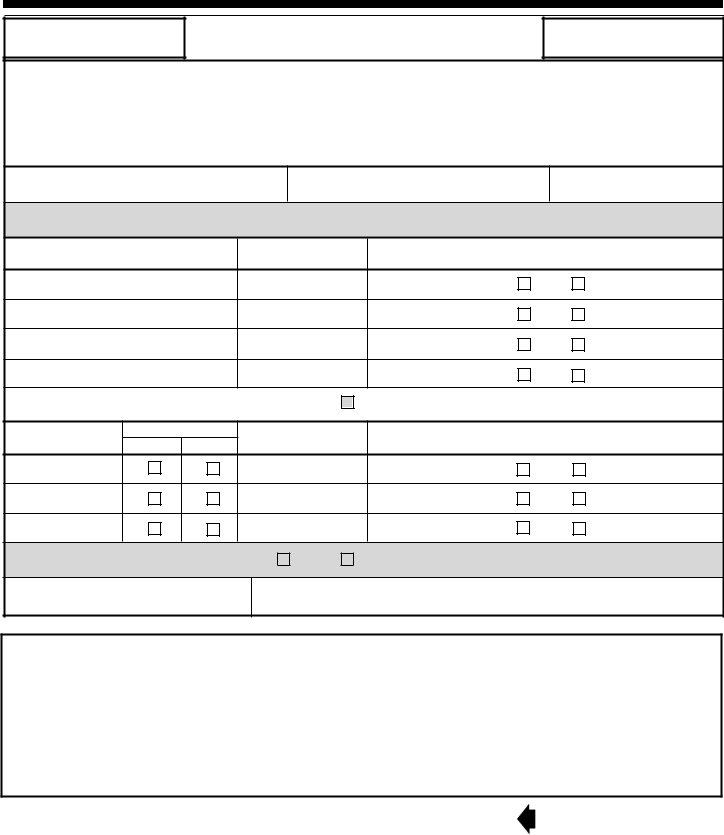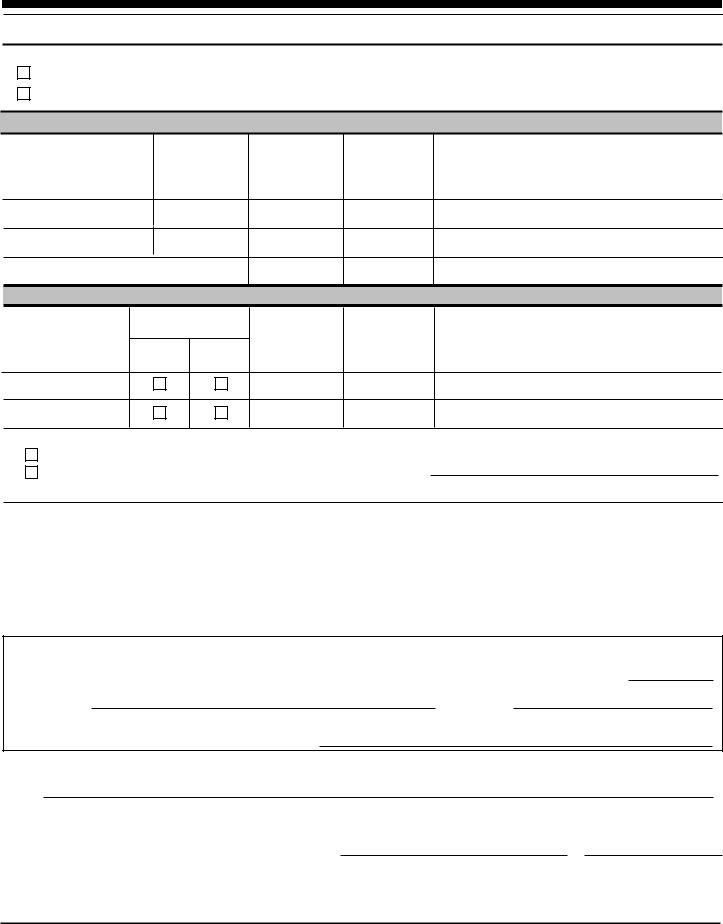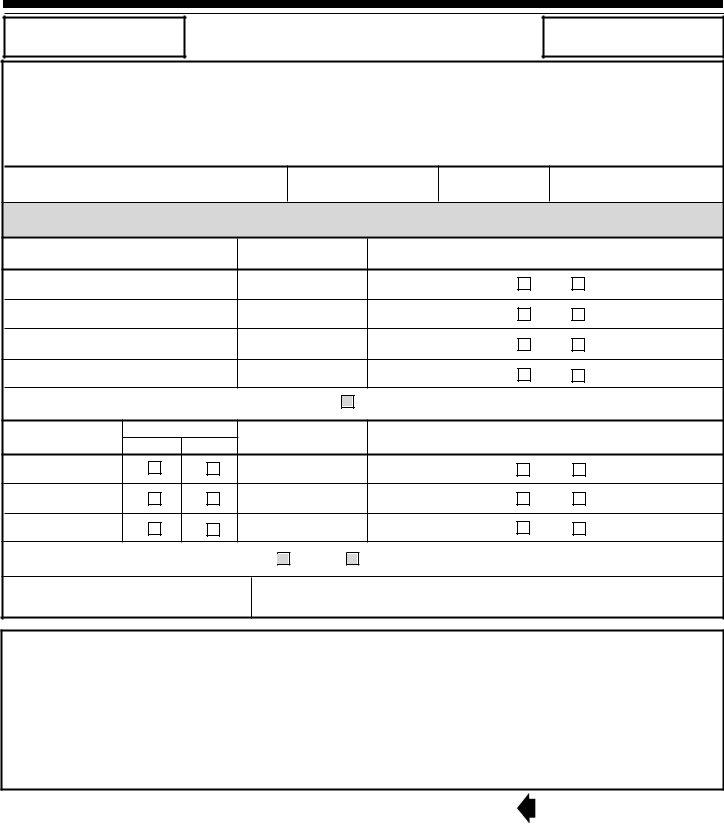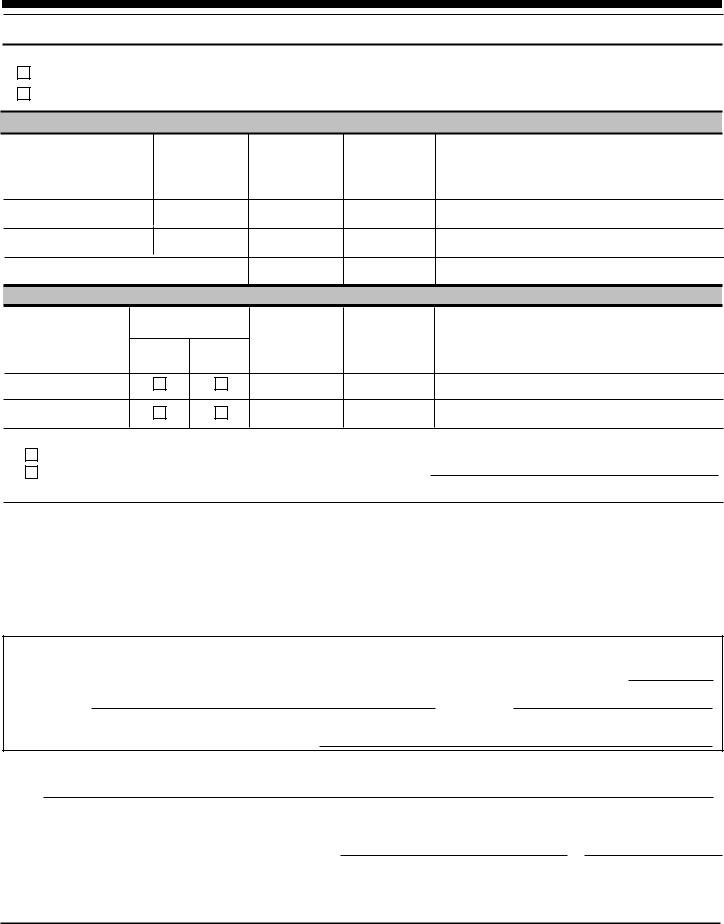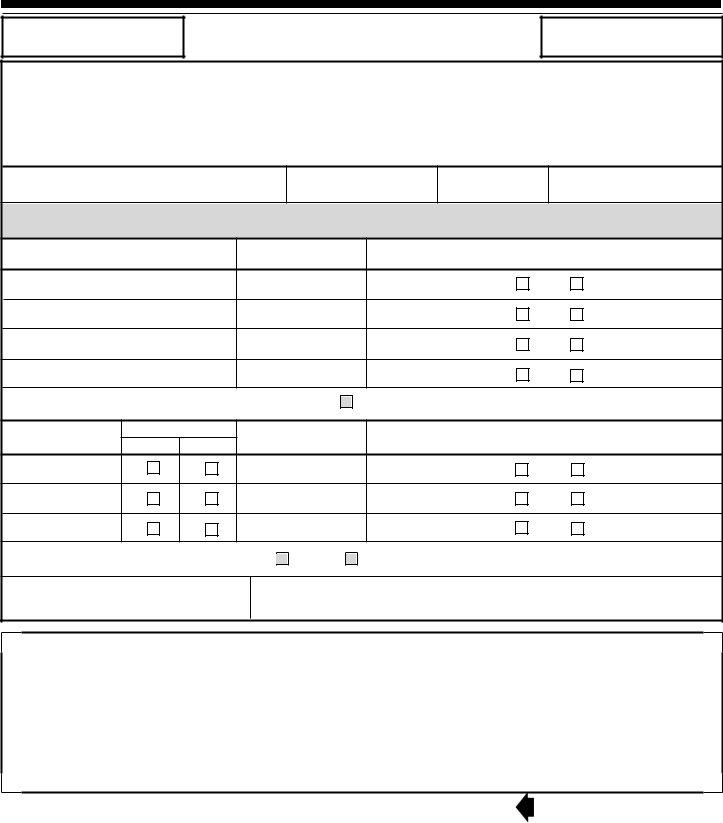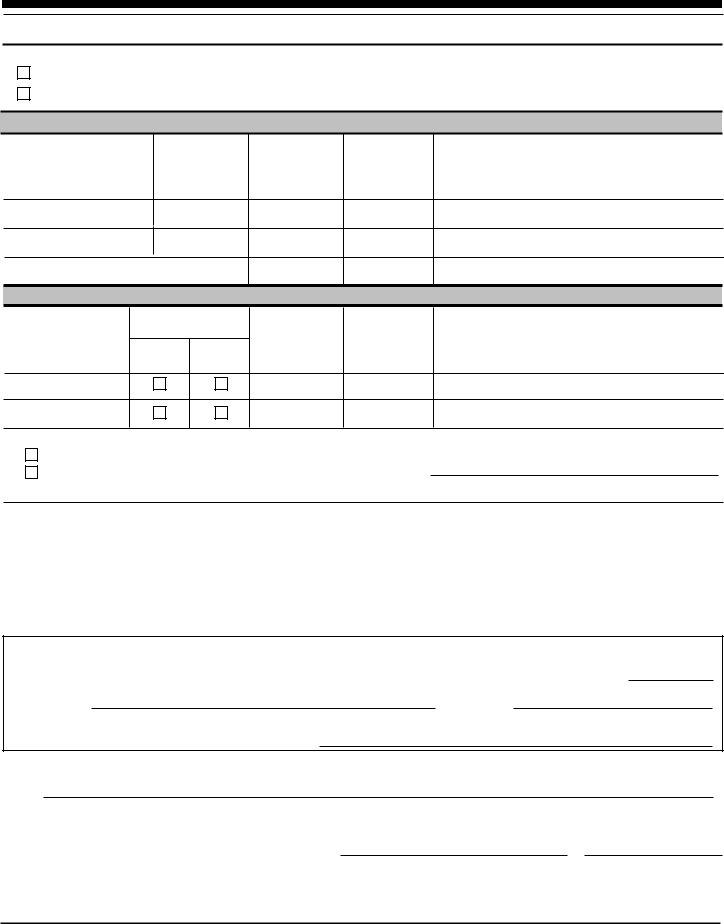Handling PDF forms online is easy with our PDF editor. You can fill in n 426 military service number here painlessly. In order to make our editor better and more convenient to work with, we constantly design new features, considering feedback coming from our users. To get started on your journey, take these easy steps:
Step 1: Just press the "Get Form Button" at the top of this site to launch our form editor. This way, you'll find all that is required to fill out your document.
Step 2: With this handy PDF editor, you'll be able to accomplish more than merely fill in blank form fields. Express yourself and make your documents appear great with custom textual content incorporated, or optimize the original input to excellence - all that comes with the capability to incorporate stunning pictures and sign the file off.
This form requires particular information to be filled out, therefore be sure to take your time to type in precisely what is asked:
1. Whenever filling out the n 426 military service number, be sure to include all of the needed blanks in their associated form section. This will help facilitate the work, allowing for your information to be processed fast and appropriately.
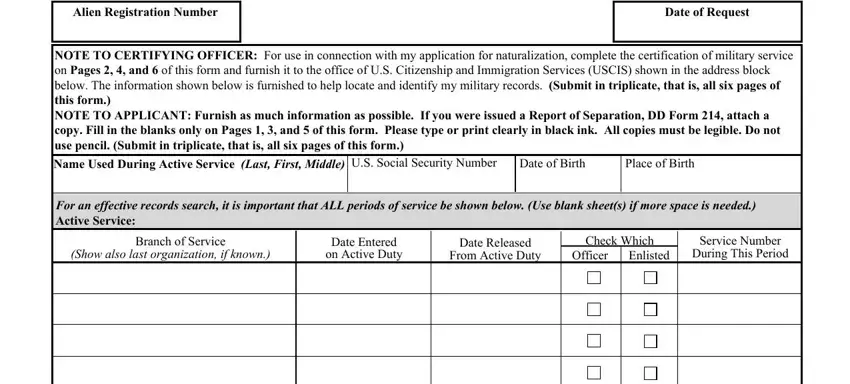
2. Your next part is to submit the following blank fields: Reserve or National Guard Service, If none check, None, Branch of Service, Check Which, Date Membership, Date Membership, Check Which, Reserve N Guard, Began, Ended, Officer, Enlisted, Service Number, and During This Period.
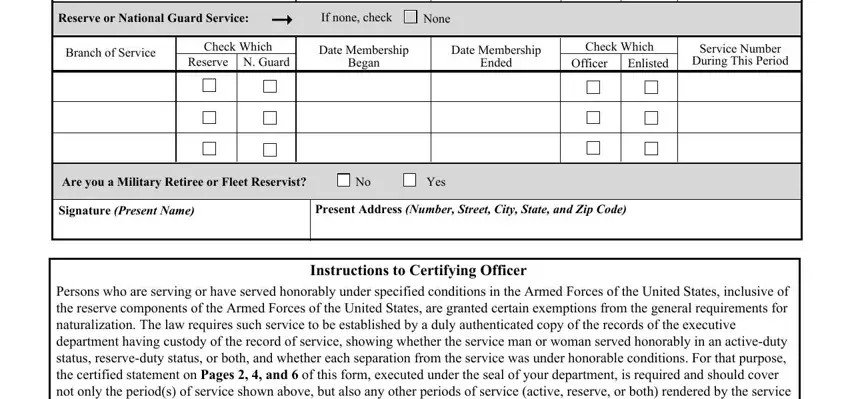
3. This 3rd segment is fairly easy, US Citizenship and Immigration, Return to, Type or print complete return, and Form N Rev Y - these empty fields must be filled out here.
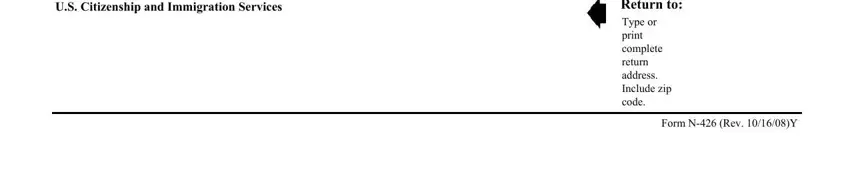
4. This next section requires some additional information. Ensure you complete all the necessary fields - Certification of Military or Naval, Name correctly shown on front of, Name as shown in records, Entered Service at City and State, Served to, Branch of Service, State whether serving honorably, honorable give full details Always, Active Service, Branch of Service, Check Which, Began, Ended, State whether serving honorably, and Reserve N Guard - to proceed further in your process!
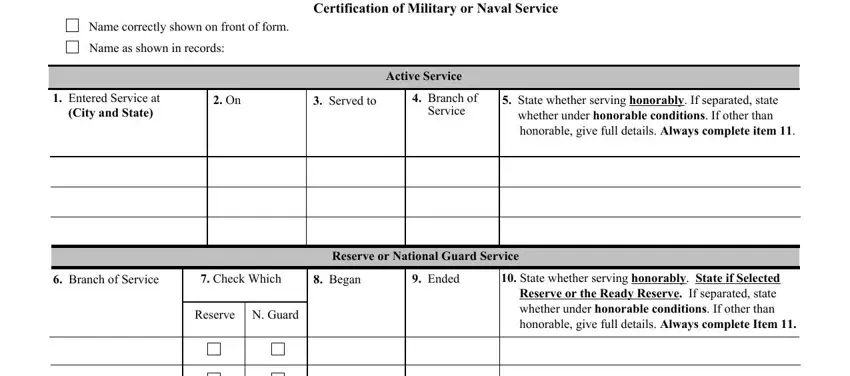
5. The last step to submit this document is integral. You must fill out the displayed blanks, particularly Statement Regarding Alienage, Record shows this person was not, Remarks Use for continuation of, Complete this block if subject is, Lodge Act Enlistee, subject entered, at the port of, the United States American Samoa, pursuant to military orders on, via, and I CERTIFY that the information, before finalizing. Neglecting to do so might contribute to an incomplete and possibly incorrect form!
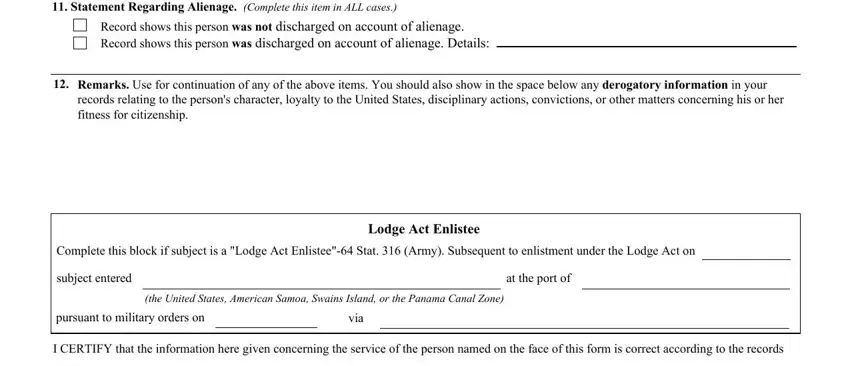
In terms of Lodge Act Enlistee and I CERTIFY that the information, be certain that you take a second look in this current part. Both these are considered the most significant fields in the page.
Step 3: Glance through everything you have inserted in the blank fields and click the "Done" button. Create a 7-day free trial subscription at FormsPal and gain immediate access to n 426 military service number - downloadable, emailable, and editable inside your FormsPal cabinet. FormsPal is invested in the confidentiality of our users; we always make sure that all personal data used in our editor is secure.