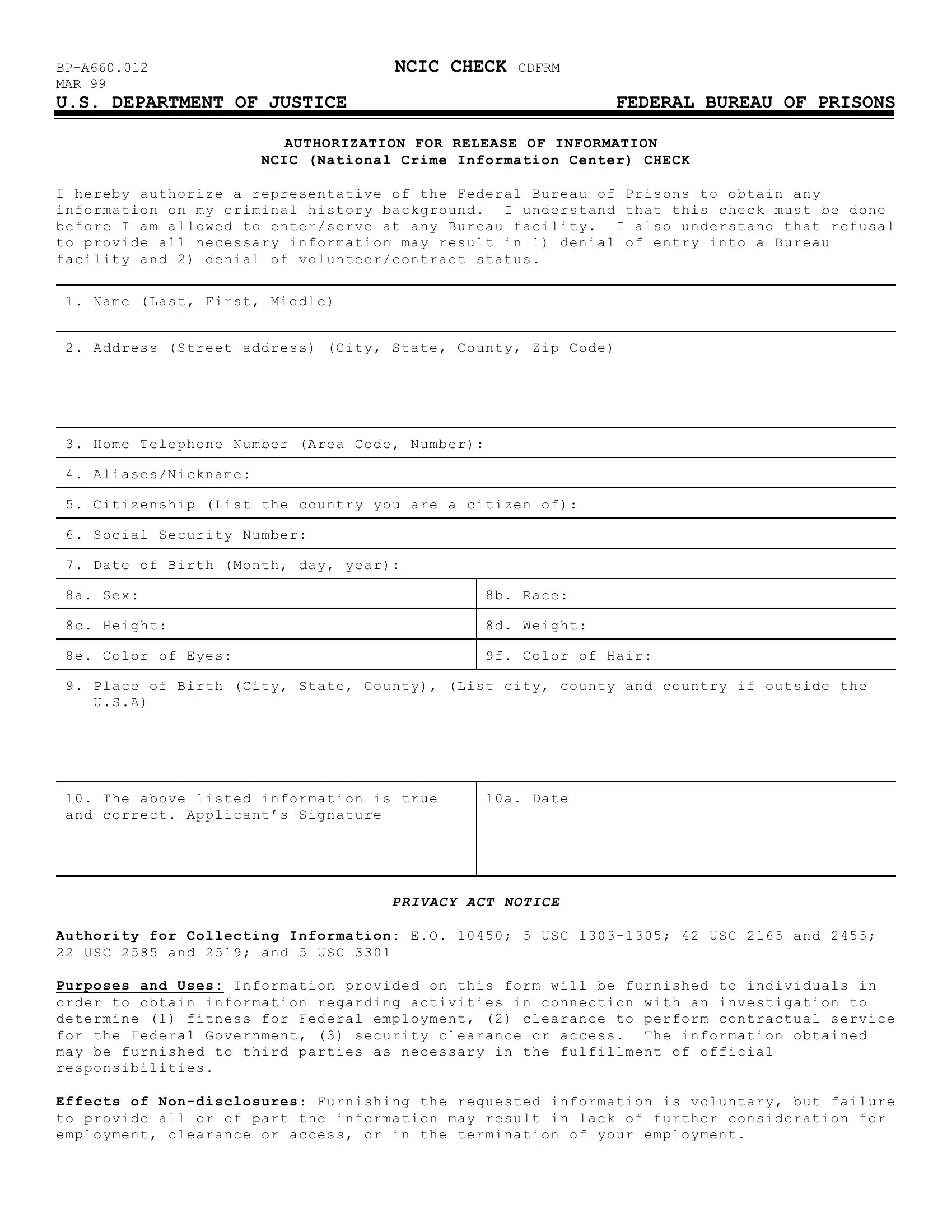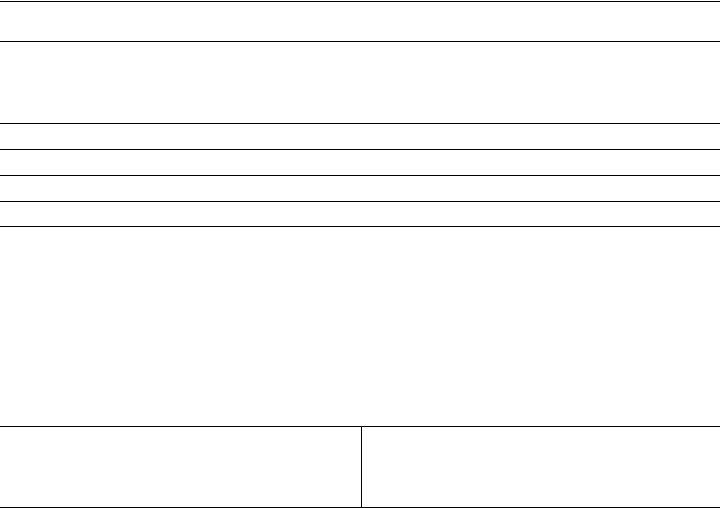Should you wish to fill out ncic fom, you don't need to install any kind of applications - just use our online PDF editor. To have our tool on the cutting edge of efficiency, we aim to put into action user-driven features and enhancements regularly. We are always grateful for any suggestions - help us with reshaping PDF editing. With a few basic steps, you'll be able to begin your PDF journey:
Step 1: Press the "Get Form" button above. It is going to open our tool so you could begin filling in your form.
Step 2: Using our handy PDF file editor, you'll be able to do more than just fill in blank fields. Express yourself and make your docs seem faultless with custom textual content incorporated, or fine-tune the file's original content to excellence - all that backed up by an ability to incorporate any type of graphics and sign the document off.
When it comes to fields of this particular form, this is what you should do:
1. Whenever filling in the ncic fom, be certain to complete all of the important blanks within the corresponding section. It will help expedite the process, which allows your information to be handled swiftly and properly.
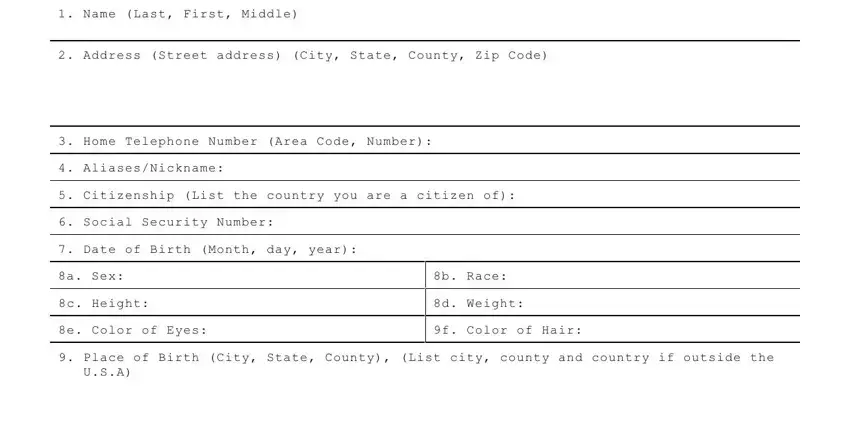
2. The subsequent part is to complete the next few fields: The above listed information is, a Date, P R I V A C Y A C T N O T I C E, Authority for Collecting, Purposes and Uses Information, and Effects of Nondisclosures.
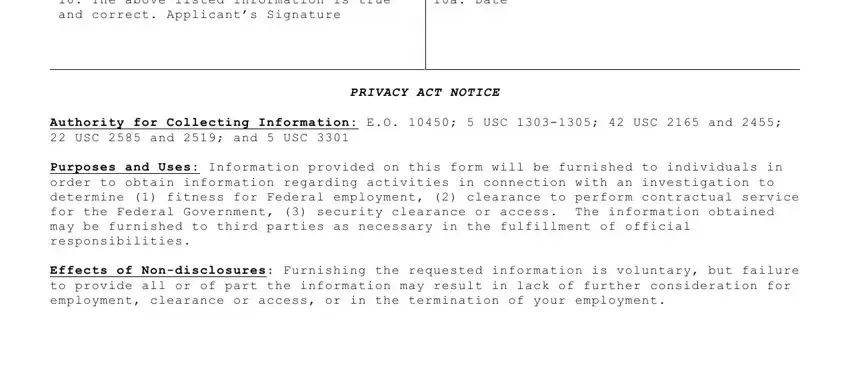
Always be extremely mindful when completing Authority for Collecting and Effects of Nondisclosures, because this is where most users make mistakes.
Step 3: Check that your details are right and click "Done" to progress further. Create a 7-day free trial option with us and gain instant access to ncic fom - which you are able to then make use of as you would like inside your FormsPal cabinet. Here at FormsPal, we do everything we can to make sure all your information is kept secure.