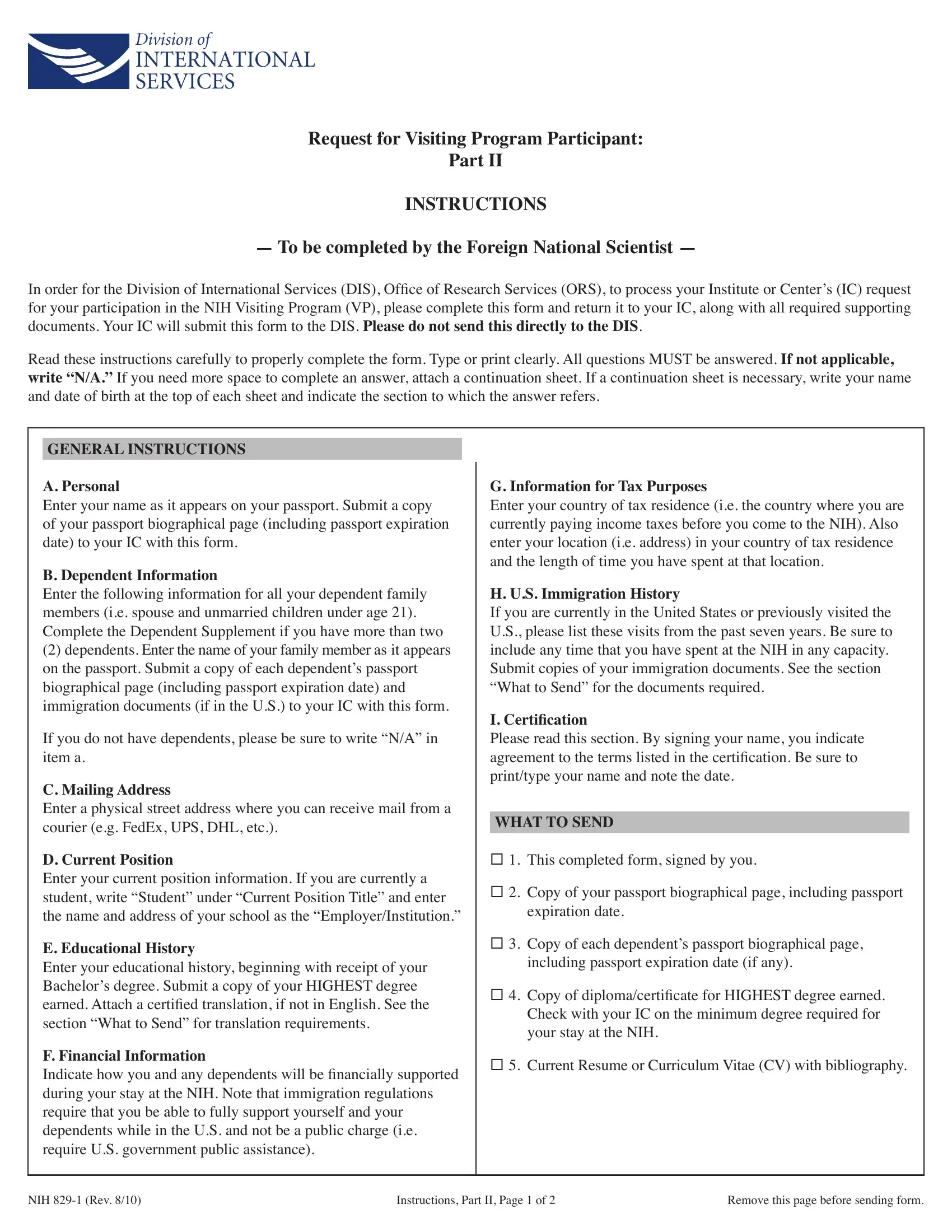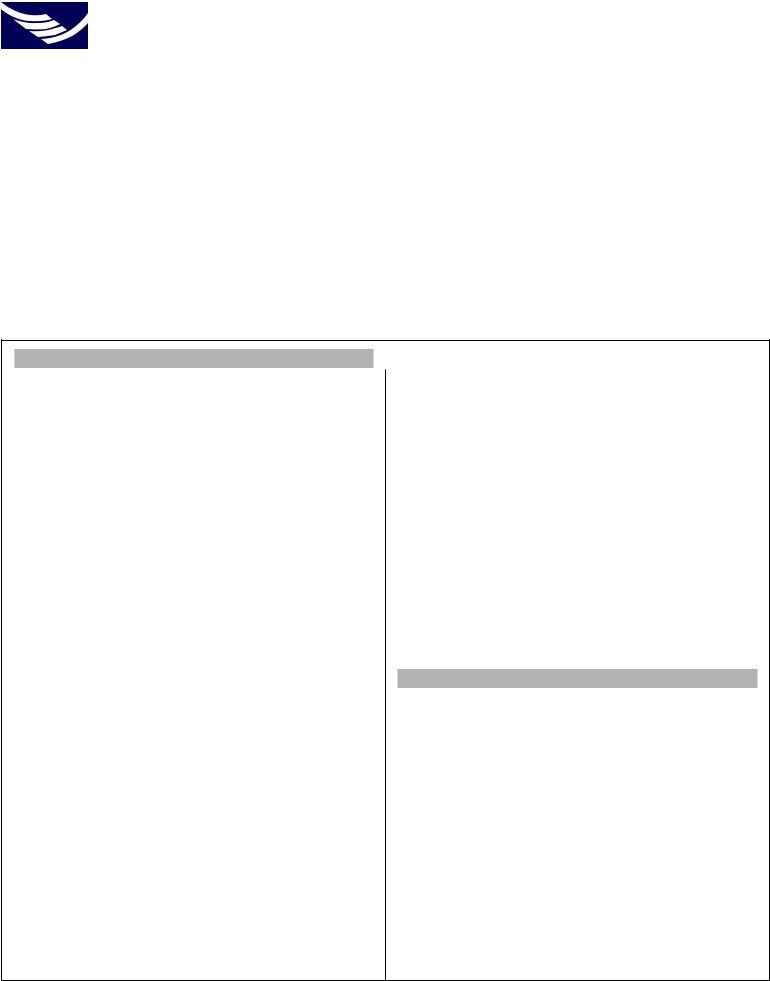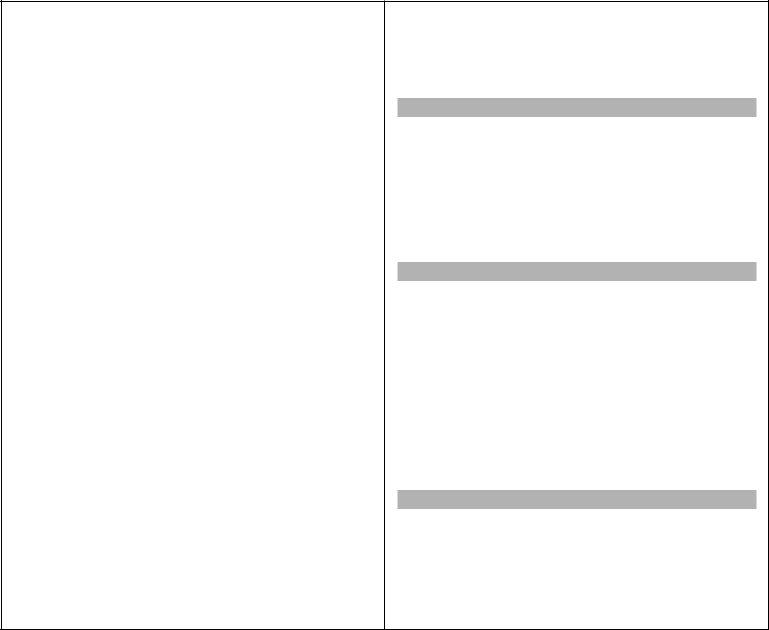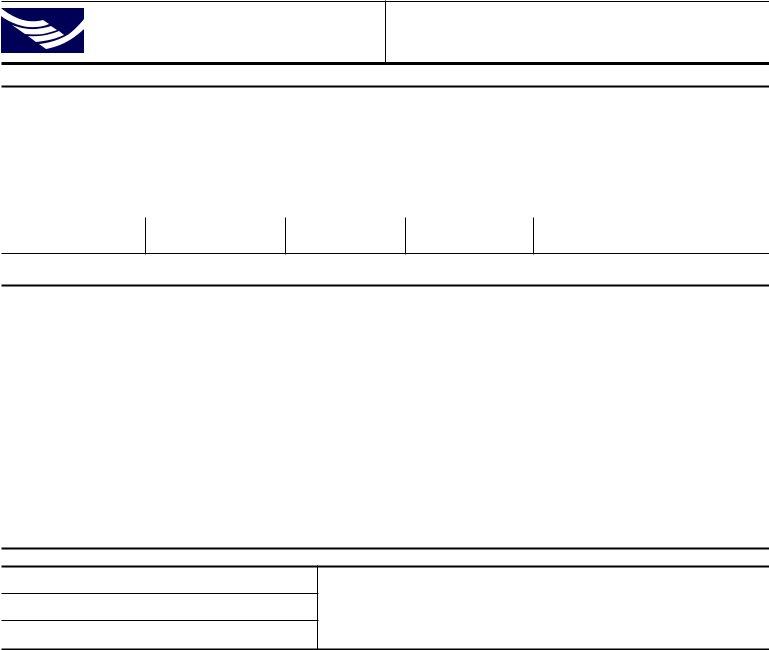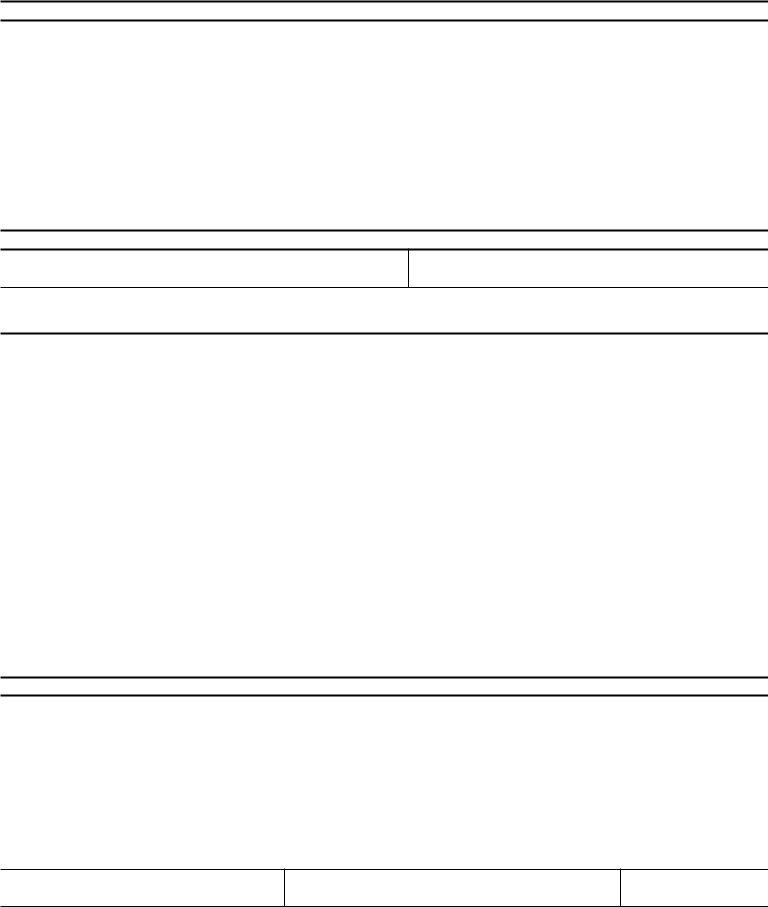Using PDF forms online is actually very easy with our PDF tool. You can fill in Form Nih 829 1 here with no trouble. To have our tool on the cutting edge of convenience, we work to integrate user-driven capabilities and enhancements regularly. We're routinely thankful for any suggestions - help us with remolding how we work with PDF docs. Getting underway is effortless! All you should do is adhere to the following simple steps directly below:
Step 1: Hit the orange "Get Form" button above. It is going to open up our pdf editor so you could start filling in your form.
Step 2: After you start the tool, you will notice the form made ready to be completed. Apart from filling out different blank fields, you may as well perform various other actions with the Document, such as writing your own words, changing the initial text, inserting images, signing the document, and more.
Pay attention while filling in this document. Make sure each and every field is filled out correctly.
1. The Form Nih 829 1 usually requires specific details to be typed in. Ensure that the next fields are complete:
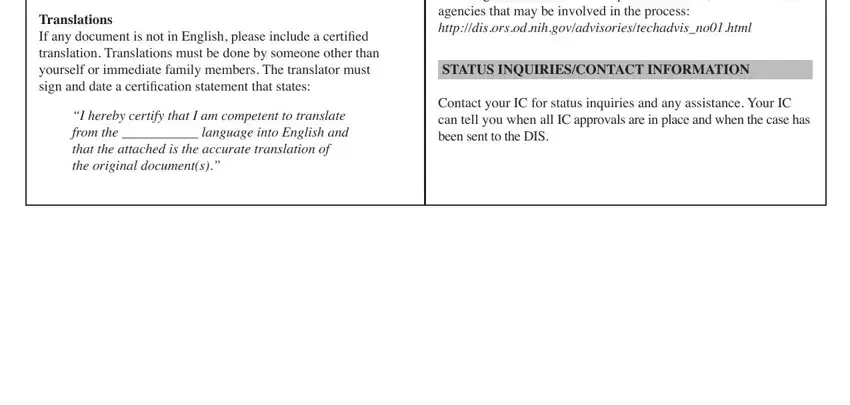
2. Once your current task is complete, take the next step – fill out all of these fields - a Personal, Last or Family Name, First or Given Name, Middle Name, Gender Male, Female, Date of Birth mmddyyyy, Country of Birth, City of Birth, State or Province of Birth, Country of Citizenship, Country of Legal Permanent, Married, Yes, and Passport Country of Issuance with their corresponding information. Make sure to double check that everything has been entered correctly before continuing!
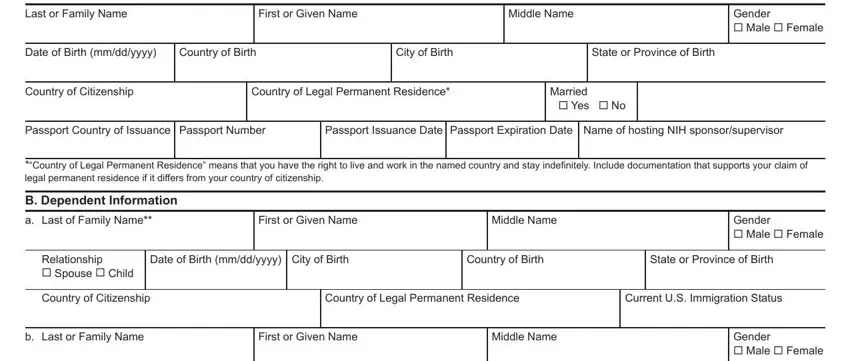
3. In this stage, have a look at Relationship, Spouse, Child, Date of Birth mmddyyyy City of, Country of Birth, State or Province of Birth, Country of Citizenship, Country of Legal Permanent, Current US Immigration Status, If you do not have dependents be, c mailing address, Phone Number, Fax Number, Email Address, and d current Position. Each one of these should be filled in with utmost accuracy.
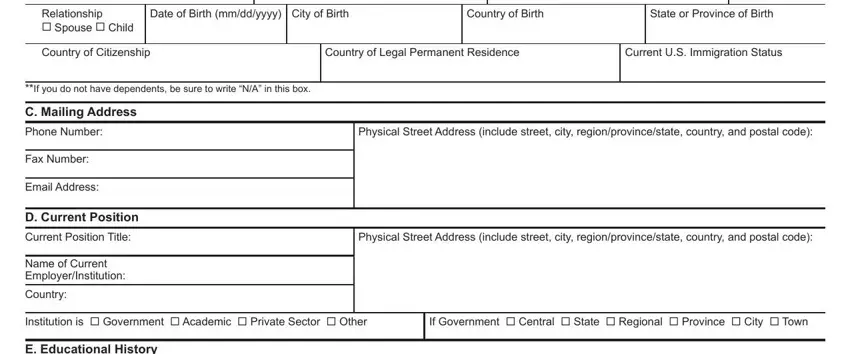
Many people generally make mistakes while filling in Date of Birth mmddyyyy City of in this area. Make sure you go over whatever you enter right here.
4. To move ahead, the following part requires completing several form blanks. These comprise of colleges and Universities attended, majors, degree Type eg bS Phd, monthyear began, monthyear Received, a Name, City, b Name, City, c Name, City, d Name, City, Country, and Country, which are crucial to going forward with this document.
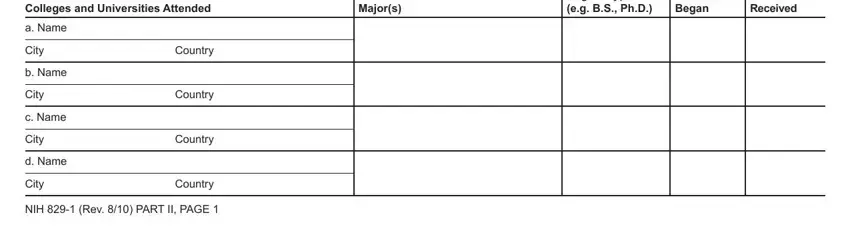
5. While you draw near to the finalization of this document, you will find just a few more requirements that must be satisfied. In particular, Will your stay be completely, Yes, No If No provide the following a, b Source of funding list name of, c Type of funding eg grant, d Duration of funding list begin, e Type of Institution Providing, Government, Academic, Organization, Private Sector, Other, g Information for Tax Purposes, Select your country of tax, and Length of time at this location should be done.
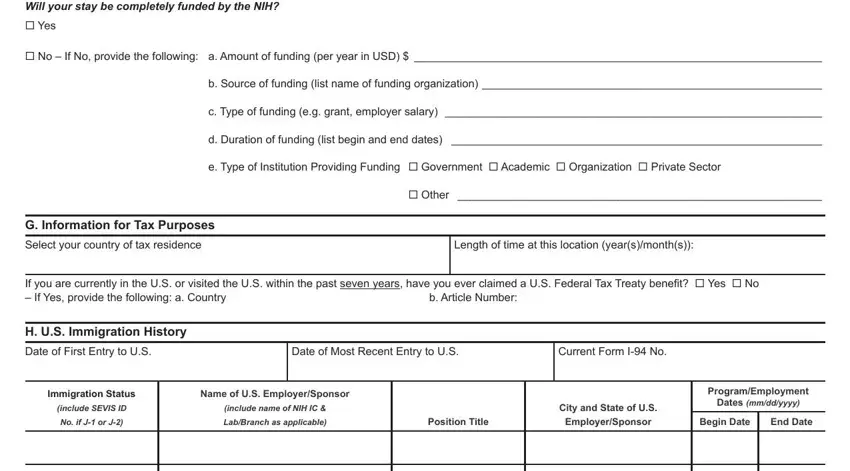
Step 3: When you have looked over the information in the fields, click on "Done" to conclude your form. Join us today and immediately get access to Form Nih 829 1, ready for downloading. Every edit made is handily kept , meaning you can modify the pdf later on if necessary. With FormsPal, you can easily complete documents without the need to be concerned about personal data breaches or data entries getting shared. Our secure system makes sure that your personal information is stored safely.