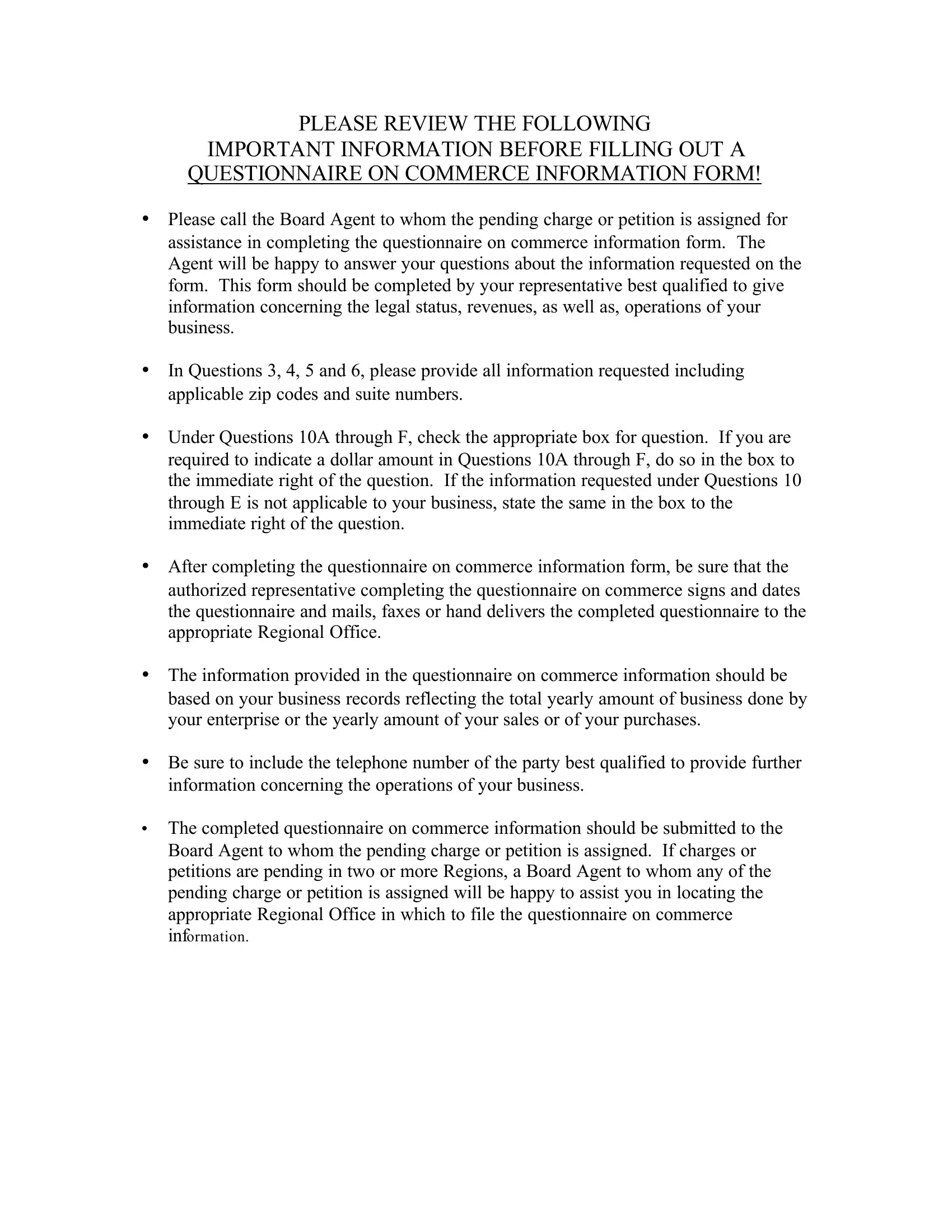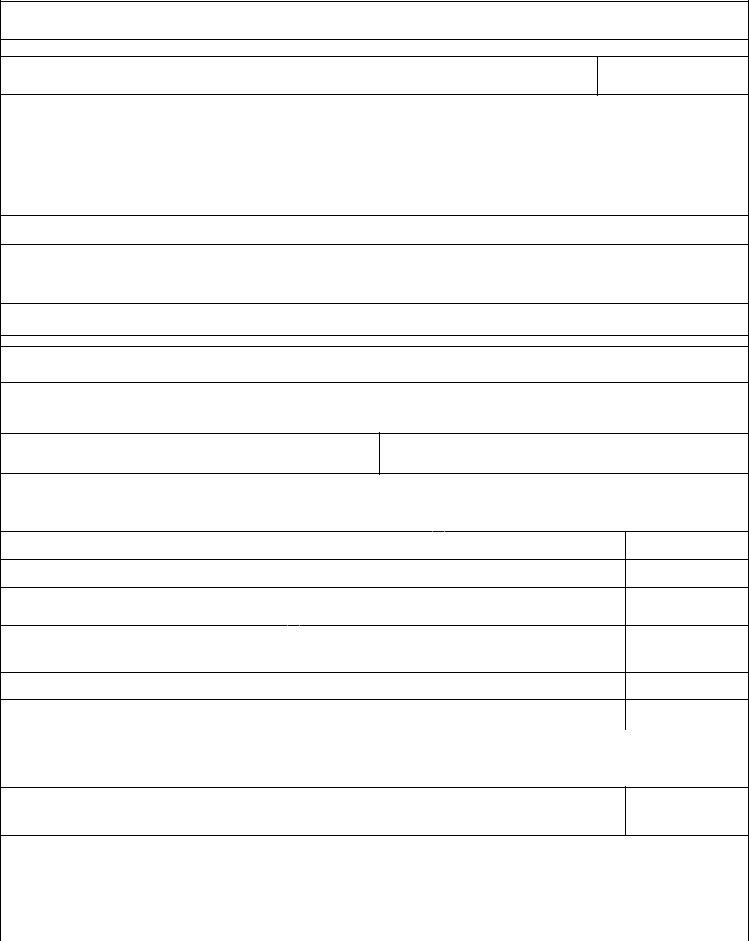When you wish to fill out form nlrb 5081, you won't need to download any software - simply make use of our PDF editor. To make our tool better and more convenient to utilize, we consistently work on new features, taking into consideration suggestions coming from our users. This is what you'll have to do to start:
Step 1: Press the "Get Form" button above. It will open our pdf editor so that you could start filling out your form.
Step 2: The tool allows you to change PDF files in various ways. Change it with personalized text, correct what's originally in the file, and add a signature - all manageable within minutes!
This PDF form will need particular info to be filled in, thus ensure you take some time to provide what is required:
1. It's essential to fill out the form nlrb 5081 accurately, thus be mindful when filling in the segments containing all of these fields:
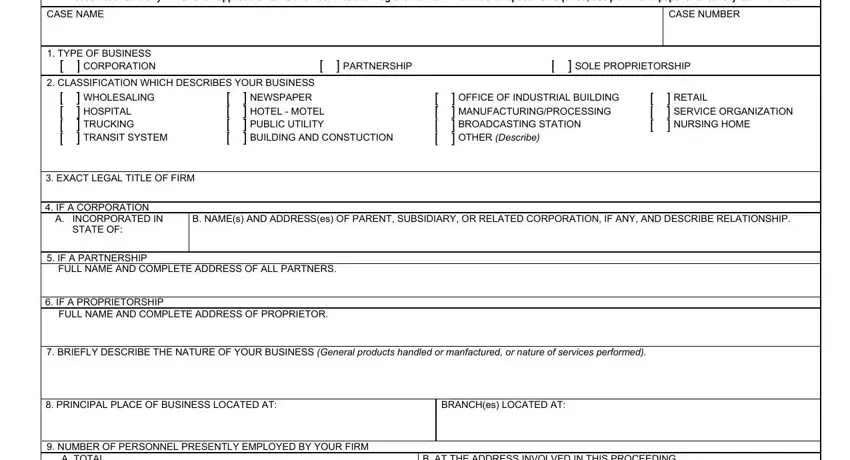
2. Once your current task is complete, take the next step – fill out all of these fields - A TOTAL, B AT THE ADDRESS INVOLVED IN THIS, DURING THE PAST, CALENDAR, FISCAL YEAR If Fiscal Year, LAST MONTHS Check appropriate box, DID GROSS REVENUE FROM SALES OR, IF LESS THAN INDICATE AMOUNT, YES, DID GROSS AMOUNT OF PURCHASES OF, IF LESS THAN INDICATE AMOUNT, YES, DID GROSS REVENUE FROM YOUR SALES, IF LESS THAN INDICATE AMOUNT, and YES with their corresponding information. Make sure to double check that everything has been entered correctly before continuing!
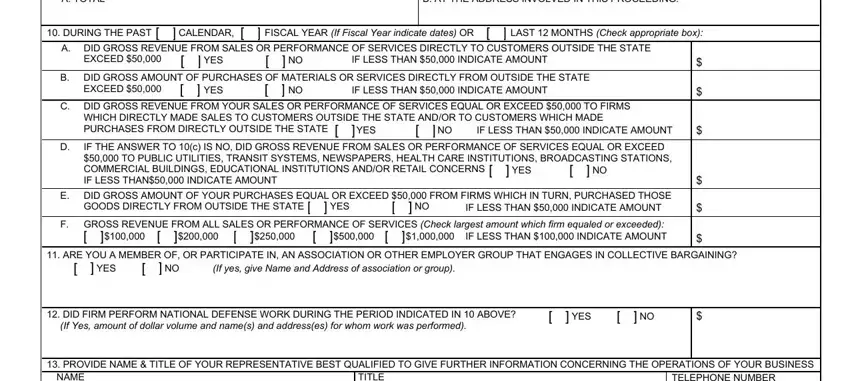
3. Completing NAME, TITLE, TELEPHONE NUMBER, NAME AND TITLE Type or Print, SIGNATURE, DATE, SIGNATURE OR AUTHORIZED, Solicitation of the information on, and PRIVACY ACT STATEMENT is essential for the next step, make sure to fill them out in their entirety. Don't miss any details!
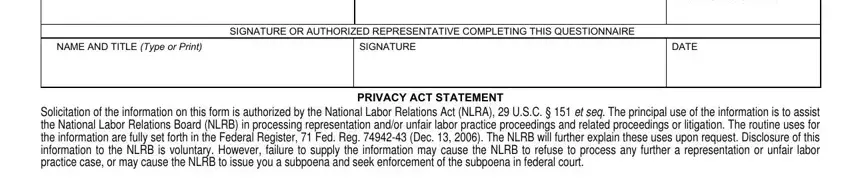
Always be really careful when filling in SIGNATURE OR AUTHORIZED and SIGNATURE, because this is the section in which many people make a few mistakes.
Step 3: Once you've looked over the details you given, simply click "Done" to conclude your form. Acquire the form nlrb 5081 as soon as you register online for a free trial. Easily get access to the pdf document inside your personal cabinet, together with any edits and adjustments being conveniently synced! If you use FormsPal, you can certainly fill out documents without worrying about personal data incidents or data entries getting distributed. Our protected software makes sure that your private information is maintained safely.