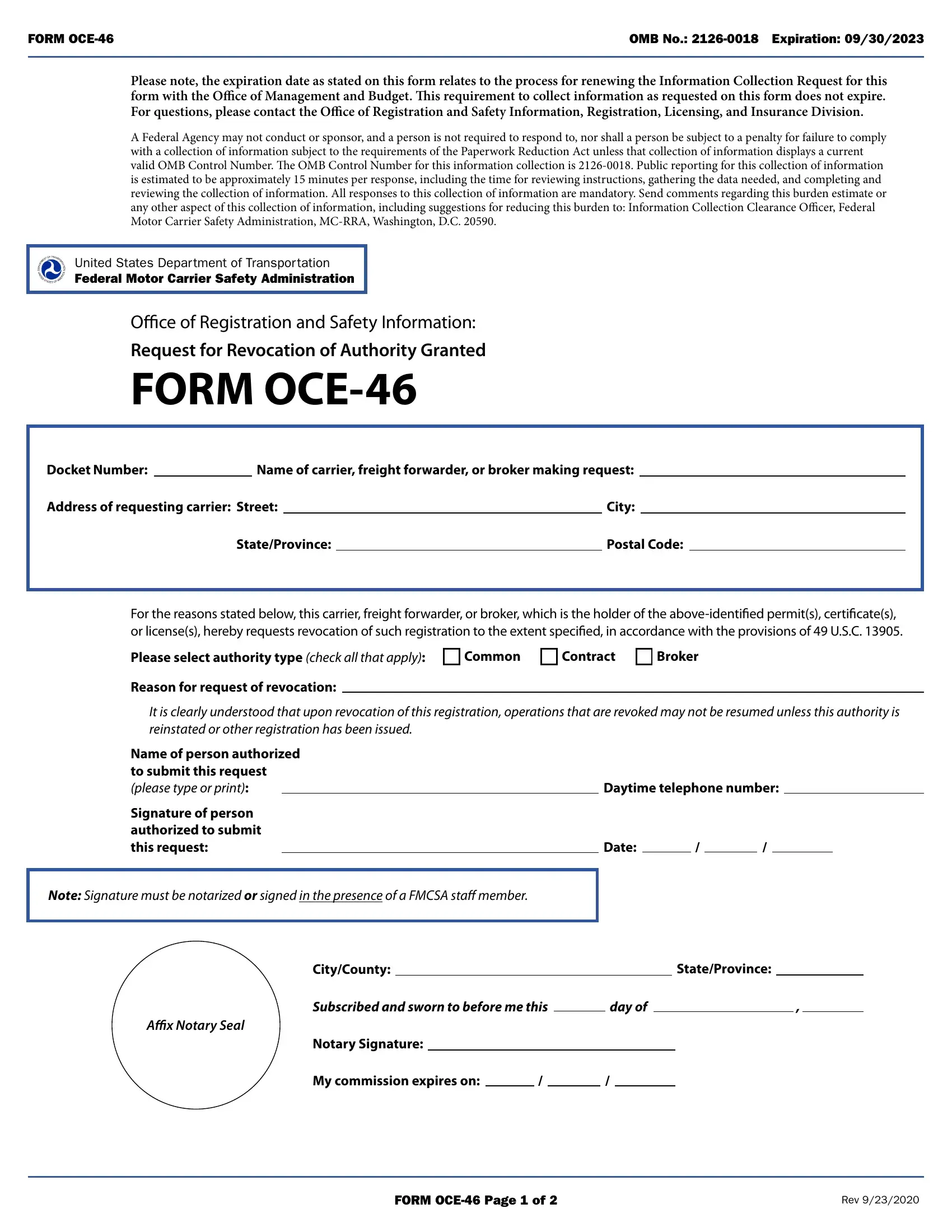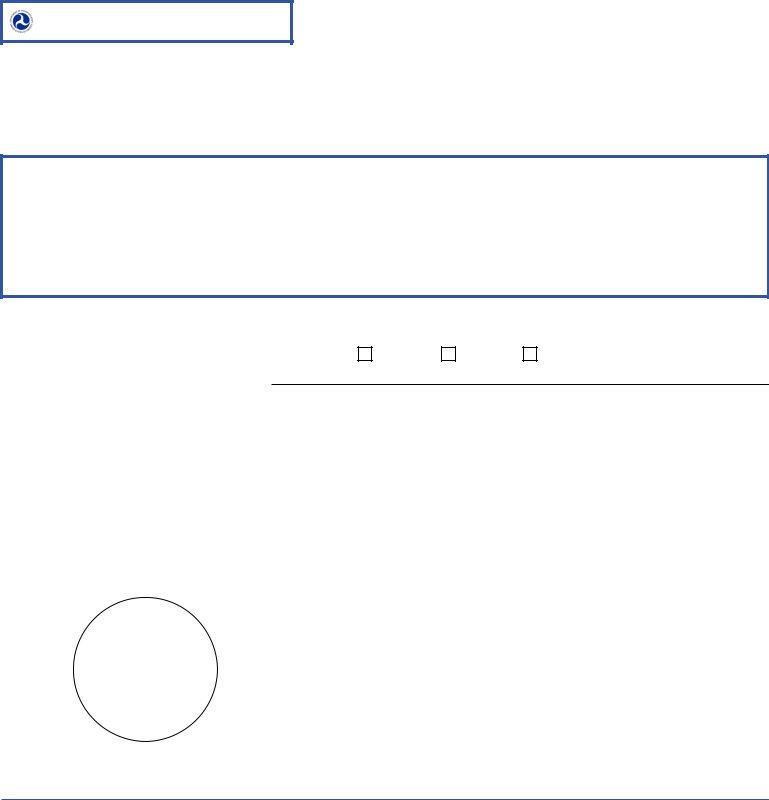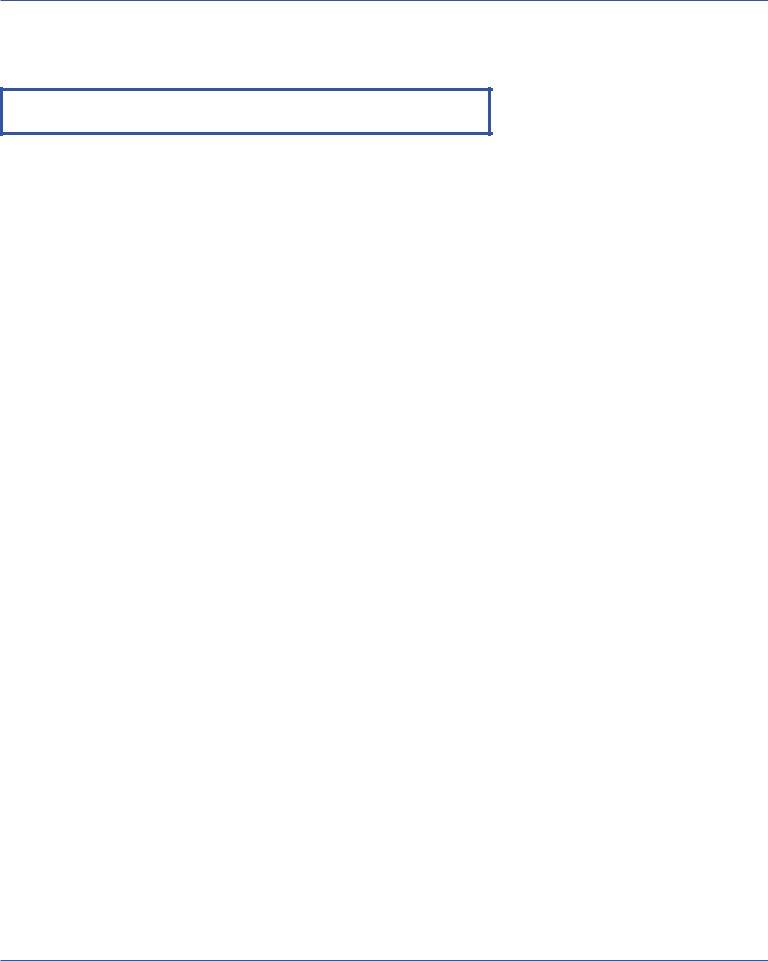request form oce can be filled in very easily. Just try FormsPal PDF tool to complete the job without delay. Our editor is constantly developing to deliver the very best user experience attainable, and that's thanks to our commitment to continual development and listening closely to comments from users. Getting underway is easy! All you have to do is adhere to these basic steps directly below:
Step 1: Hit the "Get Form" button above. It is going to open up our pdf tool so you can start filling out your form.
Step 2: When you start the file editor, there'll be the form prepared to be completed. Aside from filling out different blank fields, you might also do some other actions with the form, including putting on any text, changing the original textual content, inserting images, placing your signature to the PDF, and more.
It really is simple to finish the pdf using this detailed guide! Here's what you want to do:
1. To start off, while filling out the request form oce, start in the page with the next blanks:
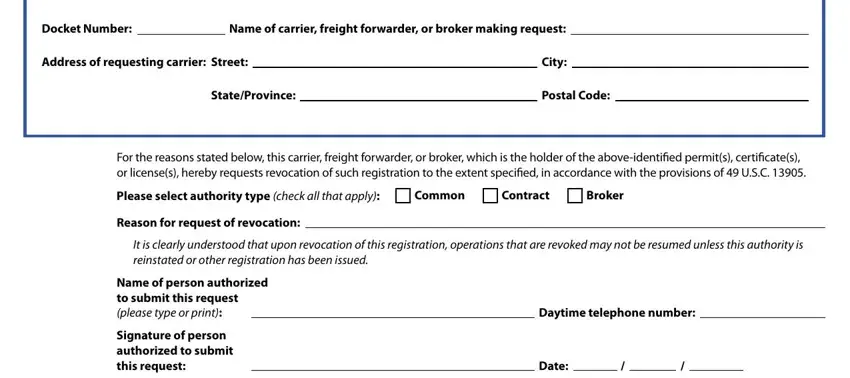
2. Once your current task is complete, take the next step – fill out all of these fields - CityCounty, StateProvince, Subscribed and sworn to before me, day of, Affix Notary Seal, Notary Signature, My commission expires on, FORM OCE Page of, and Rev with their corresponding information. Make sure to double check that everything has been entered correctly before continuing!
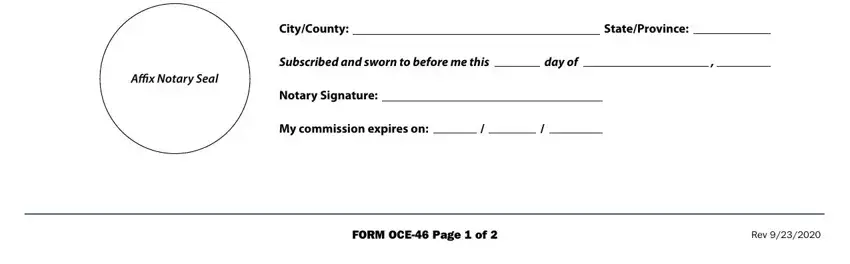
People frequently get some things incorrect while filling in StateProvince in this part. Don't forget to go over everything you enter here.
3. The next step is considered rather uncomplicated, NameTitle of witnessing FMCSA, FMCSA staff member signature, Witnessed on, Please return Form OCE Request for, Federal Motor Carrier Safety, Office of Registration and Safety, and The original form must be - every one of these blanks will need to be completed here.
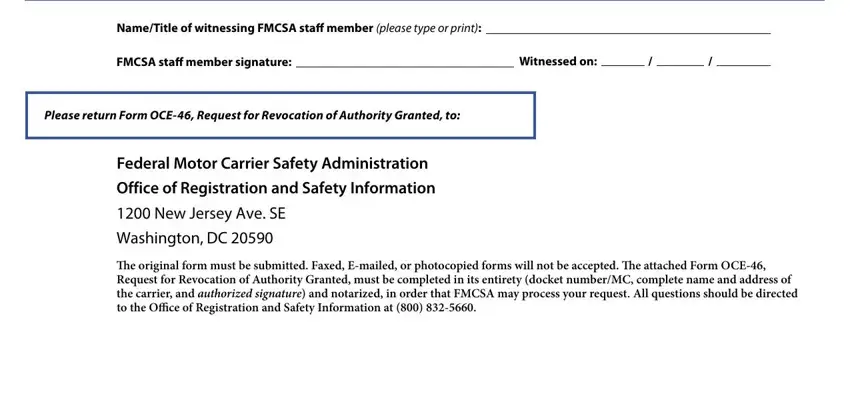
Step 3: Right after you've glanced through the information entered, click on "Done" to finalize your FormsPal process. Join FormsPal right now and immediately use request form oce, available for downloading. Each and every edit made is conveniently kept , letting you edit the form later on when required. We don't share any information that you provide when working with documents at our website.