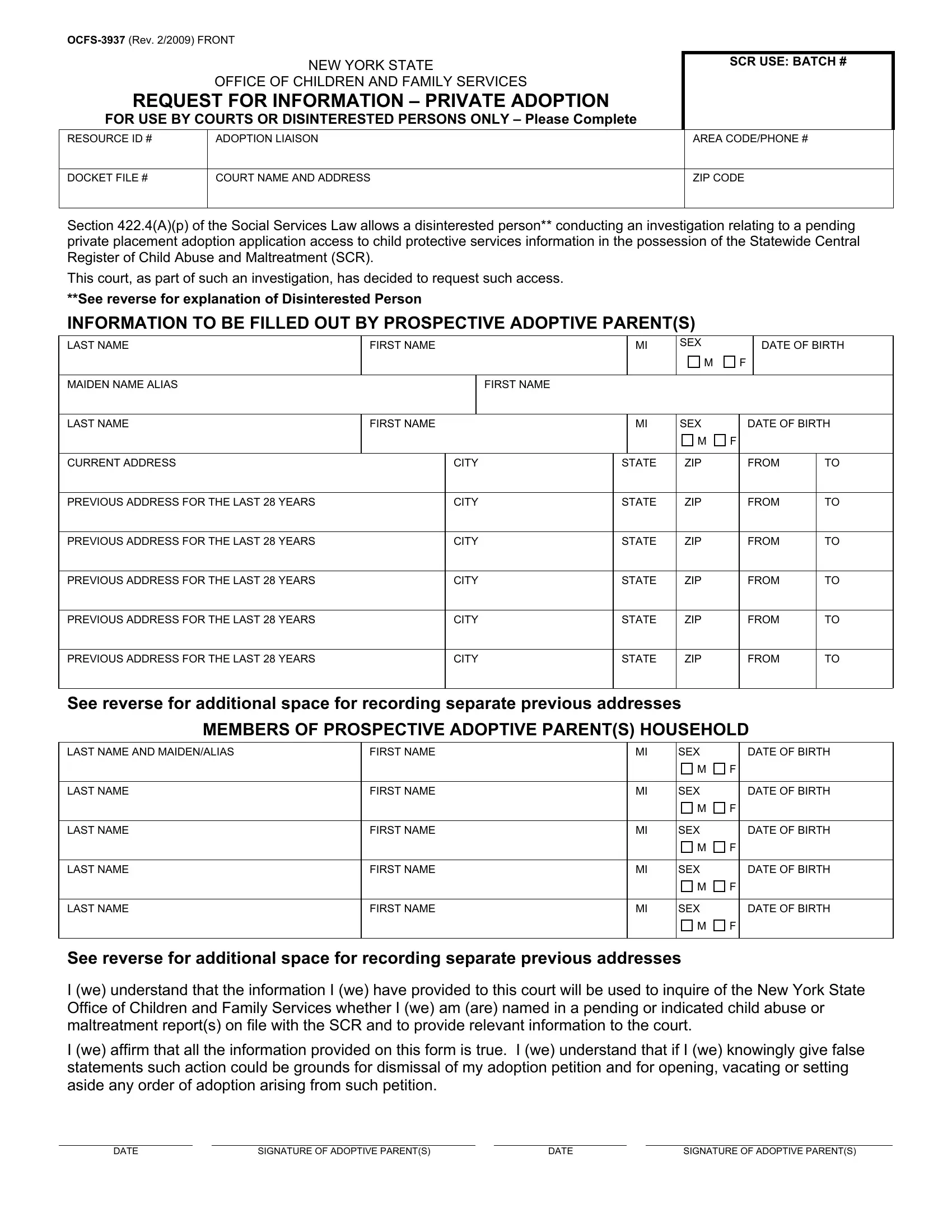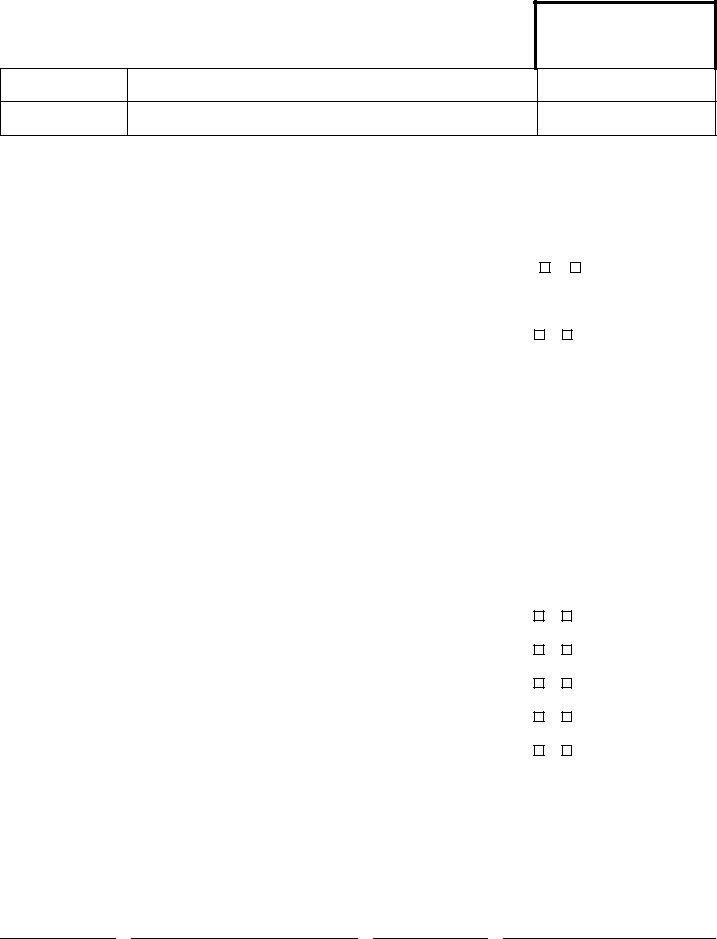New_York can be filled in online with ease. Simply make use of FormsPal PDF tool to get the job done promptly. FormsPal team is committed to giving you the perfect experience with our tool by constantly adding new functions and upgrades. With all of these improvements, working with our tool becomes better than ever! If you're seeking to get going, here is what it takes:
Step 1: Simply click on the "Get Form Button" above on this site to get into our pdf form editor. This way, you'll find everything that is necessary to fill out your document.
Step 2: With the help of this handy PDF tool, you could accomplish more than merely complete blank fields. Try all of the features and make your forms appear great with custom text incorporated, or tweak the original content to perfection - all backed up by an ability to insert your personal pictures and sign it off.
It is simple to finish the document with this practical tutorial! Here is what you want to do:
1. First of all, while filling out the New_York, begin with the section that contains the next blanks:
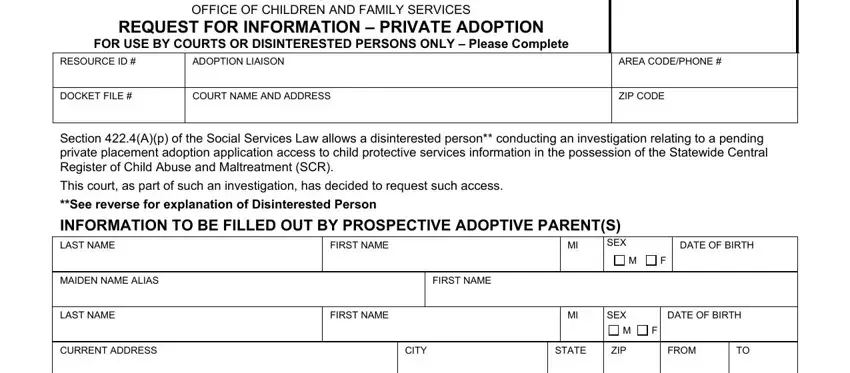
2. Once your current task is complete, take the next step – fill out all of these fields - PREVIOUS ADDRESS FOR THE LAST, PREVIOUS ADDRESS FOR THE LAST, PREVIOUS ADDRESS FOR THE LAST, PREVIOUS ADDRESS FOR THE LAST, PREVIOUS ADDRESS FOR THE LAST, CITY, CITY, CITY, CITY, CITY, STATE, STATE, STATE, STATE, and STATE with their corresponding information. Make sure to double check that everything has been entered correctly before continuing!
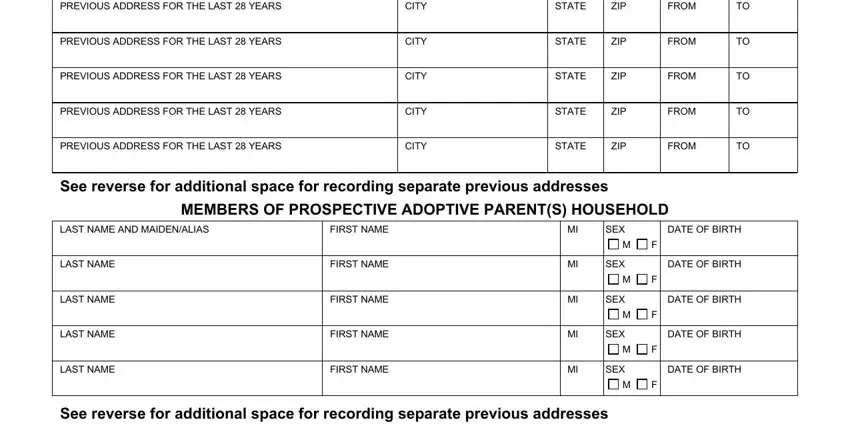
3. This third step is generally straightforward - fill in all of the blanks in DATE, SIGNATURE OF ADOPTIVE PARENTS, DATE, and SIGNATURE OF ADOPTIVE PARENTS to complete this part.
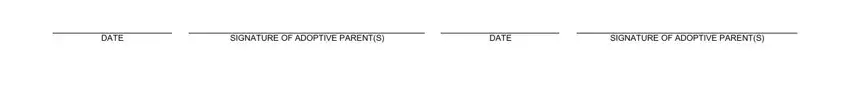
4. This fourth subsection comes with the next few blanks to consider: LAST NAME, PREVIOUS STREET ADDRESS, LAST NAME, PREVIOUS STREET ADDRESS, LAST NAME, PREVIOUS STREET ADDRESS, LAST NAME, PREVIOUS STREET ADDRESS, LAST NAME, PREVIOUS STREET ADDRESS, LAST NAME, PREVIOUS STREET ADDRESS, FIRST NAME, CITY, and CITY.
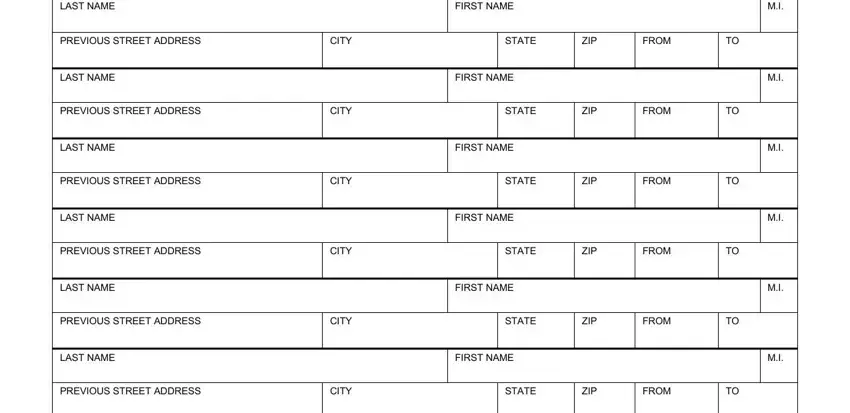
A lot of people often make some mistakes when filling out LAST NAME in this section. Remember to go over everything you enter right here.
5. When you come close to the finalization of this form, you will find a few more points to undertake. Mainly, LAST NAME, FIRST NAME, TO ORDER MORE FORMS Please access, and Mail your completed Request for must all be done.
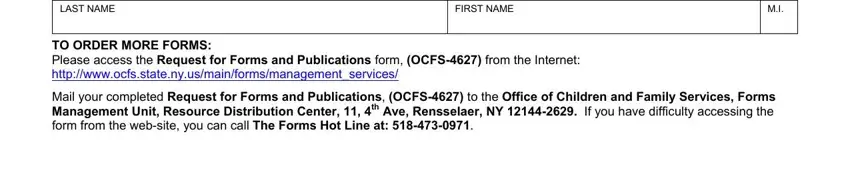
Step 3: Before moving forward, make sure that blank fields have been filled out the right way. Once you believe it's all good, click on “Done." Join us right now and immediately get access to New_York, available for downloading. All modifications made by you are saved , letting you customize the file later if required. We don't share or sell the details you use whenever filling out forms at our site.