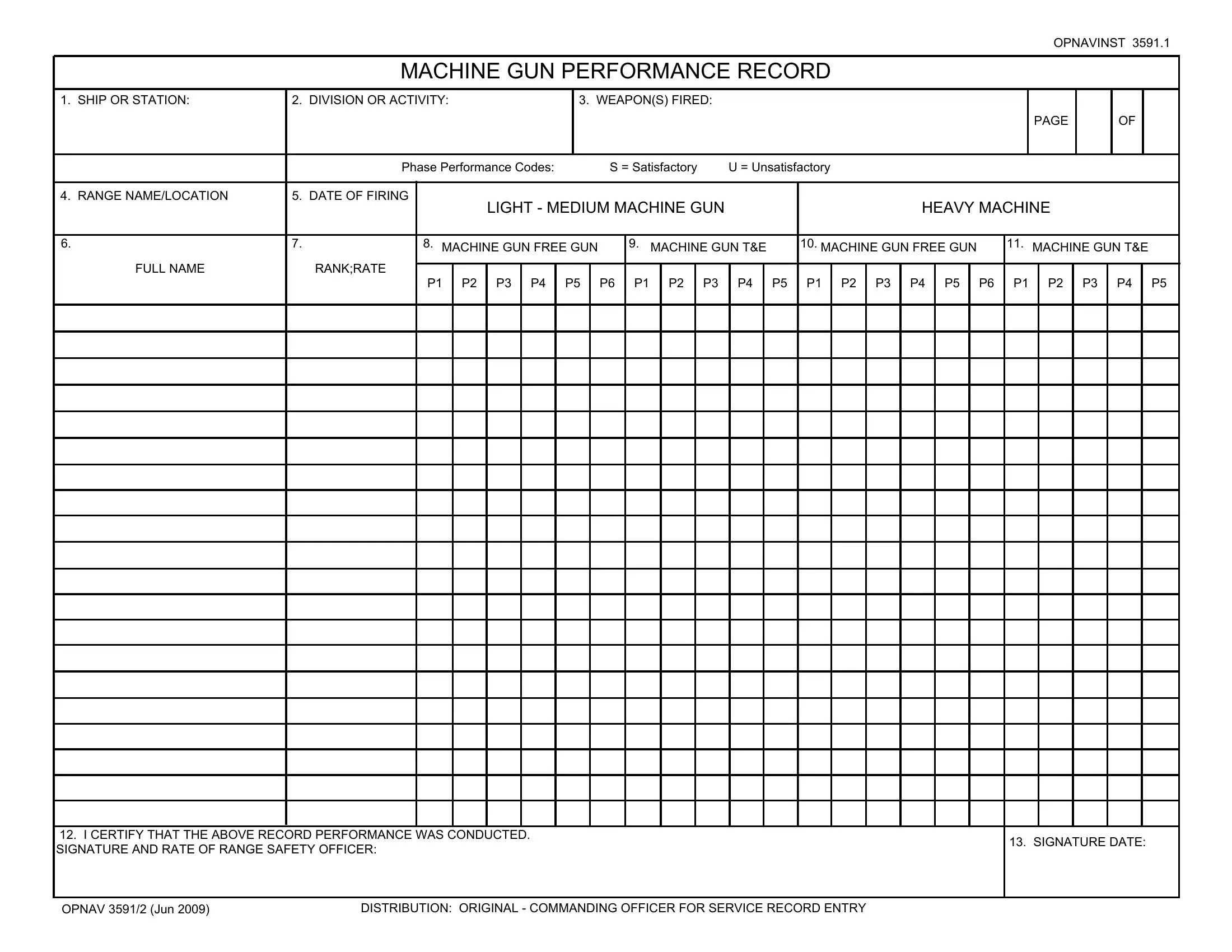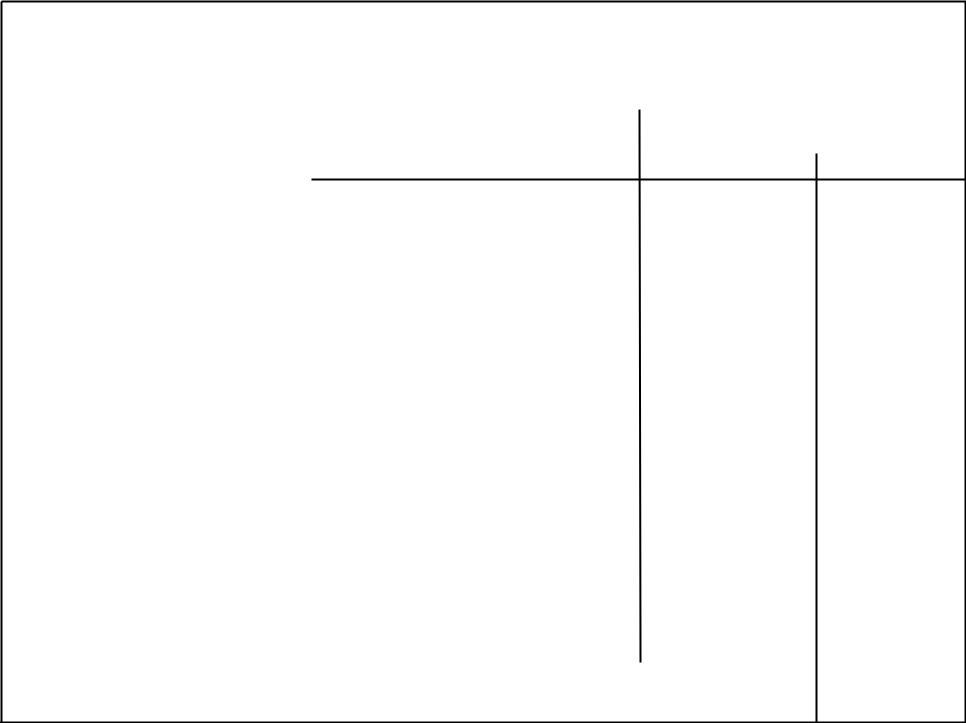Dealing with PDF documents online is definitely a breeze using our PDF tool. Anyone can fill out opnav 3591 1 here painlessly. Our tool is continually developing to present the best user experience achievable, and that's thanks to our dedication to continual improvement and listening closely to feedback from users. To start your journey, consider these basic steps:
Step 1: Simply click on the "Get Form Button" above on this page to access our pdf form editor. There you'll find all that is needed to work with your file.
Step 2: Using our advanced PDF editing tool, you could do more than simply complete blanks. Express yourself and make your docs look faultless with custom text added, or optimize the file's original input to perfection - all comes with the capability to insert stunning photos and sign it off.
This document will need specific details to be filled out, so be certain to take the time to fill in precisely what is required:
1. Begin filling out your opnav 3591 1 with a number of necessary blanks. Consider all of the important information and make certain nothing is overlooked!
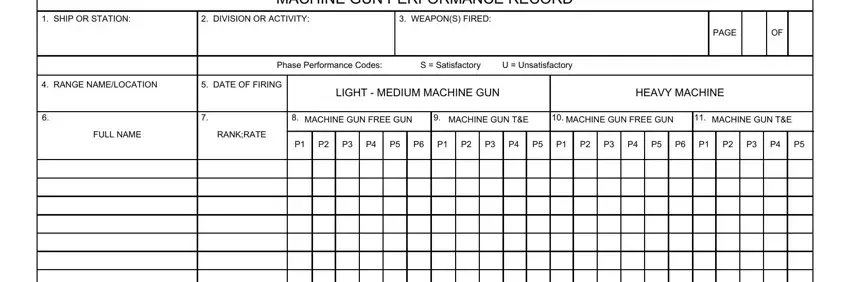
2. Given that the last part is complete, you'll want to include the necessary details in I CERTIFY THAT THE ABOVE RECORD, SIGNATURE DATE, OPNAV Jun, and DISTRIBUTION ORIGINAL COMMANDING so you can move on to the 3rd part.
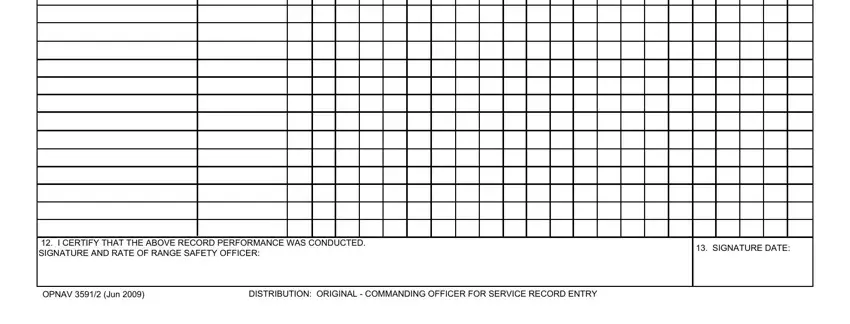
As to SIGNATURE DATE and I CERTIFY THAT THE ABOVE RECORD, ensure you take another look here. Both these could be the most significant ones in this PDF.
Step 3: Ensure that your details are correct and then press "Done" to continue further. Get the opnav 3591 1 as soon as you subscribe to a 7-day free trial. Readily use the pdf from your FormsPal account page, along with any edits and adjustments being all preserved! We don't share any details that you type in whenever filling out documents at FormsPal.