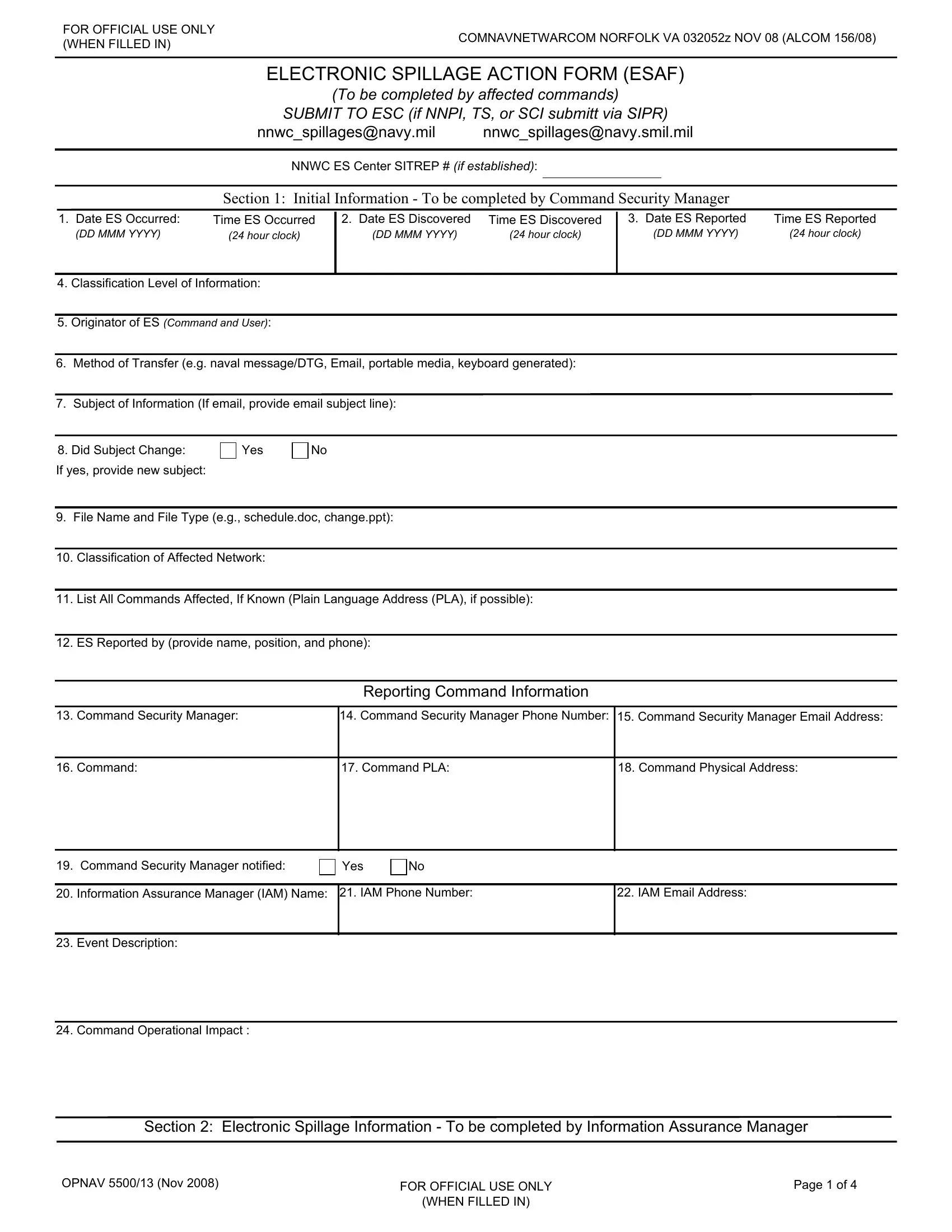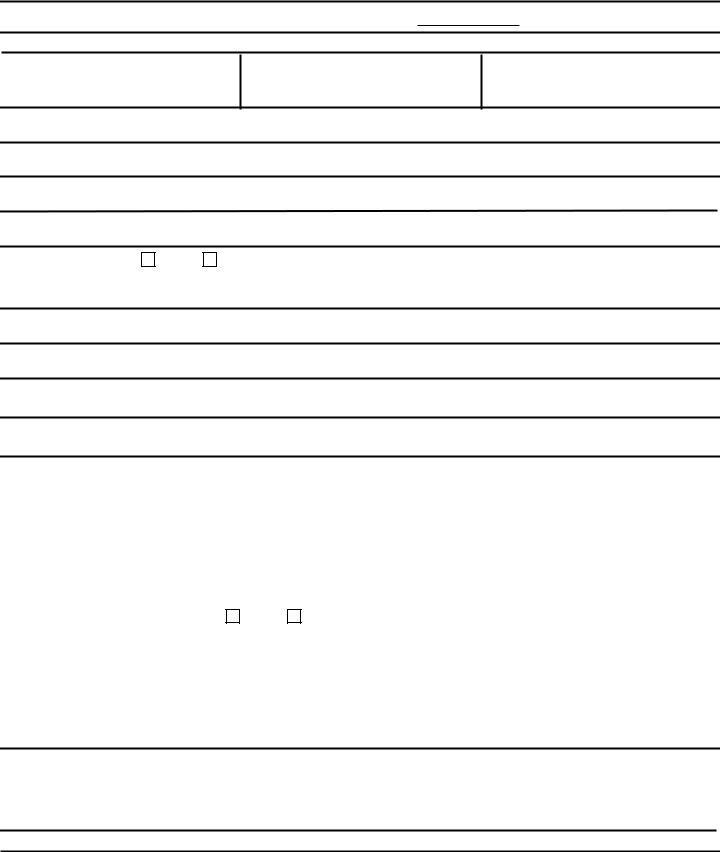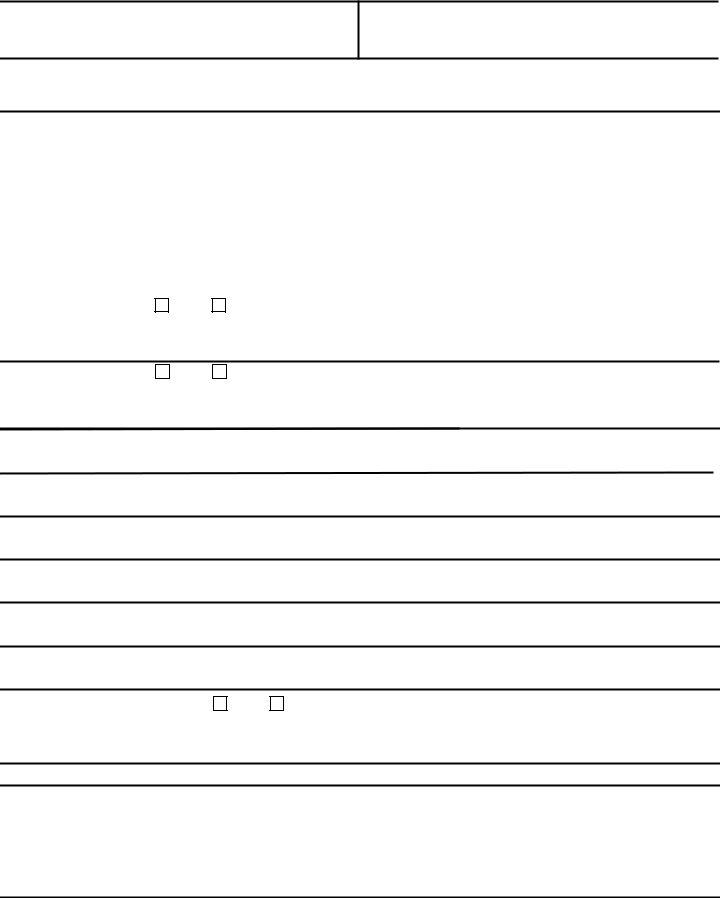Dealing with PDF documents online is a piece of cake using our PDF editor. You can fill in opnav 5500 13 here within minutes. To have our tool on the cutting edge of practicality, we aim to put into operation user-oriented features and enhancements regularly. We are at all times pleased to get suggestions - help us with reshaping PDF editing. Here is what you'd want to do to get started:
Step 1: Press the orange "Get Form" button above. It will open our pdf editor so that you could start filling out your form.
Step 2: Using our state-of-the-art PDF tool, it's possible to do more than just complete blank fields. Express yourself and make your documents seem great with customized text added, or tweak the file's original content to excellence - all comes along with the capability to incorporate almost any photos and sign the document off.
So as to complete this document, be certain to type in the right details in every single area:
1. While completing the opnav 5500 13, be sure to incorporate all important blanks in its relevant form section. It will help facilitate the process, which allows your information to be processed quickly and appropriately.
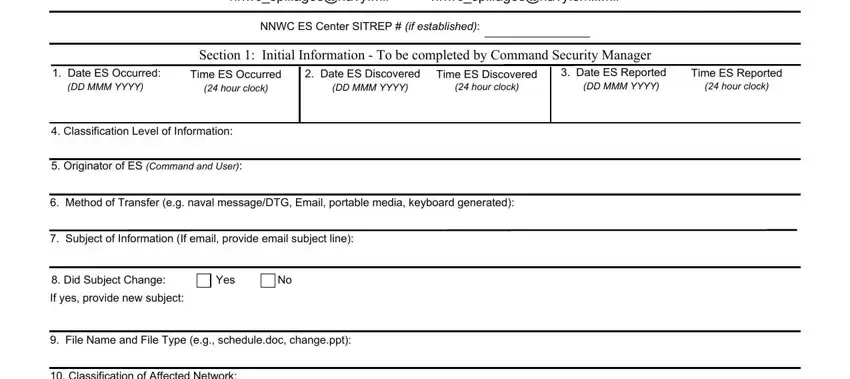
2. Your next stage is to fill out the following fields: Classification of Affected Network, List All Commands Affected If, ES Reported by provide name, Command Security Manager, Command Security Manager Phone, Command Security Manager Email, Reporting Command Information, Command, Command PLA, Command Physical Address, Command Security Manager notified, Yes, Information Assurance Manager IAM, IAM Phone Number, and IAM Email Address.
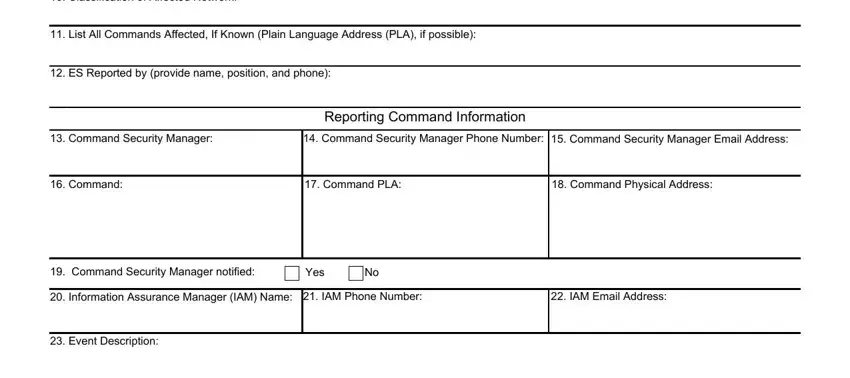
People who use this PDF generally make some mistakes when filling in Reporting Command Information in this part. Be sure you review whatever you enter here.
3. This next part is all about Command Operational Impact, Section Electronic Spillage, OPNAV Nov, FOR OFFICIAL USE ONLY, WHEN FILLED IN, and Page of - type in every one of these blank fields.
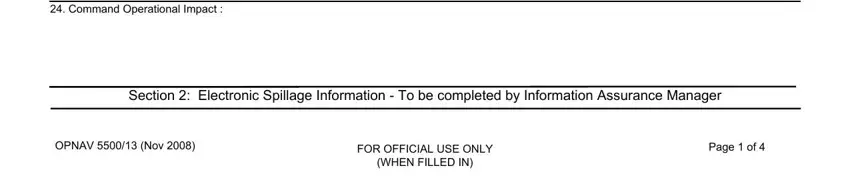
4. Filling in Affected Network Type and Domain, Number of Workstations Affected, Number of Users Affected At, Provide Email Address of, Provide the Following Information, Login Name eg johnpdoe, Workstation Name eg WDLTLC, Building Number, Office Phone Number, PED Serial Number, Information Printed, Yes, Printer Names Include server name, Information Saved, and Yes is essential in this next stage - you'll want to don't rush and fill out each and every empty field!
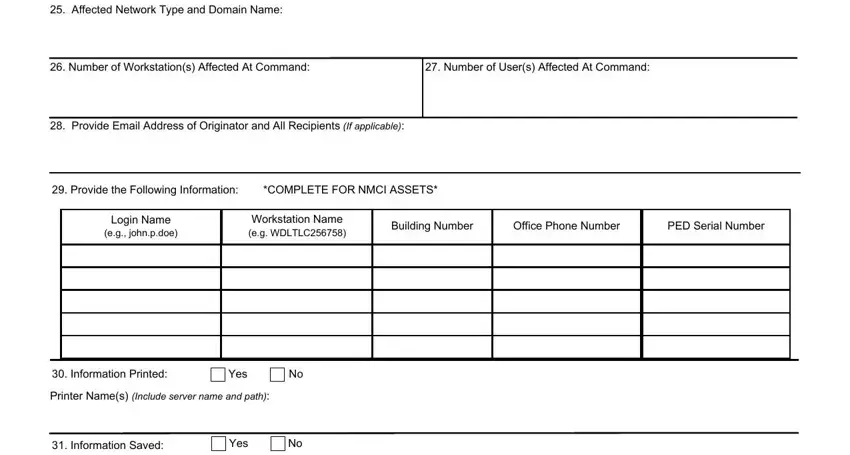
5. As a final point, the following last subsection is what you should finish prior to submitting the form. The blank fields you're looking at include the next: Locations Include server name and, Public Folder Affected Include, DateTime Documentation Placed in, Functional Account Involved, Functional Account Users Involved, Functional Mailbox Involved, Functional Mailbox Users Involved, NonGovernment Assets Involved, Yes, If yes provide mitigation efforts, Section Electronic Spillage, and OCA Classification Determination.
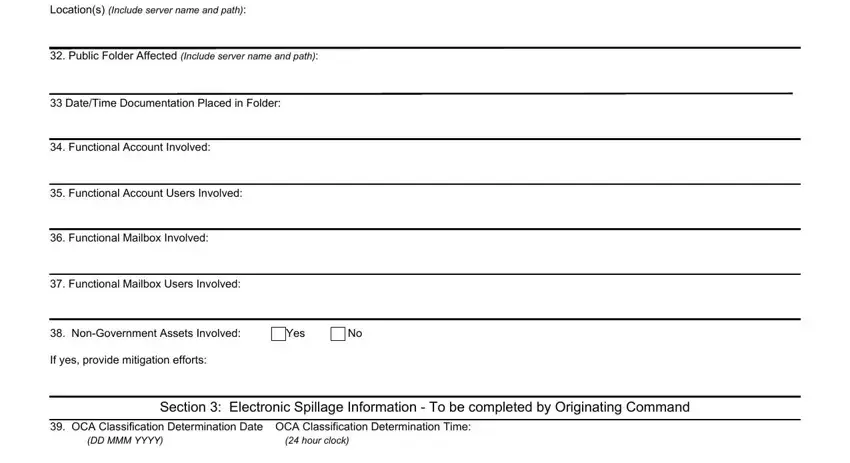
Step 3: Before moving on, make sure that form fields were filled out the right way. As soon as you are satisfied with it, click on “Done." Obtain your opnav 5500 13 the instant you sign up for a 7-day free trial. Easily gain access to the document within your personal account, with any edits and changes being automatically kept! At FormsPal, we aim to make certain that all your details are maintained secure.