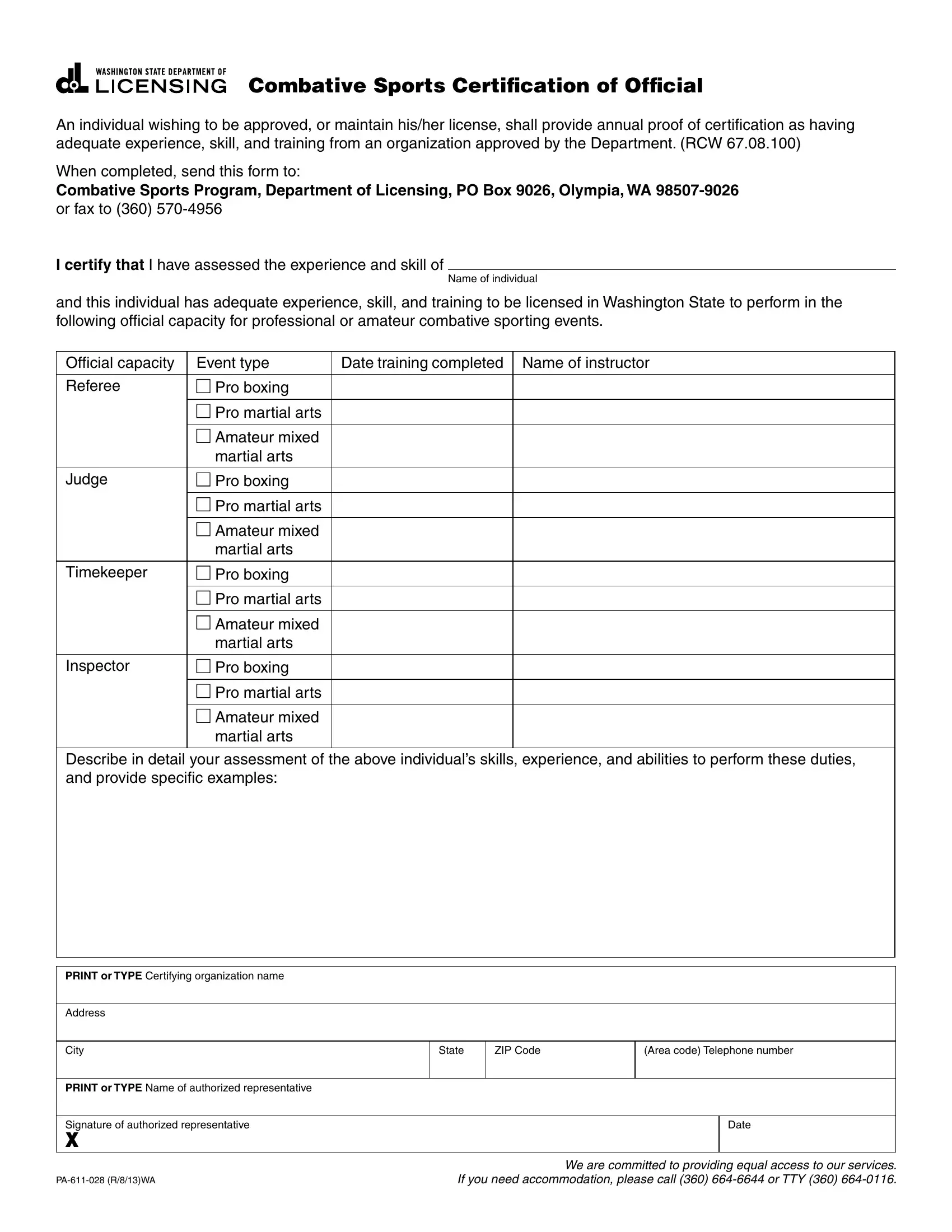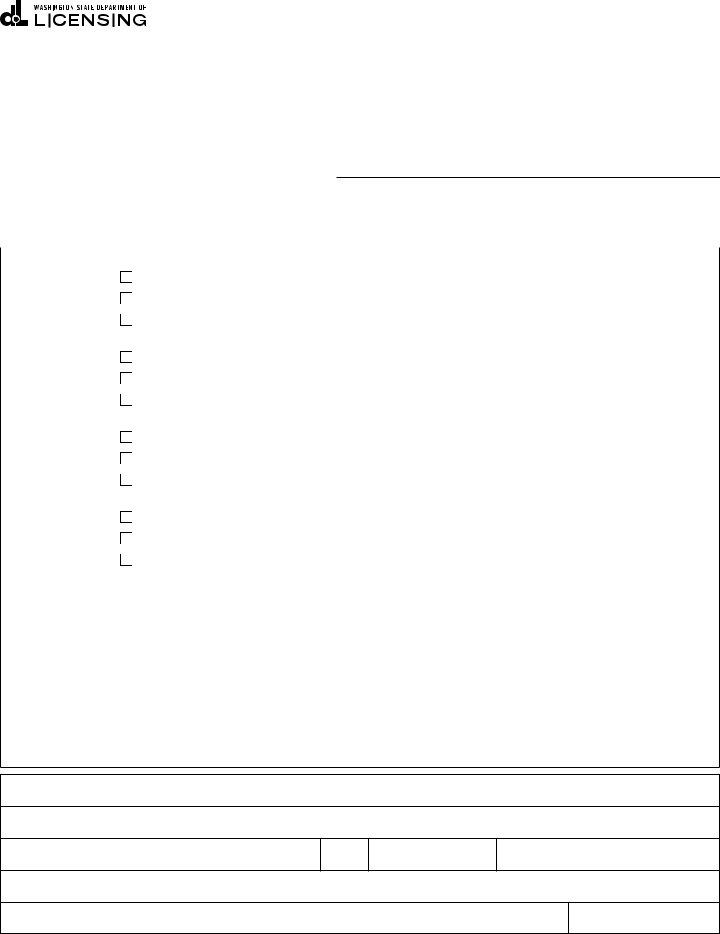It is possible to work with gracie combatives pdf easily in our PDF editor online. The editor is consistently upgraded by our team, getting awesome functions and growing to be much more versatile. Getting underway is effortless! What you need to do is take these basic steps down below:
Step 1: Simply press the "Get Form Button" above on this site to get into our pdf file editor. There you will find all that is necessary to fill out your file.
Step 2: When you start the file editor, you will notice the document prepared to be filled out. Other than filling out different blank fields, you might also do many other things with the Document, particularly writing any textual content, editing the initial textual content, inserting illustrations or photos, affixing your signature to the document, and a lot more.
It really is an easy task to finish the document following our detailed guide! This is what you want to do:
1. It is advisable to fill out the gracie combatives pdf accurately, therefore be mindful while filling in the segments that contain all of these blanks:
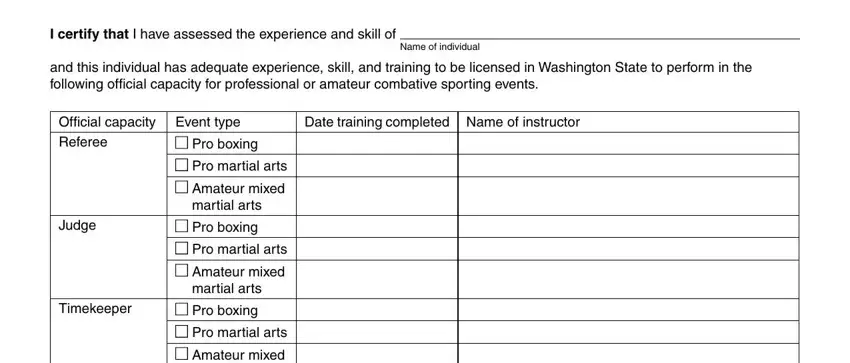
2. Just after filling out the last section, head on to the next stage and fill out the necessary particulars in all these fields - Amateur mixed martial arts, Inspector, Pro boxing, Pro martial arts, Amateur mixed martial arts, Describe in detail your assessment, PRINT or TYPE Certifying, Address, City, PRINT or TYPE Name of authorized, Signature of authorized, State, ZIP Code, Area code Telephone number, and Date.
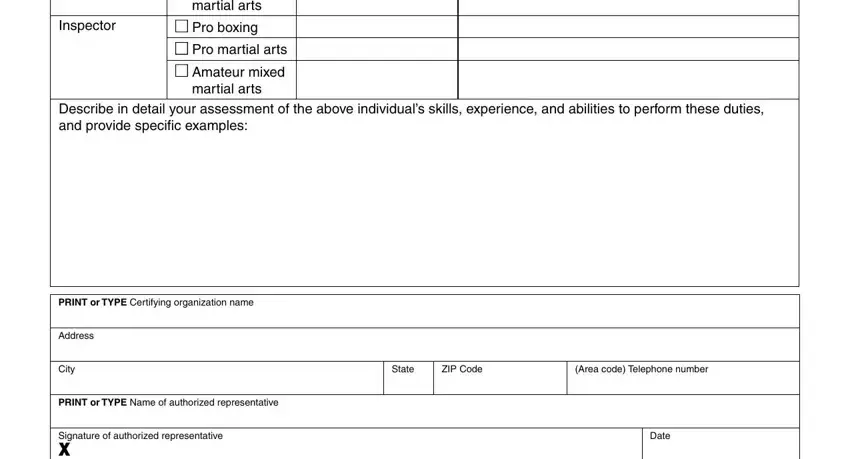
Regarding Inspector and Amateur mixed martial arts, make certain you get them right in this current part. Both of these are surely the key ones in the file.
Step 3: Spell-check the details you've typed into the form fields and click the "Done" button. Try a 7-day free trial subscription with us and get immediate access to gracie combatives pdf - readily available from your personal account. FormsPal offers risk-free document editor without personal data record-keeping or any kind of sharing. Rest assured that your information is safe with us!