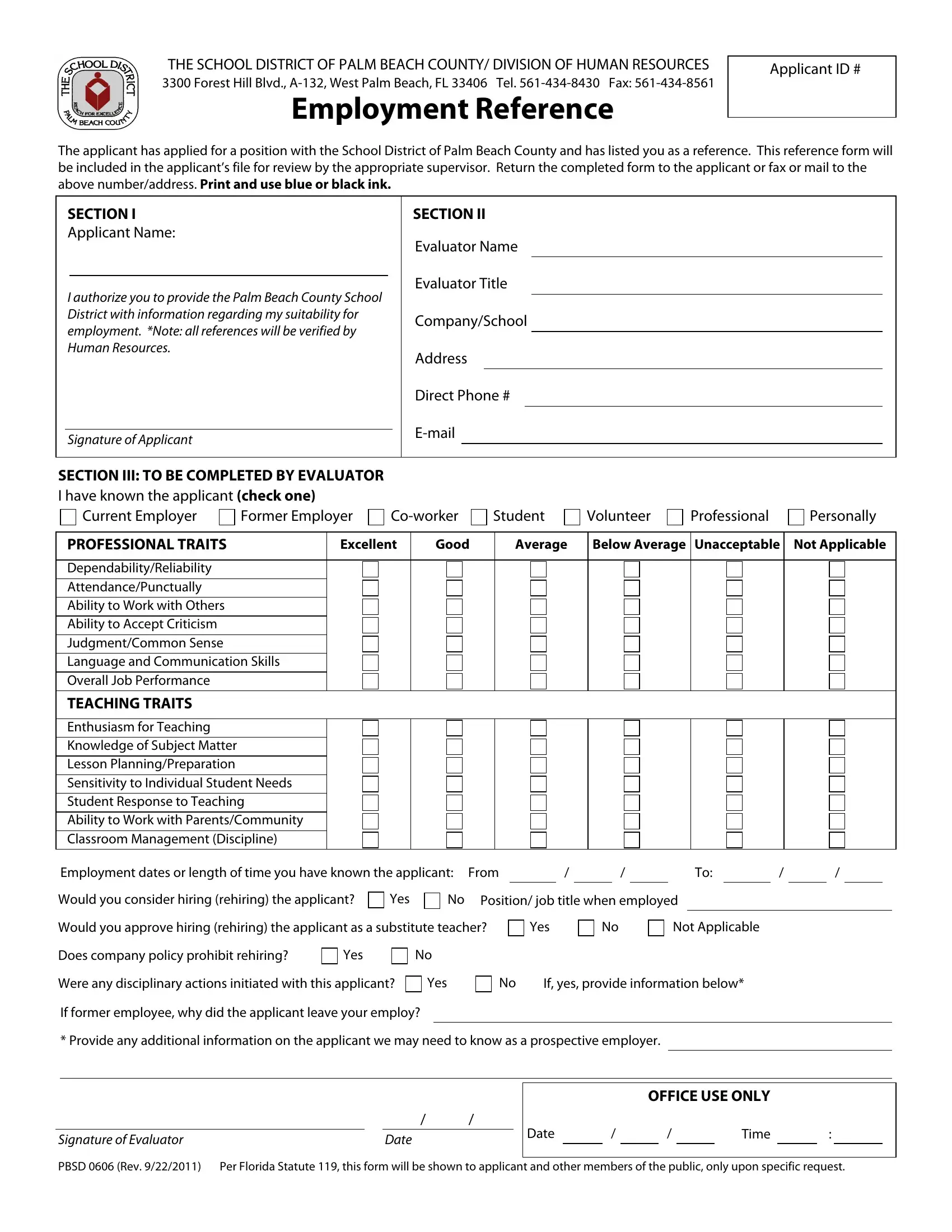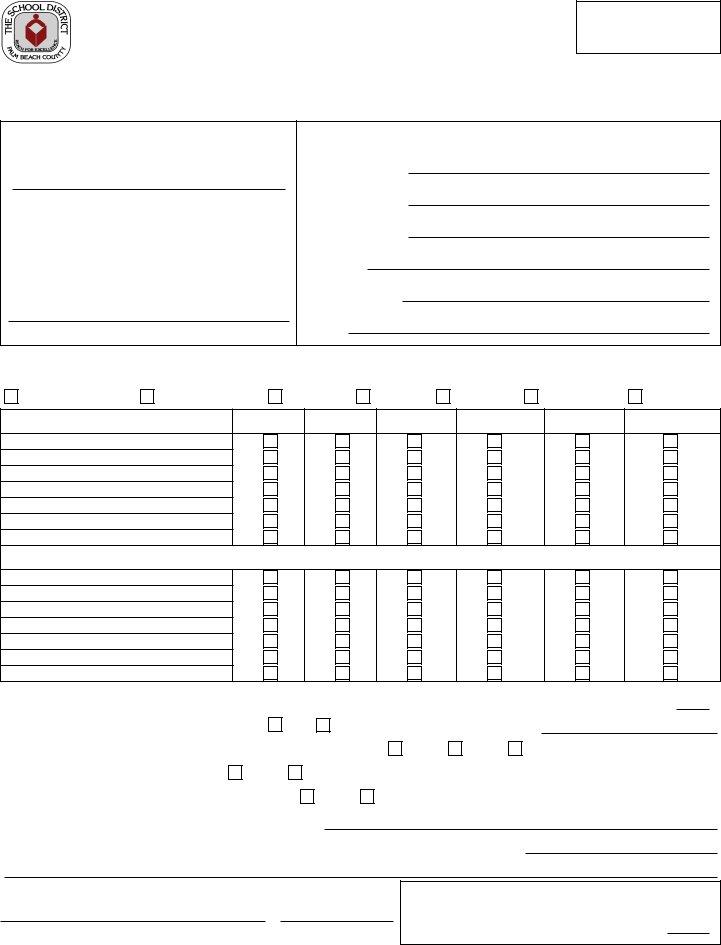Using PDF forms online is always surprisingly easy with this PDF tool. Anyone can fill out rehiring here and use a number of other options we provide. To retain our tool on the cutting edge of efficiency, we aim to integrate user-oriented features and improvements on a regular basis. We're always pleased to get feedback - help us with revampimg how you work with PDF files. Starting is easy! All you need to do is take the next easy steps below:
Step 1: Open the PDF doc inside our tool by hitting the "Get Form Button" above on this webpage.
Step 2: This editor offers you the capability to customize PDF documents in various ways. Transform it by adding personalized text, adjust what's originally in the document, and put in a signature - all at your fingertips!
Be attentive when filling in this document. Make sure that all necessary fields are done correctly.
1. Firstly, once filling in the rehiring, start out with the section that features the subsequent blanks:
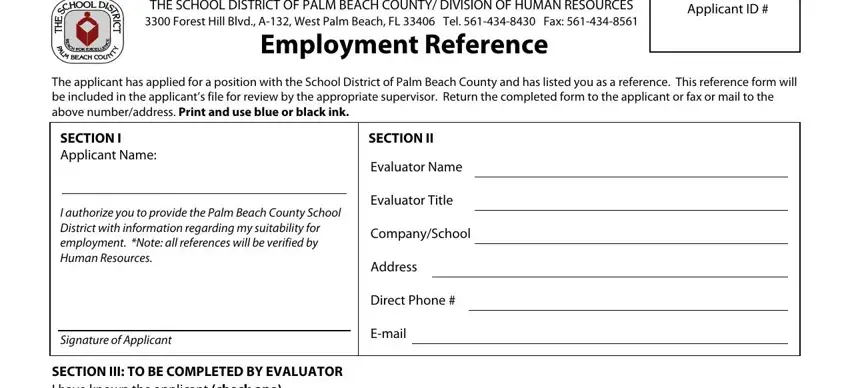
2. Now that this section is done, it is time to put in the required specifics in SECTION III TO BE COMPLETED BY, Current Employer, Former Employer, Coworker, Student, Volunteer, Professional, Personally, PROFESSIONAL TRAITS, Excellent, Good, Average, Below Average Unacceptable Not, DependabilityReliability, and TEACHING TRAITS so you can proceed further.
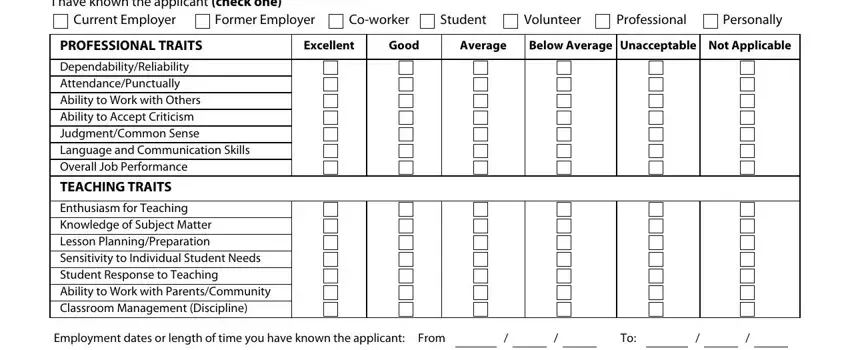
3. Completing Would you consider hiring rehiring, Yes, Position job title when employed, Would you approve hiring rehiring, Yes, Not Applicable, Does company policy prohibit, Yes, Were any disciplinary actions, Yes, If yes provide information below, If former employee why did the, Provide any additional, Signature of Evaluator, and Date is essential for the next step, make sure to fill them out in their entirety. Don't miss any details!
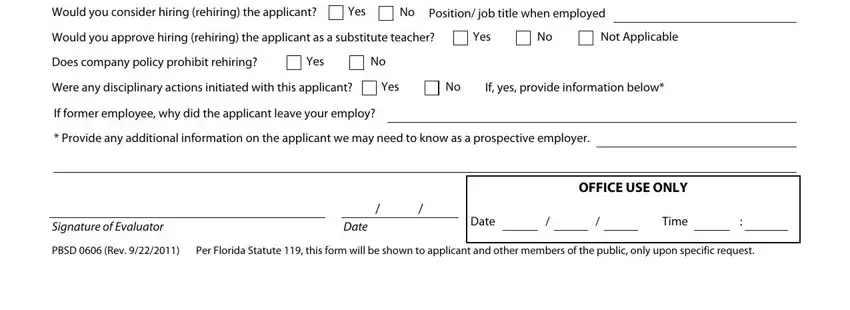
In terms of Date and Would you approve hiring rehiring, make sure that you get them right in this section. These two are thought to be the most important ones in the document.
Step 3: Right after rereading the fields and details, hit "Done" and you're done and dusted! Right after getting afree trial account with us, you will be able to download rehiring or send it through email at once. The document will also be readily available via your personal account page with your every edit. FormsPal is dedicated to the personal privacy of all our users; we make sure that all personal information coming through our system remains confidential.