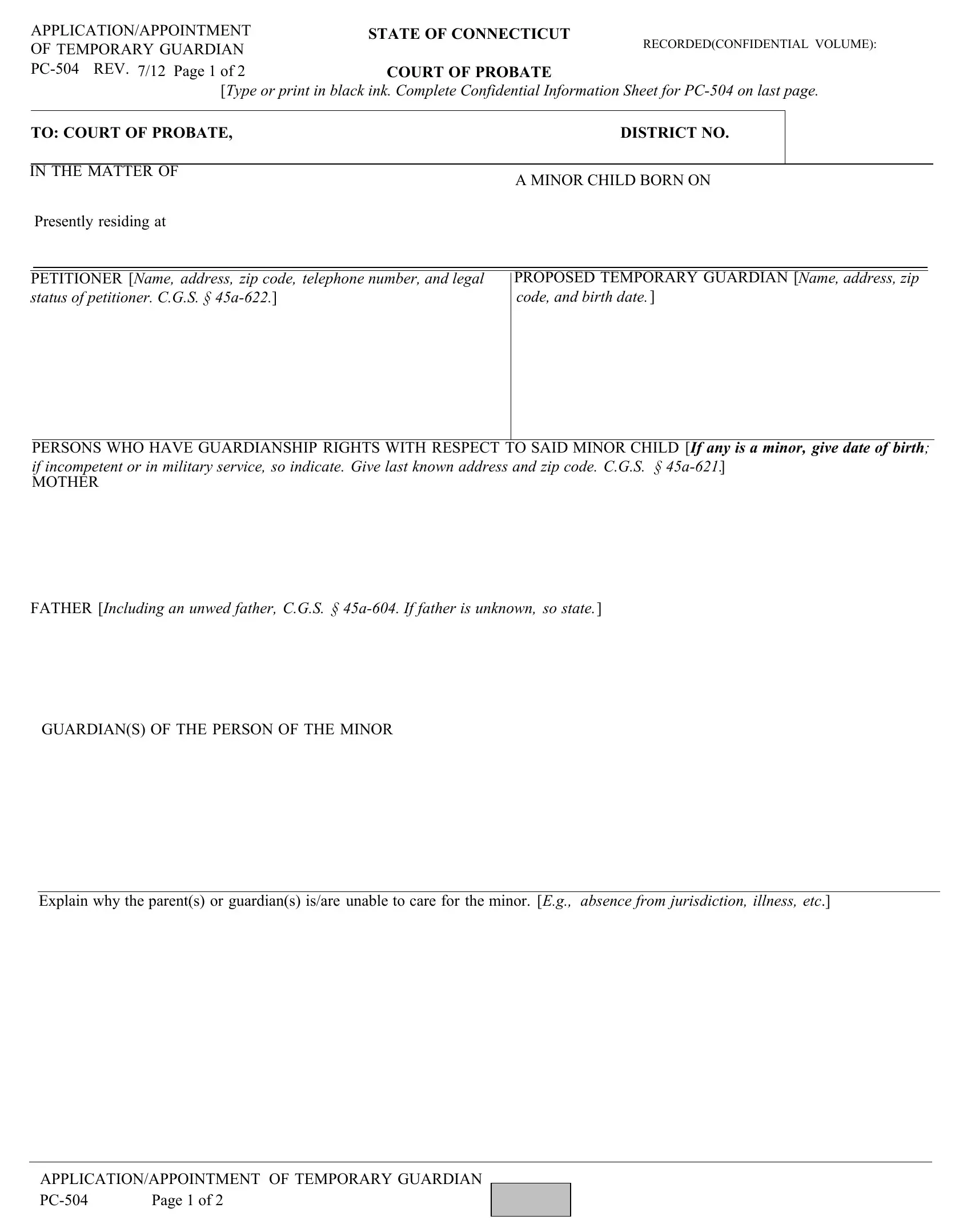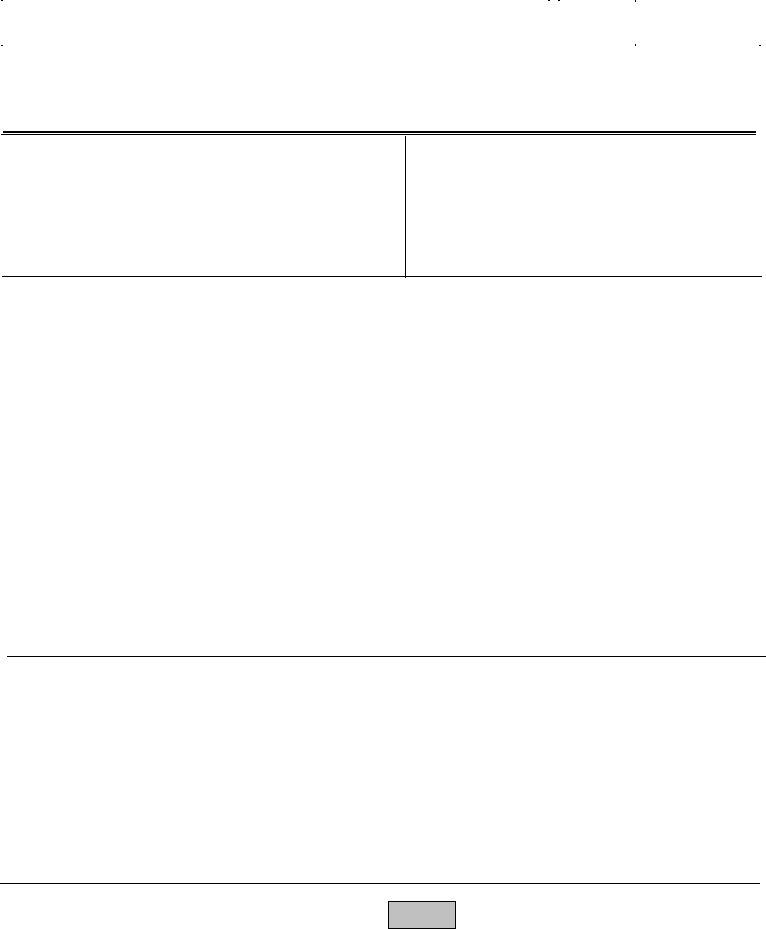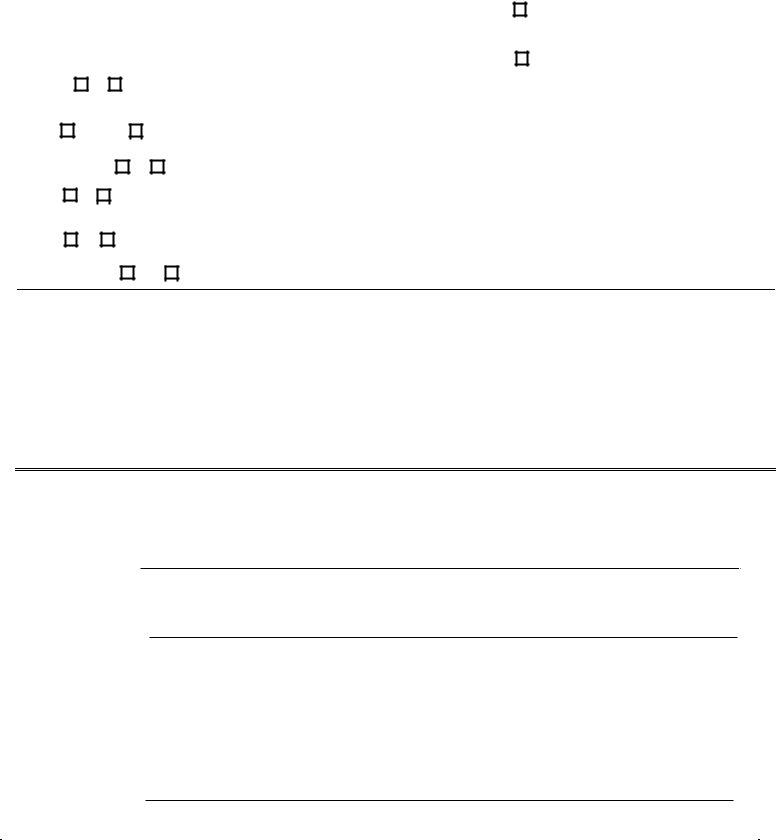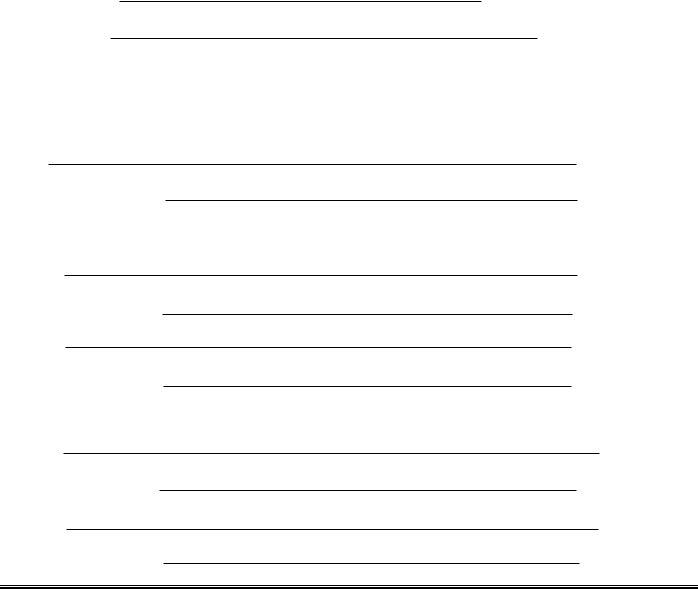Working with PDF forms online is surprisingly easy with our PDF tool. You can fill in Form Pc 504 here painlessly. The tool is consistently maintained by our staff, receiving useful features and turning out to be better. Here is what you would need to do to get started:
Step 1: Firstly, access the pdf editor by clicking the "Get Form Button" in the top section of this site.
Step 2: Once you open the online editor, there'll be the form all set to be filled out. In addition to filling in various blank fields, you can also perform some other actions with the PDF, that is writing custom textual content, changing the initial textual content, inserting illustrations or photos, affixing your signature to the PDF, and much more.
It will be an easy task to fill out the form using out practical tutorial! This is what you should do:
1. Complete the Form Pc 504 with a selection of necessary fields. Collect all the information you need and ensure nothing is missed!
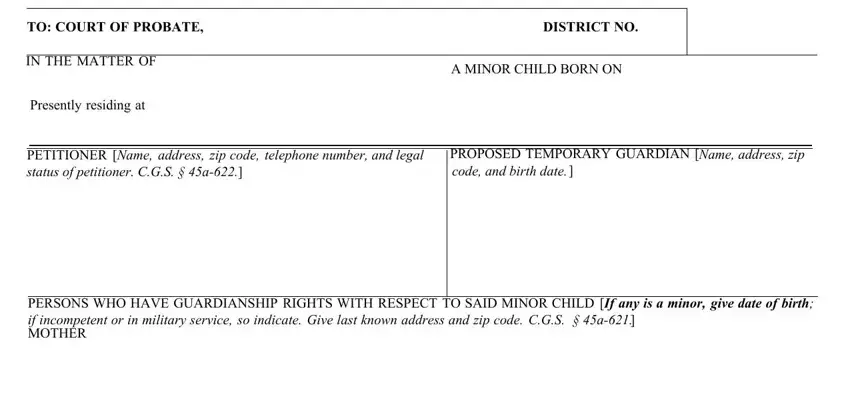
2. Given that the last part is done, you need to include the necessary details in FATHER Including an unwed father, GUARDIANS OF THE PERSON OF THE, and Explain why the parents or allowing you to proceed further.
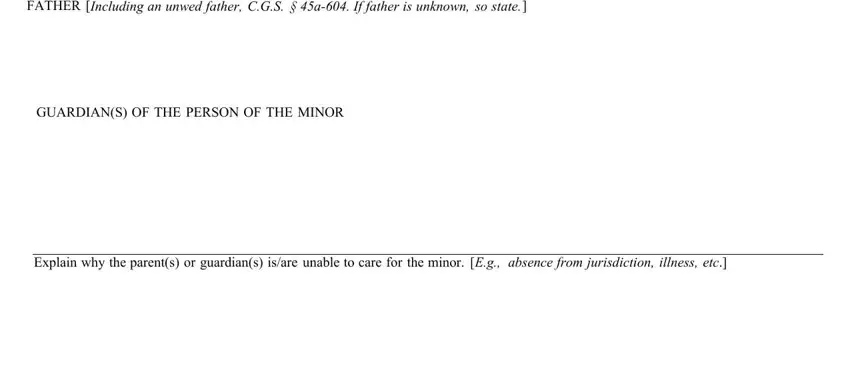
It is easy to make an error when completing your GUARDIANS OF THE PERSON OF THE, so make sure to take a second look before you submit it.
3. Completing The following respondents isare, The following respondents isare in, No respondents is in the military, There is a no proceeding pending, No respondents is under a legal, There has been has not been a, The minor child is is not the, There is is not a current safety, There is is not a current, The minor child has has not, WHEREFORE THE PETITIONER REQUESTS, the date of the court decree and, In no event shall such, year, and The representations contained is essential for the next step, make sure to fill them out in their entirety. Don't miss any details!
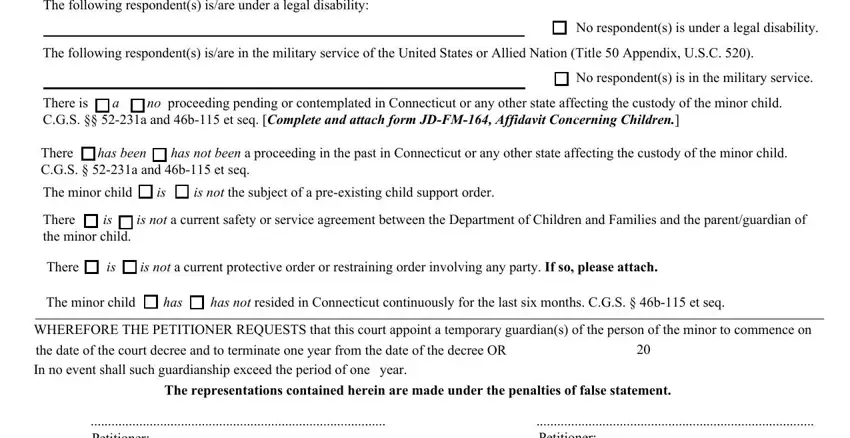
4. All set to complete the next section! Here you'll get all of these Petitioner, Date, Petitioner, Date, If petitioner is requesting a, IF APPOINTED IWE WILL ACCEPT THE, Signature, PROPOSED TEMPORARY GUARDIANS, Name Type or print, Address and zip code, Telephone Numbers, Date of Birth, Signature, Name Type or print, and Address and zip code blanks to do.
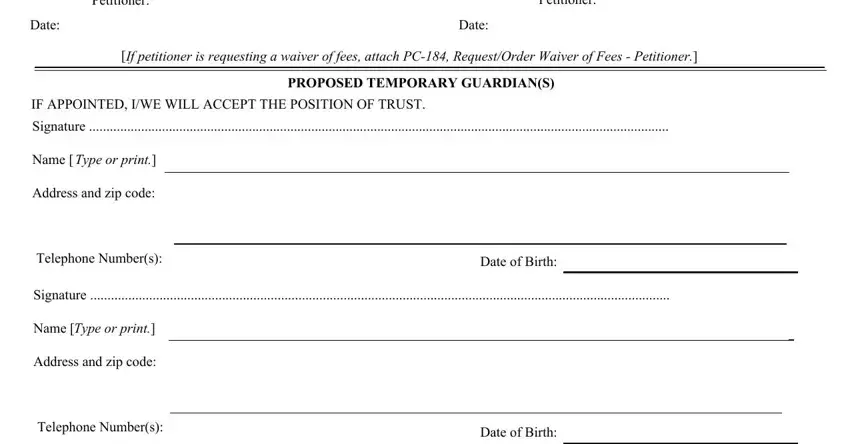
5. The form has to be wrapped up within this section. Further you'll find an extensive list of form fields that have to be filled out with specific information to allow your document submission to be accomplished: Court of Probate, In the Matter of, a minor child, The social security numbers of the, Petitioner, Name, Social Security Number, Proposed Temporary Guardians, a Name, Social Security Number, b Name, and Social Security Number.
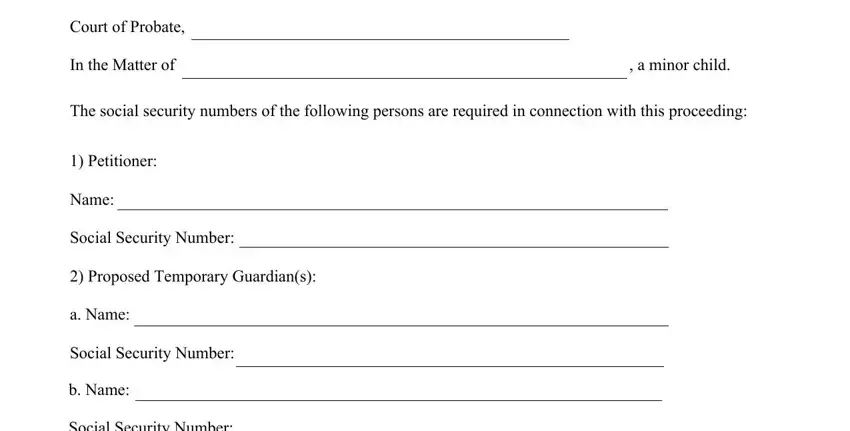
Step 3: Once you have glanced through the information in the blanks, just click "Done" to finalize your form at FormsPal. Join FormsPal now and immediately get Form Pc 504, prepared for downloading. All alterations you make are preserved , making it possible to modify the file at a later stage as required. FormsPal ensures your data privacy with a secure method that in no way records or distributes any sort of private information used in the file. Be confident knowing your documents are kept safe whenever you work with our tools!