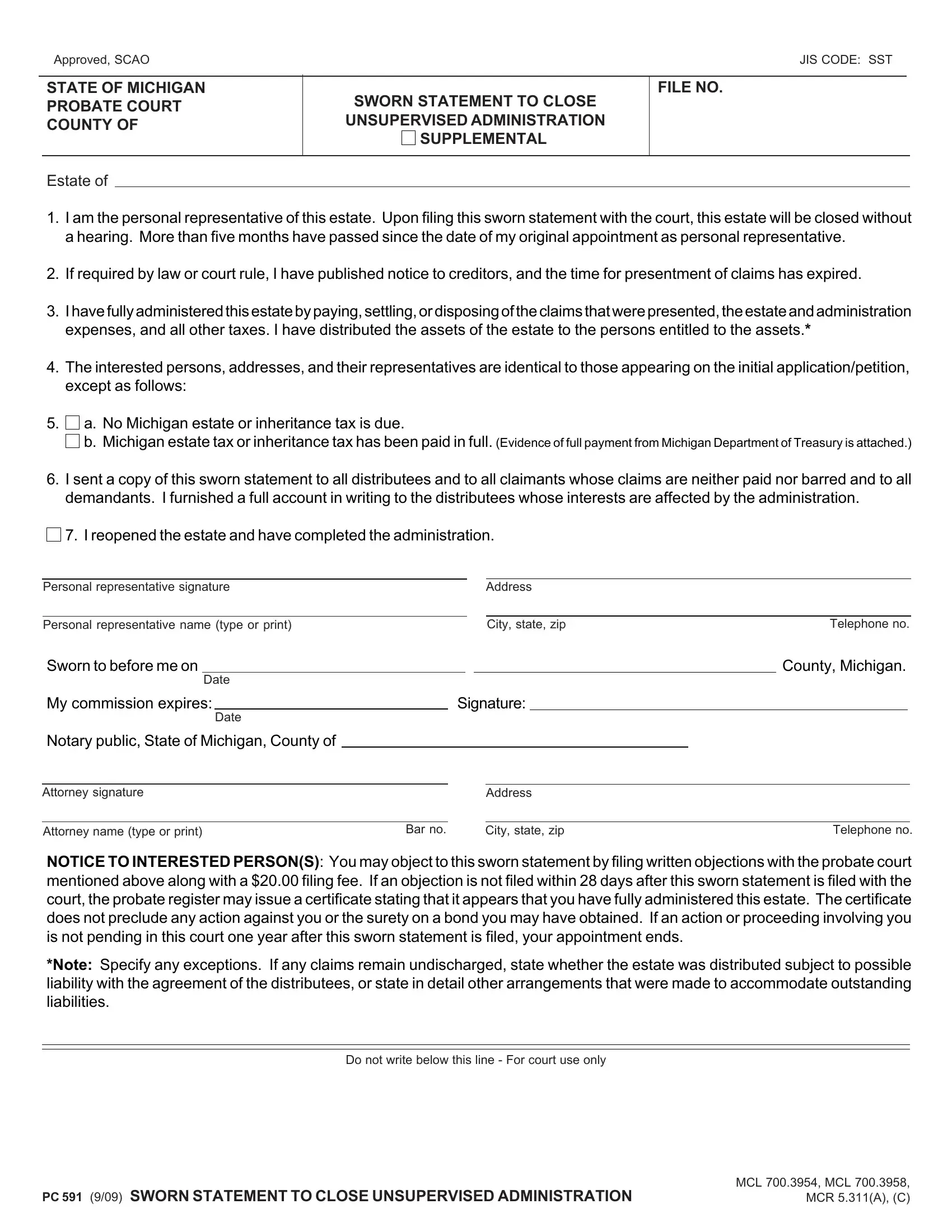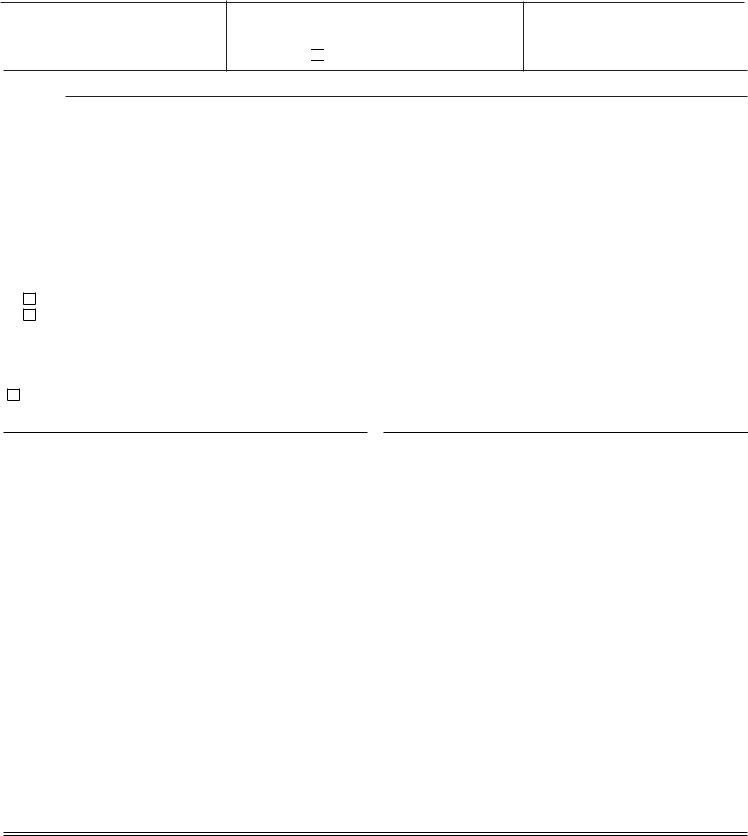Handling PDF forms online can be simple with this PDF editor. Anyone can fill out demandants here painlessly. To keep our editor on the forefront of efficiency, we work to integrate user-driven capabilities and enhancements on a regular basis. We are at all times pleased to get suggestions - join us in revolutionizing how you work with PDF docs. Getting underway is effortless! Everything you should do is follow the following simple steps below:
Step 1: Simply click on the "Get Form Button" in the top section of this webpage to launch our pdf file editor. This way, you'll find everything that is required to work with your document.
Step 2: Once you launch the editor, there'll be the form ready to be filled out. Aside from filling out different blank fields, you may as well do some other things with the file, that is putting on any textual content, editing the initial textual content, adding images, affixing your signature to the PDF, and a lot more.
It is easy to complete the pdf using this detailed tutorial! Here's what you should do:
1. Begin filling out your demandants with a group of necessary blanks. Consider all the required information and make sure there is nothing neglected!
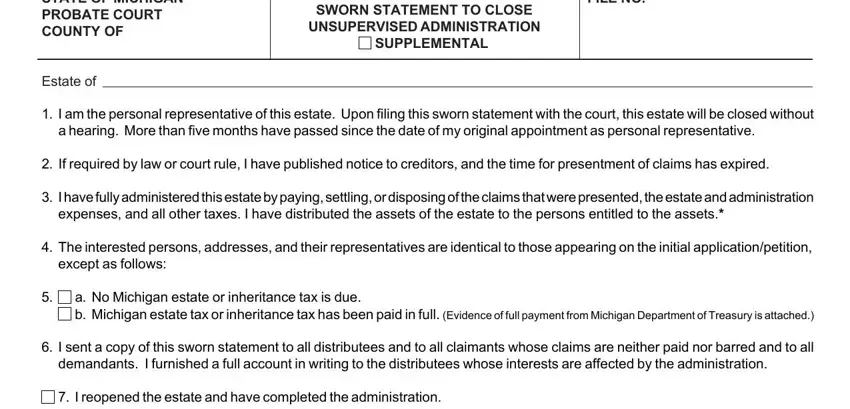
2. Just after performing the last section, head on to the next step and fill out the necessary details in these blank fields - Personal representative signature, Personal representative name type, Sworn to before me on, Date, My commission expires, Date, Notary public State of Michigan, Address, City state zip, Signature, Attorney signature, Address, Telephone no, County Michigan, and Attorney name type or print.
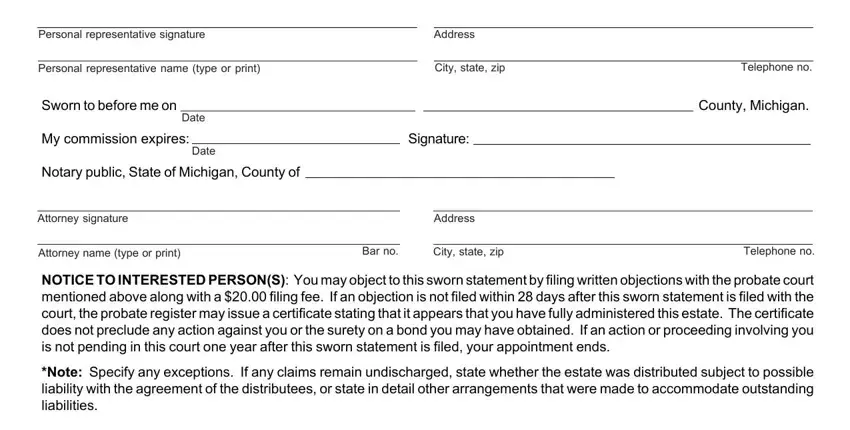
Many people often make some errors while completing Address in this area. Be sure to reread everything you type in right here.
Step 3: Once you've reviewed the details in the blanks, just click "Done" to complete your FormsPal process. Make a 7-day free trial subscription with us and acquire instant access to demandants - with all adjustments kept and available from your FormsPal cabinet. Whenever you work with FormsPal, you're able to complete documents without being concerned about data incidents or data entries being distributed. Our protected software makes sure that your personal information is kept safe.