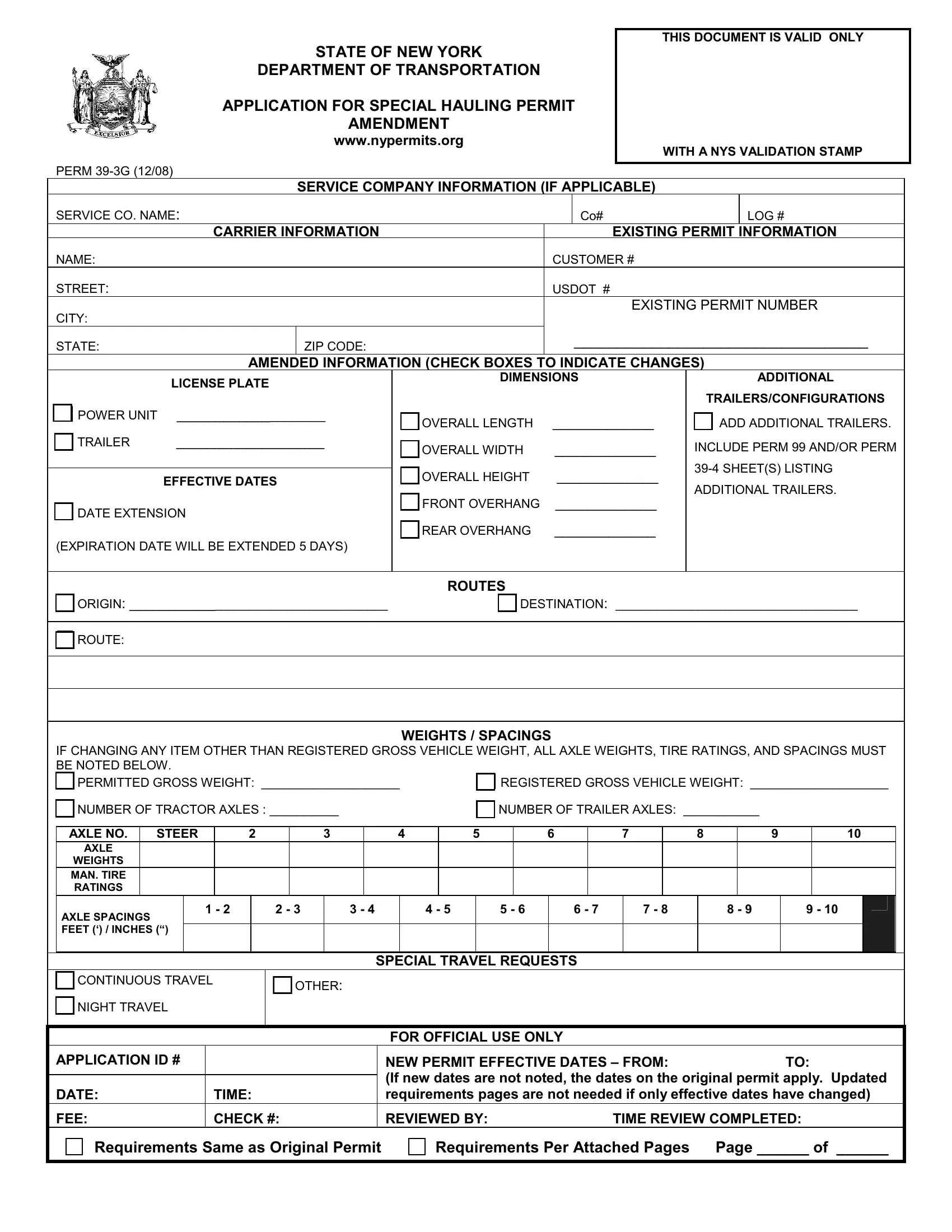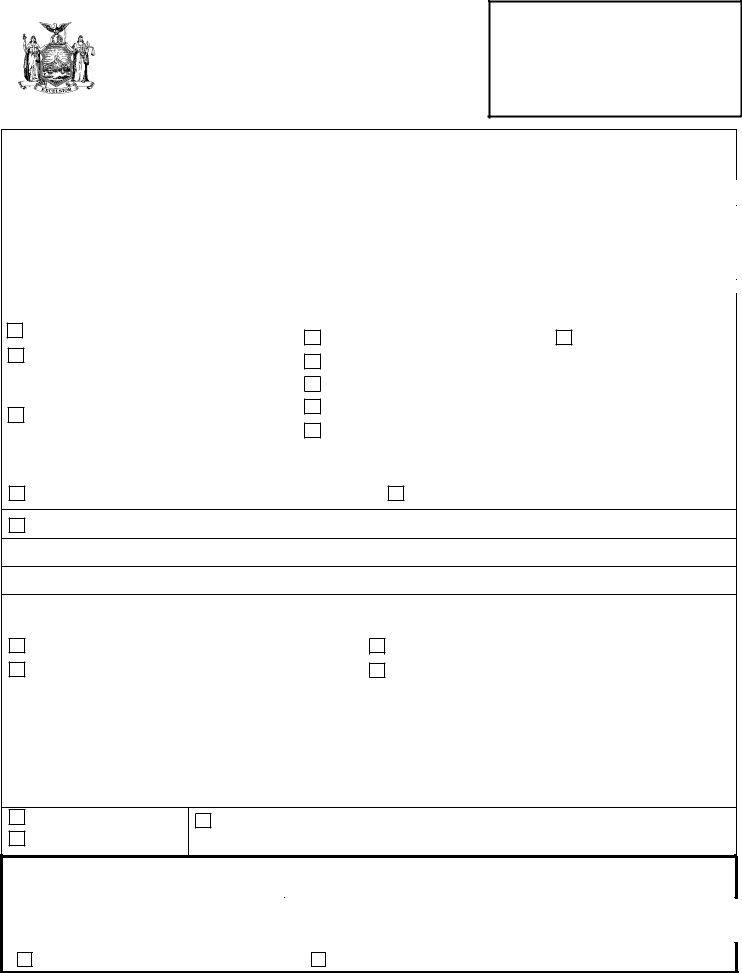You can complete perm 39 without difficulty using our PDFinity® editor. To make our tool better and more convenient to use, we consistently work on new features, with our users' feedback in mind. This is what you will have to do to start:
Step 1: Hit the "Get Form" button above on this webpage to access our editor.
Step 2: Using this online PDF file editor, you may accomplish more than just complete forms. Try all of the features and make your forms look sublime with custom textual content added, or tweak the original content to excellence - all accompanied by the capability to incorporate stunning graphics and sign it off.
It will be simple to complete the form using out detailed tutorial! This is what you must do:
1. You should fill out the perm 39 correctly, so be careful when filling in the areas that contain all these fields:
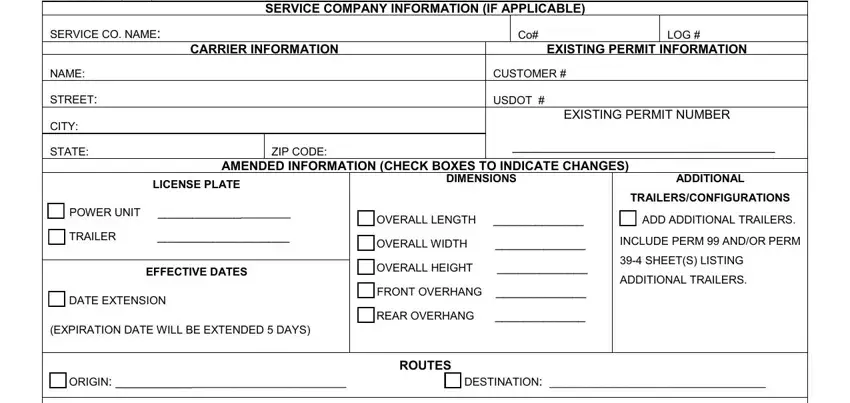
2. Once this segment is finished, you're ready add the essential particulars in ROUTE, IF CHANGING ANY ITEM OTHER THAN, PERMITTED GROSS WEIGHT, REGISTERED GROSS VEHICLE WEIGHT, WEIGHTS SPACINGS, NUMBER OF TRACTOR AXLES, NUMBER OF TRAILER AXLES, AXLE NO, STEER, AXLE, WEIGHTS MAN TIRE RATINGS, AXLE SPACINGS FEET INCHES, CONTINUOUS TRAVEL, OTHER, and NIGHT TRAVEL so you can move on to the 3rd stage.
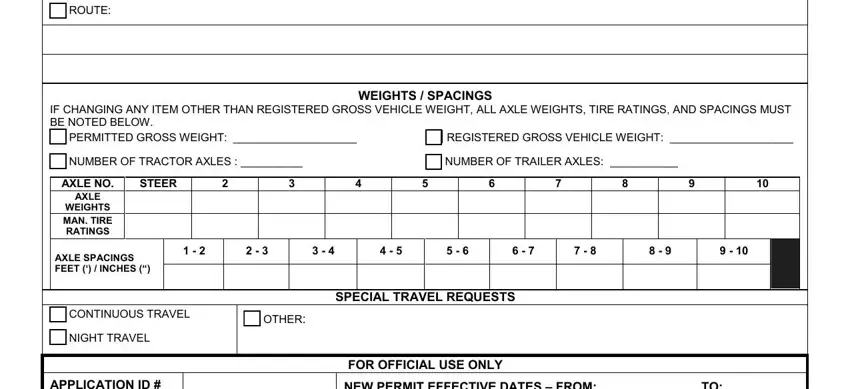
It is possible to make an error when filling out your CONTINUOUS TRAVEL, consequently make sure that you reread it before you decide to finalize the form.
Step 3: Before obtaining the next step, ensure that all form fields have been filled in the correct way. The moment you establish that it is correct, click on “Done." Make a 7-day free trial plan with us and acquire instant access to perm 39 - download or modify inside your FormsPal account page. With FormsPal, you can complete forms without being concerned about personal information breaches or records being distributed. Our protected system ensures that your private data is maintained safely.