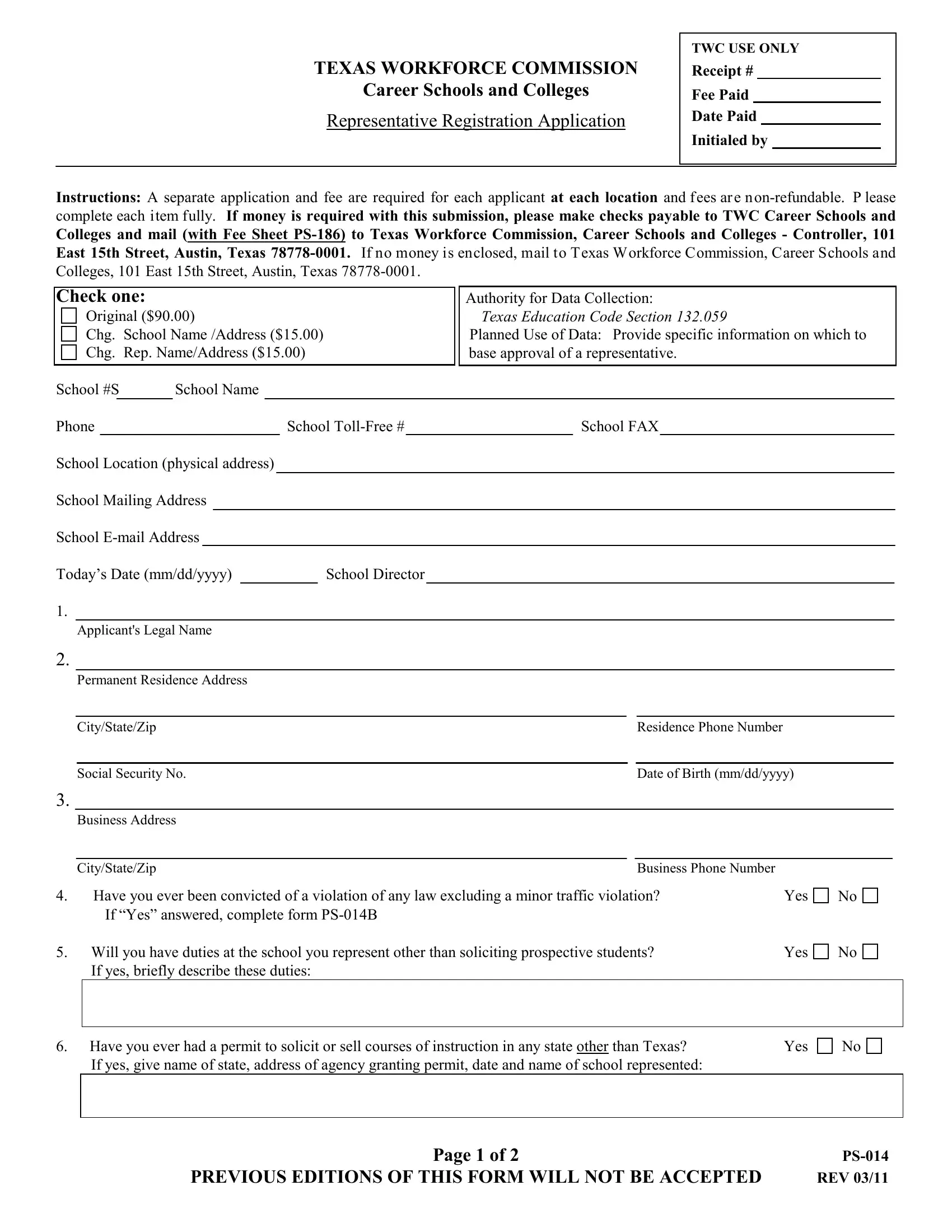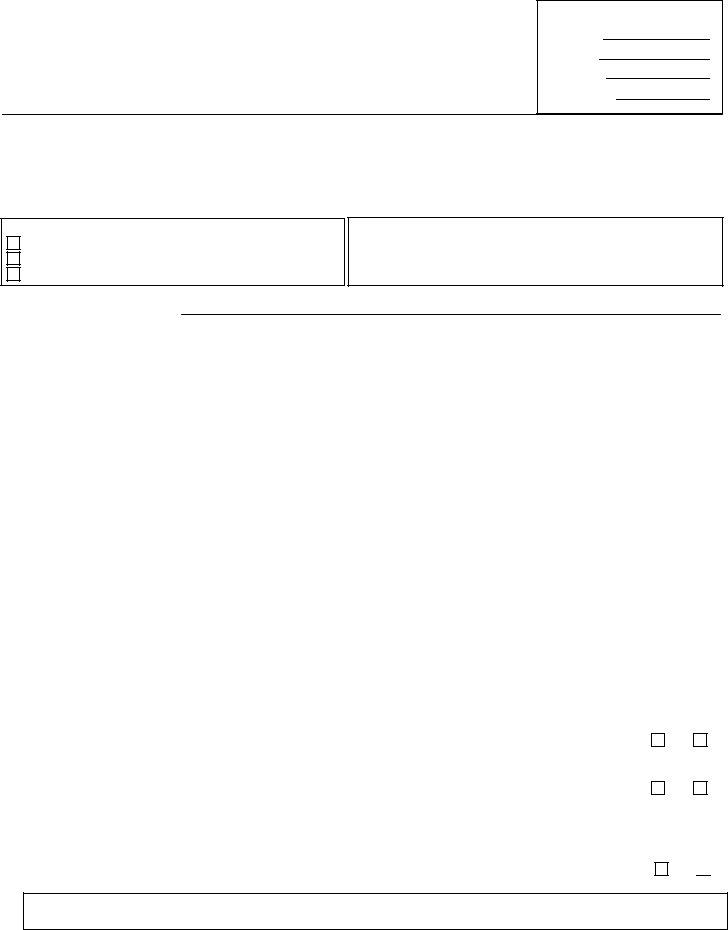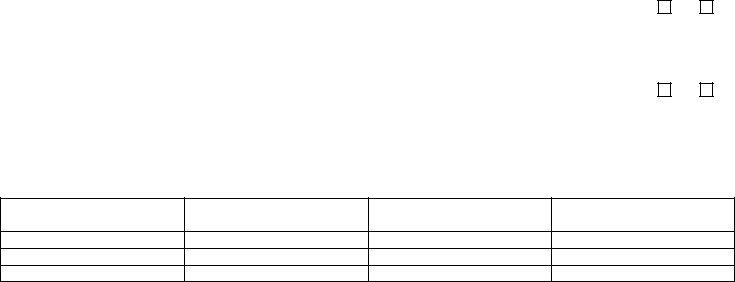You are able to complete romotional effortlessly in our PDF editor online. FormsPal team is aimed at providing you with the absolute best experience with our editor by continuously introducing new capabilities and upgrades. With all of these improvements, using our editor becomes easier than ever before! To get the process started, go through these simple steps:
Step 1: Open the PDF doc inside our tool by hitting the "Get Form Button" above on this page.
Step 2: When you open the online editor, there'll be the form prepared to be completed. Aside from filling out different blank fields, you could also perform other sorts of things with the Document, including putting on your own textual content, modifying the original textual content, adding images, affixing your signature to the PDF, and more.
This form will involve specific information; to guarantee correctness, remember to adhere to the guidelines further down:
1. You'll want to complete the romotional correctly, so pay close attention while filling out the parts including these fields:
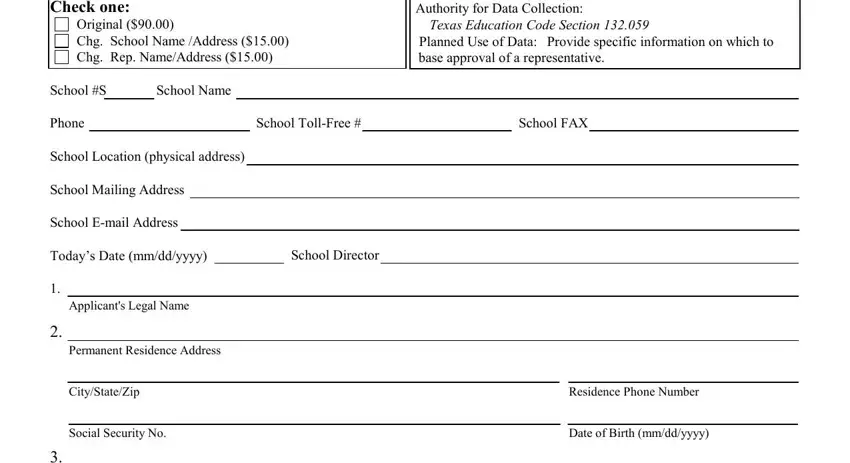
2. When this segment is done, you're ready add the essential details in Instructions A separate, Business Phone Number, If Yes answered complete form PSB, Yes, Yes, If yes briefly describe these, Have you ever had a permit to, If yes give name of state address, Yes, PREVIOUS EDITIONS OF THIS FORM, Page of, and PS REV so you're able to progress further.
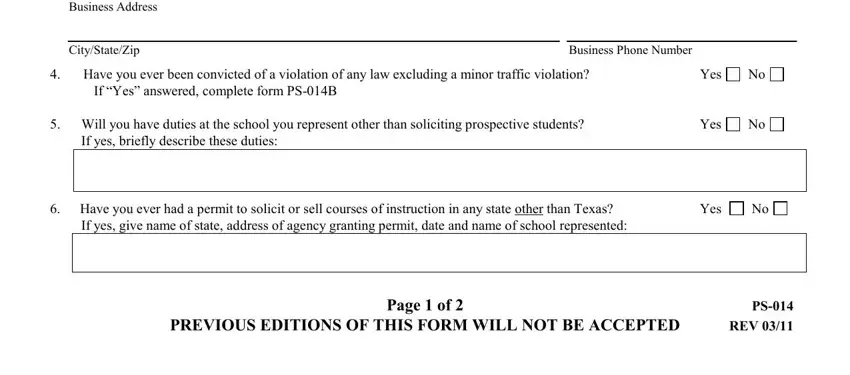
3. The following section is focused on Have you ever owned or operated a, If yes give name of state address, Have you performed any other, If yes give name of state address, Employment List employment for the, EMPLOYER, PRESENT ADDRESS, DUTIES, Yes, Yes, DATES MOYR, FROM, and TO I certify that the foregoing - fill out all these blanks.
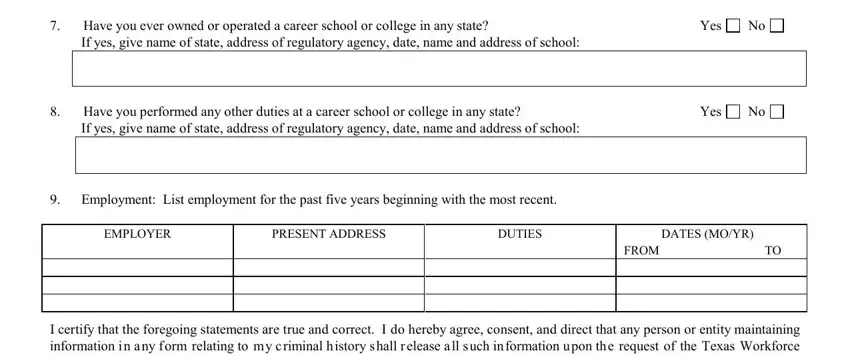
4. Filling in TO I certify that the foregoing, Signature of Applicant Date, My Commission Expires, Typed or printed name of School, Typed or printed name of applicant, Signature of School Official, Signature of Notary Public, Title of School Official, Date mmddyyyy, and day of is essential in the next part - ensure to be patient and be mindful with each empty field!
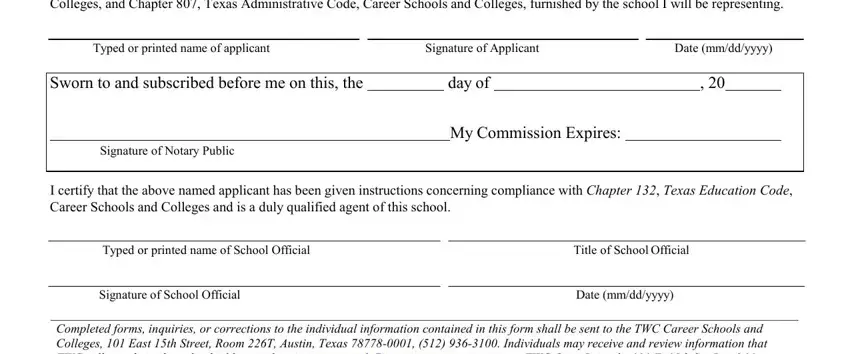
It's easy to make an error when completing your Title of School Official, therefore you'll want to go through it again before you decide to finalize the form.
Step 3: Ensure the information is right and then click on "Done" to proceed further. Sign up with FormsPal now and easily access romotional, ready for download. Every change made is handily kept , helping you to change the form at a later point if necessary. When using FormsPal, you can fill out forms without being concerned about personal information incidents or entries getting distributed. Our secure system makes sure that your personal information is stored safe.