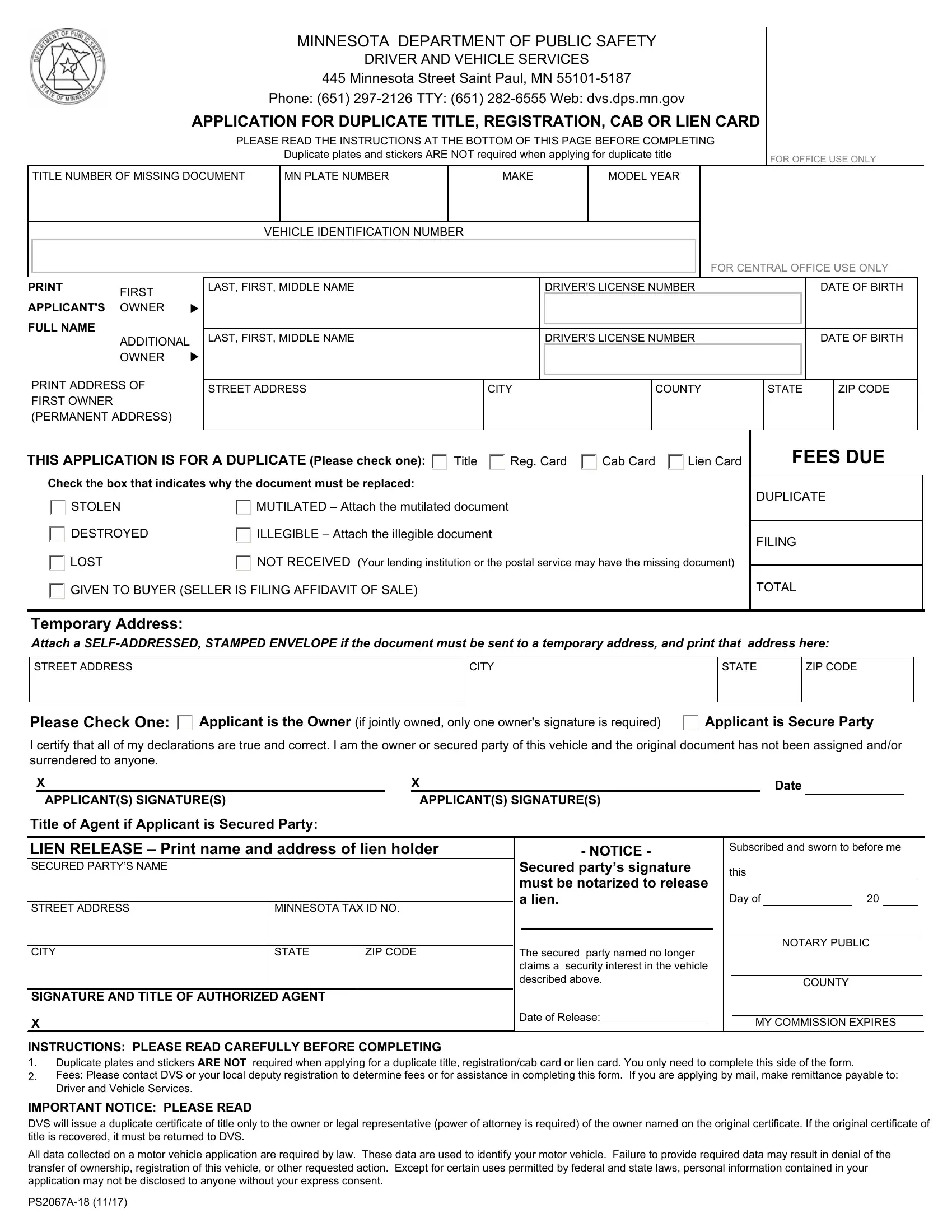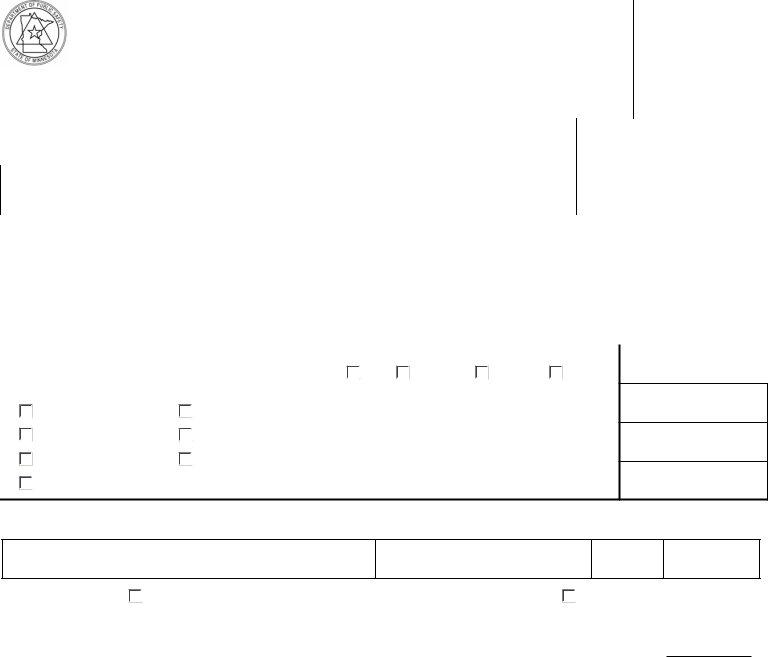With the online PDF editor by FormsPal, you may fill in or alter duplicate title mn here. To have our editor on the forefront of practicality, we strive to put into operation user-oriented capabilities and improvements regularly. We are routinely grateful for any suggestions - join us in revampimg PDF editing. To get started on your journey, take these basic steps:
Step 1: Open the PDF form inside our editor by clicking on the "Get Form Button" in the top part of this page.
Step 2: Using our advanced PDF editor, it's possible to do more than merely complete forms. Try each of the functions and make your docs seem professional with custom text added in, or adjust the original content to excellence - all that comes along with an ability to insert stunning images and sign the file off.
For you to fill out this PDF document, be certain to provide the required information in each and every blank:
1. It is critical to fill out the duplicate title mn properly, therefore be careful while filling out the sections that contain all these fields:
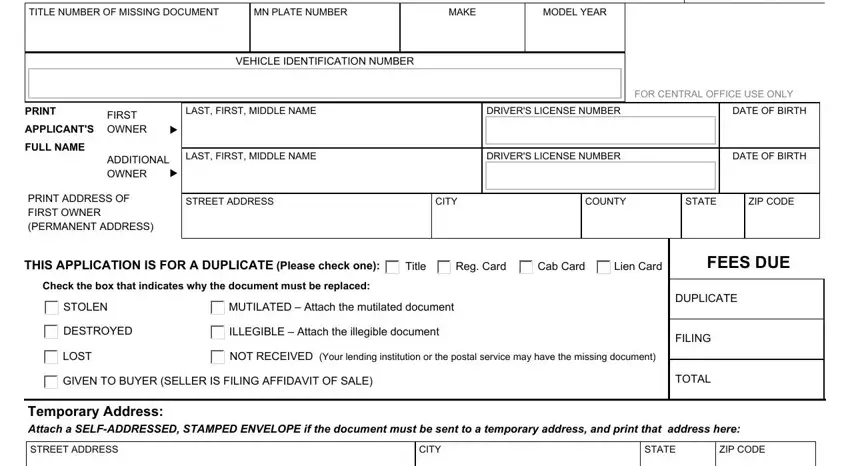
2. Once your current task is complete, take the next step – fill out all of these fields - Please Check One, Applicant is the Owner if jointly, Applicant is Secure Party, I certify that all of my, APPLICANTS SIGNATURES, APPLICANTS SIGNATURES, Date, Title of Agent if Applicant is, LIEN RELEASE Print name and, STREET ADDRESS, MINNESOTA TAX ID NO, CITY, STATE, ZIP CODE, and SIGNATURE AND TITLE OF AUTHORIZED with their corresponding information. Make sure to double check that everything has been entered correctly before continuing!
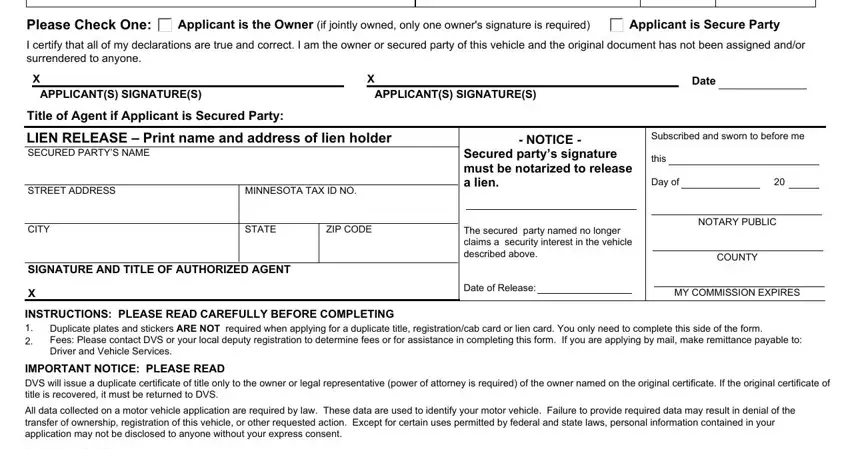
It's very easy to make a mistake when filling out the Applicant is the Owner if jointly, so make sure to look again prior to when you submit it.
Step 3: Make sure the details are correct and then click "Done" to finish the process. After registering a7-day free trial account here, you will be able to download duplicate title mn or email it directly. The PDF form will also be at your disposal from your personal account menu with your every single modification. At FormsPal, we endeavor to be certain that all of your information is stored private.