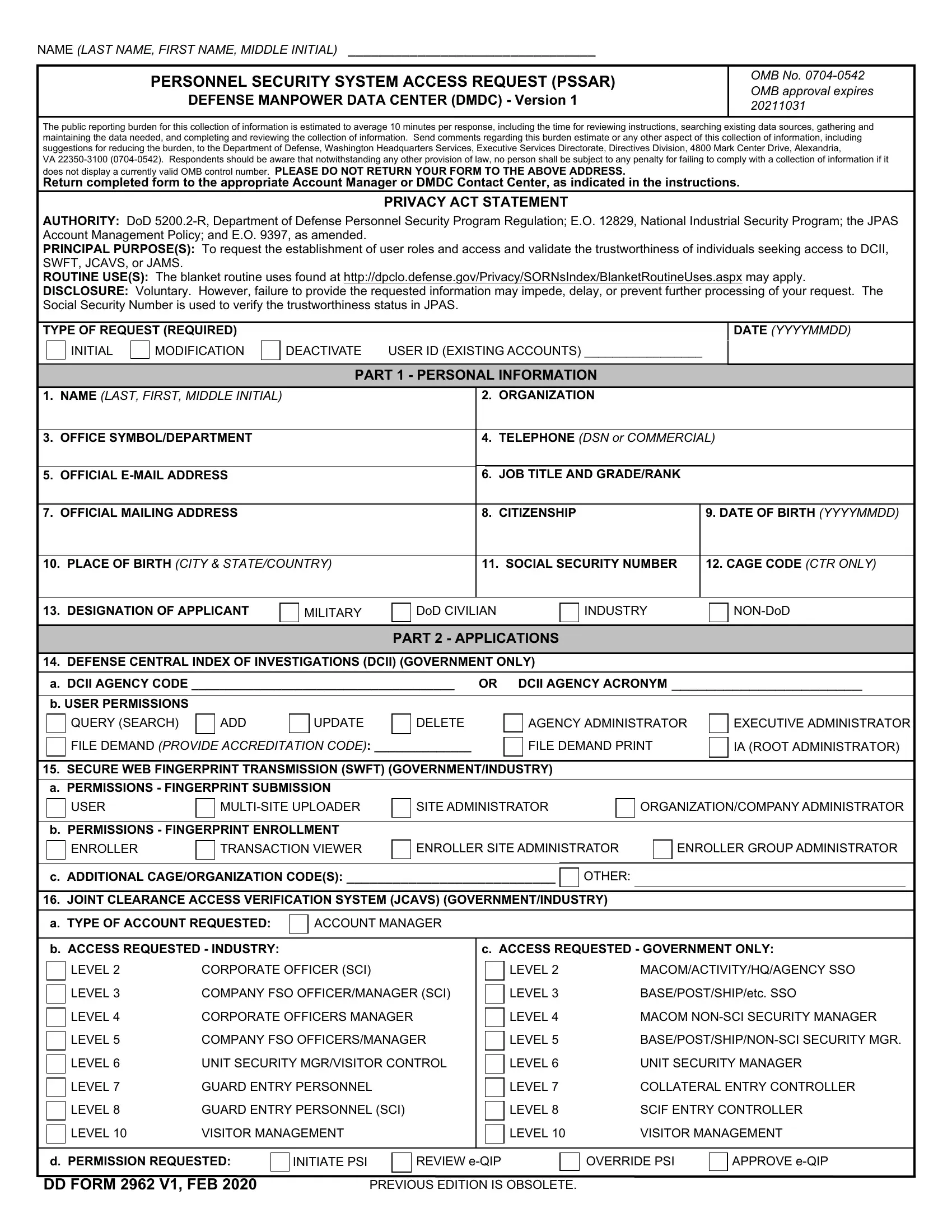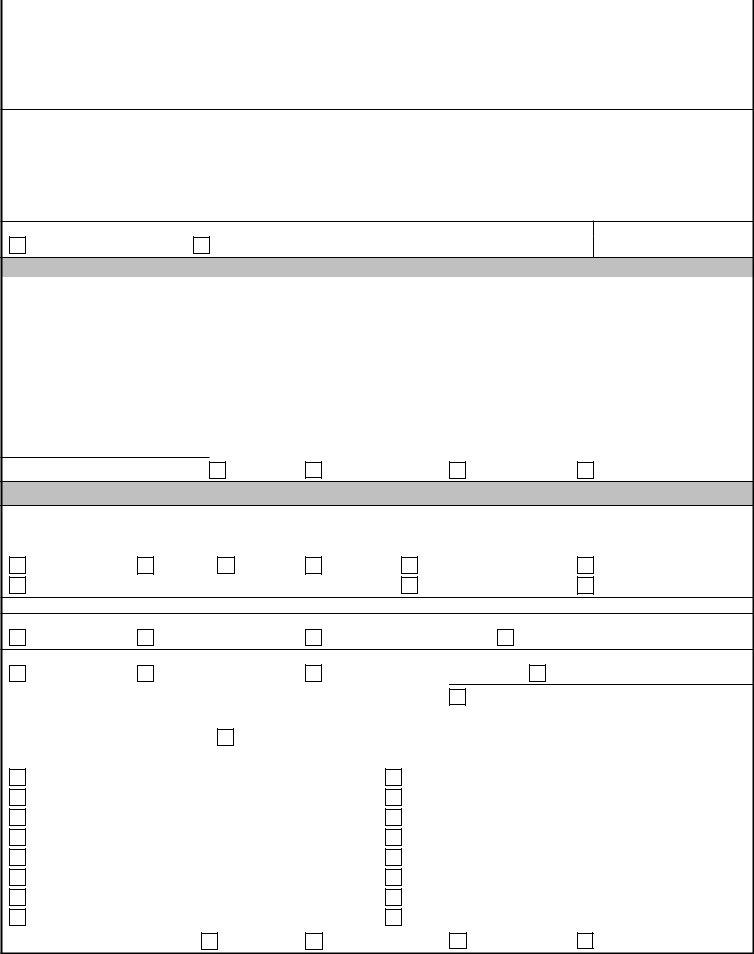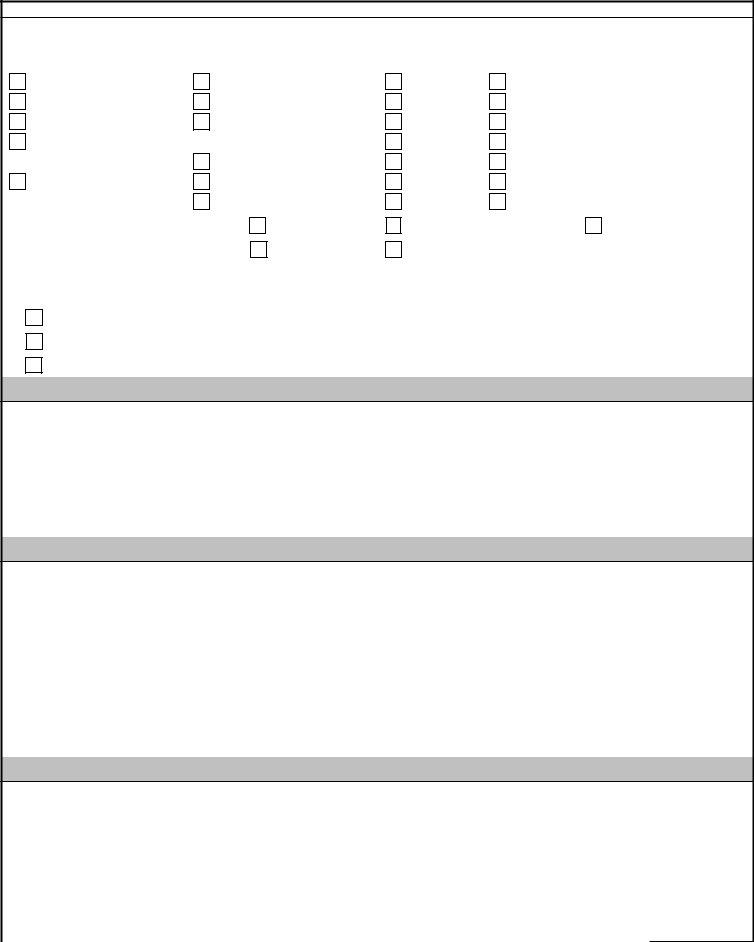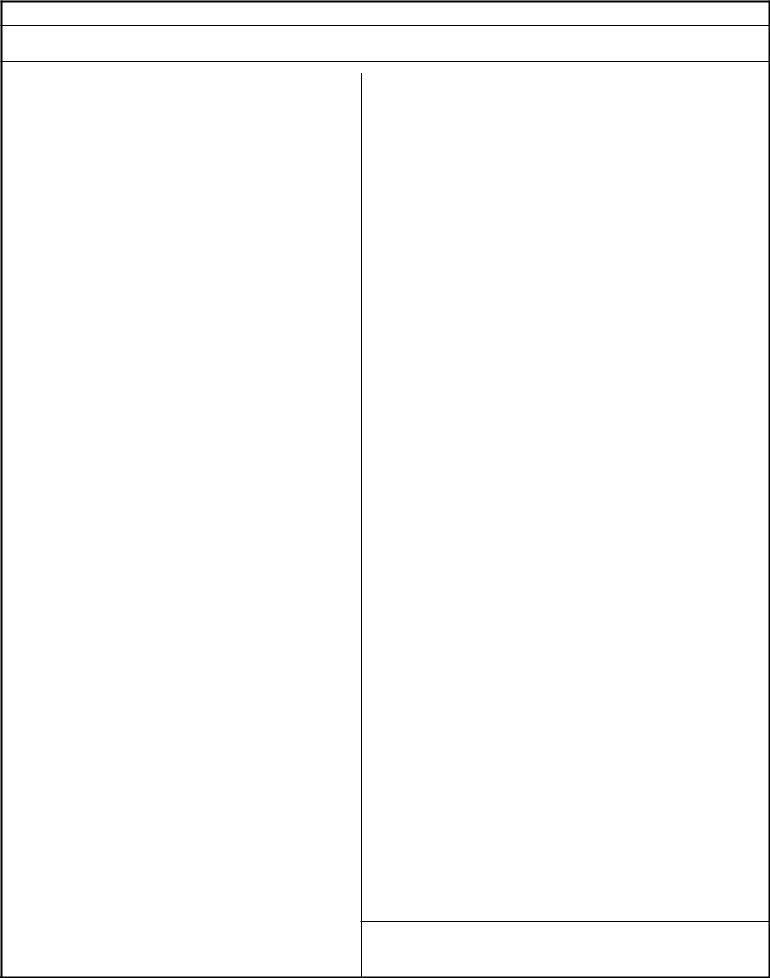form 2962 form can be filled in online very easily. Just use FormsPal PDF editor to do the job quickly. FormsPal expert team is always working to develop the editor and enable it to be even easier for users with its cutting-edge features. Bring your experience to a higher level with constantly developing and fantastic possibilities available today! Here is what you'd have to do to start:
Step 1: Just press the "Get Form Button" at the top of this site to launch our form editor. This way, you'll find all that is necessary to fill out your document.
Step 2: As soon as you open the online editor, there'll be the document all set to be filled out. Other than filling out various blank fields, you may also perform several other actions with the Document, particularly adding custom words, modifying the initial text, inserting illustrations or photos, signing the document, and more.
If you want to complete this PDF form, make certain you type in the right information in each field:
1. Start completing your form 2962 form with a group of necessary fields. Collect all the information you need and ensure there's nothing left out!
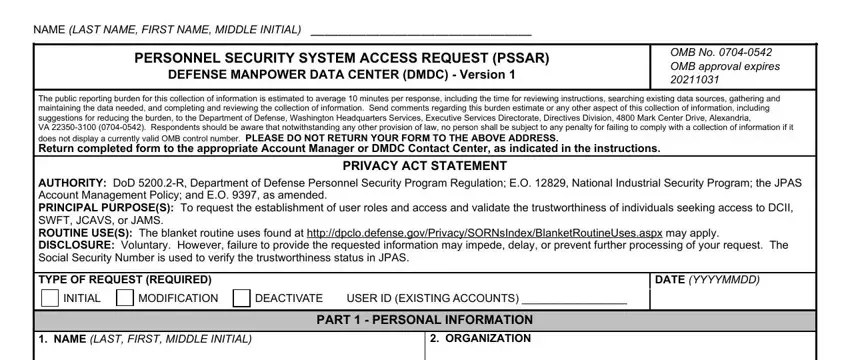
2. Once the last segment is completed, you should include the necessary details in OFFICE SYMBOLDEPARTMENT, TELEPHONE DSN or COMMERCIAL, OFFICIAL EMAIL ADDRESS, JOB TITLE AND GRADERANK, OFFICIAL MAILING ADDRESS, CITIZENSHIP, DATE OF BIRTH YYYYMMDD, PLACE OF BIRTH CITY STATECOUNTRY, SOCIAL SECURITY NUMBER, CAGE CODE CTR ONLY, DESIGNATION OF APPLICANT, MILITARY, DoD CIVILIAN, INDUSTRY, and NONDoD so you can move forward to the third stage.
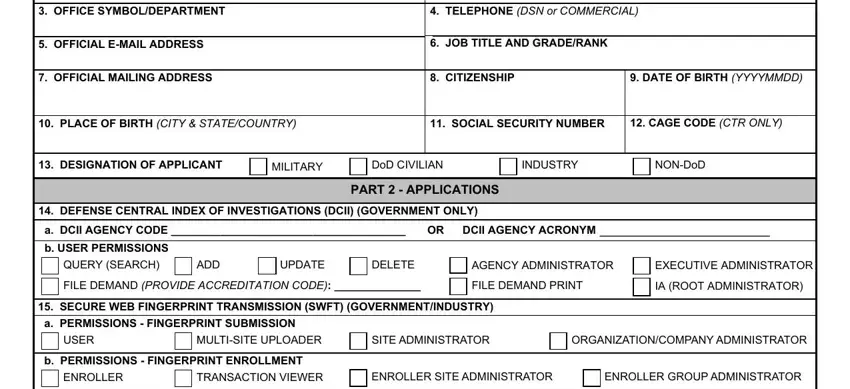
3. The third step is hassle-free - fill in all of the fields in c ADDITIONAL CAGEORGANIZATION, OTHER, a TYPE OF ACCOUNT REQUESTED, ACCOUNT MANAGER, b ACCESS REQUESTED INDUSTRY, c ACCESS REQUESTED GOVERNMENT ONLY, LEVEL, LEVEL, LEVEL, LEVEL, LEVEL, LEVEL, LEVEL, CORPORATE OFFICER SCI, and COMPANY FSO OFFICERMANAGER SCI to conclude the current step.
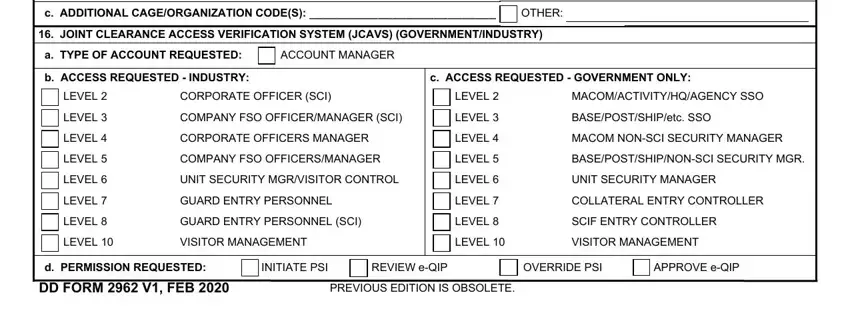
4. To move forward, the next form section requires typing in a handful of empty form fields. Examples of these are NAME LAST NAME FIRST NAME MIDDLE, a USER ROLES, CAF, CAF TEAM, EMPLOYEE CODE, b ACCESS REQUESTED, c USER PERMISSIONS, ACCOUNT MANAGER, CUSTOMER SUPPORT, ADJUDICATOR, MANAGEMENT SUPPORT, SAP, SCI, CASE MANAGEMENT, and UPDATE CASE COMPONENT, which you'll find key to going forward with this particular document.
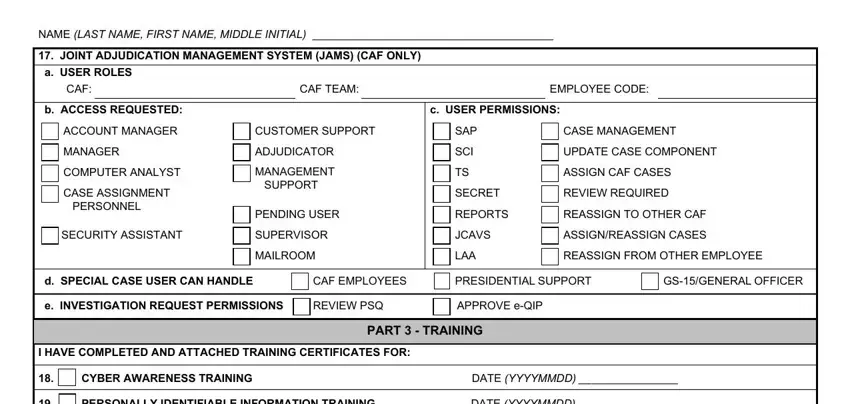
5. As you draw near to the completion of your form, you'll find just a few more requirements that need to be satisfied. Notably, PERSONALLY IDENTIFIABLE, JPAS TRAINING REQUIREMENTS IF, PART APPLICANTS CERTIFICATION, I hereby certify that I understand, APPLICANTS SIGNATURE, DATE YYYYMMDD, PART NOMINATING OFFICIALS, I certify that the above named, NOMINATING OFFICIALS PRINTED NAME, NOMINATING OFFICIALS SIGNATURE, NOMINATING OFFICIALS TITLE, and NOMINATING OFFICIALS TELEPHONE must be done.
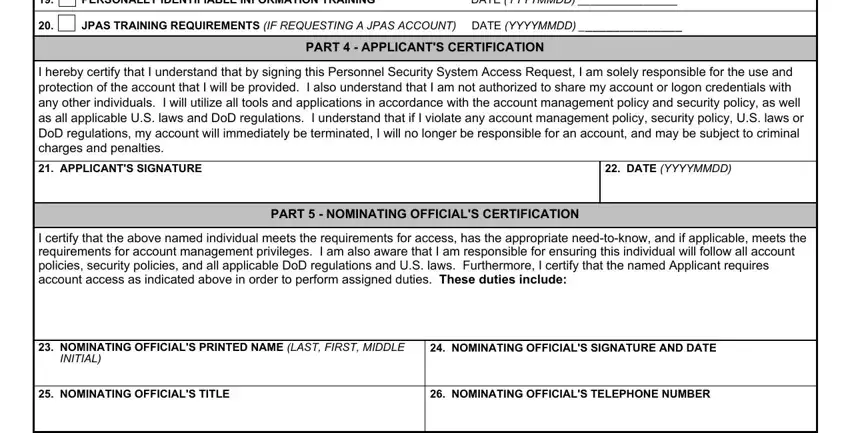
It's easy to make a mistake while filling in your NOMINATING OFFICIALS TELEPHONE, thus make sure to reread it prior to deciding to submit it.
Step 3: Ensure the details are accurate and press "Done" to complete the project. After setting up afree trial account at FormsPal, you will be able to download form 2962 form or send it via email right away. The PDF document will also be available from your personal account with all of your edits. FormsPal ensures your data confidentiality via a protected system that never saves or shares any kind of personal information provided. Rest assured knowing your docs are kept confidential when you use our editor!